Is Workflow Management the Next Big Thing in Business?
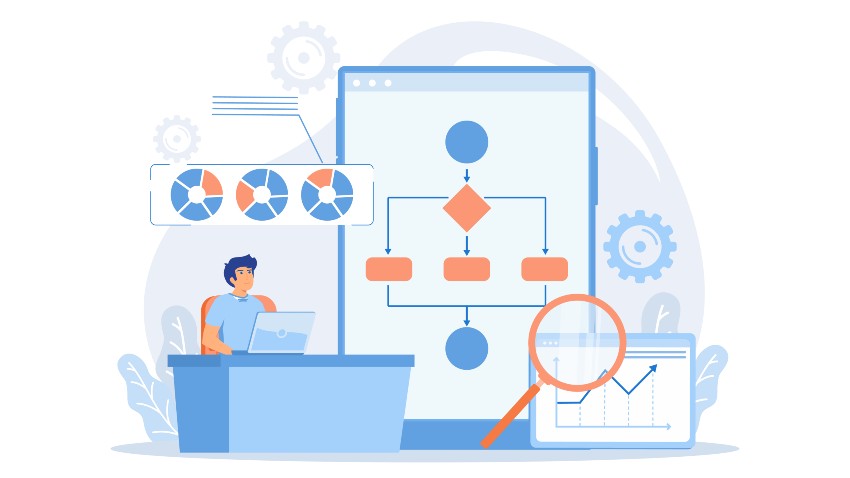
Key takeaways
- Workflow management is a cutting-edge technology that facilitates the reengineering of business and information processes.
- Efficient workflow management includes the following components – workflow design, automation, monitoring, optimization, and reporting.
- Steps in workflow management begin with defining the workflow, creating the workflow diagram then assigning tasks, automating the workflow, and monitoring and optimizing the process regularly.
- Workflow management improves efficiency, and accountability, reduces errors, better resource management, streamlined processes, greater agility, improved compliance, and informed decision-making.
- Workflow management tools include workflow automation software, business process management (BPM) software, RPA, AI, and cloud computing.
Table of Contents
What is Workflow Management?
Workflow management is a cutting-edge technology that facilitates the reengineering of business and information processes. It encompasses two key elements:
Defining workflows: This involves describing the elements of a process that are pertinent to controlling and coordinating the execution of its tasks. This may include identifying the skills required of individuals or information systems to carry out each task.
Enabling swift (re)design and (re)implementation of processes: As business requirements and information systems evolve, workflow management offers the ability to redesign and implement new workflows quickly. This ensures that businesses can remain adaptable and responsive to changing conditions in the market.
To fully support workflow management, organizations must transform their existing computing environments to a new distributed environment that offers the following capabilities:
- Supports integration and interoperability among loosely coupled components corresponding to heterogeneous, autonomous, and/or distributed legacy (HAD) and new systems by being component-oriented.
- Enables workflow applications that can access multiple HAD systems corresponding to business or information process implementations.
- Ensures the correctness and reliability of applications even in the presence of concurrency and failures.
- Supports the evolution, replacement, and addition of workflow applications and component systems as processes are reengineered, allowing for maximum adaptability and responsiveness.
Why is Workflow Management Important?
Because of the global competition that business enterprises deal with. In the face of global competition, the need to reduce business costs, and the demand to swiftly develop new products and services, enterprises must continually reassess and optimize their operations. This necessitates adapting their information systems and applications to support evolving business processes.
Workflow technology plays a crucial role in enabling such optimization by providing methodologies and software to support:
(i) Business process modeling, which captures business processes as workflow specifications;
(ii) Business process reengineering that includes optimization of specified business processes and
(iii) Workflow automation which involves generating workflows and implementing them based on certain specifications.
Workflows and Workflow Management
There is a lack of consensus on the definition of workflow and the essential features that a workflow management system should possess.
Workflow defined
The concept of workflow is linked to the reengineering and automation of business and information processes within an organization. Essentially, it’s a way of describing different tasks involved in a process, either at a conceptual level for understanding and redesigning the business process or at a more detailed level that outlines the requirements for information system functionality and human skills. Sometimes, people use the term “workflow” to describe either or both of these perspectives.
Workflows and Workflow Management – Their relationship
Workflow management involves automating and supporting business processes by separating the process logic from the functional application logic. This means that applications are designed to provide specific functionality, while the workflow system controls when to involve which functionality.
Essentially, workflow management determines who performs what activity, with which data and resources, when (control logic), and under which constraints. Meanwhile, it is the responsibility of the application system or workflow participant to know how to perform each activity. By separating the logistics of a process from the execution of individual steps, this approach makes the software more flexible and enables the integration of heterogeneous applications.
Components of Workflow Management
1. Architectural components
architectural components are the foundation of a workflow management system. They work together to automate business processes and ensure that tasks are completed efficiently and effectively. Here are some of the key architectural components of workflow management:
- Events: Events are triggers that start the workflow process. They can be user-initiated, such as a request for a service, or system-initiated, such as a scheduled task.
- Metadata: Metadata describes the data that is processed within the workflow. It includes information about the data structure, data types, and data relationships.
- Workflow: A workflow is a set of tasks that need to be performed in a specific order to achieve a specific goal or outcome. Workflows can be designed to automate a variety of business processes.
- Workflow instance: A workflow instance is an individual execution of a workflow. It represents the specific data and state of a workflow at a particular point in time.
- Workflow tasks: Workflow tasks are individual steps that need to be performed to complete a workflow. Tasks can be assigned to specific individuals or teams.
- Workflow task instances: Workflow task instances are the specific executions of workflow tasks. They represent the state of a task at a particular point in time.
- Workflow task configuration: Workflow task configuration includes the settings and parameters that are used to configure individual workflow tasks.
- Workflow conditions: Workflow conditions are rules that are used to determine the flow of the workflow. They define when a task should be executed and when it should be skipped.
- Workflow condition instances: Workflow condition instances are the specific executions of workflow conditions. They represent the state of a condition at a particular point in time.
2. Key components
Moreover, the key components of workflow management include:
- Workflow design: This involves defining the specific tasks and processes required to achieve the desired outcome, identifying the resources and tools required, and establishing the necessary timelines and milestones.
- Workflow automation: This involves using software tools and platforms to automate the various tasks and processes involved in the workflow, including the assignment of tasks, communication, and collaboration between team members, and tracking progress.
- Workflow monitoring: This involves monitoring and tracking the progress of the workflow in real-time, identifying bottlenecks, and ensuring that deadlines and milestones are met.
- Workflow optimization: This involves continuously evaluating and improving the workflow, identifying areas of inefficiency, and implementing changes to streamline processes, reduce costs, and improve overall performance.
- Workflow reporting: This involves generating reports and analytics to measure the effectiveness of the workflow, track key performance indicators (KPIs), and identify opportunities for further optimization and improvement.
6 Steps in a Workflow Management Process
The workflow management process involves managing a sequence of tasks or processes that need to be executed in a specific order to achieve a desired outcome. The workflow management process is a set of steps used to manage and optimize these workflows. It involves the following steps:
1. Define the workflow:
The first step in the workflow management process is to define the workflow. This involves identifying the steps involved in the process, the roles and responsibilities of team members, and any dependencies between tasks. The workflow definition should be unambiguous, outlining what needs to be done, how it should be done, and who is responsible for each step.
2. Create a workflow diagram:
A workflow diagram can be created once the workflow has been defined. This diagram provides a visual representation of the workflow, including the tasks involved, the sequence of tasks, and the flow of information between tasks. A workflow diagram can help to identify any potential bottlenecks or inefficiencies in the process.
3. Assign tasks:
Once the workflow diagram has been created, tasks can be assigned to team members. Each task should be clearly defined, with a due date and any necessary instructions or guidelines. It’s essential to ensure that each team member understands their role in the workflow and has the necessary resources and tools to complete their assigned tasks.
4. Automate the workflow:
Once it has been defined and optimized, automate it. This involves using workflow management software to automate routine tasks, assign tasks to team members, and track progress.
5. Monitor progress:
As the workflow progresses, it’s essential to monitor progress and track any issues or delays. This can be done using workflow management software, which provides real-time updates on the status of tasks and workflows. This allows team members to quickly identify and address any issues that arise during the workflow.
6. Review and optimize:
Once the workflow is complete, it’s essential to review the process and identify any areas for improvement. This can involve analyzing performance metrics, soliciting feedback from team members, and identifying opportunities to automate or streamline the workflow. This step aims to identify ways to optimize the workflow and improve overall efficiency and productivity.
How Can Workflow Management Help Your Business?
Workflow management can significantly improve efficiency by automating repetitive and time-consuming tasks, reducing manual effort, and increasing productivity. Here are some ways in which workflow management can help you:
Improved efficiency
Workflow management helps to automate repetitive tasks, reducing manual effort and increasing efficiency. This, in turn, can help to improve productivity and reduce operational costs.
Better collaboration and communication
Workflow management enables team members to collaborate more effectively, share information and ideas, and communicate more efficiently. This can help to reduce misunderstandings, increase transparency, and improve overall team performance.
Enhanced accountability
Workflow management provides a clear audit trail, making it easier to track the progress of tasks and identify bottlenecks. This can help to increase accountability and reduce the risk of errors or omissions.
Better resource management
Workflow management can help to optimize resource allocation, ensuring that resources are used efficiently and effectively. This can help to reduce waste, improve resource utilization, and increase overall profitability.
Streamlined processes
Workflow management helps to identify inefficiencies and streamline processes, reducing cycle time and improving overall quality. This can help to improve customer satisfaction and increase competitive advantage.
Reduced errors
Workflow management can help to minimize errors, ensuring that tasks are completed accurately and on time. This is because the workflow process is designed to follow a specific set of rules and procedures, reducing the likelihood of mistakes.
Improved decision-making
Workflow management provides team members with the information they need to make informed decisions quickly and efficiently. This helps to reduce delays and bottlenecks, enabling teams to make better decisions and improve overall efficiency.
Improved compliance
Workflow management can help organizations to ensure that their processes are compliant with regulations and standards. By automating compliance checks and providing a clear audit trail, workflow management can help organizations to reduce compliance risks and avoid penalties.
Greater agility
Workflow management can help organizations to be more agile by enabling them to adapt to changing business needs quickly. By providing a flexible and scalable framework, workflow management can help organizations respond to market changes and customer demands more effectively.
Improved customer experience
Workflow management can help organizations to improve the customer experience by enabling them to respond to customer requests and inquiries more quickly and efficiently. This can help to increase customer satisfaction and loyalty, improving the organization’s reputation and profitability.
Workflow Management Tools and Technologies
Workflow management tools and technologies can help organizations optimize their business processes, improve performance, and achieve their strategic goals.
These are software systems designed to streamline and automate business processes. These tools are used to optimize workflows using their visual representation of the process and automating repetitive tasks.
Some of the workflow management tools include:
- Workflow automation software: Workflow automation software enables organizations to automate their business processes by defining rules, triggers, and workflows that automate routine tasks and processes. This software can help organizations to save time, reduce errors, and increase productivity.
- Business process management (BPM) software: BPM software provides a framework for managing and optimizing business processes. It enables organizations to model, analyze, and improve their processes and provides tools for monitoring and measuring process performance.
- Robotic process automation (RPA) software: RPA software is a type of software that automates repetitive, rule-based tasks using software robots. These tools are often used to automate back-office processes such as data entry, invoice processing, and customer service.
- Artificial intelligence (AI) and machine learning (ML): AI and ML technologies are being used in workflow management tools to automate decision-making and improve process efficiency. These technologies can be used to automate tasks, predict process outcomes, and optimize workflows based on historical data.
- Collaboration tools: Collaboration tools such as project management software, team communication platforms, and file-sharing tools can help organizations to improve collaboration and communication between team members, reducing the risk of miscommunication and delays.
- Document management systems: Document management systems enable organizations to manage and track documents and files throughout their lifecycle, from creation to archiving. These systems can help organizations to improve document security, reduce document retrieval times, and enhance compliance.
- Cloud computing: Cloud computing enables organizations to access and store data and applications in the cloud rather than on-premises. This can help organizations to reduce infrastructure costs, increase flexibility and scalability, and improve data security and accessibility.
There are a variety of workflow management tools available in the market today. Here are some examples:
1. Cflow
One of the leading no-code workflow platforms that allow users to create and manage complex workflows with drag-and-drop functionality and its no-code automation.
2. Nintex
A workflow automation tool that enables organizations to automate and optimize business processes across departments and systems.
3. Virtus Flow
A workflow management software that helps organizations automate and streamline their business processes, from simple approvals to complex workflows.
4. Camunda
An open-source platform for workflow and decision automation that enables users to model, execute, and monitor business processes.
5. ProcessMaker
A low-code workflow automation platform that allows users to create and manage workflows without the need for coding skills.
6. CogniSaaS
A cloud-based workflow automation platform that offers a variety of tools for workflow design, automation, and management.
7. SAP Process Automation
A comprehensive workflow automation platform that provides tools for process modeling, automation, and management.
8. Workato
An integration and workflow automation platform that enables users to create and manage workflows that span across multiple applications and systems.
9. JotForms
A form-building platform that allows users to create and automate workflows based on form submissions.
10. Rocketlane
A workflow management tool that helps organizations to streamline customer onboarding and project management workflows with a focus on customer success.
End-to-end workflow automation
Build fully-customizable, no code process workflows in a jiffy.
Must-Have Features in a Workflow Management Platform
Workflow management tools offer a variety of key features to help organizations streamline and optimize their business processes and these are some of the must-have features that you should look for before settling for one.
- No-code workflow automation: Allows users to create and manage workflows without the need for coding skills or technical expertise.
- Customizable options: Enables users to customize workflows to meet their specific business needs and requirements.
- Agile process management: Provides a flexible and iterative approach to workflow management, allowing for continuous process improvement and adaptation to changing business needs.
- WYSIWYG editor: Provides a visual editor that allows users to design and customize workflows using a “What You See Is What You Get” interface.
- Predefined workflow patterns: Provides a library of pre-built workflow templates and patterns that can be easily customized and deployed.
- SLA monitoring: Allows users to set service level agreements (SLAs) for workflows and monitor performance against those SLAs.
- Security, authentication, and role-based access control: Provides secure access to workflows, with role-based permissions and authentication protocols to ensure data security.
- Dashboards, reports, and audit trail: Provides real-time monitoring of workflows, with analytics, dashboards, and audit trails to track performance and identify areas for improvement.
- Automated triggers: Enables workflows to be triggered automatically based on predefined events or conditions, reducing manual intervention and improving efficiency.
- Cloud-based: Offers a cloud-based platform that can be accessed from anywhere, with automatic updates and scalability.
- Mobile-friendly: Provides a mobile-friendly interface that allows users to access workflows and manage tasks from their mobile devices.
- Competitive pricing and good customer support: Offers competitive pricing plans and excellent customer support to ensure a smooth and effective implementation of the workflow management tool.
Challenges and Limitations of Workflow Management
While workflow management systems have many benefits, there are also several challenges and limitations to consider. it is important to carefully consider the potential challenges and limitations to ensure that they are the right fit for your organization’s needs.
- Resistance to change: Implementing a new workflow management system can be met with resistance from employees who may be used to working with traditional methods.
- Technical difficulties: Workflow management systems can be complex and require technical expertise to set up and manage, which can be a challenge for organizations with limited IT resources.
- Integration with legacy systems: Integrating workflow management systems with existing legacy systems can be a challenge, and may require custom development and integration efforts.
- Cost: Workflow management systems can be expensive, especially if they require custom development or extensive customization.
- Lack of flexibility: Some workflow management systems may be too rigid and inflexible, making it difficult to adapt to changing business needs or processes.
- Security and data privacy: Workflow management systems can involve sensitive data, and organizations need to ensure that security and data privacy requirements are met.
- User adoption: The success of a workflow management system depends on user adoption, and if employees are not trained properly or do not understand the benefits of the system, it may not be adopted fully.
- Limited customization: Some workflow management systems may have limited customization options, which can limit their usefulness for organizations with unique or complex workflows.
The Next Big Thing in Business
Workflow management has been a significant aspect of business operations for many years, and it is likely to continue to be important in the future. However, whether it will be the “next big thing” in business depends on how you define the term and what trends you are considering.
In recent years, there has been a growing trend towards digital transformation in businesses, which has resulted in increased adoption of workflow management software and other digital tools. With the rise of artificial intelligence, machine learning, and other advanced technologies, businesses are now able to automate more complex workflows and make better use of data to improve decision-making. Here are some future trends and developments in workflow management:
- Intelligent automation: Workflow management will increasingly incorporate artificial intelligence and machine learning capabilities to automate routine tasks and make real-time decisions based on data analysis.
- Low-code/no-code platforms: Workflow management will become more accessible to non-technical users through the use of low-code/no-code platforms, allowing users to build and customize workflows without the need for extensive coding knowledge.
- Process mining: Process mining will become more prevalent in workflow management, allowing for the analysis and optimization of existing workflows based on data gathered from system logs.
- Blockchain integration: Workflow management will increasingly integrate with blockchain technology, providing a secure and transparent method of tracking and verifying transactions within workflows.
- Cloud-based solutions: Cloud-based workflow management solutions will continue to grow in popularity, providing greater flexibility and scalability for organizations of all sizes.
- Focus on customer experience: As businesses increasingly focus on customer experience, workflow management systems will need to prioritize customer-centric workflows and processes.
- Increased emphasis on security and compliance: With the growing importance of data privacy and compliance, workflow management will need to prioritize security and compliance features, including secure authentication, access control, and audit trails.
In conclusion,
Workflow management is a critical aspect of business operations that helps streamline processes, improve efficiency, and enhance collaboration and accountability. With the help of workflow management tools and technologies, businesses can automate routine tasks, monitor process performance, and optimize workflows for maximum efficiency and productivity. While there are challenges and limitations to workflow management, the future looks promising with the emergence of new technologies and trends.
Ultimately, businesses prioritizing workflow management and investing in the right tools and technologies like Cflow will help you gain a significant competitive advantage in today’s fast-paced and dynamic business environment. Check out Cflow to know more and sign up for a free demo.
What should you do next?
Thanks for reading till the end. Here are 3 ways we can help you automate your business:

Do better workflow automation with Cflow
Create workflows with multiple steps, parallel reviewals. auto approvals, public forms, etc. to save time and cost.

Talk to a workflow expert
Get a 30-min. free consultation with our Workflow expert to optimize your daily tasks.

Get smarter with our workflow resources
Explore our workflow automation blogs, ebooks, and other resources to master workflow automation.

