What is the Purpose of a Cloud Workflow Application?
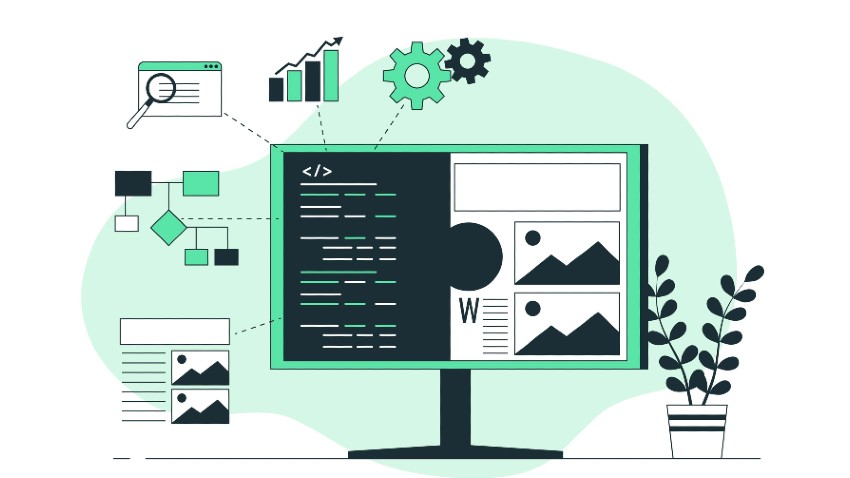
Workflows are the heart of any business. Whether you create them, identify them, or manage them or not, workflows are taking your business ahead of the competition. Understanding workflows and potential workflow applications can help you enhance your business performance.
Workflow applications are an essential part of modern business. A workflow application can be used to automate tasks in your company and make sure that everything runs smoothly. This is especially important for companies that deal with sensitive information or have high volumes of orders.
You might already use a number of different tools for managing the flow of work within your organization – from spreadsheets to emailing templates and even scripts written in languages like Python or Perl, but what makes a good workflow application? What features to look for when choosing the best tool? This guide is here to help you with that.
Workflow Application Defined
Workflow applications are software designed to help people create, execute and manage their workflows in a coordinated manner over a network. This software application is specifically made to set up and monitor a defined set of tasks that follows a sequence.
Workflow applications also help users with collaboration and process automation and define different workflows for each use. Typically workflow applications help in reducing manual efforts and automate redundant repetitive tasks. Workflow applications can be used for many other purposes, including Finance; Human resources (HR); Marketing/sales, etc.
Cloud Workflow Applications
Cloud workflow applications are used to automate business processes. The goal of cloud workflow applications is to make your business processes more efficient, which means you’ll be able to save time and money by automating repetitive tasks that take up a lot of your employees’ time.
Cloud workflow applications can also be used for other purposes, such as tracking inventory or managing shipping orders. For example: if you have a retail store that sells jewelry online and needs an automated method for processing credit card payments from customers who purchase through their website, then a cloud-based workflow system could help make this process easier. This is because it would allow staff members at either location (i.e., store or warehouse) to perform these tasks instead of having someone manually log into each computer before sending data back out via email attachment or another method like CSV files.
Features to Look for in a Workflow Application
When looking for a workflow application, you should consider the following features:
1. Support for a variety of languages:
The application needs to be able to run on different operating systems and platforms, so it should support multiple languages. This is important because most users will be using their own native language in addition to English or another language that they can read with ease.
2. Support for a variety of file formats:
You may have data stored in several different formats (for example, XML files), and your workflow software must be able to handle them all without any problems or incompatibilities getting in your way. If this isn’t an issue for you yet, then there’s nothing wrong with starting out with something simple like Excel; once you’ve mastered its quirks (and they’re manageable), then move on!
3. Support for a variety of data types:
Some programs allow users only certain types of information into their databases – for example, only numbers are allowed within certain fields on forms. Others allow complex structures such as formulas inside formulas too. So make sure whatever database system(s) come into play here doesn’t limit what type(s) could be involved when working together later down line. Either way, would mean having less flexibility overall since those limitations might prevent us from doing anything useful anyway – which defeats the purpose altogether.
4. Customization options:
When selecting a workflow application make sure you choose the one with a lot of customization options for your workflows and it matches the specific needs of your business. This includes creating custom fields, custom workflows, and custom templates.
5. Automation capabilities:
The ability to automate tasks is one of the most crucial features of any workflow application. It increases your efficiency and saves time. So look for a workflow application that can offer automation features such as triggers, actions, and automated workflows.
6. Integration capabilities:
This is another crucial feature of any workflow application. Ensure that your workflow app can integrate with all your existing tools and software such as calendar, email client, project management tool, and CRM.
7. Collaboration:
This is a key factor to consider and ensure that the workflow application helps enhance your team collaboration. You need to look for features such as shared tasks, comments, and notifications.
8. Reporting and analytics:
The application has to evaluate performance and help identify areas of improvement. Look for features that provide insights into how your workflow performs and metrics.
9. Security:
Ensure that the application offers adequate security measures to protect your data and workflow processes.
10. User-friendly interface:
An intuitive and user-friendly interface is critical for ease of use and adoption and having a no-code interface is an added advantage as you don’t need any technical coding knowledge to use the application.
11. Mobile access:
In today’s remote work environment, having mobile access to your workflow application is essential. Look for an application that offers mobile apps or a mobile-friendly web interface.
10 Essential Workflow Applications to Help Improve Your Projects
1. Cflow:
Cflow is a cloud-based no-code workflow automation tool that allows users to create and manage workflows using a graphical user interface (GUI) with drag-and-drop design and various other elements designed to help streamline your business processes and automate tedious manual repetitive tasks. Users can easily create workflows by dragging and dropping various elements, such as tasks, approvals, and notifications, onto a canvas. They can then connect these elements to create a sequence of steps that represent a business process.
2. ProcessMaker:
A low-code workflow automation platform that enables users to automate business processes, create custom forms, and integrate with other systems. It includes features like drag-and-drop process design, role-based access control, and reporting and analytics.
3. SAP Process Automation:
A cloud-based solution that allows users to automate complex business processes, integrate with other systems, and improve operational efficiency. It includes features like process modeling, process execution, and process monitoring and analysis.
4. Virtus Flow:
A cloud-based workflow automation tool that enables users to design and automate business processes, integrate with other systems, and collaborate with team members. It includes features like visual process design, task management, and reporting and analytics.
5. Camunda:
An open-source workflow automation tool that allows users to automate business processes, integrate with other systems, and monitor and analyze workflows in real-time. It includes features like process modeling, process execution, and reporting and analytics.
6. Hive:
An open-source workflow and project management platform designed specifically for hybrid work environments. This platform is built to reflect how you work on a day-to-day basis, with flexible project layouts, native email integration, resourcing tools, group messaging, and file-sharing capabilities. By connecting all aspects of your work, Hive streamlines workflows and empowers teams to move faster.
7. Comidor:
Comidor is a cloud-based service that helps you manage your business processes. It works by providing a platform for the automation of repetitive tasks and tasks with high up-time requirements, such as data entry or workflow management. Comidor provides automation of manual interactions with internal systems (such as email communication) using AI; data management through its data warehouse; integration with third-party applications via APIs.
8. Pega platform:
Pega Platform is a cloud-based platform that helps you to manage your supply chain. It helps you to manage your supply chain and logistics processes on a single platform. The Pega Platform allows businesses to streamline their operations by providing visibility into all aspects of their business, from planning and forecasting orders through fulfillment, transportation, and distribution.
9. Runrun. it:
Runrun. it is a web-based application that helps you to manage your workflow. It’s an ideal tool for managing your workflows and tasks, as well as for tracking the progress of each task in real-time. The program can be used by anyone from small businesses to large enterprises. Runrun has several features which make it easy for users to create their own custom workflow templates while still having access to all of the other pre-built templates provided by the company itself.
10. Fibery:
Fibery is a cloud-based platform that allows you to build and manage your workflow applications. It provides an intuitive interface with which to create, edit and manage your processes. You can also use it to collaborate with other users on the same project. Fibery supports multi-user collaboration in real-time via desktop sharing, screen sharing, or video conferencing (VNC).
How Important Are Workflow Services for Your Application Architecture?
Workflows are significant for modern application architecture. SaaS-based workflow services can help you manage your workflows, so it’s important for any business to consider using a workflow as part of its architecture.
A workflow is a sequence of related tasks that must be completed in a predetermined order, often by multiple people. The more complex your application’s workflow requirements are (e.g. involving multiple users), the more important it will be for you to consider using a workflow as part of your architecture because they can help prevent problems from happening during development or deployment phases.
Workflows are an important part of modern application architecture.
They allow you to build and run automated processes that can help you manage your workflows and processes more efficiently.
Workflow services can help you build, manage and run your workflow applications by providing a reliable platform for building complex workflows from simple steps. These services make it easy for developers and IT professionals who want to create sophisticated solutions in customized environments with flexible deployment options like on-premise or cloud-based deployment tools such as Cflow or using any other open-source frameworks.
SaaS-based workflow services can help you manage your workflows.
Workflow systems are a great fit for any application architecture that needs to manage workflows. They can help you build and run automated processes, from simple tasks such as sending an email to complex business needs like processing payments or managing your inventory.
Workflow management tools are made up of two components: the workflow engine and the workflow module. The workflow engine receives input from users and processes them according to their inputs. This includes triggering events based on certain conditions that users have set up in their own applications (e.g., “if I’m paid on time then I need access to my account”).
On the other hand, you’ll likely have different types of modules within your system – these include things like task managers designed specifically for automation purposes or electronic forms which receive input from customers/clients during their interactions with your company’s website.
A workflow is a sequence of related tasks that must be completed in a predetermined order, often by multiple people.
When the term workflow is used it refers to the process by which these tasks are organized and executed. Workflows can be used as part of an application architecture and help ensure that certain processes are followed consistently across systems or teams.
A workflow service allows you to build and run automated processes using web technologies and services.
They provide a way to manage workflows, which provide a framework for each process in your application.
Workflow automation software can help you build any type of process that needs to happen in your system, such as creating an order or approving an invoice. Workflows can be created by creating steps in the service’s workflow builder, which gives users the ability to create multiple steps at once without having to individually code each one separately. This means that you don’t have to constantly reinvent the wheel when it comes time for new features – you just add them to your existing implementation.
Using a workflow service allows you to manage your processes more efficiently because you don’t have to worry about the details of how workflows work.
Instead, it’s all handled by the service. This means that instead of having to write code or build your own solution from scratch, you can focus on what matters: building and running automated processes for users who need them.
Reduce code duplication and improve the speed of development.
While workflow services have potential benefits and several drawbacks related to integration, they do provide one key benefit in helping to reduce code duplication and improve development speed.
- Workflow services can reduce the amount of code you need to write. When using workflow services for your application architecture, there is no longer a need for each individual step in a process or operation within your system to be coded independently as part of its own module or feature set. This means that developers only need to write once instead of multiple times when creating their applications.
- Workflow services can reduce the amount of time it takes to develop by removing repetitive tasks from software development projects such as testing and documentation creation which means less effort going into these areas which then results in faster turnaround times on new releases since less time needs spent on these activities than traditional methods would require.
The bigger your business gets, the more likely it is that things will go wrong from time to time.
Workflow services are a great way to manage workflow in large organizations and small ones alike.
Best Practices of Using Workflow Applications
Workflow applications are easy-to-use and user-friendly, allowing users to create tasks, projects, and other applications. These are some of the best practices to be followed while using a workflow application:
The first step for the effective use of workflow application is setting up your workflow.
- This can be done by creating tasks and projects, scheduling them on the calendar, assigning resources to each task or project, assigning priorities to each task or project, and checking off when completed.
- When you want to make sure that all of your tasks are completed on time and according to plan, it’s important that you have a system in place so everyone knows what needs to be done and when.
- When there are multiple people involved with a project, they need somewhere they can check on progress without having too many conversations about it all at once – which means creating an email list where everyone adds new entries as time goes by (i.e., “now”). This also allows user feedback from team members during implementation stages such as reviewing prototypes before launch day.
Creating tasks and workflows using workflow applications is an easy job with its user-friendly interface like in Cflow.
- The user can create tasks, and projects, set properties of the files, add attachments, and more by using simple buttons on the screen.
- If you want to search for a file then all you need to do is type in its name or any other text that contains your search term and click on the “Search” button available at the top right corner of the screen.
- Once you have found your desired file then click the “Add File” button located at the bottom left corner of the screen which will open up another window where you can specify whether this file should be attached or not before adding it as an attachment in the new task/project created previously using the dashboard.
Users can easily create tasks, projects, and other applications using workflow applications like Cflow.
- The best way to start your workflow is by creating a task. You can do this by clicking on the “Create Task” button in the upper right corner of the interface or you can simply use the predefined templates available in Cflow.
- This will open up an empty task form where you can enter all of its details, including who it’s for, what their role is within your organization, when it needs to be completed by, and whether they want it completed by themselves or with help from others.
Adding attachments to a task or project is the easy part of creating tasks and projects using this application.
- You can add attachments to tasks and projects using a simple drag-and-drop interface, or by selecting an appropriate file from your computer’s drive.
- This is where you may need help from someone who knows how to use workflow applications and best practices for working with them.
Users can set properties in a task or project while creating them.
- You can set properties in a task or project while creating them.
- You can also assign tasks to other users, so they won’t receive notifications about your changes until you’ve completed the process.
It has a powerful search functionality with predefined options to search based on criteria such as date ranges, attachments, or file types.
- This makes it easy for users to find the required documents in their system by using the right keywords or phrases.
- Search functionality is a powerful tool for users because they do not have to spend their time manually typing in each document name and file type.
- Instead, they can simply enter their search query and press enter; the system will automatically scan all relevant files present within the current folder or directory.
- As far as usability goes, this feature makes workflow applications very easy to use because there are no complicated procedures involved when using this feature!
Workflow application makes it easy for users to create all kinds of tasks and projects without much hassle.
- It has a simple, intuitive user interface that allows you to add attachments, set properties in your task or project and export files from one workspace or share them among others.
Workflow Application Use Cases
Workflow applications have gained popularity over the past decade and for a good reason. They offer organizations a way to automate business operations and free up employees’ time so they can focus more on their work. The use cases for Workflow Applications are limitless; however, there are five primary categories in which they can be applied:
1. The Market
Globally, the workflow management market was valued at $9.54 million in 2022 and is expected to grow by 33.3%. The reason for this growth is the rise in businesses that require their employees to be more productive, or who want them to perform tasks outside of their normal job function.
Workflow applications allow you to automate repetitive processes such as automated invoicing, time tracking, personal finance management, and more. This enables companies with multiple departments within their organization (e.g., marketing team) as well as clients who need repeatable tasks done by one person/group at a time without having any manual intervention from anyone else involved in those processes being automated through these toolsets.
2. Creating a Job Board
A job board is a website or application that allows people to post their skills and find employment. The most common form of this is LinkedIn, where employers can post jobs for openings within their company, as well as promote their own jobs. Job boards are also used by employees who need work; they may have specific skill sets or certifications that they feel would be useful in the workplace, and so they post them on these sites. Finally, recruiters use these sites in order to find potential hires with specific qualifications and experience levels (such as having held certain positions at previous organizations).
3. Sales Pipeline Optimization
A sales pipeline is the process of moving leads from the beginning of your sales process through to closing deals.
There are many ways to optimize a sales pipeline: by increasing the number of qualified leads; decreasing lead-to-deal time; and by eliminating bad ones. You can also use automated processes for repetitive tasks like collecting contact information or following up on opportunities that were closed months ago.
By improving your workflow, you’ll be able to streamline these processes in order to improve efficiency and reduce costs while still delivering high-quality results for all customers—and ultimately increasing profits overall!
4. Customer Service Service.
Customer service is crucial to any type of business. It’s important to have an automated system that can handle basic customer queries, but it’s also vital that you have human beings on the other end of the phone or chat room when customers need help.
Customer service can be used for many different tasks; some examples include:
- answering questions regarding products or services offered by a company
- providing information about product discounts and coupons
5. CRM Automation and Reporting.
CRM automation and reporting are important for companies that want to improve their customer service. For example, a company may have a mobile app that allows customers to provide feedback on their experience with the company. If you don’t track this data in your CRM, then it can be difficult for you to understand what is working well and what isn’t within your business processes.
Tracking this information will allow you to identify areas where improvements need to be made so that they can be implemented sooner rather than later (and avoid any potential issues).
CRM automation and reporting are also crucial for those who sell products or services online since it allows them (the seller) as well as buyers (customers), who each rely on different systems within their own businesses; these include email marketing platforms like MailChimp or Constant Contact; social media platforms such as Facebook Advertising Manager which helps optimize ad spend across various channels like Twitter Ads Manager which helps optimize ad spend across various channels like Facebook Ads Manager.
Wrapping Up!
No matter what your project is, you want to make sure that the software you create is going to work well and last for a long time. Hopefully, we’ve been able to give you a sense of the breadth of tools available for managing your workflow. We know it can be overwhelming, but hopefully, now the choices seem more manageable. Remember that what works for you depends on your needs and preferences, so don’t feel like you have to fit into any particular category! And if none of these options work out for you—no worries — Sign Up and you can always try our Cflow!






