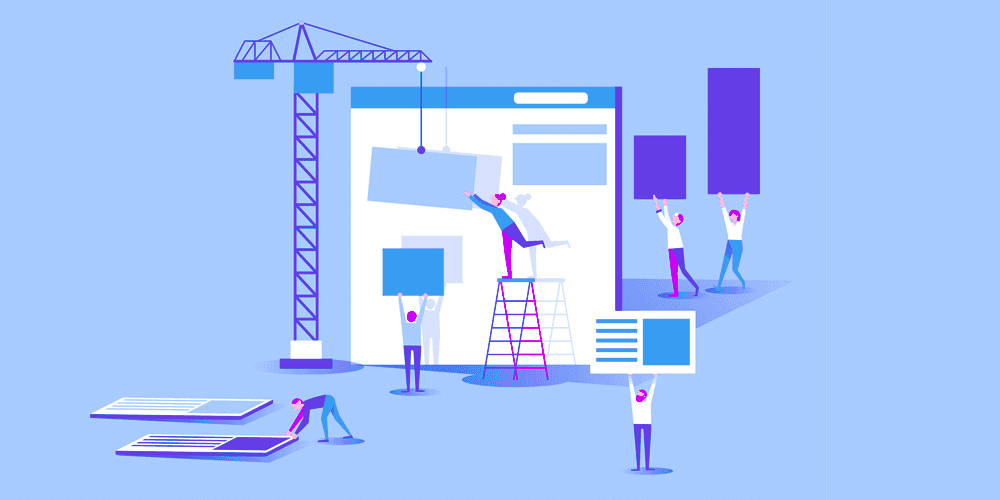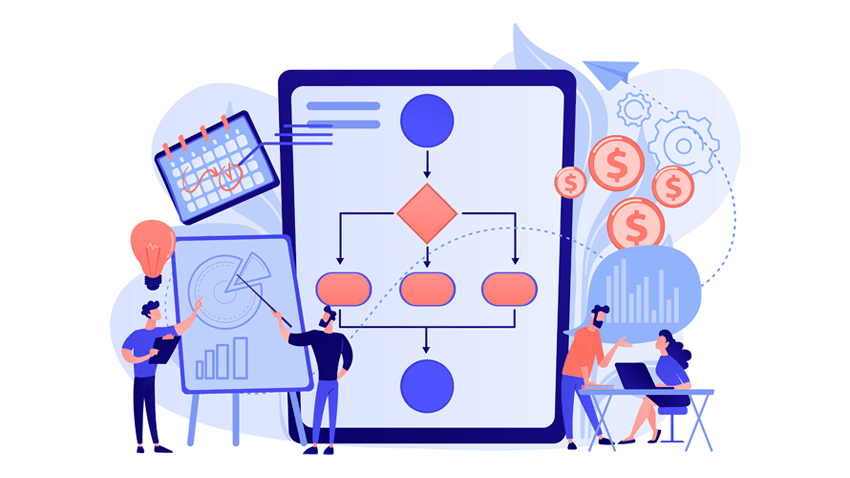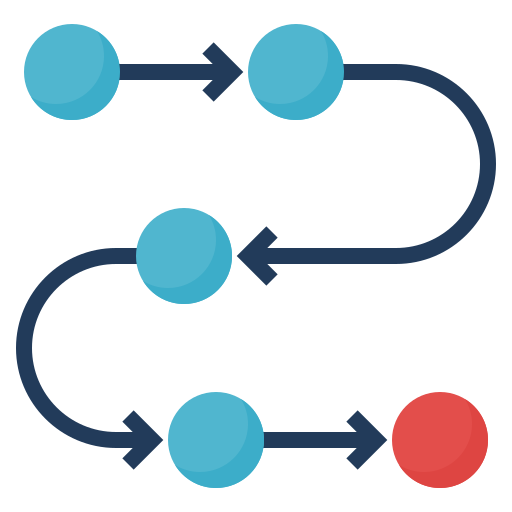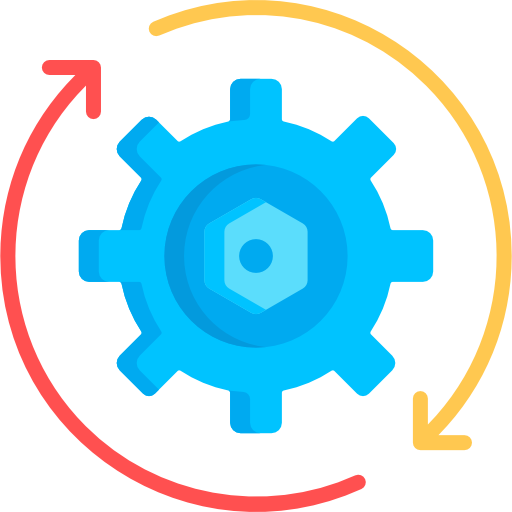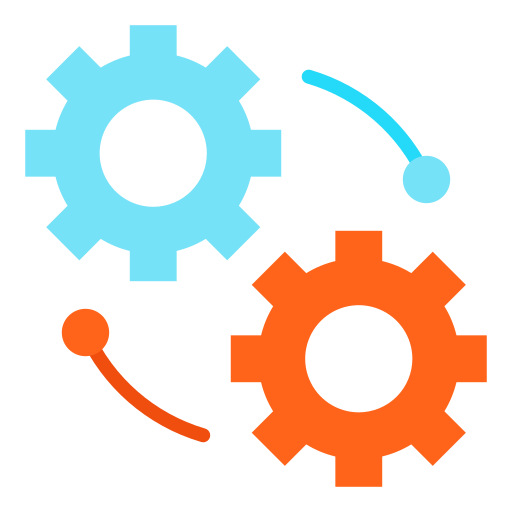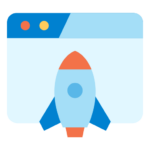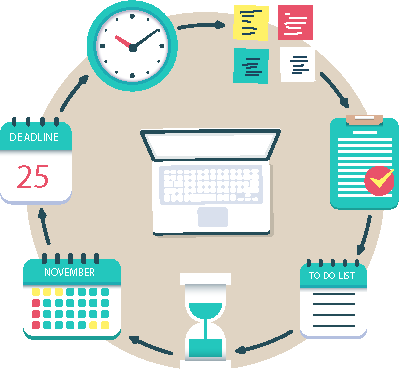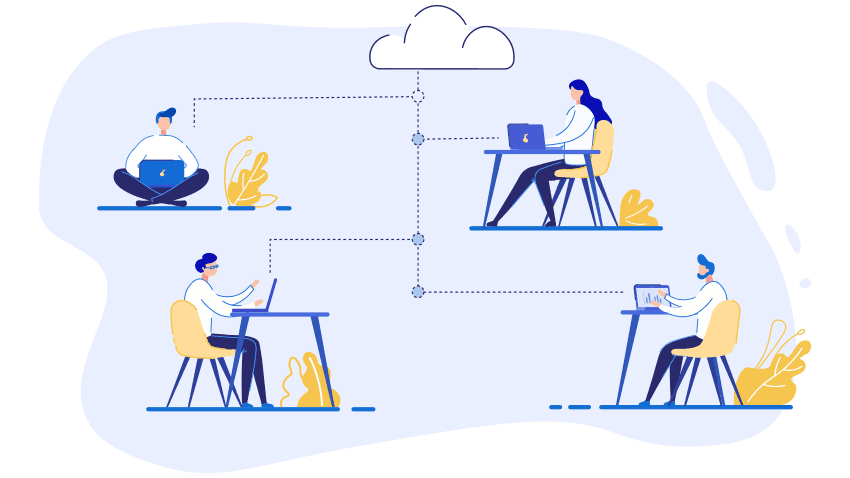Here are 6 Reasons Why Your Company Needs a Workflow Management System:
1) Deeper insights into business processes
a clear mapping of processes in a workflow provides deeper insights into the process workflow. It is not enough if you have well-defined business processes, you also need insights into performance levels and whether the processes are as good as they could be.
One of the main reasons why you need a workflow management system is to gain deeper insights into process statuses and performance. Real-time insights into process performance translate to improvement in the business bottom line.
2) Quicker identification of redundancies
when you have deeper insights into business processes, spotting redundancies and repetitive processes becomes easy and efficient. Identifying and rectifying redundancies provides several benefits for the business.
Instead of spending time on redundant tasks, employees can spend time on tasks that add greater value to the business. The process cycle times are also drastically reduced when redundancies are eliminated.
3) Better Accountability within the team
lack of clarity in roles and responsibilities leads to chaos and missed opportunities. Added to this when the team is micromanaged by the manager, it brings down the morale of the team. Workflow management systems enable clear mapping of the roles against appropriate resources, which increases accountability within the team.
Every team member is clear on what is expected out of them and is held accountable for the assigned work. Once the roles and responsibilities are laid out by the system, there is no need to micromanage the team.
4) Clearer communication
poor communication within the workplace is a common issue that does not get due attention. Clear communication is a must because it affects almost all business functions. A workflow system brings deeper visibility into the process flow, improving workplace communication dramatically. Seamless communication across business processes reduces employee turnover and makes day-to-day operations smoother. A workflow for a document management system provides a single source of truth system with a centralized repository.
5) Better customer service
businesses are constantly striving to satisfy evolving customer demands/requirements. Finding ways to improve customer experience is the main aim of businesses. Using workflow management systems to run business operations, streamlines processes and ensures that customer complaints/queries are addressed quickly.
When customer queries or complaints are addressed quickly, the quality of customer service improves significantly. The process cycle time is also significantly reduced by automating the customer service function, which improves customer service.
6) Better product or service quality
the key to delivering quality products and services on time is to have well-defined processes and procedures within the organization. With a workflow management system in place, all the tasks in the process are executed in a streamlined manner, without any repetition or redundancy. Moreover, automating the process workflow also eliminates inconsistencies and errors in the process. When process accuracy is improved, the quality of products and services also increases proportionally. The likelihood of human error is drastically reduced by using a workflow management system.
The Two Main Workflow Types Are
1) Sequential workflows
The completion of a previous step is necessary for the execution of the next step in a sequential workflow
2) Parallel workflows
Multiple tasks are performed concurrently, each one operating independently in a parallel workflow
- Priority workflows (Finance, HR, IT)
- Customer-facing workflows (marketing, customer service)
- Employee-centered workflows (HR)
- Primary workflows (sales and marketing, Finance, HR, IT)
- Subsidiary workflows
All the problems faced by a manual workflow system are eliminated by automating processes. A workflow management system is a software platform that automates processes efficiently. Streamlined workflows improve key performance metrics and the productivity of the business.
Workflow automation organizes and prioritizes a sequence of operations based on specific conditions and rules. Workflow management practices aim at analyzing processes and mapping out tasks to detect bottlenecks, and delays, and design a more efficient and streamlined workflow process.
Several discrete workflow software tools are combined into a single application that automates human and machine-driven tasks in a pre-defined path. Workflow management systems also help in connecting humans and systems seamlessly to achieve business growth.
Why Should You Consider Using Workflow Management?
According to a recent survey, 31% percent of businesses fully automated at least one operation in their organization in 2020 (from 29% in 2018). In enterprise companies, 94% of professionals believe that they should use a centralized platform to integrate with their program and build workflow automation rather than rely on several applications.
If any of the following conditions are encountered in your business, you require a workflow management system to improve and streamline workflows.
1) Annoyingly Long Email Chains That Waste Precious Time
The most common and repeated mistake in every organization is that people try to use email as a communication medium for work. It’s meant to transfer information but should be used for short messages. Important work files often disappear in long email trails.
Besides, emails thread all related messages together but your employees will still find themselves with threads that run into 100s of messages, making the communication process inefficient. A workflow program can avoid this by maintaining a single source of truth, keeping track of all changes, displaying the latest version of a conversation thread, and saving precious time spent going through a bunch of emails.
2) Manual Transactions Involving Too Many Spreadsheets and Excel Files
Another common scenario is where too many spreadsheets or Excel files are being exchanged between employees and teams. While GSuite and Microsoft Office 365 try to streamline the process by moving files to the cloud, it still doesn’t sync with an organizational scenario unless you have customizable workflow management software to keep track of the approval hierarchy.
Typically, every shared file folder will have over a dozen Excel sheets and your employees may not know the latest version that they need to work on. A workflow management system could put an end to all this by providing notifications, focusing on the latest version, and reducing the time spent by your employees to have their spreadsheets approved by managers.
3) If Your Workflow is Dominated By Legacy Systems
A majority of organizations still rely on legacy systems that handle their files and documents and audit-related storage. Technology-driven employees, however, prefer modern-day cloud-based architecture to simplify work.
Businesses looking to migrate old data to a new system are haunted by the risk of loss or corrupt files. A cloud-based workflow management system ensures the security and safety of data while businesses transition from legacy to new-age technologies.
4) When You Feel Your Workforce is Working Suboptimally
At some point, most managers, team leaders, and even CEOs might have felt that their workforce is not performing to its optimal capacity. They may have some reasons ranging from the manual way of working to lack of motivation from their employees. The biggest hurdle often is the technical aspects and it is mandatory to support your employees to deliver the best.
Train your employees on new technologies and give them more freedom by using workflow automation software. When important processes like leave management, document management, and the need to wait for the manager’s approval are automated, employees get more time to focus on their most important work. It also works well with vendors and suppliers through processes like purchase approval and invoice automation that result in faster approvals and an efficient supply chain.
5) If You Are Facing Privacy, Compliance, and Audit-Related Problems
Every start-up and established brand is worried about privacy and audit, especially in the current world of social media. Organizations are forced to answer to the government and the public at large when any controversy related to users’ privacy erupts. It is paramount to maintain and audit all changes to memos and documents and store them securely for later use.
It comes as a great relief to organizations when a workflow management system does it all – from tracking every change to a document to generating/approving invoices. It simplifies audits, enforces compliance, and improves privacy, thereby ensuring that all laws of the land are followed strictly.
Features of a Workflow Management System
An AI-powered workflow management system supports the management of workflows by automating tasks in a workflow for an optimized sequence of operations. An automated workflow system must include the following features:
Process Builder
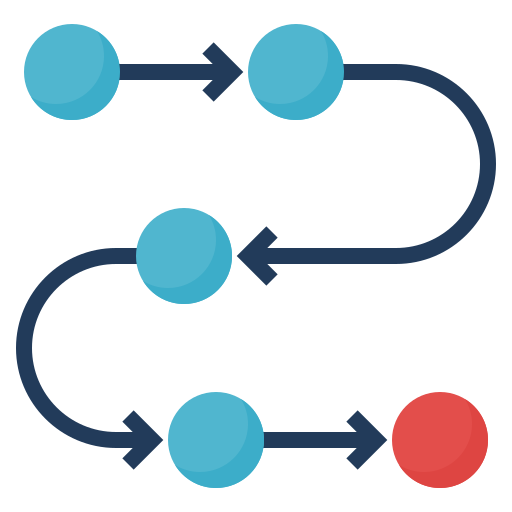
An automated process flow is built using a process builder. A business process proceeds in a pre-defined task sequence that is governed by predefined business rules and conditions. A process builder illustrates these tasks & rules and identifies whether the task is repetitive, automated, human-centric, or from another system. You can create a custom workflow by using the drag-and-drop option to streamline workflows and replace manual steps with automated tasks.
Workflow Engines
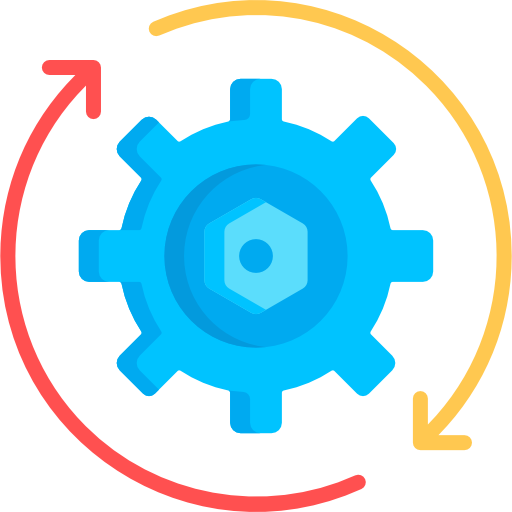
The decision-making component of the workflow system is the workflow engine. It makes decisions based on preset business rules. The decisions include actions such as routing requests to a specific user, sending an email notification, calling an external system via an API, or triggering an entirely new workflow.
Reporting Tools

An AI-powered workflow system stores all the data and metrics captured during the process execution. Data and reports can be displayed on dashboards and can be made available to users. Real-time tracking and monitoring of process flow, request status, and bottlenecks become easy with the reporting tools provided by a workflow management system.
Integration with third-party applications
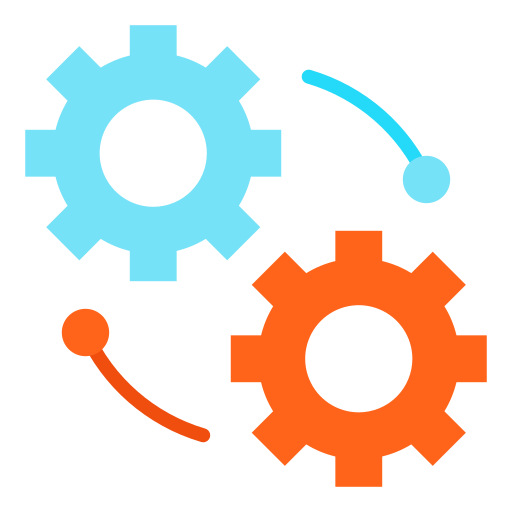
A good workflow management system ought to seamlessly integrate with third-party applications. APIs webhooks or direct connects can be used to integrate the automated workflow with third-party applications.
Form Designer

Sophisticated, dynamic forms are built using a form designer to gather input from users. The input from the form builder is fed into the process for further workflow processing. Ideally, the visual form designer should provide a wide toolbox of fields and data types to be added and customized.
Self-service interface
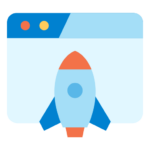
The AI-powered workflow management system must provide a user-friendly interface for employees to log, monitor, manage, and track requests. Once the request is logged, it is routed automatically to the Admin, IT, HR, Finance team, or Operations based on the workflow routing rules.
Checklists and Workflows
Advantages of Workflow Management System
Apart from the obvious advantage of saving time and effort by automating process workflows, using workflow tools for your business has many advantages. Here are the advantages of automating process workflows:
1) Improves compliance of processes for audit trails
Compliance with industry regulations and standards is paramount for any business. Processes need to be audit-ready with the necessary documentation of various tasks in the process. A workflow and document management system keeps track of the status of all tasks and ensures that the process is documented at all times. Automated processes are compliant with industry standards and regulations, and are always audit-ready.
2) Improves process productivity and efficiency
An AI-powered workflow management system cuts out the redundancies and automates repetitive tasks in the process. Eliminating process redundancies ensures that the tasks are executed on time and in a preset sequence according to business rules. The efficiency of the process is greatly improved by workflow automation. Resources that are usually locked for performing repetitive tasks are released for more productive work by automating these tasks.
3) Streamlines and speeds up internal processes
A workflow management system maps business processes, making it easy to identify bottlenecks and redundancies. Once problematic areas in the process are identified, steps can be taken to rectify or eliminate them. With redundant or repetitive tasks being taken care of, the cycle time is reduced automatically. Lesser redundancies mean faster internal processes.
4) Mitigates the risk of fraudulent practices and improper approval of requests
Automation of business processes brings about standardization in process execution. The human effort component is reduced when we automate repetitive steps. The lesser the human intervention in a process, the lesser will be the incidence of error and fraud. The risk of fraud in a workflow system is almost nil. An automated process has a clear assignment of roles and responsibilities. The chances of improper approval of requests are greatly reduced in a workflow management system.
5) Reduces human bias and errors
Repetitive, data-intensive tasks in a business process are automated in a workflow management system. When such tasks are executed manually, the incidence of errors is very high. Moreover, human bias in these processes affects the process outcomes adversely. Automating the workflow eliminates human bias and errors, thereby, process performance is greatly improved.
6) Ensures efficient tracking of requests
A workflow management system provides users with a bird’s eye view of the status of every process. The status of all tasks is visible to users at all times. Automated workflows enable users to track the status of requests via intuitive user interfaces. Complete data on all the tasks and requests are available on the dashboard, which enables informed decision-making.
7) Helps identify process bottlenecks and rectify them
A workflow management tool maps out the tasks in the process. The tasks along with their dependencies and sequence of execution are mapped using workflow diagrams or flow charts. These flow diagrams help identify the bottlenecks in the process and find areas of improvement. Flow diagrams can be used to map the “as-is and to-be” processes. Once improvement areas are identified, a process map can be developed to map out the new process along with the improvements.
8) Better align tasks with appropriate skill sets
A workflow management system provides a clear mapping of various tasks in the process along with the skill requirements. Armed with this data, it becomes easy to align tasks with appropriate skill sets.
9) Drastically reduce paperwork and associated costs
Unlike traditional processes that require a lot of paperwork, automated workflow systems rely on digital technology that does not require any paperwork. The costs associated with creating paper documents, and maintaining, and storing them are eliminated in a workflow management system.
10) Monitor the team’s progress against SLAs
In an automated workflow, all the tasks are executed according to a standard set of procedures. The progress of tasks and the overall team’s performance can be monitored at all times and validated against the SLAs of the project.
11) Better exception handling with business rules
A workflow management system is better equipped to handle exceptions with business rules. Unlike manual systems, automated workflows enable data-driven decision-making while handling exceptions.
Implementing workflow systems is a company-wide practice that needs to be given due importance by making it an integral part of operational strategy. Here are some workflow management systems’ best practices to follow –
Process improvement requires a clear mapping of the existing business process. Every task in the workflow along with its dependencies, input/output, and skill requirements needs to be represented in the process map. The sign of a good workflow system is when the entire organization is aware of all these workflows. Whether you are automating a workflow or not, it is important to document every workflow in the organization. Workflow and document management systems ensure a clear definition of a workflow and accurate documentation.
Key business process workflows must be running at optimal levels for good business performance. Workflows must be agile, lean, flexible, and goal-oriented. Process workflows like sales or discount approvals, or employee-centred workflows are crucial workflows that have a direct impact on the business bottom line.
These workflows must be streamlined by eliminating redundancies to maximize performance. Also, these workflows must be prioritized over other subsidiary workflows. Identifying potential areas (tasks) in such workflows that can be automated improves workflow efficiency and performance considerably.
Workflow automation is not a fit-and-forget concept, it needs to be monitored and optimized continuously. Once a workflow is automated by a workflow management system, its performance must be monitored at regular intervals based on key performance indicators. For example, in a sales workflow that has been automated the monthly sales numbers must be compared against the targets to ensure that the process is progressing in the right direction. Any slackening or digression in the pace or path of the workflow must be immediately rectified.
Before implementing workflow management systems, all the stakeholders must be apprised of all the ensuing changes in the workflow. It is not just enough if all the team members are informed, they need to be trained in the appropriate skill or technology that the new process demands. Once the training is done and they start working on the new process, their feedback must be gathered to evaluate their preparedness. Ensuring that team members are comfortable and informed about the new changes is important for the successful implementation of the workflow management system.
Choosing the right workflow software is an important business decision. The success of the implementation depends wholly on your choice of the workflow management system. Here are a few questions you need to ask yourself before choosing the workflow solution.
Having clarity on these questions will help you choose the right workflow management system that puts your business on the fast track to success.