A Complete Guide to Document Management Workflow
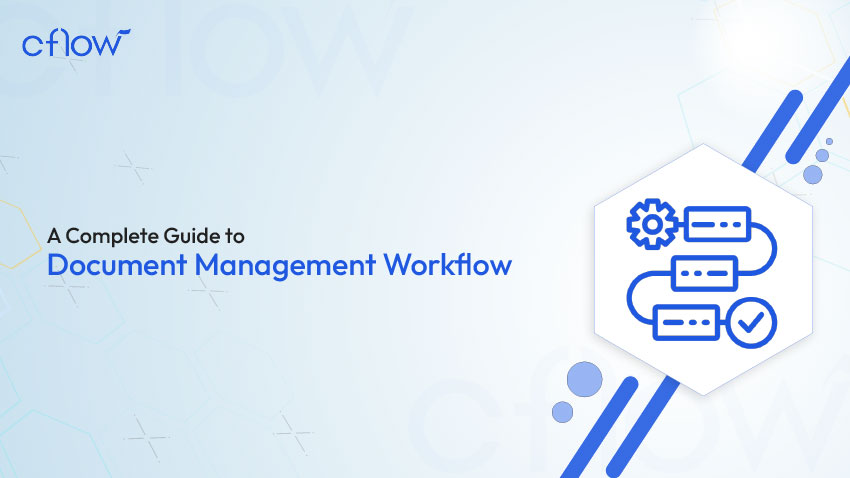
Key takeaways
- Document management is mandatory for efficient management of business information.
- A document management workflow involves several stages like capturing, indexing, storing, retrieving, and archiving documents.
- Document management workflows help businesses save time and resources, eliminate inaccuracies, and ultimately improve business bottom line.
- Healthcare, legal, finance, manufacturing, and education sectors are the main use cases of document management workflow.
- Cloud-based document management workflows enable any time, anywhere access to business documents.
- Automating document approval accelerates and streamlines the review and approval of important business documents.
What is Document Management Workflow?
A document management workflow is a process that manages the flow of documents from creation to disposition. Efficient document management ensures that all the documents are in their correct places and ready to use at all times. Manual filing cabinets and spreadsheets are outdated and cumbersome to maintain and manage.
Document management and workflow automation go hand in hand to improve the efficiency of document management. This comprehensive guide will provide you with the tools and strategies you need to build and optimize your document management workflow.
Table of Contents
For any successful business, streamlining document management is essential as it can help improve business efficiency. Gone are the days of relying on manual filing cabinets and spreadsheets. With the advent of technology, managing documents has become a breeze for businesses.
This comprehensive guide will provide you with the tools and strategies you need to build and optimize your document management workflow. With the right approach, you will achieve a streamlined and efficient document management system tailored to your organization’s needs. Let’s get started!
Types of Document Management Workflow
1. Cloud-Based Document Management Workflow
Cloud-based document management workflow is the most popular choice among businesses today, as it is incredibly easy to use and offers a wide range of features. It usually involves a web-based platform where documents can be uploaded, organized, and shared.
This type of content management workflow is also often integrated with other business applications, such as customer relationship management (CRM) systems, to automate processes and make them more efficient.
The primary benefit of cloud-based document management workflow is that it is accessible from anywhere, so business owners and employees can access their documents regardless of their location.
This makes it incredibly convenient, and it also helps to reduce costs associated with storing and managing documents. Additionally, cloud-based document management workflow is typically much cheaper than on-premise solutions.
2. On-Premise Document Management Workflow
On-premise document management workflow is still an option for businesses, although it is much less common than cloud-based solutions. This document management workflow involves an on-site server storing and managing documents.
This system offers more control over document security and access but requires more manual effort and is more expensive to set up and maintain.
The primary benefit of on-premise document management workflow is that it offers business owners and employees more control over their documents. It also helps to ensure that documents are stored securely and only accessible to those with the proper authorization.
Additionally, on-premise solutions can benefit businesses that don’t want to rely on a third-party service provider for document management.
Components of a Document Workflow
Understanding the components of a document workflow can help maximize efficiency and reduce costs. Here is a look at the components of a document workflow and how they work together:
1. Document Creation
The first step in a document workflow is the creation of documents. This includes creating digital documents, such as PDFs and Word documents, as well as physical documents, such as contracts and invoices.
With document and workflow management software, businesses can easily create documents and make sure that they adhere to company standards.
2. Document Archiving
After a document is created, it needs to be securely stored. Document management systems and document workflow automation can help keep documents safe and organized. For instance, documents can be stored according to their type, version, date, and other criteria, making it easy to find documents when needed.
3. Document Distribution
After documents are created and stored, they need to be distributed. Document workflow automation can streamline the distribution process, ensuring that documents are sent to the right people at the right time.
4. Document Approval
Documents need to be approved before they can be implemented or used. Document management systems and workflow automation can help automate the approval process, making it faster and easier to get documents approved.
5. Document Retention
After documents are approved, they need to be retained to be accessed and used in the future. Document and workflow management software can help ensure that documents are stored for long-term and easy access.
Need for Document Management Workflow
Document management workflow is a system that facilitates the flow of documents through an organization. It helps manage the document creation, approval, and distribution process.
The main purpose of document management is to ensure that all relevant information is available for employees to use at their fingertips. This includes relevant data about customers, products, and services, and legal contracts between companies or individuals involved in business transactions (such as suppliers).
Steps to Get Started with Document Management Workflow
Getting started with a document management workflow can be overwhelming. To help simplify the process, here are some steps to consider when implementing document workflow in your business.
1. Gather Requirements
The first step to getting started with document workflow is to identify the specific requirements of your business. Consider the most important documents to your organization and how they should be handled. Document the workflow processes that need to be in place to ensure that documents are correctly managed and monitored.
2. Determine Workflow Processes
Once you have identified your document workflow requirements, it’s time to define the workflow processes. Consider how documents should be sent, stored, and retrieved. Identify the specific tasks that need to be completed with each document, including approvals, notifications, and other actions.
3. Identify Potential Software Solutions
After you have determined the processes for document workflow, it’s time to find the right software solution. Look for a document management such as Super Proposal system that offers features such as document automation, secure storage, audit trails, and other features that can help you manage documents effectively.
4. Implement the System
Once you have identified the right document management system, it’s time to implement it. Look for a system that offers easy-to-use tools that make it easy to create and manage documents, as well as to automate tasks and monitor the flow of documents.
By following these steps, you can quickly get started with document workflow and ensure that all documents are managed efficiently and securely.
Best Practices for Document Management Workflow
When it comes to document management workflow, businesses need to establish a process that enables them to organize and manage their documents more efficiently. An effective document management workflow should be designed with the intention of reducing administrative costs and improving the quality of document management.
Establish a Document Management Process
The first step in setting up a successful document management workflow is establishing an effective document management process. This process should be tailored to your organization’s needs and should include the document types needed, the management of documents, and the workflow steps required to manage each type of document. Additionally, you should have a plan in place for regular maintenance and versioning of documents.
Utilize an Electronic Document Management System
Once you have a document management process in place, the next step is to set up an electronic document management system. This system should be tailored to the needs of your organization and should support both document workflow and document security. A good electronic document management system should also have features that allow users to access documents in an efficient and secure manner.
Create Automated Workflows
An automated workflow is one of the most important components of a successful document management system. Automated workflows allow documents to be processed quickly and efficiently, with minimal manual intervention. Automated workflows should be designed with an eye toward simplicity and scalability, and should be tailored to your organization’s needs.
Take Advantage of Advanced Security Features
Advanced security features are essential for ensuring that your documents are secure and up to date. These features should include encryption, access control, and data retention. Additionally, consider using a secure cloud-based document management system, which can provide an extra layer of security.
Developing Policies and Procedures
In order to ensure that your document management system is secure and efficient, you should also develop policies and procedures. These policies and procedures should outline how documents are stored, secured, and accessed, as well as when and how documents should be modified or deleted. Additionally, policies and procedures should be updated regularly to keep up with changes in technology and the needs of your organization.
Involve Stakeholders in the Planning Process
When planning the implementation of a document management system, it is important to involve stakeholders from all areas of your organization. This includes IT personnel, document management professionals, and other areas of your organization that will be impacted by the system. This will ensure that the system is tailored to your organization’s needs and that all stakeholders are aware of the system’s capabilities.
Train Your Staff
Once you have a document management system in place, it is important to train your staff on how to use it. Additionally, staff should be trained on the policies and procedures of the system, as well as how to access documents securely. This training should be ongoing, as new technologies and processes are introduced.
Monitor Your System
Finally, it is important to monitor your system regularly to ensure that it is working properly and that documents are being managed correctly. This should include regular audits of the system, as well as testing of its security features. Additionally, you should have a plan in place for responding to any security incidents that may occur.
Benefits of Document Workflow
Document workflow offers numerous benefits for businesses. From improved security to increased efficiency, these key benefits of document workflow can help you make the most out of your documents.
Automating document workflow:
Document processing can save time and reduce manual labor costs. Document approval workflow software can automate document creation, approval, and management, streamlining the process and ensuring that documents are quickly created, tracked, and approved.
Improved collaboration:
Document workflow software can provide a common platform where all stakeholders can collaborate on documents. This can enable businesses to collaborate on documents more efficiently and quickly.
Enhanced security:
By using document workflow software, businesses can ensure that documents are securely stored and protected from malicious activities.
Enhanced document management and control:
Document control and management are essential for any business. Document workflow software can help businesses effectively manage documents and keep track of changes made to documents.
Increased productivity:
Document workflow software can help businesses save time and resources by automating document generation and approval processes. This can help businesses improve their productivity and reduce costs.
Improved customer service:
Document workflow software can help businesses ensure that documents are delivered quickly and accurately to customers. This can help improve customer service and ensure that customers have the documents they need when they need them.
Efficiency in document flow:
Document workflow software can help businesses improve their document flow. Businesses can track the progress of documents, eliminating the need for manual intervention.
Cost savings:
Document workflow software can help businesses save money by reducing manual labor costs. Automation of document processes can help businesses reduce costs associated with document processing.
Reduced errors:
By automating document workflows, businesses can reduce the chances of errors occurring during the process. This can lead to improved accuracy and better decision-making.
Improved compliance:
Document workflow software can help businesses stay compliant with regulations and ensure that they comply with industry standards. This can help businesses ensure that they are operating in a safe and secure environment.
Use Cases of Automated Document Management Workflow
Let’s look at some real-life use cases of automated document management workflow in different industries. Businesses of any size can benefit from this type of workflow automation.
In Healthcare
The healthcare industry is one of the most important users of document workflow. With the help of document and workflow management software, healthcare providers can easily manage patient records and medical information, streamlining the patient care process.
Automated document workflow management also helps healthcare providers with regulatory compliance, ensuring that all documents are correctly stored and tracked for compliance purposes.
In Legal
Automated document workflow is also essential for the legal industry. Document workflow automation helps attorneys manage large amounts of legal documents, from contracts and invoices to court documents.
By automating document workflow, attorneys can quickly complete tasks like document drafting, filing, and archiving. This allows them to focus their attention on more important matters, like strategizing cases.
In Finance Sector
The financial industry also relies on automated document workflow for document processing. Financial institutions need to quickly process many documents, from loan applications to tax documents, to provide the best service possible to their customers.
Automated document management workflow helps financial institutions process documents faster and more efficiently while still maintaining document security.
In Manufacturing Sector
The manufacturing industry is another area that relies heavily on automated document workflow. Automated document workflow helps manufacturers keep track of product designs, specifications, and orders, allowing them to quickly and efficiently move products from the factory floor to the customer.
This type of workflow automation also helps manufacturers stay on top of compliance regulations and ensure that products are up to standard.These are just a few examples of how automated document management workflow can benefit businesses of all sizes.
End-to-end workflow automation
Build fully-customizable, no code process workflows in a jiffy.
Document Workflow Management Systems
A document management system helps you
- keep track of tasks, such as producing or copying documents;
- storing them safely; distributing them to various destinations;
- tracking who has seen each copy;
- collecting information about how often each copy was used by different people, and so on.
Document management workflow systems can improve efficiency, reduce errors, and increase productivity by automating processes that were previously manual.
There are several types of document and workflow management software available. These include document management, workflow automation, and document workflow automation systems.
1) Document Management Systems
Document management systems are software solutions that help businesses store, manage, and access documents securely. Document management systems provide users with tools for securely capturing, sharing, and archiving documents.
2) Workflow Automation Systems
Workflow automation systems are software solutions that help businesses automate the processes in their document management workflow. These systems allow businesses to automate document routing, document approval, and document archiving.
3) Document Workflow Automation Systems
Document workflow automation systems are software solutions that help businesses automate their document workflow. These systems allow businesses to automate document management workflow, from document capture to archiving.
Importance of Document Workflow Automation
Document flow automation is important for businesses looking to streamline document-centric processes. It helps businesses securely capture, share, and store documents, route documents to the appropriate users and departments, and archive documents that are no longer in active use. Automating the document management workflow helps businesses become more efficient and compliant with regulatory and industry guidelines.
By automating document-related tasks, businesses can reduce the time and resources needed to manage documents. Automation can also help streamline processes by reducing errors and increasing accuracy. With document workflow automation, businesses can also ensure documents are stored securely, improving document security.
Document workflow automation is also beneficial for businesses because it can help reduce the human resources needed to manage documents. Automation eliminates the need for manual labor and reduces the required level of skill needed to complete document-related tasks. Automation also reduces the cost associated with maintaining and managing documents and the amount of time needed to complete tasks.
Automating Your Document Management Workflow with Cflow
Cflow is a workflow automation platform that makes it easy to connect, manage, and scale your enterprise content. It’s a cloud-based solution that gives you the power to control all aspects of your document management workflow while enabling seamless collaboration with partners and customers.
Cflow uses an intuitive drag-and-drop interface to create custom workflows tailored to your organization’s specific needs. It’s easy to use and can be configured to fit your business’s document management workflow processes. You can also integrate Cflow with your existing document management system, giving you a unified workflow.
Cflow also provides workflow document management that simplifies and organizes documents for better understanding. It enables you to easily categorize your documents according to their purpose and track their progress. This ensures that documents are managed efficiently, allowing your business to stay on top of the document flow.
Using Cflow, you can automate any aspect of your content lifecycle process—from capture to capture management—through automation rules defined by users or administrators that are triggered based on triggers like policy conditions (e.g., new documents must be reviewed before being published).
In addition to automating document workflows, Cflow also gives you the ability to track documents, so you can quickly identify bottlenecks and inefficiencies. With Cflow, you can quickly see how documents are moving through your organization and identify areas where you can improve processes. You also have access to powerful analytics at each stage in the process so you know exactly what’s happening at every stage.
Wrapping Up!
By investing in a good document management workflow system, businesses can ensure that their document management workflow is efficient and effective.
Document management workflows are essential for companies dealing with any document. They help manage the documents and their relationships, which is especially important when you have many documents that need to be tracked.
Different document management systems are available in the market today, but Cflow is one of the best due to its features.
What should you do next?
Thanks for reading till the end. Here are 3 ways we can help you automate your business:

Do better workflow automation with Cflow
Create workflows with multiple steps, parallel reviewals. auto approvals, public forms, etc. to save time and cost.

Talk to a workflow expert
Get a 30-min. free consultation with our Workflow expert to optimize your daily tasks.

Get smarter with our workflow resources
Explore our workflow automation blogs, ebooks, and other resources to master workflow automation.

