5 Steps For An Effective Process Workflow Automation
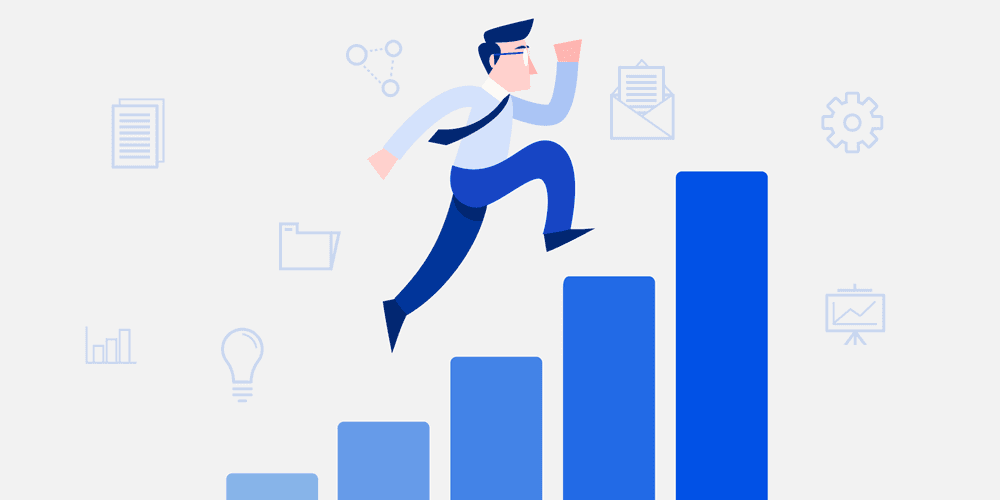
Key takeaways
- Workflow automation makes use of technology to execute various tasks and processes.
- The need for manual intervention is significantly reduced by automating workflows.
- Automated workflows also help eliminate bottlenecks and provide insights to the right employee at the right time.
- 63% of the top problems executives are looking to solve with low code are streamlining internal workflows.
- Workflow process automation has versatile applications across healthcare, banking, retail. Logistics, and real estate.
What is Workflow Automation?
Workflow automation in simple terms is the approach to making the flow of tasks, information, and documents across processes free from human intervention. The basis of workflow automation is business rules, according to which the workflows. Implementing automated workflows should be a straightforward process that is carried out regularly to improve process efficiency and productivity.
Table of Contents
The need to ease out tedious manual work was the basis of automation. When we think of automation, the first thing that comes to our mind is industrial automation. Automation has its roots in the manufacturing and automobile industries.
To understand workflow automation, you need to first understand what workflows are. Workflows are a series of activities that are carried out to complete a task. Automating workflows requires an organization to first identify the tasks that make up the job. Once the tasks have been mapped out, the next step is to create rules and logic that dictate how the tasks should be done.
The sequence of tasks is determined by the pre-defined business rules and logic. The rules or business logic is often a series of if-then statements that act like instructions for the program on what actions to take and how to move from one task to the next. The software follows these rules and logic for performing tasks from beginning to end so that no human intervention is needed.
All organizations could benefit from automating repetitive notifications, approvals, permissions, and other basic tasks that do not require human intelligence. What is an automated workflow? Let us take an example to understand what is automated workflow – submission of a visitor form through the website.
The visitor submits the form on the website. The submit action enrolls the visitor in a drip campaign. The first email of the drip campaign is sent to the sales lead, requesting to schedule a meeting. The lead then clicks through the scheduler to set an appointment. A thank you note is sent as an email to the lead, informing the date and time of the appointment.
The CRM then automatically creates a task and assigns it to a sales rep. The sales rep then reaches out personally to the visitor, which is the last step in the automated workflow.
To automate workflows, you need the right workflow automation tool. Workflow automation can be used virtually in any team and any business scenario. Automating workflows helps boost productivity, eliminate redundancies, and increase efficiencies. Workflow automation can be considered the heart of modern business management. As more businesses start to infuse automation into their business processes and realize its benefits, the market for workflow automation is bound to grow at exponential rates.
Automating workflows reduces the need for manual work and repetitive tasks. Workflow automation optimizes processes by replacing manual tasks with software that executes all or part of a process. Implementing automated workflows also eliminates the redundancies and bottlenecks from business processes.
To derive maximum advantage from workflow automation, it is important to use an AI-powered no-code workflow automation tool that simplifies the automation process.
When we automate workflow with an AI-powered no-code workflow automation software like Cflow, building an automated workflow is greatly simplified. Automation of workflow can be simply done by moving visual elements according to the preset business rules. To automate workflow, you don’t need to write a single line of code.
Steps to Automate Manual Processes
Workflow management involves setting up your workflow in advance so that it runs smoothly at all times. It also ensures that each step within your workflow has been completed correctly before proceeding to another step in the sequence. The goal is to eliminate manual tasks as much as possible, so you don’t need two people doing them at once – and instead focus more on what matters most: getting things done right now!
When there is a process (usually repetitive) to implement a series of tasks, it is typically managed manually with a bunch of paper files or at best with a combination of spreadsheets and good old email.
AI- powered Workflow Automation helps streamline this process with less human intervention, thereby removing the possibility of human errors.
Business process management gives you better visibility of the various tasks, can pinpoint bottlenecks, and suggest areas of improvement thereby increasing the overall business productivity.
Now, with all these thoughts on automation, how exactly does a business identify the steps to reach the stage of maximum efficiency or a fully automated workflow process?
Before a business moves to workflow automation, the management must perform a self-evaluation with their team to come up with answers to the following questions –
- Is the organization ready to work smarter?
- Are the employees ready to move from the traditional working methodology of spreadsheets and files to a new system as a team?
- Once automated, can the organization work with less manpower and still deliver products or services with the same or better quality?
The answer to all the above queries will determine the decision the management makes and a workflow application to make a smooth transition from your traditional mode of working to the automated approach will be inevitable.
The automated workflow that your organization opts for should only automate the repetitive steps of your workflow for better results. It should give you the flexibility to make any additional changes in the future if required.
The new automated implementation workflow should not be a forced-upon system added to your existing workflow, it should be just an improvisation of the required specific areas of the workflow. It should not require the users to master any new programming languages or skill sets to operate the automated workflow.
Disadvantages of Manual Processes In Your Business
From the CEO to new hires, a considerable amount of time is spent on routine, repetitive tasks. The time an organization spends on repetitive work eats away at productive time. Freeing associates from such tasks will significantly increase productivity, which translates to better performance.
Manual workflows are time-consuming and ridden by inaccuracies. Even the smallest manual process can pile up and distract you from more challenging, productive project work.
Here is how manual tasks can slow down your business…
- Increased dependency on people: Manual processes are people-centered. Human errors and biases creep into the process inadvertently. Verification and rectification of the data generated by manual processes can be a huge burden on the employees.
- Limited visibility: Manual processes operate in silos. As a result, data visibility is localized. Even the top leadership has a limited view of the critical path and is unable to take immediate action. The immediate tasks might not be known to the team members and may cause a needless delay.
- Low productivity: Most of the work hours are spent on repetitive tasks or data validation and rectification of errors that arise from manual processing. The availability of time for productive work is reduced, which brings down productivity.
- Waiting time and bottlenecks: Manual approval processes are ridden by long waiting times and bottlenecks. Due to limited visibility of the process flow, pinpointing the reason for bottlenecks is a challenge.
Every company desires smooth and efficient business processes, and manual business flows are not going to help in achieving the targets. Freeing employees from mundane tasks, improving productivity, optimizing process operations – achieve all this and more with automated workflows.
How Does Workflow Automation Help Businesses?
Workflows must be automated wherever possible for a multitude of reasons, which include achieving faster operations and increasing the efficiency and accuracy of automated tasks. Workflow automation helps businesses in several ways –
Focus on high-value tasks
When we automate workflows, the team members are relieved from performing mundane tasks. They can channel this time towards higher-value tasks that cannot be done without human intervention.
Time and effort-saving
When tedious and data-intensive tasks in a workflow are automated, the process cycle time is greatly reduced. When the processing time is reduced, the associated operational cost is also proportionally reduced. The effort required to complete the process is also reduced, which gives the procurement team more time to work on high-value tasks. Focus on high-value tasks increases productivity, and hence savings are more.
Transparency and Visibility
The process map that is created as part of the automation process provides deep visibility into the workflow. The process map helps spot the bottlenecks and redundancies in the process, which is what the automation solution aims to eliminate. The status of requests or documents submitted through the workflow can be readily viewed by the stakeholders owing to the transparency provided by the automated workflow. Automating a workflow gives the organization a top-down view of its workflow, which helps eliminate outdated or redundant tasks that drain out time and resources.
Seamless communication
Automation increases the visibility into the process, which in turn nurtures communication and collaboration both within the team and across departments. Seamless communication enhances efficiency and eliminates bottlenecks.
Improved Customer Service
Customer-centric workflows require rapid responses to all customer queries and complaints. Automating responses to customer inquiries helps improve customer service and customer satisfaction. Prompt responses to customer inquiries project a positive image of the brand.
Product Quality
When human error is eliminated from the process, the quality of the product automatically improves. Automation brings consistency and accuracy into the process.
Performance tracking
Digitizing tasks within the workflow is an effective way to track the performance of the workflow end to end. This enables process owners to easily review how well the business operates.
Automation equips organizations with the ability to stand out of competition and boost overall productivity. Progressive organizations go for workflow automation for the consistency and accuracy that it brings into its core processes. Who can benefit from workflow automation?
Not all business processes can benefit from automation. There are certain tasks in the workflow that can be carried out by humans only. Here is a list of processes and how they can benefit from workflow automation.
| Department | Benefits |
|---|---|
| Marketing | Streamlines lead collection, reporting metrics, managing paid campaigns, tracking offline conversations, subscriber segmentation |
| Accounting | Client onboarding, filing expense reports, gathering stakeholder signatures, updating CRM with payment statuses |
| Sales | Scheduling demos and consultations, following up with prospects, updating and managing contact information, tracking sales pipeline |
| eCommerce | Tracking sales, adding customer contacts to mailing list, fulfilling orders, inviting customers to provide reviews/feedback, issuing notifications for failed charges |
| Project management | Creating reports, assigning tasks, issuing reminders for deadlines, and tracking time |
Basics of Process Automation
The design, execution, and automation of business processes based on workflow rules are called process automation. Business workflows involve the routing of data, human tasks, or files between people and systems according to pre-defined business rules. Automation of workflows is done to eliminate the redundancies of manual processing and to optimize business operations.
Common business workflows that can be automated include
Creating a comprehensive workflow diagram is the best way to build an automated workflow.
Once you have the workflow diagram ready, building an automated workflow can be done very easily with a drag-and-drop interface provided by new-age automation software. Cflow enables businesses to automate workflows within minutes with an easy-to-use visual form builder.
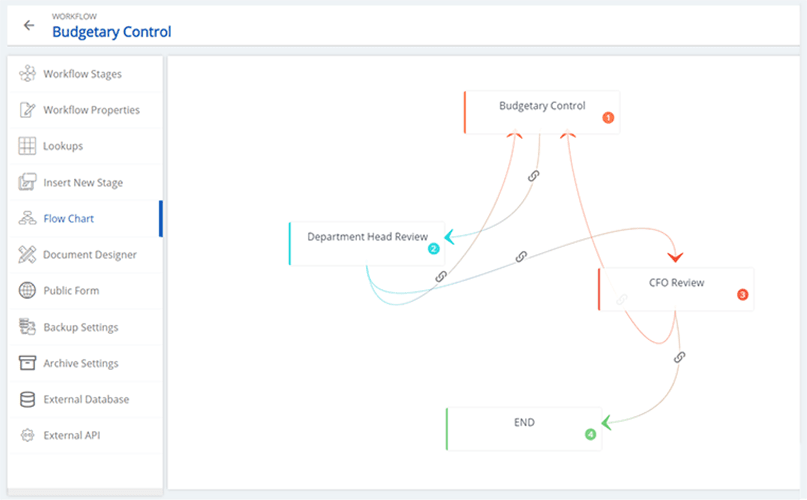
Fig: Budget Workflow
Workflow automation can be done for simple as well as complex business processes. Apart from simplifying the business process, automation also saves on costs. Employees and leadership can get rid of repetitive tasks and can spend time on more productive, strategic initiatives.
End-to-end workflow automation
Build fully-customizable, no code process workflows in a jiffy.
5 Practical Steps for A Successful Workflow Automation
Now, let’s take a quick look at the 5 major steps every business will consider before they move completely to process workflow automation.
1. Identify Repetitive Tasks:
The first step to approaching automation is Identifying the area that has repetitive tasks should be the first step when a business considers workflow automation.
To identify the problem, a deep understanding of the business is essential. The best way would be to make a visual representation of your as-is workflow with the help of flow diagrams to understand your business workflow better and identify the repetitive tasks.
Now you can create an ideal workflow that improves your existing workflow and may simplify the process by automating repetitive tasks. This is a key step that needs to be done in close consultation with the other stakeholders and the actual users of the process.
You might also consider the net benefits in terms of time saved and effective cost savings. This will help in presenting a clear business case to support the automation of these business processes.
2. Define Business Goals:
Once you identify the problem, the next step will be to define your business goals using your current manual workflow as the benchmark.
Your target could be related to improving the throughput or reducing cycle time on a single processor optimizing resources for more productive tasks.
You might want your workforce to deal with less data entry and focus more on process insights and optimization.
It could be anything, but you need to be able to justify how your business goals will be achieved by automation and how you will measure them.
3. Select the Right Workflow Automation Solution:
The next step would be to decide on the means to the end. How do we wish to achieve the business goals? To arrive at a solution, your next priority step will be to select the right workflow automation solution.
Choose the right software to get an idea of the best way to choose your solution provider.
There are a plethora of options available in the market for an automation tool. It is important to understand the ideal fit for your organization.
More and more companies are moving to the cloud option that provides tremendous flexibility and lowers costs.
- Would that work for you?
- How important is data security?
- Do you need to have a vendor that is compliant with government regulations like HIPAA or certifications like ISO 27001?
Based on your specific needs, you might want to shortlist 3 to 5 vendors and then do a deep dive into the pros and cons of each solution. You might consider a cloud-based safe and secure software like Cflow which can design your workflow in minutes, but you might want to see a complete demo of the Cflow workflow software before you make this decision.
Select your workflow software to automate your business process based on the goals you have set in your previous step. The selected workflow should be simple user-friendly and easily adaptable by your users.
4. Train the Users:
The next step would be to train the workforce to use the new workflow software.
Any new change brought in by the management is always met with resistance as it is seen as unnecessary by the employees.
So it is imperative to involve the end-users right from the first step and include them in the discussions so that they are made an integral part of the decision-making process. This sets the end-users to be accountable and brings the best ideas to the fore.
Providing a clear transition path from the current manual process to the new automated system and giving them adequate training to help them get up to speed would go a long way in making this transition successful.
Also Read: Ways To Improve Upon Work Performance
5. Measure Key Performance Indicators and Improve Your Workflow:
After you are done with the above steps, you are up and running on your new automated workflow system.
Your business users will provide feedback on the process based on their usage and it is important to fix the kinks in the armor at this point. Then you are ready to do the final step which would be to measure the key performance indicators and improve your workflow.
Continuous monitoring and measurement of your automated workflow will help identify bottlenecks and suggest areas for improvement. Continuous assessment of your newly upgraded workflow will help your team become more efficient.
Benefits of Workflow Automation
1. Reduced process cycles
When repetitive tasks in the process workflow are automated, the process cycle time is significantly reduced. In processes that result in the creation of products, the time to market is proportionally reduced via automation.
2. Reduced manual labor
Automation brings down the dependency on manual labor and handling of products. Repetitive tasks can be burdensome on the process teams, when automation takes over these tasks, the team gets more time to work on meaningful tasks.
3. Better compliance management
Adherence to compliance and regulations is a must for any business. Failure to comply with these rules may even result in the cancellation of licenses for the business. Automation brings about standardization of business workflows, which ensures that the tasks are carried out as per regulations and policies.
4. Improved visibility into task statuses
Workflow automation provides deeper visibility into the status of tasks. The manager can stay updated on the status of tasks by glancing at the dashboard. Especially in tasks that involve approvals, visibility and transparency are paramount. Dashboards and key performance indicators provide real-time insights into the status of tasks.
5. Elimination of bottlenecks
Increased transparency in the tasks helps identify bottlenecks in the process. Once bottlenecks are identified, ways to ease out the bottlenecks can be worked out.
6. Engage in continuous improvement
Automation provides teams an opportunity to engage in continuous improvement of workflows by providing operational insights.
7. Improved internal and external communication
Automation brings absolute transparency into the process workflows, which fosters communication and collaboration both within the team and between departments.
8. Improved workload management
Automation provides deeper operational insights for the entire process team. This helps them manage the workload better with deep process insights.
9. Better Task Ownership
The roles and responsibilities for automated tasks are clearly defined, which improves accountability within the team. The team members can take ownership of the tasks and work on them without any confusion or duplication.
10. Improved productivity
Automation improves the accuracy and consistency of the process by eliminating errors and bias. This improves the process outcomes and overall productivity of the process.
11. Lower operational costs
Automation streamlines the business process by eliminating redundancies and inefficiencies. A process that is devoid of redundant steps performs at optimal levels, which in turn reduces operational costs.
12. Higher scalability
Workflow automation solutions can be adjusted to cater to the changing requirements of the process. This makes the process more scalable and flexible. As business operations expand, the workflow automation solution can be scaled as per increased requirements.
13. Efficient task management
Automation solutions provide several useful task management features like dashboards, reports and analytics, calendars, and other tools, that are of great use to process managers in managing tasks. Managers can use these tools to gain real-time insights on task statuses and request statuses. Reports based on the key performance indicators also help the leadership evaluate the progression of the workflow and keep a tab on whether the process workflow is on track.
14. Improved metrics and KPIs
Workflow automation improves process KPIs and performance metrics significantly. Automated workflows are devoid of redundancies and repetitive tasks. Important process KPIs like cycle time reduction, error reduction rate, return on investment, etc, are significantly improved by workflow automation. University Academy of Florida was able to cut down the time for approval of Purchase Orders by implementing Cflow.
Must have Features in Workflow Automation Software
Now that we have a fair idea of what is automated workflow, the next step is to know the must-have features of the workflow. You will find plenty of workflow automation tools flooding the market, how do you figure out which tool is worth your investment? Here is a list of must-have features that you must look for in the workflow automation tool –
Ease of Use – The workflow automation tool must be simple to use by anyone on the team. More visual elements and less text are ideal for the workflow automation tool. The users must be able to use the tool without lengthy training sessions. The tool itself must be a no-code solution with an easy UI and drag-and-drop workflow designers.
Cloud operability – Workflow automation tools that operate on the cloud are easier to maintain and run than their on-premise counterparts. Cloud-based tools offer easy accessibility, reliable data security, and data scalability.
Third-party Integrations – Interoperability with other business tools and apps is a must for the workflow automation solution. API compatibility with tools like Zapier facilitates seamless integration and exchange of data.
Customizable features – Each business has requirements unique to the nature and scale of operations and processes. The workflow automation solution must be able to handle complex cases like conditional steps and multiple sub-tasks.
Update on the go – The workflow automation solution must provide mobility by allowing users to access notifications and data, and issue approvals from any location and any device. From notifications to approvals, the automation tool should work for people on the go.
Reports and analytics – Process improvement stems from continuous tracking of key performance indicators. The users must be able to view the performance of tasks through real-time reports and analytics. These reports help them examine lags, monitor tasks, and make improvements accordingly.
Transparent pricing – The pricing of software must be reasonable and policies around the pricing must be transparent. There should be no hidden charges and all the discounts or additional charges must be discussed with the users upfront.
Why is Cflow the right Workflow Automation Tool?
Cflow is a no-code BPM- workflow automation tool that ticks all of the must-have features and offers several other useful features that make process automation more effective and efficient. To start with, the visual form designer in Cflow simplifies process automation to the extent that even users without any coding knowledge or experience can create workflows. To create a workflow in Cflow, all you need to do is arrange the visual elements that represent tasks as per the business rules specific to your business. The sequence of execution and the task dependencies can also be included in the workflow with the drag and drop of visual elements.
The other key features of Cflow include –
1. Automated routing and notifications
You will never miss another approval with Cflow. Users receive automated notifications and alerts of any pending approvals or reviews so that they don’t miss out on any task pending at their end. Also, the routing of tasks happens automatically as per preset business rules.
2. Rules engine
A simple one-click process that links multiple processes and seamlessly triggers new requests in sub-processes as per the preset business rules. This feature makes it easy for all departments in the organization to be in the loop. The rules engine offers a range of options that allow users to truly customize every workflow before deploying them.
3. Vacation and delegation
This feature allows users to delegate tasks to co-workers automatically when they are on vacation, ensuring that no tasks or approvals are pending at their end.
4. Data encryption and security
Cflow provides the highest level of security and reliability through encrypted solutions. User data is secured at all points, digitally and physically.
5. Agile Kanban
This is the latest feature added in Cflow that enables prioritization of tasks. You can acquire a simplified framework for visualizing multiple tasks. Users can view current tasks that are being performed, the status or progress of tasks, tasks that are lined up, and tasks that are completed in the Kanban view. The drag-and-drop option offers simple navigation through the workflow.
6. Document management
Cflow enables you to digitize your documents so you can search, store, and manage them easily. You can convert your paper files into digital documents and access them when needed.
7. SLAs and escalations
This feature ensures that your employees stay motivated at all times and deliver what is expected from them to maintain a transparent work environment.
Industries that Benefit from Cflow
Workflow process automation helps process teams scale customer experiences and enables businesses to increase the speed of work across every department. Let us look at workflow automation examples that show how routine tasks can be automated.
| Business Function | How Cflow Improves Workflows |
|---|---|
| Marketing Workflow Automation | The marketing team in any organization needs to come up with innovative campaigns and marketing ideas. Marketing content review and approval, scheduling of campaigns, Marketing automation is one of the most effective ways of streamlining the process. Repetitive tasks like review and approval of content, approval of campaigns, tracking leads, scoring leads, etc, can be effectively automated in Cflow. This way, marketing teams spend less time on mundane tasks and focus on marketing strategies. Key marketing tasks that can be automated in Cflow –
|
| Sales Workflow Automation | Manual methods of handling sales can be cumbersome and time-consuming. The time that sales people spend on mundane tasks can be better utilized to convert leads. Sales automation is a software functionality that automates repetitive tasks with predictive outcomes. Automating such tasks helps build simple and profitable customer journeys. A no code workflow automation solution like Cflow can automate key components of the sales process, including forecasting, lead identification and qualification, quota setting, pipeline management, and scheduling sales calls. Sales processes that can be automated in Cflow include –
|
| Human Resources Automation | Another promising avenue for business process automation is human resource management. There are several repetitive and mundane tasks in the HR function that can be effectively automated. Cflow can automate tasks in the HR processes like new employee onboarding, compensation and benefits, payroll processing, etc. This saves significant time and effort for HR personnel, which they can utilize for more productive tasks. Some of the HR tasks that can be effectively automated by Cflow include –
|
| Finance Workflow Automation | Finance is often considered as a complex workflow due to the important data handled by the workflows. Most of the finance processes require approvals at various stages. Robotic process automation is one of the most commonly adopted workflow solutions in Finance and Accounting. For example, invoice approval workflow requires inputs from Finance and Procurement for processing payments. Cflow can effectively automate tasks in Finance workflows by streamlining data-intensive processes. The errors and inconsistencies associated with manual finance workflows are effectively eliminated by automation. Some of the finance processes that can be automated by Cflow include –
|
| Procurement Workflow Automation | Procurement is an important business function that takes care of the end-to-end procure to pay workflow. Procurement automation aims to reduce the time it takes to get from the requisition stage to supplier payment. Cflow can fully automate the procurement process by automating repetitive, tedious tasks, so that procurement staff are able to free up their skills in more valuable ways. Procurement tasks that can be automated by Cflow are –
|
| IT Service Request Automation | The IT department handles service requests on a daily basis. Individual tasks in the IT service request management cycle are tedious and time consuming. A no code workflow tool like Cflow can create custom workflows for handling IT service requests efficiently. Automation makes it easy for the IT personnel to quickly resolve support tickets and ensure that software and hardware is secure and compliant. Examples of automated workflows for IT are –
|
| Real Estate Automation | The real estate industry handles several tasks that are data- and labor-intensive. Automating these tasks helps property owners manage their properties efficiently and derive profits from the property. Common tasks that can be automated by Cflow are –
|
| Retail and Ecommerce | The retail and ecommerce industry handles large volumes of orders on a daily basis. Retailers need to fulfill orders, track sales, and maintain inventory to ensure that all orders are fulfilled on time. When these tasks are handled manually, retailers find it challenging to keep up with the large volumes of orders. Cflow automates the retail workflow by eliminating redundant tasks. Common retail tasks that can be automated by Cflow include-
|
Top 10 Workflow Automation Tools to Consider for 2025
The plethora of workflow automation tools in the market makes the decision-making process more complicated. You need to evaluate each tool for its features and decide on the one that aligns with the requirements of your business. We have curated a list of the top 10 workflow automation solutions that you can consider for 2025.
1. Cflow – A comprehensive workflow automation platform that is a no-code cloud BPM
Cflow is a cloud-based, AI-powered workflow automation and management platform that is best suitable for small, medium, and large business automation. The platform offers extensive enterprise-level features that facilitate workflow automation, project management, document management, integration, and several other things. All the solutions aid in improving the productivity of the business teams and hence, can easily transform from an email, paper-based to a technology-based organization.
Cflow Pros
- Easy to use
- Simple navigation
- Efficient automation
- Fully customizable
- Flexibility
- Easy to learn
- Good customer support
2. Appy Pie Automate – A Notable Automation Platform for Small and Medium Businesses
Appy Pie Automate is a no-code platform that enables you to connect applications for seamless workflow automation. Following very simple steps, you can integrate the apps that you use daily which will automate your mundane tasks. Appy Pie Automate is an easy-to-use platform that was designed to be user-friendly for people who have zero coding knowledge. There is a vast range of applications that can be connected to the apps you use daily. This platform helps users to achieve their business goals with customizable integrations.
Appy Pie Automate Pros
- Easy to use
- Wide range of applications
- Secure and reliable
- Saves your time
- Try Integrations for free
Appy Pie Automate Cons
- Provide services to small to medium-sized businesses
- Some Integrations may require premium plans
- Limited customization options for basic users
3. Process Street – Simple and effective task management platform
Process Street is a popular and widely used AI-based process management solution. Process Street automates the core business processes and transforms them into no-code workflows. Be it employee onboarding, customer implementations, or any approvals for that matter can be easily automated using this platform.
Process Street Pros
- Easy to use
- Efficiency
- Task management
- Easy workflow creation
Process Street Cons
- Steep learning curve
- Missing features
- Complex navigation
- Process issues
4. Jotform – Best workflow automation with form-building feature
Jotform is a user-friendly platform that comes with simple form-building features and automation. Using the tool, users can create forms without using any code. The platform also offers 10,000+ pre-built templates making it easy to customize and work. Jotform can also be integrated with third-party applications and offers top-class features.
Jotform Pros
- Easy to use
- Simple form creation
- Customization
Jotform Cons
- Issues in the form
- Poor form design
- Expensive platform
5. Bardeen.ai – Best AI Workflow automation software
Bardeen is yet another popular automation platform that can be effectively used to automate repetitive tasks. Using this platform, your web apps can be controlled from anywhere using shortcuts. The tool can also be integrated with third-party applications.
Bardeen Pros
- Easy to use
- Time-saving capabilities
- Extensive customer support
- Easy integration
Bardeen Cons
- Steep learning curve
- Complex
- Expensive
6. Feathery – Best form and Document Workflow Automation
Feathery is a feature-extensive, online form builder that reduces the complexity of form-building forms. Using the form-building capabilities, users can not only include data collection but also create powerful workflows.
Feathery Pros
- Customization
- Effective workflow automation
- Numerous functionality
Feathery Cons
- Integration can be difficult
7. Nintex – Best enterprise workflow automation software
Nintex offers solutions that reduce business complexities and ways to optimize processes. Some of the advanced features the tool offers include intelligent forms, digital document generation, RPA, and a robust process management tool.
Nintex Pros
- Easy to use
- Easy setup
- Efficient automation
- Workflow management
Nintex Cons
- Limited features
- Steep learning curve
- Complexity
- Performance issue
8. IBM – Workflow automation that helps you do more with less
IBM’s workflow automation solution helps businesses in enhancing their productivity. The solution aids in streamlining and optimizes complex operations, enabling businesses to spend less and earn more. The platform allows users to set rules-based logic for process automation.
IBM Pros
- Flexible workflow
- Easy to use
- Large-scale automation
- Customization
IBM Cons
- Hang issues
- Time-consuming migration
- No run-time data manipulation is possible
9. Automation Anywhere – An intelligent automation solution
If you are looking for an intelligent automation solution, then Automation Anywhere is the right solution for your organization. The Automation Success Platform from Automation Anywhere is equipped with generative AI that offers different solutions like RPA, process orchestration, process discovery, analytics, etc.
Automation Anywhere Pros
- Ease of use
- Automation ease
- Multiple features
- Bot creation
Automation Anywhere Cons
- Missing features
- Expensive
- Bot issues
10. Monday – Highly effective solution for automating manual processes
Monday is a productivity platform that offers solutions like automation and platform integration. The user interface is easy and simple enabling them to build dashboards using building blocks. The platform, like any other workflow automation tool offers solutions for workflow management, sales CRM, and development.
Monday Pros
- Enables team collaboration
- Easy to use
- Customization
- Project management
Monday Cons
- Missing features
- Steep learning curve
- Limited features
- Automation difficulties
11. Asana – User-friendly and flexible workflow automation tool
Asana is not only popular for workflow automation and management but also for project management. Asana is a platform that promotes team collaboration and facilitates communication. Businesses can effortlessly scale and be more reliable with a workflow automation tool like Asana.
Asana Pros
- Project management
- Task management
- Collaboration
- Easy to use
Asana Cons
- Missing features
- Steep learning curve
- Limited features
- Navigation difficulty
Conclusion
“If you always do what you’ve always done, you’ll always get what you’ve always got”. – Henry Ford.
I hope the above steps guide you in the right direction to move your business workflows toward automation and greater productivity.
Let us know if these steps helped migrate your manual processes to automated processes. Feel free to share with us your experiences.
A multi-purpose workflow software like Cflow will make it easier for you to identify repetitive tasks and automate them.
When you clearly define business goals, you can easily create workflows based on team requirements and implement them to streamline the daily process. Cflow provides all the tools you need to build productive workflows using a visual workflow designer in a no-code platform.
This blog has explored all facets of workflow automation, starting from what is workflow automation to what are automated workflows to the benefits of workflow automation. To explore how workflow automation can improve your business efficiencies, try Cflow for free. Sign up for the free trial today.
FAQs
1. What is workflow automation?
Workflow automation is the process of automating complex business processes to remove inefficiencies and optimize them. Using automation solutions every step of these business processes is streamlined, causing less resource wastage.
2. Why automating workflows is essential for businesses?
Automating process workflows removes the dependency of businesses to rely only on manual labor. Several disadvantages can be associated with manual functioning. When processes are manually performed there is –
- More dependency on people
- Limited visibility
- Low productivity
- Waiting time
- Bottlenecks
3. What are the different tasks that can be automated?
Any business process can be automated using automated workflows. Tasks such as data entry, social media post uploading, content marketing, employee onboarding and offboarding, email marketing campaigns, etc. can be automated. The tasks that tend to be repetitive actions can be automated to make them more standardized.
4. What are the challenges associated with workflow automation?
One core challenge can be the technical shift. An organization that has been working in a manual setup can face the challenge of transformation. These might include the integration of systems, change management, enabling data privacy and security, and customization. With the right support, teams can successfully embrace technological change.
5. Is it possible to customize the workflow automation based on business industries?
A workflow automation solution like Cflow is scalable and flexible. Be it any business need, teams can customize the rules, workflows, interfaces, etc. to meet the needs and the set goals at the right moment. Such a solution lets businesses have high ROIs and set new industry standards.
6. What are the future trends in workflow automation?
AI-based automation, machine learning, no code workflow automation, and robotic process automation are the key trends in the automation industry.
What should you do next?
Thanks for reading till the end. Here are 3 ways we can help you automate your business:

Do better workflow automation with Cflow
Create workflows with multiple steps, parallel reviewals. auto approvals, public forms, etc. to save time and cost.

Talk to a workflow expert
Get a 30-min. free consultation with our Workflow expert to optimize your daily tasks.

Get smarter with our workflow resources
Explore our workflow automation blogs, ebooks, and other resources to master workflow automation.

