How Task Automation can be a Stepping- Stone for Your Business
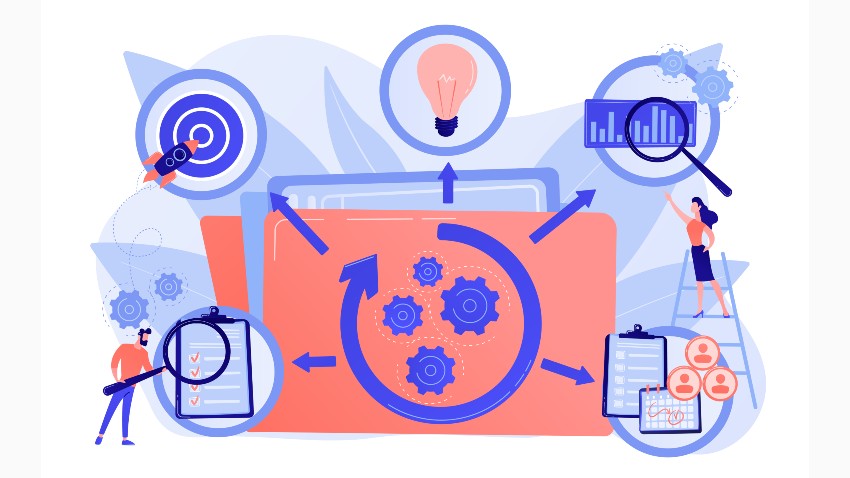
Table of Contents
“The first rule of any technology used in a business is that automation applied to an efficient operation will magnify the efficiency. The second is that automation applied to an inefficient operation will magnify the inefficiency.” -Bill Gates.
We live in a rapidly progressing era that is heading towards automation and artificial intelligence. You need to understand how the salespeople spend much valuable time on mundane tasks such as getting contacts for subscribing to newsletters, sending welcome emails, setting follow-up emails for reminders, etc. Imagine the difference in productivity when there is task automation, and they concentrate on selling instead.
Task automation permeates our day-to-day activities. From weather forecast notification when the alarm goes off to the toaster notification that pops up with the email – all these simple tasks are automated, It is sometimes hard to realize that these tasks were done manually. With the world evolving technologically, there is no need to work harder when you can work smarter. The need for task automation is becoming more than just a hobby – it is a necessity.
“Automation is cost-cutting by tightening the corners and not cutting them” – Haresh Sippy, founder, and CEO of Tema India Ltd.
With the simple everyday life activities permeated by technology, digital transformation drives leaders to modernize their business processes using innovative tools. Robotics, AI, and predictive analysis are just a few that impact our society at large. These modern technologies reduce the human factor. Initially, technology made automation possible and replaced menial tasks. But as the technology advances, so does its ability to automate complex tasks. Practical task automation can be found in almost every industrial sector. This article explores how to automate repetitive tasks that require human intelligence.
What is Task Automation?
Task automation can be defined as applying modern technology to minimize or eliminate human intervention in completing a task. People experience many forms of task automation in their daily lives. Task automation examples are airport check-in kiosks, fast food online ordering, subscription services, etc. Human intervention in these tasks has completely been eliminated from these processes.
For instance, previously, passengers should obtain a boarding pass in airports by standing in line for hours. Nowadays, it can be printed at home obtained using airport kiosks, or even displayed on mobile phones. Another automation instance is the chatbots and personal assistants like Amazon Alexa and Apple’s Siri.
How Do You Ascertain Repetitive Tasks/projects?
Hearing the word automation can be exciting, but how do you identify recurring tasks?
This may sound silly but getting down to the actual automation can be pretty challenging.
Typically, we go for automation because we spend a lot of time doing the same task repeatedly. So how do you know which one to automate? Well, you need to ask these questions which might help you.
- Keep a record of the tasks performed daily. Record how many times the task is done and how much time it takes.
- What do you think the most effective solution might be?
- What are some of the available tools with efficient features and integration capabilities?
The first step can be asking your team to perform the same task for weeks and identify which tasks are repeated. The record can be maintained in a spreadsheet. Also, when you work as a team, you can quickly identify the repetitive tasks to be automated. Since each person has their specific tasks, working as a team can help you streamline the repetitive tasks. Upon identifying, you can build an automated system where you can add recurring tasks to get them done. You can also use task automation software to simplify the process further.
Example of Task Automation
Task automation involves using a tool or software like Cflow to eliminate or minimize manual effort. Here is an example of task automation done using Cflow.
You can create workflows from scratch completely online with no coding using Cflow. Business workflows can be defined as the set of predefined set of tasks that are converted into processes that happen in sequential order. The workflows produce predictable outcomes when automated.
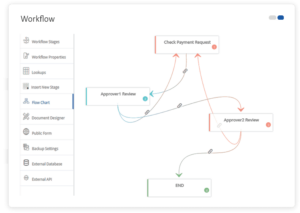
The above image is a simple process to check payment requests for procurement. An employee will submit a request form for the check. If the check amount is said, for example, within $150, then the request will be reviewed by Approver 1, and it will be finalized. If the check amount exceeds $150, then the request form will be reviewed by both Approver 1 and Approver 2. Once it is approved by Approver 1, it will be moved to Approver 2 for final validation. If this recurring process needs to be done in the procurement workflow, then it can be automated using Cflow.
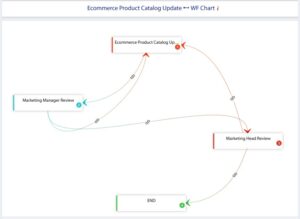
The second example is to review an e-commerce product catalog update. An update for a product catalog needs to be reviewed in the above image. If it is a small update, then it will be reviewed by the marketing manager and be given the final validation. If the marketing manager is not satisfied with the update, it will be sent again for revision. If it is a major e-commerce update, then it will be reviewed by both the marketing manager and the marketing head for review, and then it will finally be validated. If the product catalog is updated regularly, then this can be automated using Cflow.
What are the Benefits of Task Automation?
Here are some of the benefits of task automation to help you answer the question – “why should I consider automation for my business?” According to Gartner’s predictions, by 2024, automation software will replace 69% of managers’ tasks and workloads.
Enhancing customer service
imagine a scenario of a health care center worker. The worker’s primary job is to manage patients’ complaints. The worker must enter the complaint requests into the system, field them, and assure customer satisfaction by resolving them quickly. Simultaneously the worker must handle real-time patient requests by entering the information into three different systems and searching for the data from three other databases. When these tasks are handled single-handedly, they can be overwhelming.
Here is where task automation tools come to save the day! A task automation tool like Cflow can automate the status reports, data entry, and health queries in the background. You can easily streamline workflows to focus on the prioritized ones to have a more positive customer experience.
Minimizing human errors and improving employee time
When you automate your business processes the possibility of human errors is drastically reduced. Since repetitive tasks can become mundane and tiresome, employees are prone to make mistakes. Moreover, one of the most significant benefits of having task automation is it saves time. Employees can be more productive and creative without being bogged down by mundane recurring tasks. They can spend more time on other important projects which require their time and assistance.
Automated compliance
In most countries worldwide, employees must keep track of their work time by clocking in and out at least four times a day – starting of work, lunch break, end of lunch break, and signing off for the day. It is ineffective to maintain manual records. Since this recurring activity must be recorded daily, automating the employees’ working hours would enhance compliance.
To accomplish these many companies, use digital assistants like Zoho, Toggl, Timecamp, Clockify, Hubstaff, and much more. With these automated timesheets, the activity can be configured as a one-click clock at the end of the day. This task can now be automated, thus saving time and energy as well as fulfilling compliance requirements.
Improved business operations and cost-effectiveness
You gain new business opportunities when you automate tasks. You can be able to configure valuable assets in your business which is not possible only through manual operations. Since automation can free up man-hours, it significantly enhances organizational performance. You can also reduce the overall cost of business operations.
Unlike human resources, you can run automated tasks for hours, which require breaks and rest. With task automation, you can get instant outputs by continuously running the software and maintaining quality consistency. Moreover, with improved quality, you can get better insight into the company’s data. When you get a deeper insight into the company’s performance metrics, you can analyze better, find potential areas of improvement, and prioritize them accordingly for its growth.
How to Set Up Task Automation?
Now that you have seen the benefits, you are convinced about setting up task automation. Now the question arises of how to begin your automation journey. The following are simple steps to follow for setting up task automation. However, there is no specific law for task automation, and it is generally set by businesses based on their operational needs.
Step 1: Configuring your daily tasks and business processes
This is the very first step in the task automation process. Identify the daily tasks and make a list. The list should not simply contain the tasks, but it should be made with a description for each task. Highlight the frequency of the tasks, especially specific tasks with a high repetition rate. The list of tasks should be made by each team in your company. Once everyone is done with the list, have a team discussion to develop effective solutions and decide on the automation tool to be used.
Step2: Exploration
In this step, the perfect tool is identified, considering all the pros and cons of the task automation tool. When your company already uses a task automation tool, check whether it has options for integrations and automating day-to-day activities. If there is no integration feature in the existing tool, you can look for other software that can perform the same automation operations. The automation tool should be chosen based on their business’s needs and should fit your organizational workflows.
Step3: Mapping new workflows
In this step, you need to map the new workflow by visualizing the tasks that will be automated. Mapping is an essential step as this will provide a visual representation of how the automation tools will perform the job. Moreover, this will keep the teams updated about the changes happening to avoid potential hiccups and confusion. You don’t want your workers to experience sudden changes. Therefore, this map will help your team to be prepared for the changes well in advance.
Step4: Construction and implementation
Now that you have readied the map, it is time for your workflow to be put in place. Based on the complexity level of the automation process, it may require additional time from other teams, such as IT, which may take a while to complete.
Step5: Examining and testing
Since the automation is done, you cannot take a rest. The automation must be evaluated and tested to ensure that it works just as implemented. You need to be vigilant that the automated tasks are benefiting your employees and helping them to be more productive. Ensure that the automation process runs smoothly and there are no backlogs or any other issues that might affect the workflow operations result.
Also Read: How to automate administrative tasks?
Task Automation Software
As said earlier, the use of task automation software varies with the complexity of your business processes. For instance, a tool like Cflow offers a more straightforward integration feature. Task automation tools are also gaining popularity, thanks to the user-focused tools that simplify the more complex human tasks into a series of simple tasks. Most task automation tools come with a drag-and-drop interface where the tasks are arranged. The tasks are arranged so that they simulate real-life task workflows. This is referred to as “workflow automation.”
Some of the best automation tools of 2022 available right now include Zapier, Cflow, Integrify, Kissflow, Zoho, SMA OpCon, Microsoft System Center, and IBM Robotic Process Automation. Over 50 years ago, computer automation began to operate the first set of batch jobs. Technology has undergone a colossal evolution producing tens of thousands of tools for automating tasks, activities, and business processes. These automation tools can be crafted to suit your specific business niche.
A recent research study from McKinsey Global Institute states that 60% of occupations can have around 30% of their constituent activities automated. This doesn’t mean that these jobs will be taken over by robots. However, the mundane and complex tasks, when automated, can refine employees’ job responsibilities, thereby improving business value. Task and process automation are gaining widespread attention from businesses worldwide as they promptly follow this trend. This is because robots and artificial intelligence become more competent and wiser every day.
How to Choose the Right Tool?
From law offices to marketing professionals to sales teams, the benefits of task automation are endless. With endless benefits, you need to choose the right tool for your business, which can be overwhelming. These are some of the commonly used task automation tools by businesses – Google Analytics for getting web traffic reports, Gmail for automated email responses, Dropbox for data backups, WordPress for scheduled blog posts, and Hootsuite for social media posts. Here are some of the ways to help you choose the right automation tool.
- Before selecting the tool, ensure that all the members can use the software. There is no use in choosing an automation tool that takes up employees’ precious time to get used to the tool.
- Avoid choosing a one-trick pony. The automation tool you choose should be efficient and automate most of the tasks instead of only one. Ensure that it contains features relevant to your company’s business operations.
- The top four features you must look for in a task automation tool include – pricing, integrations, email competencies, and dependencies.
- In addition to the above features, ensure that your automation tool has these features – easy drag and drop interface, integration with other software and tools, real-time scheduling of weekends and holidays, web and mobile services, search and report functionalities, automated notifications, especially the ability to configure the software tool without coding knowledge.
- Cost. This is the primary point as you want to select a cost-effective tool and justify the benefits. Ensure that the price stays within the budget.
End-to-end workflow automation
Build fully-customizable, no code process workflows in a jiffy.
Will Automation Make Your Job Obsolete?
In his book Automating Humanity, Joe Transco warns us that “change is coming” on how technology and automation will transform our workplaces. Automation has had a significant impact on the business world in recent years. Robotics and other means of automation have proved to exponentially improve productivity, significantly reducing employment. For instance, in the U.S., more than 5.6 million jobs were lost in the manufacturing industry in the early 2000s.
This accounts for 88% of the employment decline. According to data from the U.S. Bureau of Labor Statistics, there has been a steady decline with the increasing automation; the cost of robotics and automation technology is expected to decrease by 65% by 2025.
However, professional service jobs are at the stake of the high end of the skill ladder. They depend on highly trained professionals to do specific tasks which can never be replaced by automation of any form. Self Service Technologies (SSTs), including AI, are replacing frontline workers, but it has both advantages and disadvantages.
One of the primary advantages of automation is increased productivity and reduced labor intensity. Especially workers with long manual labor hours can be liberated through automation. Well, the disadvantage of automation is revealed in a recent study done by the Organization for Economic Co-operation and Development (OECD). The graph from the study shows which countries are likely to lose jobs due to automation soon.
Professional deskilling is one of the significant disadvantages that gets replaced by automation. Imagine this amount of unemployment caused simply because of automation. When we look from the perspective of global employment, automation replaces manual labor and removes human resources. There is no equivalent job opening created which creates a massive inequality resulting in a major social upturn. When more and more employees lose their jobs due to automation, it will have a rebounding effect. Due to unemployment, they will settle for low-end jobs for low wages, thus affecting the economy.
Seeing the above graph can be a little daunting, but this wrinkle in employment has not yet been caused by automation. Of course, the extent to which the automation takes place remains an open question: autonomous vehicles and drones replace delivery workers; robots replace warehouses. However, the mere existence of these technologies does not guarantee that jobs will become obsolete in the short term.
The pace of automation heavily depends on unforeseeable factors such as market forces, institutional practice, and governmental policies. Overall, it is prudent to know the risks of automation through education and training to prepare the workers for the unforeseeable future filled with automation.
Desktop & Cloud Automation – What, Why, and How
Automation’s productivity varies with integration with different cloud-based apps and desktop apps. Businesses use both based on their needs. Desktop-based tools are generally used as hotkeys and can be used to automate workflows within your system. However, in more recent years, automation has been pushed by cloud-based tools that use APIs to trigger different preset actions. Desktop tools want you to log into your system to use them, whereas cloud-based automation tools function on the inside platforms, eliminating the need to log into them from your browser.
Desktop automation tools act as personal assistants as these powerful bots can help in increasing accuracy. These bots can help anyone from sales to the IT team by providing error-free task completion. The bots interact with the latest browsers at the graphic interface level. Automated data scraping and extraction are done by extracting and transforming crucial data from any source.
The bot extracts the data, which can be automated by sending the relevant information directly into the documents, reports, and other critical business applications. Report generation and distribution are done by these desktop automation tools wherein take care of the CRM, ERP, and ledger maintenance, irrespective of how critical the business application is.
Cloud automation is slightly different from desktop apps, enabling IT teams to create and modify tasks – everything on the cloud automatically. Cloud automation requires expertise in using specialized tools. There are options for leveraging automation features offered by your public cloud vendor like AWS or Azure or when you use a private cloud platform such as an Open Stack.
In addition to this, you can also leverage the features when you use third-party cloud automation tools in a cloud environment, such as Cloudify, Chef, Puppet, and Kubernetes. Cloud automation has several benefits, such as improved resilience, enhanced security, and improved governance.
Automation in Mac
Macs are a little different from Windows. You can save time by using task automation tools like AppleScript and Automator to automate tasks on Mac. The tool Automator is predominantly used by Mac users for automating their repetitive tasks. In addition to these automation tools, regular Mac maintenance can significantly enhance your device’s performance and reliability, ensuring that your system runs smoothly and efficiently while preventing common issues that could slow down your productivity. It can be integrated with iCal, which schedules tasks on the run. Apple provides a free version of Automator with various features to help automate tasks with images, audio, documents, files, folders, etc.
Begin the Automator from the applications and launch the Automator. Now create a new task by dragging the task’s name from the Automator library. For instance, you can drag a series of tasks to select a specific folder containing images to be copied and pasted into another photos folder. Now you can save the created task by clicking on the “File” option from the Automator menu. Now click iCal to launch Apple’s calendar and select a day for scheduling.
The new event appears on the selected date, and you can give this by clicking “File” from the iCal menu. Click the ” Repeat ” option to schedule the way you need it – every day every week, or month. Click on the “Alarm” option and select “Open File.” Now click “Other” and click on the folder where you have saved the created task for Automator. Finally, the clock is done. Now, the Automator will run the created task on the scheduled dates you gave in iCal.
Build Powerful Automated Workflows Using Cflow
In Cflow, we’ve got you covered, from sales and marketing workflows to IT operations. You can simply automate complicated business processes using Cflow’s predefined workflow library. Even if the workflow is completely new to the business, it can be created from scratch and can be added.
Cflow automation can be used for the following business fields – operations concerning labor and services; finance sector involving purchases, investing, and other business activities; IT sector involving networking workflows; procurement sector, which is the major usage of automation involving vendor management, tendering, funding, and compliance requests; HR and admin sector involving recruitment and onboarding approval requests; and sales and marketing sector involving customer service automation, sales process management, and promotional activities. All these crucial business processes can be efficiently automated using Cflow.
If you haven’t had hands-on experience with Cflow, now is the time to explore our automation software. We bet you’ll be impressed with how this workflow automation tool can help you accelerate your company’s business processes. Why not give it a test drive and step into the world of automation today?
Explore more by signing up for a free trial today.
What should you do next?
Thanks for reading till the end. Here are 3 ways we can help you automate your business:

Do better workflow automation with Cflow
Create workflows with multiple steps, parallel reviewals. auto approvals, public forms, etc. to save time and cost.

Talk to a workflow expert
Get a 30-min. free consultation with our Workflow expert to optimize your daily tasks.

Get smarter with our workflow resources
Explore our workflow automation blogs, ebooks, and other resources to master workflow automation.

