7 Important Features to Implement a Workflow Solution
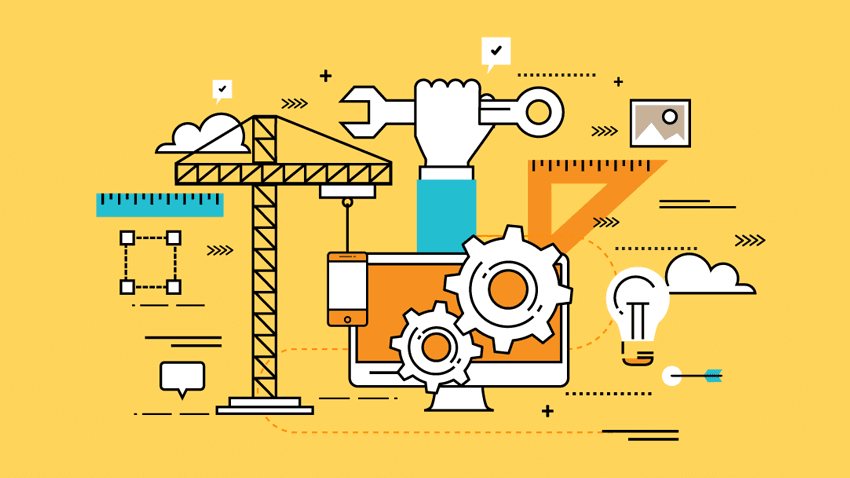
Implementing a Workflow Solution
Choosing to implement a workflow automation solution in a company should be an easy decision because the new-age software programs are seamless, productive, and made for quick implementation.
In the majority of situations, organizations have very little time to spend on adopting brand-new technology. To help make workflow automation simplified, major workflow software programs like Cflow focus on no-code workflows.
Every different team in an organization like HR and finance will be able to understand how processes work, adapt themselves to the cloud workflow environment, and coordinate as required.
Now check if the workflow solution of your choice emphasizes these 7 important features that help implementation immensely.
1. Easy-to-use Design-Oriented Workflow
The word implementation always refers to the process of training employees and helping them use new software.
The workflow program should be design-oriented so that everyone in the company can get on board in a short time. Additional resources like helpful manuals, videos, and tips will help immensely.
2. Support for Legacy Setup
When new software is introduced, it cannot possibly replace legacy programs that are in place. Organizations usually have years of data stored in different computers, and processes running on old-school software and instead of importing them to the cloud, the software should be able to link to these legacy setups while supporting third-party APIs for modernization.
3. Reliable 24/7 Support and Access to Files
Uploading all your confidential data to the cloud may raise questions about how safe they are and their accessibility throughout the year.
For these purposes, you should have the option to either host a server locally or make use of globally reliable services like AWS by Amazon. The centralized solution should be accessible 24/7 while providing security for your confidential data.
4. Scalable to Adopt Changes
An individual or a decision-maker may not be able to predict the actual potential of an organization because it can grow exponentially in a short period.
Once the workflows have been established, it should be easy to edit and adopt changes with maximum scalability. The future-proofed approach will ensure all office processes are carried out without any interruptions even when there is an increase in team size or the workflow is modified.
5. E-Signature Support for Document Validation
Long gone are the days when documents were manually signed because people work from different parts of the world these days.
The workflow automation software should support e-signature right out of the box because you can save the time spent looking for a compatible third-party tool. It’s a security measure that will enhance the variety of the software being used and sent to clients/ stakeholders.
6. Drag and Drop Interface to Create Workflows
Drag and drop is a common feature found in most modern-day software programs. While it is an essential drag-and-drop feature, make sure the workflow software can handle the complexity of your organization’s workflows.
Being able to drag and drop boxes, and add-ons to create new workflows saves a lot of time spent in customization while encouraging everyone to create the process flows they require to empower their team members.
7. Neutral Design and Features
With different companies focusing on a wide range of products and services, the design of your workflow software should be neutral. The SaaS can have multiple templates to choose from but the features or design should be geared towards a specific industry to improve easier implementation.
Cflow is a workflow automation software made to be used by employees with varying coding knowledge and is industry-neutral, providing customers the opportunity to use it with any kind of brand or service. This online workflow solution makes implementation easy while providing security and reliability for confidential data being handled in an organization.
With its simplicity, intuitive, and scalable, Cflow makes workflow automation easier than any other competing workflow solutions.




