Create and Implement a Super Streamlined Expense Approval Process in Your Organization

Key takeaways
- Approving expenses is an integral part of running a business. From travel expenses to Internet expenses to accommodation expenses – all of them need approvals at multiple levels.
- Slackening or inordinate delays in the approval process can lead to disorder among teams, and a lack of money to buy resources reflects badly on customer service.
- Workflow automation can accelerate approvals and improve transparency in the approval process.
- When expense approval is automated, the supporting documents for the expense can be attached to the expense claim.
What is the Expense Approval Process?
The expense approval process in an organization involves all steps for submission, review, and approval of expenses incurred by employees. The approval of expenses is usually done by department heads and the finance department. Approving expenses must be quick, automated, and easy to track. Any inaccuracies or inconsistencies in the expense approval process can cause a lot of ripples in the business and delays the work of multiple teams. Read in to understand the challenges of the manual expense approval process and the benefits of automating the process.
Table of Contents
The Expense Approval Process in an organization should be very quick, automated, streamlined, and easy to understand. Any kind of chaotic behavior in the expense management process workflow can cause lots of ripples in your business process because when expenses are not approved in time by the managers, team leaders, or finance team, it tends to delay the work of multiple teams.
A slowdown in the approval process could further lead to disorder among teams, and a lack of money to buy resources which in turn eventually reflects on your customer service and response to vendors in time.
Some Common Expense Management Issues
1. Wrong Budget Management
While the term automation is being repeatedly used when it comes to approving expenses, no manager can simply approve every request that comes to his or her table. They have to verify the monthly and yearly managed budget, check the Opex (operational expenditure) reports, and go through a bundle of Excel sheets to make sure it is proper. A wrong move could create havoc if the wrong items are approved and the more essential ones are left with no cash to make a purchase.
That brings us to the next step! A manager cannot approve an expense because there is enough spare cash or space in a budget. There are so many aspects to look into such as long-term money management, unexpected future expenses, and running costs before making any lavish purchases. Only the direly essential can be approved immediately but everything else should be considered on a priority list. Wrong budget management could have invariable negative effects on an organization’s financial situation.
2. Improper Distribution of Approved Expenses
An approved proposal and budget should be properly carried out until the purchase is made. In case, approval is done for five computers, the components should be purchased without exceeding the budget. They are also supposed to be delivered to those who need them in a timely manner. Any delay in it could cause a lack of production, improper usage of available resources, and the workforce losing patience when they don’t get the necessary tools, be it software, hardware, or other support dutifully delivered to them. A slow process for employee reimbursement will also affect productivity.
3. Too Much Pending Approvals
Depending on the size of the finance team and the type of services offered by the organization, there may be an approval overload that they find very difficult to handle. If they are expected to verify Excel sheets and other documents manually every time, it becomes extremely tedious for everyone involved, especially the finance team and managers who are in charge of approving it. The more the workload is, the higher the chances of errors. They may not be able to approve everything or reject all requests to get work done on time because each document requires personalized attention besides a good understanding of how critical it is.
End-to-end workflow automation
Build fully-customizable, no code process workflows in a jiffy.
The Contents of an Expense Approval Form and its Phases
Integrating the entire expense approval process into workflow automation software as Cflow can finally put an end to all the chaos and confusion.
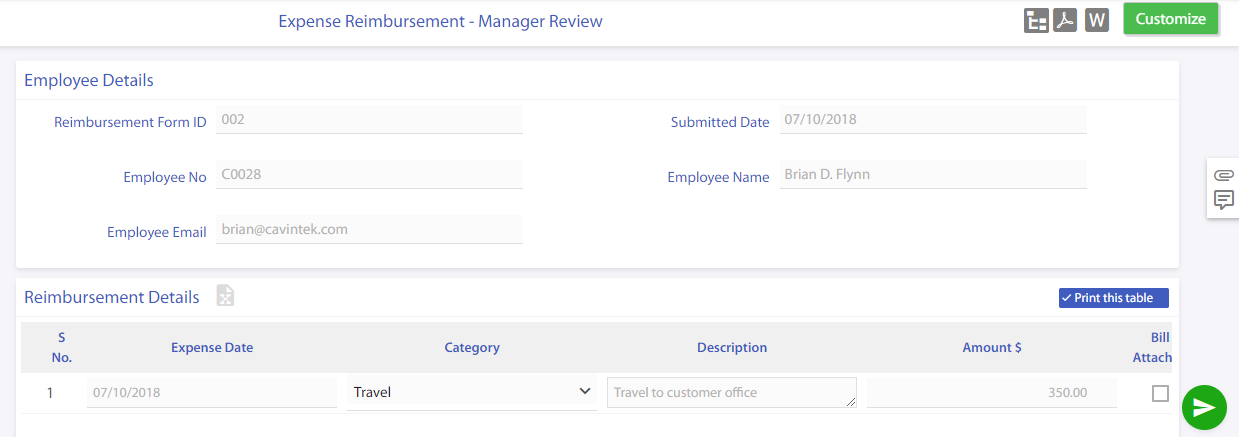
It all starts with an expense approval form which is usually found as a template in the software. You will also have the freedom to fully customize it as required.
- The approval form will be accessed by the employee and he or she will fill in the expense claim along with attachments.
- The supporting documents will help get a clear idea of why is it important
- The manager can either choose to approve or reject it
- The reason will be specified by the manager if it is rejected
- Approved expenses will be forwarded to the accountant and the finance team
- They will also be recorded either as a team expense or individual expense based on the nature of the request
The Benefits of Using Automation Software for Expense Approvals
Using workflow management software for the expense approval process,
- Improves transparency
- Saves time
- Simplifies auditing
- Speeds up approval
- Provides budget overview
- Reduces overload
- Makes reports accessible
With so many benefits associated with it, implementing expense approval flow in Cflow to streamline work and save time while allowing your employees to get their queries solved quickly is one of the best things that you could do in your organization.
Cflow is an All-in-one software you will ever need and with it, it will bring in a slew of changes by moving all your paper documents to a digital version. Managers will find it easy to go through the available budget while employees can keep track of their requests. It’s a win-win situation for all when business process management is implemented. To experience the Cflow advantage, sign up for the 14-day free trial today.
What should you do next?
Thanks for reading till the end. Here are 3 ways we can help you automate your business:

Do better workflow automation with Cflow
Create workflows with multiple steps, parallel reviewals. auto approvals, public forms, etc. to save time and cost.

Talk to a workflow expert
Get a 30-min. free consultation with our Workflow expert to optimize your daily tasks.

Get smarter with our workflow resources
Explore our workflow automation blogs, ebooks, and other resources to master workflow automation.

