3 Ways to Cut Down Time Spent on Emails
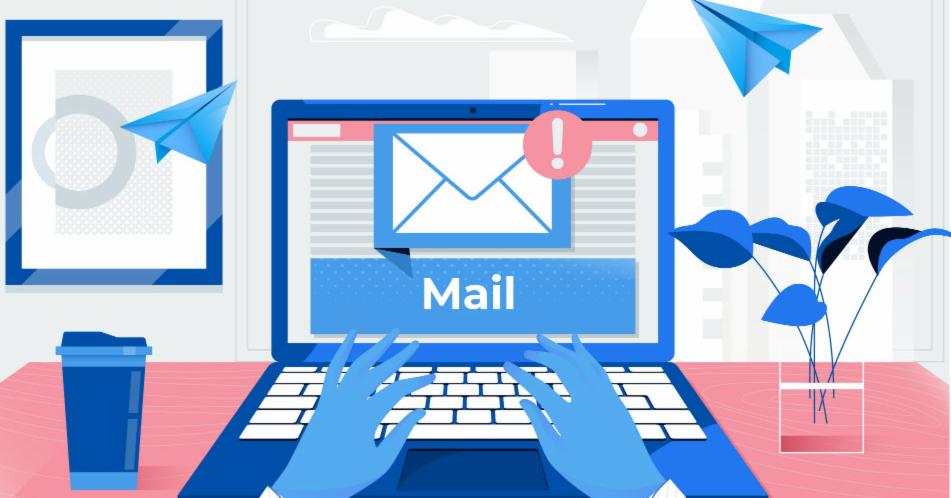
A frenzy exists as all working professionals try their best to take control of their life, being more productive and getting things done in time. After all, when you can manage your work emails better, you can have relaxed evenings and leisurely weekends.
But, did you know that emails are affecting productivity and it is time for a big makeover?
Change the Way You Use Email to Bolster Productivity
Before we start exploring different options on how to manage emails better, here are some interesting but alarming statistics that you should know about.
- 23 Minutes – The average time it takes for a person to check his email before he can fully get back to his work
- 5 Times a Day – The least number any professional would check email every day. It naturally creates a lot of disturbance resulting in a loss of focus on the current task.
- 126 emails a day – An average number that a person would receive in the office even though not all of them will be addressed to them, including promotions, updates, and team emails.
- 60% on Smartphones – People open 60% of their emails on smartphones and it affects productivity besides increasing the time spent looking at a digital device.
- 128.8 Billion – The approximate number of business emails shared on a daily basis among employees and top management.
*Survey results are procured from the Email statistics report 2015-2019 conducted by The Radicati Group
Is it Time to Get Rid of Emails Permanently?
The answer is a strict No!
The major share of messages is sent and received through Gmail, a service by Google. While the company continues to incorporate a number of productive features such as labels for different emails, automated segregation, and AI-driven reply methods, it is still far from perfect.
“E-mails are over 50 years old now and they are not designed for the modern world which is why there is a need to incorporate newer, better tools in order to manage this inevitable communication medium”
3 Solid Methods to Help You Become a Productive Email User
We could go on to state multiple statistics of how over 60 billion junk mail are being sent over the course of years and how it is difficult to sort out between official email from spam mail.
The real answer lies in being an organized individual not only in the office but with your personal email usage as well. Having just a couple of email addresses to manage should help put you on the right track, reduce the stress associated with managing tons of emails, and focus on what needs your attention the most.
1) Unsubscribe from Unwanted Sources
Browsing through the internet is fun but most websites are vying to get your work and personal email address to subscribe to their newsletter. Before you know it, they will have this information and know when you are purchasing online, or reading the news, and before you realize it, it becomes a huge hindrance.
Make use of a service like https://unroll.me/ to unsubscribe from junk brands that you no longer use. It helps a lot, especially at work, as this helps you cut down your junk mail in your inbox and lets you focus on the work-related emails, from your boss and team members.
2) Categorize to Sort Easily
Instead of clamoring all your emails into the same inbox, make use of the categorization solutions offered by your service provider. It can be your office’s own email management software, Gmail or Microsoft Outlook, and make use of labels.
Categorization can also be done by manually marking your most important emails so that they are always delivered upfront. Such a strategy ensures you don’t miss vital messages from your colleagues and be in touch with decision-makers where your attention is needed the most.
3) Workflow Apps to Organize and Automate
A powerful and reliable workflow management software like Cflow can help you categorize and sort out the most important emails and respond immediately with a yes or no when your opinion is needed. The workflow software can do a lot more than just categorize mails because using its myriad features, you can even automate replies, approvals, and reject when needed.
The user interface is designed to allow you to browse through multiple emails at a glance. The software can be configured to do a lot, making your work life easier besides avoiding unwanted distractions and making your working hours the most productive.
Make Time Spent on Your Email Productive, Get the Job Done
By following the concept of categorizing, unsubscribing, and making use of a professional workflow suite such as Cflow, you can ensure you don’t waste too much on checking emails every other minute. Instead, you can approve, reject and organize your workflow better while emails will warrant your attention only when it is essential to read and respond to them.




