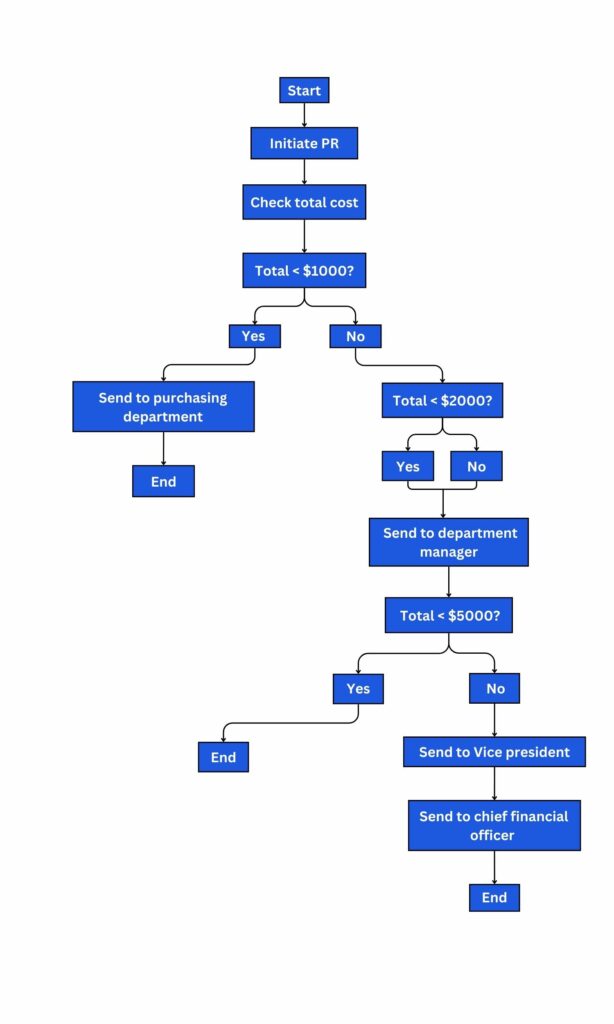Purchase Requisition: A Key Component of Effective Procurement

Key takeaways
- Purchase requisitions are an important part of procurement workflows.
- A purchase requisitions contain information on the requirement of goods or services in the department.
- The purchase requisition process needs to be streamlined to regulate spending and plan purchasing effectively.
- A purchase requisition is a standardized document issued internally to indicate the desire to purchase specific services or products.
- A purchase requisition is usually signed off by the department head. The procurement head is involved in reviewing and approving large orders.
What is a Purchase Requisition?
A purchase requisition (PR) is a document that communicates the desire to purchase products or services required for running the business. The contains all the information about the goods or services required, such as the quantity, name and department of the requestor, date of request, cost per unit, reason for the purchase, and the requisition number. How does a purchase requisition work? What is the difference between a purchase order and a purchase requisition? How to automate the purchase requisition process? Learn answers to all these questions through this blog.
Table of Contents
Procurement and purchasing are an integral part of any business. Procurement is the process of acquiring goods and services needed for a business and is more than just placing borders. It is the strategic management of what and how a company gets what it needs to function effectively and it impacts everything from cost control to quality control.
Why does efficient procurement matter?
A recent study by Gartner indicates that only 14% of procurement leaders express confidence in their ability to meet the future needs of their function. This is significantly a small number that explains the importance of effective procurement using automation. Having a streamlined procurement process means cost savings, quality assurance, reduced risk, and improved efficiency. This is where purchase requisition comes into play and think of it as a kickstarter for your company’s procurement process.
Each department will have requirements for office supplies, raw materials, equipment, software, services, and other items that surface from time to time. These requirements are based on their teams and their projects within an organization. But how are these requirements met?
The department heads or employees identify these requirements, order them, and fulfill them. But instead of directly approaching a vendor, they ensure that the company knows about these requirements and raises an official purchase request. This is where the purchaser requisition comes into play. A requisition is a formal request for obtaining a specific item product or service initiated by the employees within an organization.
To regulate your spending and avoid unnecessary expenses, you need to streamline your purchase requisition process. In this blog, let’s see in detail the purchase requisition workflow, its needs, benefits, how it differs from a purchase order, and how to automate the purchase requisition process.
Understanding Purchase Requisition
What is Purchase Requisition?
Purchase requisition can be defined as a standardized document issued internally that indicates the desire to purchase specific products or services for the business. The document is filled out by an employee in a company and submitted to the procurement department where it is reviewed and approved for the purchase order to be issued.
Types of Purchase Requisition
1. Standard purchase order (SPO)
This is the standard purchase order that the company uses to place requests for goods and services. SPO is the most common type of requisition used by employees for routine purchases that are not time-sensitive. A typical SPO includes information such as requested items, price per item, quantity, vendor details, and delivery date. An actual PO is generated once the purchase request has been completed or approved by the concerned department such as the finance team or procuring team.
2. Subcontract
In this type of purchase requisition, the details of subcontracting a company or business from a third party are clearly defined. This is a specific type of requisition where it is initiated when the procurement When the subcontracts are approved, they are converted into subcontracting purchase orders.
3. Emergency purchase requisition
This type of requisition is generated by employees when they need some goods or services quickly due to an unexpected event or changes in a project. Emergency purchase requisitions may have an expedited approval process that allows for faster purchasing based on certain conditions.
4. Blanket purchase requisition
This type of requisition is used to establish a pre-approved spending limit for a specific vendor for a certain period. Blanket requisition can be used only when the purchasing process involves frequently needed items from a trusted supplier. This simplifies the purchasing process but still requires individual releases and orders to be created before making a purchase.
5. Stock transfer
This type of requisition comprises details on stock transfer including quantity of items transferred, source and destination of transfer, date, etc. For moving the stocks, the stock transfer requisition has to be converted into a purchase order.
6. Contractual purchase requisition
This type of requisition form is used when the business needs to purchase goods and services under a pre-existing contract. They are approved only when the purchase request complies with the specific contract details with the agreed-upon terms and pricing.
In addition to these types of purchase requisitions, some organizations may also use customized or other specialized purchase requisitions that are tailored to their specific needs. Businesses should choose the appropriate type of requisition to use based on the specific circumstances of each purchase.
Components of Purchase Requisition Form
This is a comprehensive list of components of a purchase requisition and it differs from business to business.
Information contained in the requisition includes:
- Name and department of the requestor who submits the requisition and the department responsible for it.
- The Date of request indicates the date at which the request was initiated
- The Requisition number acts as a unique identifier assigned to specific PR and is useful for tracking purposes.
- Description of goods and services includes a clear explanation of what’s being requested and it should include details such as model numbers, type of service, specifications, etc.
- Quantity indicates the number of units of the requested items
- Unit price indicates the estimated cost per unit.
- Estimated cost includes the total estimated cost of the purchase.
- The reason for purchase includes the justification of why the department needs the specific items. It should be explained concisely.
- The budget code includes the budget allocation for funding the purchase.
Details of procurement include:
- Delivery date indicates the desired date for receiving the requested items or services.
- Delivery requirements indicate any specific instructions given to the vendors regarding the delivery such as time window or special handling instructions, etc.
- Delivery location indicates the specific address where the requested items need to be delivered.
- Procurement for consumption indicates if the purchased goods are for immediate use or to be stored in the inventory.
Approval workflow includes:
- Approval signatures indicate the sign-off of designated personnel such as the line manager, accounts manager, and procurement head indicating approval for the purchase to proceed.
- Screening is an optional step in the purchase requisition process where the request is reviewed to check if it complies with organizational policies and if the information entered is complete and accurate.
Optional information:
The following information is not mandatory to be included in a purchase requisition. It includes the purchase order number which is a unique identifier that is assigned to a specific PO after the requisition is submitted and approved. Another is payment terms which indicate the agreed-upon terms for payment to the vendor for instance, the payment window is given a net of 30 days.
By implementing these components effectively, you can have a comprehensive purchase requisition process that is clear and efficient.
How Does a Purchase Requisition Work
When a requisition is initiated it subsequently initiates a specific action and creates a record for reporting needs. Many companies used paper forms for creating and submitting requisitions but now a lot of them have switched to the digital requisition process.
Here is a breakdown of how a purchase requisition actually works in an organization.
- An employee identifies a requirement for something such as office supplies, new software, or maintenance services.
- The employee then files the purchase requisition by either filling up a physical form or a digital form depending on the company.
- The requisition form comprises details to be filled by the employee such as details of items requested, quantity/number, estimated cost, desired vendor, justification for the purchase, and estimated purchase date.
- Next is the approval workflow. The requisition once submitted reaches the appropriate manager or the department head for approval.
- The manager reviews and ensures that the purchase aligns with the departmental needs and the budget. Depending on the size of the company and the purchase amount additional approvals from the purchasing department or higher management may be required.
- After the manager approves, the requisition form reaches the purchasing department. The purchasing department reviews the details, verifies the availability of the desired vendor, and compares pricing to ensure the best value. They also negotiate with vendors for the best pricing options if needed.
- When everything is finalized, the purchasing department creates a PO. This is the official document that is sent to the chosen vendor that outlines the terms and conditions, price, quantity, delivery terms, delivery date, and payment details. This acts as a binding agreement between the vendor and the company.
Difference between Purchase Order and Purchase Requisition
The main difference between a purchase order and a purchase requisition lies in their function within the procurement process.
| Purchase requisition (PR) | Purchase order (PO) |
| PR is an internal document that is created by an organization and is initiated by its employees to request certain goods and services. | PO is an official document that is sent to the chosen vendor once the PR is reviewed and approved. |
| PR acts as a starting point of the purchasing process where the request is approved and moves forward with procuring the goods and services. | On the other hand, PO acts as a legal agreement that binds the company and the vendor and outlines the agreed-upon details regarding the purchased items and services. |
| The PR includes information such as detailed information about the goods and services, delivery date, cost, quantity, and delivery date. | PO includes information such as product description, delivery date, payment terms, price per unit, total cost, and reference to PR number. |
| PR goes through an approval process within the company to ensure that the purchase aligns with the company’s needs. | Once the PR is submitted and approved it gets converted into a PO by the procurement team and is sent to the desired vendor. |
| Imagine a PR as a request for a company credit card to your manager where you outline what you need and why you need it. | The PO is the actual credit card issued by the company after the manager approves the request and specifies the spending limit and terms of use. |
In essence, a PR kick-starts the internal process for purchasing and the PO finalizes the agreement with the vendor.
Purchase Requisition Workflow
The purchase requisition workflow follows a standardized procedure streamlining your organization’s purchase process to have greater visibility. Different businesses have different requirements and the purchase requisition changes with the needs but these are the commonly observed steps in a purchase requisition workflow:
1. Submitting purchase requisition form
This is the first step where the employee identifies the need for goods and services and submits the requisition form. This initiates the procurement process the requisition order will comprise necessary information regarding the goods and services. Based on the level of the organization’s digitization, the requisition forms can be done online or offline using paper forms.
2. Manager approval
Once the requisition order is submitted it moves to the approval from the line manager. The line manager of the specific department that initiated the requisition will thoroughly check its legitimacy to ensure that the requested goods and services are well within the department’s allocated budget and align with the department’s needs.
3. Checking inventory
Once the line manager approves the requisition, it is sent to the inventory department to check the company’s existing inventory for the requested items. If the items are not available in the inventory then the requisition is routed to the purchasing department.
4. Screening
After the requisition form is received by the purchasing department, the concerned officer goes through the content of the form and screens it thoroughly. The purchasing manager checks if the request is legitimate, the need for the demanded items/services, authorization of the request, missing details, etc. The officer fills in the missing details that are vital for the PO and based on the purchasing limits the requisition is either approved or rejected. If it is rejected it is escalated back to the requestor with a justifying reason.
5. Generating PO
The key difference between the PO and PR can be clearly seen in this step. If the office approves the request, the purchase requisition gets converted into a purchase order which is sent to the vendor. Once the vendor accepts it, the PO acts as a legally binding contract.
6. Delivery and assessment of items
Now the vendor delivers the items or products and the receiving department checks them against the purchase order. They check the quality of the products and their quantity and using a three-way matching process, the PO’s accuracy is checked to make sure that it matches with the PO number, order receipt, and invoice. The three-way system ensures that no additional money is being paid for anything and the payment is done exactly for what is ordered and received goods. In case some items are returned, the warehouse team handles them upon receiving them and processes them accordingly.
7. Payment
Finally, the payment is settled and this is a crucial step. The PO is closed once the documentation is updated and then the finance team receives the invoice from the vendor for approval. The invoice is checked thoroughly by accounts payable and the payment is processed based on the agreed-upon terms and conditions mentioned in the contract between the company and the vendor.
End-to-end workflow automation
Build fully-customizable, no code process workflows in a jiffy.
Example of a Purchase Requisition Workflow
You can use Cflow to create a workflow process to handle the purchase requisition within your organization. When an employee creates a purchase requisition the supervisor has to approve it.
After it is approved, the purchase requisition moves to the purchasing department where the purchasing agent evaluates the record and performs the necessary actions:
- Either approves or rejects the requisition
- A request for quotation will be created to receive bids for the purchase
- A purchase order gets created based on the requisition
Now the record exits the workflow process for the purchase requisition.
For instance, look at this flowchart for a simple purchase requisition process.
The above flowchart is a simple purchase requisition process created within an organization. If the total is less than $1000 then the PR is routed directly to the purchasing department. But if the total exceeds $1000, the department manager needs approval before sending it to the purchasing department. If the total exceeds $2000 then it needs to be approved by the vice president before sending it to the purchasing department. Finally, if the total exceeds $5000, the requisition requires approval from the chief financial officer before it can be routed to the purchasing department.
Here is another example of a purchase requisition process where an organization uses Amazon Business to get office supplies. The organization’s accounting department needs to replenish its stock of printer paper, toner cartridges, and pens.
Here is how the process goes:
- An accounting associate notices that they are running low on essential supplies and notices that the company has Amazon Business as their approved vendor. So they initiate a purchase requisition through their company’s internal system.
- The associate then logs into the system and creates a new requisition. They enter the list containing
- Required items – high-quality printer paper, black toner cartridges, and blue ballpoint pens)
- Quantity – paper – 5 reams; toner cartridges – 2; and pens – 2 packs
- Unit cost – paper – $25 per ream; cartridges – $60 per ream and pens – $10 per pack.
- Now the associate justifies why they need these supplies to perform their daily operations in the accounting department without any interruptions.
- After entering the details the system automatically calculates the total cost of purchase which is $300.
- Since the total falls under the pre-defined spending limit for the accounting department, the requisition is automatically moved to the supervisor for approval.
- The supervisor reviews the requisition, verifies the listed items against the current needs, and approves it.
- Once the requisition is approved, it automatically gets converted into a purchase order (PO). The PO includes details of the requested items, quantities, cost, and delivery address of the company.
- Upon receiving the PO, Amazon Business starts to process it, packages the requested items, and ships to the designated address. After delivering the items, Amazon Business sends an invoice to the company for the specified amount.
The main benefit here is everything is done electronically which potentially saves a lot of money for the company, and is faster, more efficient, and reduces paperwork.
Automating Your Purchase Requisition Process
Automating a purchase requisition workflow may seem overwhelming for someone new to this and have never tried it before. But, there are no-code automation tools like Cflow to help simplify the process. An automated requisition process using Cflow would enhance performance, reduce errors, minimize maverick spending, and restructure your purchasing process as a whole for maximum efficiency. You can follow these simple steps:
1. Process mapping
Several companies fail to document their purchase requisition process. So, the first step to automating your purchase requisitions is to map out the entire process in a detailed manner. Now create a process flow that includes exclusive details depicting the conditions of the purchase, checkpoints, and dependencies of the purchase request. Finally, get rid of the redundant steps and make a clear and concise process flow that is easy to understand and visualize.
2. Generating digital forms
Now digitize the entire mapped-out purchase requisition flow and create a digital version of it using any purchase requisition software or tools like Cflow, Precoro, Xero, etc. These tools in general offer a lot of predefined templates that you can use or create a new one based on your requirements. Design user-friendly digital forms and make sure you include all the necessary components of the purchase requisition.
3. Customization
The application that you choose will have customization options that can be made to your digital purchase requisition forms. You can set company-specific rules, add new workflow steps, add unique processes, make exceptions, write conditional logic, and craft the application to your specific procurement requirements.
4. Automation
Choosing any purchase requisition tool will provide you with automation capabilities where you can effortlessly automate your entire approval and rejection processes. Every single step of your purchase requisition procedure can be defined, you can set limitations, set accountability, role-based access permissions, and much more.
5. Implementation
Finally, deploy the purchase requisition system for your teams to use and integrate it with existing financial systems for seamless data flow. Provide necessary training to employees to get them used to the new system and workflows. Also, track key metrics such as processing time, approval times, and cost savings to measure the effectiveness of automation. Continuously monitor and keep refining the workflow based on feedback.
Challenges with the Purchase Requisition
Though purchase requisitions are designed to effectively streamline your procurement process there can be some roadblocks.
- Incomplete and inaccurate information. This is one of the common problems in a purchase requisition where employees sometimes fail to add details like item specifications, part numbers, vendor details, or any other information that would cause significant delays and errors.
- Manual errors are caused by typing mistakes when data is entered manually leading to spring quantities, pricing discrepancies, and incorrect vendor selection.
- Long approval processes due to complex approval hierarchies in companies make it difficult to get approval from the concerned managers on time which slows down the process.
- Non-compliance with the company’s internal policies and regulations caused due to unclear procedures and human errors leading to legal issues and fines.
- Inefficient routing leads to sending requisitions to the wrong departments for approvals causing delays and confusion.
- Poor integration with existing ERP systems due to lack of technical knowledge.
Best Practices of Purchase Requisition for Effective Procurement
Here are some of the best practices of purchase requisition that you can adopt to overcome the challenges.
- Simplified buying process. Having a standardized purchasing process can help create purchase requisitions more accurately, create greater visibility, and store information in a centralized location. Implementing a cloud-based procurement system can give you complete control of all the departmental activities.
- Adopt automation. Ditch a paper-based procurement system to track POs, and invoices and have a smooth approval process. This eliminates the risk of human errors and enhances the efficiency of your spending.
- Budget at the departmental level. An e-procurement system like Cflow gives you a centralized platform where all departmental heads and employees can view the estimated budget. It automatically notifies you if the requisition is made above the budget limit and lets you choose people responsible for approving and reviewing the requests.
- Establish purchase rules. Automating purchase requisition increases the percentage of POs associated with PRs through automated workflow approval. This cuts down rogue spending and ensures that all purchases are made within the specified spending limit for each department and that goods are brought from licensed vendors.
- Monitor internal spending control. Having an e-procurement system enhances contract management and helps you gain better visibility over budget planning and all other departmental purchasing operations. It lets you enforce strict adherence to audit requirements and documentation is done correctly. This avoids financial risks and maverick spending.
Purchase Requisition Software
A purchase requisition software is a digital solution that streamlines the process of creating, submitting, approving, and tracking purchase requisitions within an organization. It enables automation throughout various stages of the purchasing process reducing manual data entry, increasing efficiency, and ensuring accurate data is recorded and adheres to the compliance requirements. The software that you choose should enhance business performance, be cost-effective, be easy to deploy, and have excellent customer support.
The core features of purchase requisition software include:
- Manage purchase requisitions and purchase orders
- Automate approval workflows based on predefined rules
- Integrate with the internal catalog of suppliers for easy selection
- Ensure real-time budget allocation and checks
- Gain spend visibility and analyze spending patterns
- Manage relationships with vendors, contract information, and facilitate collaboration
- Easy API access for integrating with the company’s existing ERP software for seamless data flow
- Automating invoices and expense reporting for a holistic view of spending
Enhanced features include:
- Automatic generation and approval of POs.
- Track inventory levels and avoid order duplication with excellent inventory management
- Maintain complete records of all actions with comprehensive audit trails
- Identify saving opportunities through spend analysis and optimized procurement strategies
- Increased productivity and enhanced accountability
These features make a robust purchase requisition solution to manage your purchasing process efficiently.
How Cflow Can Effectively Enhance Your Procurement
Cflow is a workflow automation solution designed specifically to enhance your procurement processes. It offers a variety of exceptional functionalities to streamline your workflows. Here is a breakdown of how Cflow can potentially handle different stages of purchase requisitions within your organization.
Cflow enables users to integrate with existing ERP solutions that help employees initiate purchase requisitions. Based on predefined rules, Cflow automatically routes the requisitions to the concerned departmental head once the requisition is submitted. The manager reviews and approves it and the initiator is notified through email.
Depending on your company you can customize Cflow to handle multi-level approvals based on requisition value. It comes with in-built inventory management, vendor management, and contract management capabilities that help process purchasing more efficiently.
Cflow offers excellent reporting capabilities including spend analysis, cycle tracking, and cost-saving reports to get a better insight into spending and help identify cost savings and improvement areas. With Cflow you can achieve a more automated, efficient, and transparent procurement process.
Key Takeaways
To summarize, an efficient purchasing process is a must-have for any business, and streamlining your purchase requisition process acts as the first and crucial step to cost saving, improving quality, reducing risk, and enhancing business performance. By implementing a formal system for requesting and approving requisitions, you gain control over spending and ensure that your company gets the needed products to function smoothly.
For an extra boost consider automating your purchasing workflows. With a little planning and the right tool, you can optimize your procurement function to maximum efficiency. This is why you need to choose Cflow.
By automating workflows and facilitating visibility over spending Cflow empowers businesses to achieve savings streamline approvals, and help greater control over their procurement.
Explore Cflow today and discover how it can help transform your purchase requisition process into a strategic advantage.
What should you do next?
Thanks for reading till the end. Here are 3 ways we can help you automate your business:

Do better workflow automation with Cflow
Create workflows with multiple steps, parallel reviewals. auto approvals, public forms, etc. to save time and cost.

Talk to a workflow expert
Get a 30-min. free consultation with our Workflow expert to optimize your daily tasks.

Get smarter with our workflow resources
Explore our workflow automation blogs, ebooks, and other resources to master workflow automation.