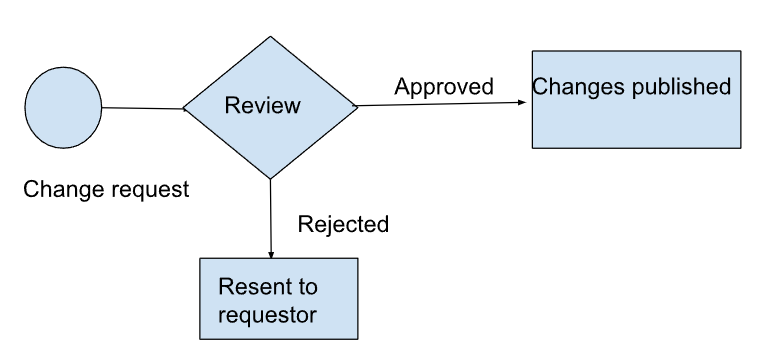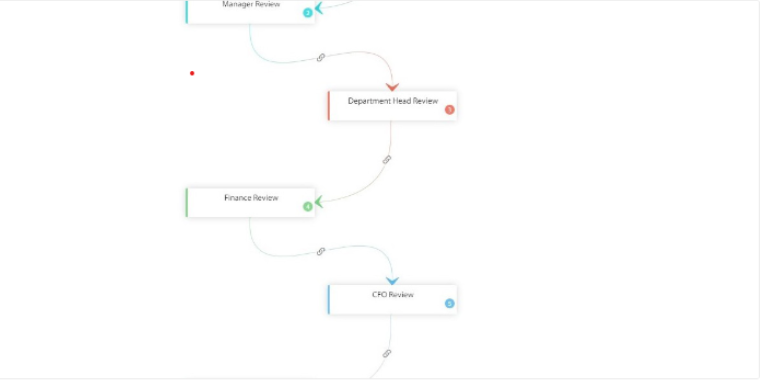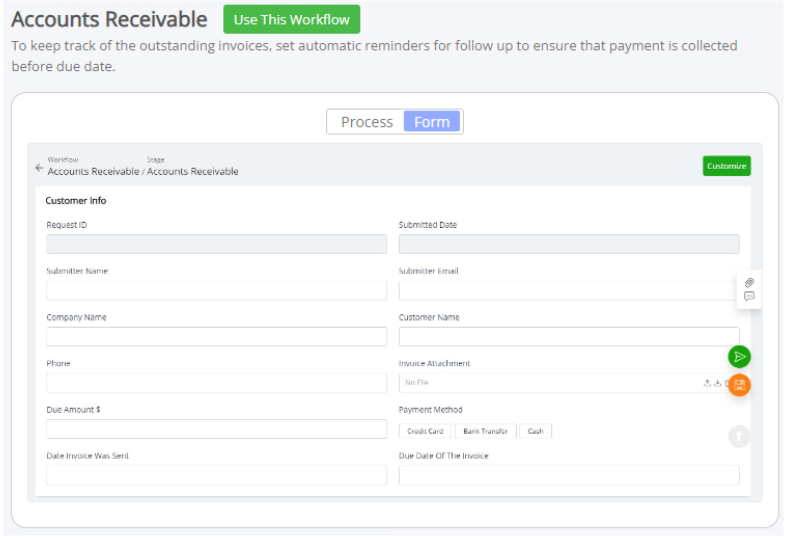Multi-Level Approvals and Parallel Pathways in Workflow
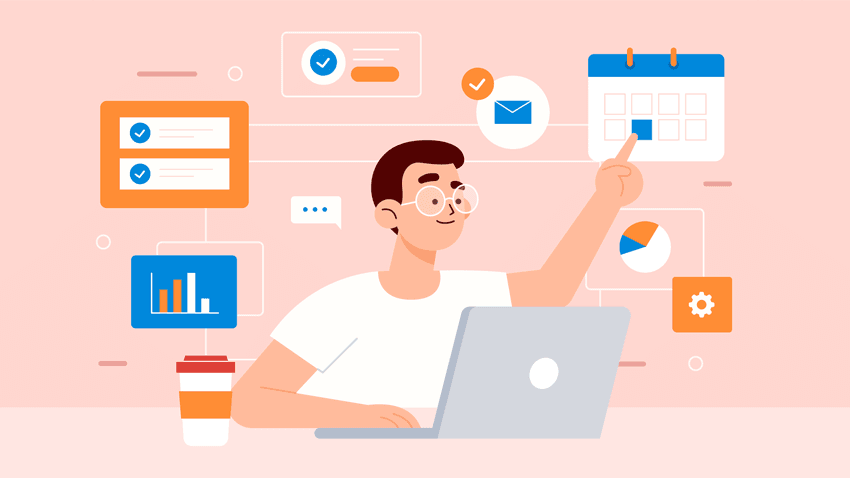
The term “multi-pathway” and “multi-level” may sound convoluting for beginners. In an organization, these steps are pretty common and essential. The management cannot make decisions instantly which is why a multi-level approval workflow is mandatory.
In a common scenario, an employee may require a new laptop or an invoice should be approved for a vendor. In both these cases, the approval should be done by the administration and operations team as well as the finance department. The team leader or other decision-maker who monitors the employee should also approve the request before a purchase is made.
Understanding Multi-Level Approval
Simple approval workflows like vacation requests or document approvals, are usually single level approvals. Businesses processes with larger financial impact typically feature multi level approval, each with increasing approval authority. Let us take an example of a single level approval where changes to a document need to be approved. The first step is a request for change. Second step is review of changes by the manager or equivalent authority. From here, the changes may either be approved or rejected. Approved changes are sent for publishing, and rejected changes are resent to the requestor.
The core of single level approvals is the “approve change” task, and the “approval decision”. The other actions at the end of the workflow handle the approval result – either sending for publishing or notifying the rejection to the requestor. Document management systems support these basic document approval workflows with the help of a “document status” to indicate the workflow result. In single level approval systems, roles of authors and approvers are clearly defined.
A multi level approval flow is a complex form of single level approval flow with more than one approval level before the final step in the workflow. Typically, proposals that involve huge monetary transactions require multiple approvals from stakeholders across 2 or more departments. For example, a proposal requesting for a significant amount of money may require approvals from department managers and finance managers. Given below is an example of a multi level approval process.
The manager first reviews the request first. Approved requests are routed to the department head, and rejected requests are routed back to the requestor. After the department head review, the request can either be rejected or approved. If approved, it is sent to the Finance for review and further routing to the CFO for the final approval. If the request is rejected by the department head, the requestor is notified of the same. At any stage of the multi level approval workflow, the rejected request is routed back to the requestor, and approved requests are sent to the next stage of review.
Multi level approval flows are driven by business rules. Companies usually set sign-off limits for managers with different levels of authority. This limit is considered as the default business rule whenever a request requires next level approval. When you add higher approvals, depending on the amount of money involved, you can use a single level approval process at each stage.
Adding multiple approvals makes a single level workflow usable for more than just small purchases. Handling larger spend requests is much easier and efficient with a multi level approval flow. Pre-approvals are required in some business processes, before the final sign off of the request. This is where multi level approval comes into play. By including multiple approval levels in the process, you have better control over the process. Moreover, when multiple stakeholders review the request or the document, as the case may be, the chances of duplication, errors or fraud are significantly reduced.
Parallel Pathways to Handle Multi-Level Approval Workflows
The entire process will act as a base whereas once the workflow is initiated, it will be split into two different stages.
The advantage of having multiple stages is plenty because it will be forwarded to different approvers. All these approvers are expected to understand what is expected of them, review the document, and approve it when it meets the necessary criteria.
At the surface level, the idea of splitting up a base process into multiple stages may sound simple but the concept is capable of bringing about a digital revolution in workflow management.
The term “Parallel” is being repeatedly used in this context because it allows the creator to design a process and have it reviewed by multiple decision-makers at the same time.
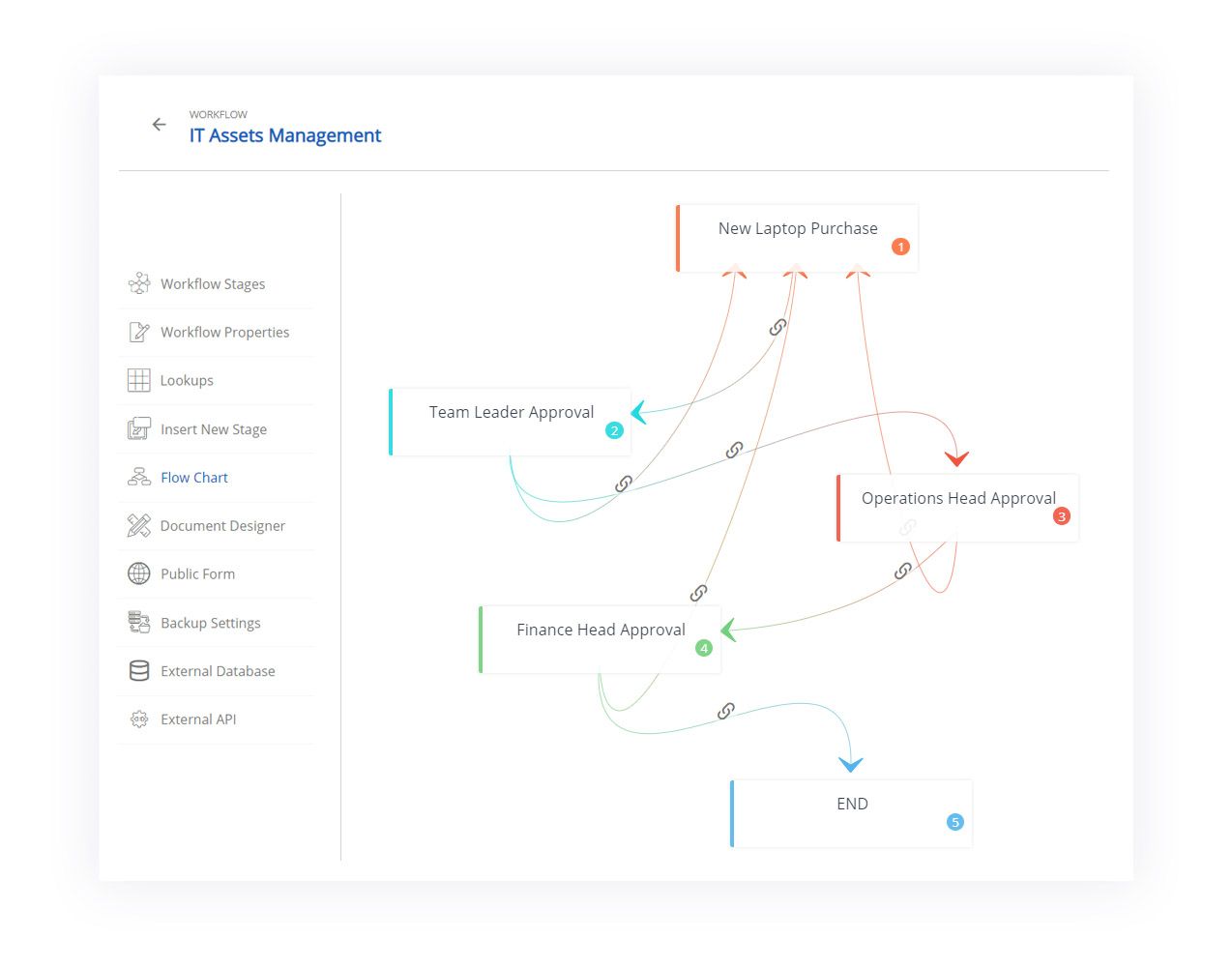
Ex: Multi-level approval workflow
A similar example as stated above is the purchase of a laptop. The finance team will be able to review and confirm if it falls within their allocated budget while the team leader and the operations team can choose to approve it if it is essential for an employee to deliver his/her best performance.
Accumulating All Stages into a Unified Decision
The power of using workflow automation software will be evident when handling parallel decision-making on different levels throughout the organization.
Irrespective of the employees working in different shifts, possibly in different cities, and when there is a need to collaborate with one another, it helps unify the different aspects of parallel processing.
Be it getting a form filled up, acquiring signatures from multiple individuals, or having teams review a particular request at the same time, everything can be done with parallel process management.
Besides, it saves a lot of time spent on approvals which is inevitable in paper-based processing.
Creating Conditional Approval
Setting the right conditions for approval to be taken forward is mandatory because it helps avoid any possibility of an error. A central point will be established and as different approvers approve or reject a proposal, it will be forwarded to the hub so as to make any necessary changes.
After the approvals are acquired from different parallel workflows that were carried out during the same period, the workflow will automatically be forwarded to the final stage of completion.
Why Automate Multi-Level Approval Workflows?
Approvals are essential parts of any business process. From HR to Finance to Procurement, approvals at various levels are crucial for completing the task or process. In the event of delayed approvals, the process is stalled indefinitely. Any approval task usually involves data verification according to preset business rules. For example, for budget approval requests from any department, an upper limit is set. The approver is required to verify if the requested amount is below or equal to the allowed amount, only then approve it. For approvals in a document management system, the reviewer/approver needs to go through changes in a document and verify them against a change template during the review process. Approval tasks are best suited for automation, mainly because they involve data verification and validation.
Here are 4 reasons why you must automate multi-level approval.
Streamlined approvals
Automated multi-level approvals can be configured to accelerate the overall process and improve transparency. Approval criteria can be clearly defined to ensure that requests follow the proper approval path when requests are triggered. In an automated approval system, users can edit their approval records even after submitting them, and even validate the approval records before sending them. The entire approval process is streamlined when you automate the workflow.
Easy follow-ups
Not knowing the status of the approval request can be quite frustrating for the requestor. Especially in multi-level approvals where there are multiple approvers, the wait becomes even more difficult without the visibility into request status. Automated multi-level approval flow takes care of this issue by configuring automated alerts and notifications to approvers to remind them of any upcoming or pending requests for approval. The frequency of repeated reminders can be controlled in the automation software so that reminders are sent until the request is approved.
Timely approval
Some approval requests involve a substantial amount of spending or critical decisions that impact routine business operations. These requests are usually part of the multi-level approval flow that requires sign-off from employees at various hierarchy levels. Handling such workflows manually can be an absolute nightmare, resulting in tons of emails exchanged between stakeholders. An automated multi-level approval system can be configured for multiple approval levels, wherein you can add the list of approvers and the request will automatically cascade along to each person in the list as per preset business rules.
Minimal errors
In a multi-level approval process, the request is sent to multiple reviewers/approvers for verification and validation of data. When this is done via manual systems, the incidence of errors fraud or duplication or overlooks are relatively high. Automated multi-level approval ensures that the request is cascaded to approvers in the list, without any change to data. Approvals happen automatically as per preset business rules, leaving no room for duplication or repetition.
Better audit readiness – Not only is tracking the request a challenge in a manual approval system but also adherence to audit requirements is compromised. All approvers in the process may not diligently record the data or request status, even if they do record, the format is not standard across approvers. Automating the multi-level approval helps keep track of who made the decision, what factors led to approval, and when was the approval given. The entire approval process is captured at a granular level in the form of in-built audit trails by the automated approval system. This way the process is always audit-ready.
Better control and trust – Decision-making is a collaborative process that involves teams across departments coming together to review and approve the request. Any discrepancy at any one of the levels could hinder the smooth handoff of information relating to the end decisions. Manual approval processes do not offer the level of transparency required for controlling the path of the request. Automated multi-level approval ensures a single source of truth for all the stakeholders involved so that there is better control and trust within the process. All the decisions and supporting reasons are effectively captured by the automated workflow, which allows admins to have better control over the process by establishing the rules to abide by.
Improved compliance – The compliance requirements of a process may be considered as an extension of the audit readiness. Approval workflows orchestrated by an automated system standardize the approval process and streamline it to run on autopilot. From the first approver to the last one, everyone is contextually guided on the rules to comply with while reviewing and approving the request. Automation brings standardization into approval management, by strengthening the guard on unchecked mistakes or mismanagement.
Automating Multi-Level Approvals in Cflow
With a workflow automation solution like Cflow, multi level approval is a breeze. All you need to do is – Create workflow – Initiate the workflow – Review the workflow – You are done! Multi-level approval processes like CapEx or PO approval or Invoice approval can be set up within minutes in Cflow. The easy-to-use visual form designer simplifies the workflow creation process. All you need to do is drag-and-drop the visual elements in the workflow to customize the multi-level approval workflow.
Cflow provides users with a host of workflow templates to choose from to create a workflow as per their requirements. The template library is categorized based on key business functions like Finance, IT, Sales, Operations, Procurement, and HR and Admin. Each of these categories has templates for common tasks performed within the function. Given below is a template for the Accounts receivable process.
Users can design the process using workflow elements within the template. The approval form for this process can also be easily created by choosing the “Form” tab from the above image.
In this form, you can specify the details on the Subscriber name, date of submission, due amount, approver name, etc. This template can be customized according to the requirements of your process. Cflow simplifies the multi-level approval process by bringing in standardization into the approval flow. Similar to this form, you can create several other workflow forms for any process that involves multi-level approval.
Conclusion
Cflow makes workflow management easier as it helps connect different teams and multiple members to the same shared process where they make a unified decision. It is designed to support parallel process management and multi-level approval.
The benefit of being able to save time, allow multiple teams to review a document, and acquire signatures at the same time are many that make Cflow the reliable, robust software program your organization requires to manage workflows. The ability to set up a multi-workflow environment improves productivity and creates a paper-free approval that leads to better process management.