Workflow Integration: What It Is and How It Works
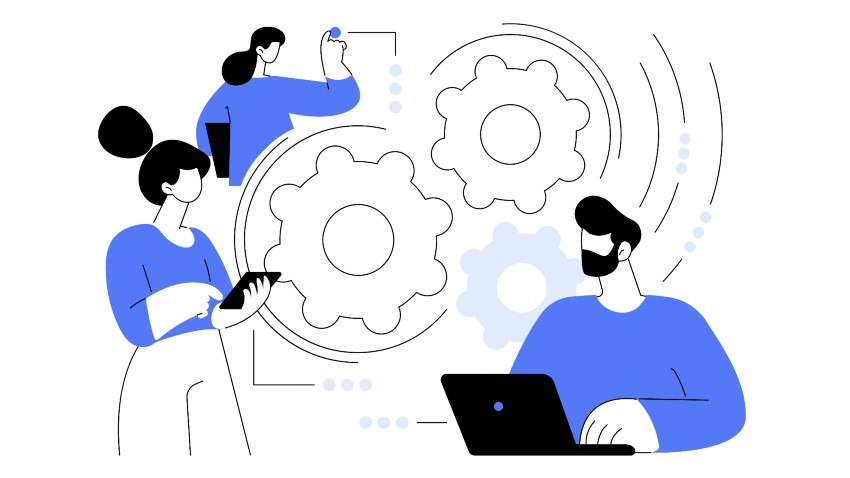
Process workflows working in tandem are key to seamless and efficient business operations. Disparate business systems need to connect and communicate seamlessly for the best business outcomes and superior customer experience. Workflow integration connects disparate business systems by integrating different workflows, process tools, and business systems for better customer engagement. Integrated workflows eliminate the gap between workflows and applications, by automating processes. Read on to understand what workflow integration is, the need for workflow integration, and examples of workflow integration.
What is Workflow Integration?
A workflow is a series of triggered actions that are executed in a sequence to produce desired outcomes. People, applications, and machines come together to execute workflows. In day-to-day business operations, employees need to switch back and forth between different applications and systems. Data exchange between these applications is unavoidable for completing a task. Frequent switching between applications produces undesirable results and also tends to lower productivity and increase error margins. Various SaaS applications and tools used to complete different business processes can lead to data silos and foster a culture of poor interdepartmental communication and collaboration.
Integrated workflow solutions enable seamless execution of processes and data sharing between applications. Workflow integration software helps integrate workflows and multiple tools for efficient business operations. Workflow integration empowers IT professionals to operate more efficiently across multiple tools and execute tasks faster. Workflow integration is the process of connecting your applications via application programming interfaces. Integrated workflows enable free data exchange between apps and allow teams to access the information they need to manage their day-to-day work.
Workflow integration and workflow automation are two different concepts. The former focuses on connecting disparate applications or systems, while the latter streamlines business processes across teams, apps, and data. Once applications are integrated, it is easier for people and data to move swiftly between applications. Workflow integrations are no longer a good-to-have feature, but rather a must-have for the operational efficiency of businesses. In today’s world, software tools cannot operate in silos. Business process management tools that businesses use must plug in easily with the existing software stack.
For example, HR management uses multiple tools for recruitment, payroll processing, leave management, etc. For smooth HR operations, each of these tools must work in tandem with each other, and data exchange must be seamless. Payroll processing applications must pull data from the leave management system for adjusting the leaves and calculating payroll accurately. Workflow integration is a process and cultural shift from the traditional patchwork approach that businesses take toward the consolidation of tools, techniques, and workflows.
Another example is where the marketing department works with multiple platforms to move data manually across platforms to generate meaningful reports. Workflow integration software integrates these platforms and automatically generates full-scale performance reports that give a bird’s eye view of process statuses.
Increasing and evolving customer expectations drive organizations to add more features to their business offerings. This leads to huge application stacks that need to be integrated for better business outcomes. Integrated workflow solutions hold the key to seamless business operations and data exchange between multiple business apps and systems.
Need for Workflow Integration
Why do you need workflow integration?
Workflow integration is the right solution to tackle the problems that arise due to growing application stacks. Evolving customer demands and expectations drive organizations to add new and relevant features to their products and services. This increases the application stack in the organization. These applications handle huge amounts of data specific to the individual platform. Efficient business operations are possible only when individual applications communicate seamlessly with each other. When applications do not talk with each other, it results in process delays and loss of data.
Poorly designed workflows can negatively impact the business and ultimately affect the customer experience. Here are the main reasons why you need to integrate workflows-
Eliminate data silos – As per Statista research, an average company uses 110 different SaaS applications in 2021. Working with these many applications for daily operations results in application and data silos. There will be a lack of cohesion between applications at this scale. Handling these many applications that work in silos results in slow and poor decision-making. When these workflows are integrated, there is a seamless flow of communication and data between them.
Accelerate processes – complex workflows add unnecessary work and lead to overstaffed teams and extra payroll expenses. A core tenet of business process management is to create cohesive workflows that are easy to complete. Data integration workflows make it easy to complete complex processes and give staff more time to focus on important tasks.
End-to-end visibility – workflow integration unites all the process integration workflows under a single unit. A cohesive, integrated workflow provides end-to-end visibility across different systems. Workflow integration creates a single source of truth and a cohesive dashboard for an overview of business operations.
Strengthens customer relationships – disparate workflows result in poor communication and inefficient resource utilization. Inefficient processes waste time and resources that are required to improve customer experience. Integrating workflows ensures optimal utilization of resources and saves time and money for the business, resulting in improved customer service.
Mitigates risk – applications that operate in silos step up the risk potential for the business. When applications operate in silos, the number of touchpoints increases proportionally. Every touchpoint in the workflow increases the risk for the business. Workflow integration binds different workflows together and brings down the risk margin.
Constant delays – unoptimized processes have several bottlenecks that bring down process efficiency and increase the time to market. Workflow integration helps create a cohesive unit within the business, which eliminates bottlenecks and delays in processes.
Types of Workflow Integrations
Whether it is building on existing technology or creating a custom integration, businesses need to choose from 3 types of workflow integrations. Creating seamless workflows is possible only when you have complete knowledge of how to integrate workflows. The types of integration workflows are:
Built-in Integration – some of the BPM tools are already plugged into different software The connection capabilities work well with other SaaS platforms. The majority of the BPMs have integrations built into them.
Native integrations – a native integration happens when two different applications provide direct integrations with APIs. This type of integration usually comes for free as it is included in the total cost of ownership of the application.
API integrations – an API integration is the connection between two or more applications, via their APIs. API integration facilitates the smooth flow of data between applications without any human intervention. API workflow integration is being used increasingly due to the rise of cloud-based applications. This type of workflow integration enables a seamless flow of data and drives revenue and productivity for the business.
Third-party integration – this type of integration involves the integration of two applications with APIs into an existing workflow. Third-party integrations do not require creating a new application from scratch, they can simply add an existing application to an ongoing project.
How to Integrate Workflows
To integrate workflows businesses need to follow a standard procedure. A step-by-step run-through of workflow integration is given below:
Identify inefficient and disparate workflows – the first step in workflow integration is to identify the workflows that require the most attention. To qualify for integration, workflows must satisfy the following criteria –
- They must use multiple different software tools to manage the workflow
- Multiple teams or departments are involved at different stages
- The workflow has multiple bottlenecks that are caused by software or inefficient structure
Workflows that satisfy one or more of these conditions are the right candidates for workflow integration. To start with, single out processes that are most impaired by lack of integration.
Map out the different people and tools involved – once the processes prime for integration have been identified, the next step is to map out the stakeholders and tools that are involved in the process. For example, a closing and billing process uses tools like invoicing software, payment processors, and digital signature software for the contract. People involved in the process are sales representatives and managers. It is best to go through each stage of the workflow and map the tools and people involved in each stage.
Replace with a complete solution or native integrations – after identifying the workflow and mapping out resources, the next step is to integrate the moving pieces. You can choose from native integrations, API integrations, or built-in integrations.
Automate repetitive tasks – when two workflows are integrated, it is likely that some steps are repeated. Once the tools are connected, you should work to automate as many manual tasks as possible. Some types of tasks prime for automation are –
- Moving data
- Double-checking numbers against a source
- Generating cross-platform reports
- Notifications to teams or employees
Review and measure the impact of integrated workflows – once a cohesive workflow is created, it is time to measure its performance. Workflow integration software makes it easy to integrate workflows and tools required to get a real-time view of the state of the process.
Workflow Integration Examples
To understand workflow integration better, let us consider the following examples.
Connecting Human Resource Information System (HRIS) to IT Services Management (ITSM) – The employee onboarding process is one of the most important human resources processes. To ensure that the process gets carried out smoothly, you can connect HRIS with ITSM.
Integrating project management tool with data storage platform – a project management platform is used by teams to collaborate on tasks and upload all kinds of files to the platform. To ensure that each file gets added to the platform, you can sync the project management tool with a data storage platform.
Automation and Workflow Integration
Workflow automation minimizes human dependency on a process. Repetitive tasks in a workflow are automated to improve process efficiencies. But for automation to produce desired results, disparate systems must be integrated. Integrated workflows are the base on which workflow automation can be built. For automation to improve business outcomes, all workflows and systems must be integrated.
Workflow automation not only eliminates the human component from repetitive tasks but also improves transparency while increasing operational efficiency. Without workflow automation and integration, the growth of businesses is curbed. To fully scale your growing business and deliver on customer demands, workflow automation, and integration must be implemented strategically.
Top Workflow Integration Software for 2023
Once you decide to streamline your business workflows via workflow automation and integration, it is important to choose the right workflow integration software and automation software. We have curated a list of workflow integration software that you can choose from.
1. Cflow
The most trusted and versatile workflow software that can automate key business workflows. Designed to be a versatile program from the ground up, Cflow provides several key features for seamless workflow integration. It seamlessly integrates with third-party applications like SAP, Zapier, and others. For businesses that require more workflow features or external support, you can easily integrate with other applications. Third-party applications supported by Cflow can be integrated into your processes without leaving the intuitive user interface. This way all your integrated workflows run without any hiccups by importing required features from other programs.
2. Workato workflow
The Workato integration software comes with a set of instructions that automate complex workflows. The software comprises triggers and actions that turn your workflows into simple, powerful, and intelligent automation.
3. Zapier
This is a workflow integration tool that zaps together two or more apps and eliminates the heavy lifting. All repetitive tasks can be automated with Zapier by creating highly customizable workflows
4. IFTTT
IFTTT stands for If This, Then That. This app helps you automate tasks and make apps communicate with each other. There are hundreds of if-and-then recipes in the IFTTT’s Applet Collections. This software is more suited for personal task automation.
5. Automate IO
this integration software is a good alternative to IFTTT. It allows you to create a bot for automating tasks across multiple apps. These bots work across apps and execute certain actions automatically whenever there is a trigger in one of the apps. Automating tasks via Automate IO requires users to weave a sequence of triggers, actions, delays, and logic.
Conclusion
Business growth must be supported by the right workflow automation and integration solutions. Integrated workflows enable businesses to scale up to growing customer demands. Workflow integration ensures that workflows continue to run without any hiccups by importing much-needed features from other programs. Workflow automation with Cflow not only streamlines workflows but also integrates seamlessly with over 1000 other applications. Easy integration allows employees to work more efficiently and communicate better. Experience the power of automation and integration in business processes with Cflow. Sign up for the free trial now.






