Best Practices to Adopt to Improve Review and Approval Process
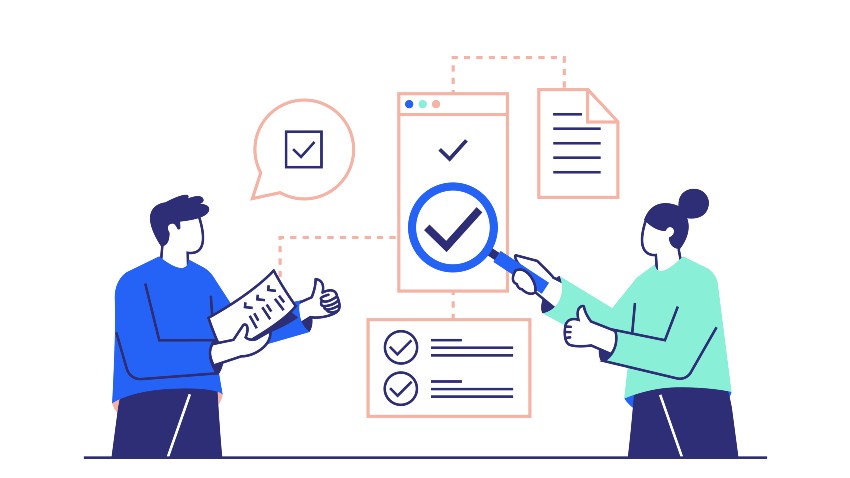
Key takeaways
- A typical review and approval, generally performed by managers or higher officials, is the process of assessing and analyzing a recommended action and finally concluding.
- The creative review and approval process is the amalgamation of assessing, analyzing, and finalizing any creative content.
- Automating the creative review and approval process can improve process efficiency, ensuring no delays stall the process.
- Automation has the potential to make the process seamless and only the essential parts of the process need to be given more focus and attention.
- Cflow is one of the most preferred software for the review and approval process.
Are you one among the employees who wait for a ‘yes’ or a ‘no’ or an ‘approved’ or a ‘rejected’ from your manager even in this era of advanced technology?
The review and approval process can be considered as the hinge onto which any creative project stabilizes. However, this particular process is always deemed as the most time-consuming process across different sectors. The multiple rounds of draft reviews and the delay in granting approvals often pull down the efficiency of the business processes.
The problem here is that organizations fail to understand that this process can be optimized using an automation solution making it more faster and effective. Dive further into the process and unravel some of the essential best practices to optimize your review and approval process in this write-up.
Table of Contents
What is the Creative Review and Approval Process?
Similar to a typical review and approval process, the creative review and approval process is the amalgamation of assessing, analyzing, and finalizing any creative content. A typical review and approval, generally performed by managers or higher officials, is the process of assessing and analyzing a recommended action and finally arriving at a conclusion. The arrived conclusion may or may not be aligned with the recommended requirements, according to which the process may be extended by seeking further clarification or information from the doer.
Creative content can be any sort of content ranging from print advertisements to broadcasts to websites to simple product labels and even legal documents. Generally, once a team member submits the initial draft, the review and approval process takes place, where different interpretations, decisions, and positive or negative feedback are all part of getting the process from its initiation to the finish.
Moreover, It is the creative review and approval process that enables the scope for content and information to flow across teams which further welcomes creative decision-making and helps make mindful changes. There are several instances where the review and approval process is essential.
Here are some of them
- The review and approval process can be used in checking the organization’s hiring policies with respect to existing and former partners, existing and former employees, and the current and former external auditors of the organization.
- A company’s recruitment process policies, retention, and termination policies have to be reviewed and approved by the organization.
- Every business process that contributes to the organization’s productivity has to go through the process of review and approval.
Common Steps in a Review and Approval Process
As one of the most basic and necessary activities in any business process, a review and approval process has a few common steps. Let us dig into them to understand how to optimize them effectively. The steps include:
1. Initial Proposals by the Team
The first stage of the review and approval process is the submission of proposals by the creative team to the management team. The management team is responsible for going through each proposal and finalizing the best one on which they will work. Different parameters like resources required, affordability, the time needed to get the work done, success rate, etc. are all considered to choose the best proposal.
2. The Manager Delegates the Tasks
Once the proposal has been finalized, at this stage, the manager has to delegate the tasks among the team members and discuss the roles and responsibilities of each of them.
3. The Team Receives the Tasks
The team members then will start to work on their parts. All the team members can review and discuss the task that is assigned to them, and figure out ways in which they can carry out the tasks.
4. The Team Members Submit Initial Drafts
Once the team members have finished working, the first draft of the creative output is ready. This is the draft that goes into the creative review process. The review is performed by the managers and sometimes even the stakeholders of the organization as well.
5. The Team Manager/Reviewers Requests Changes
Based on the review, the manager of the team suggested the necessary changes and suggestions to the draft that was submitted to make it more effective. Most often, the review process ends after the first draft followed by the approval of it. However, in some cases, the review process might go for another one or two drafts.
6. The Team Members Submit the Final Version
The final version of the task is submitted to the reviewers for the final review which has incorporated all the changes and suggestions given on the drafts.
7. The Team Incorporates Different Elements Together
Once the final review is done, the team then seeks collaboration with different elements based on the project that they worked on. For instance, the team is working on a video promotion, they take the final inputs from a designer, editor, and a copywriter. Once this is done, the project is further moved for final approval.
8. The final Draft is Approved or Rejected
Based on the satisfaction levels of the reviewers or the managers, they either approve or reject the work that is produced. If the production is reviewed and approved, it is ready for submission to the client or stakeholders.
9. Completion of the Creative Project
Once the final submission is approved by the client/stakeholders, the project is finally ready for publishing.
Best Practices to Adopt to Improve Review and Approval Process
Build Stages of Review
Defining and setting up the main steps and stages of your review process is an essential aspect of this process. To achieve this, the team can create a workflow for the content creation process. An important aspect to consider while defining the stages is the visibility of the process. Most often your team would be dealing with multiple projects dealing with a load of data.
Hence, your content creation must be transparent enough to handle them all together. With visibility, the facts about the projects, drawbacks like delays, bottlenecks of tasks, compliance issues, and deadline management can all be detected easily at an early stage. Therefore, a clear understanding of the review and approval dates, decision sign-offs, and stages of the process are more crucial.
Segregate Review Group Members
The second stage is where you decide how the roles of the team members must be segregated to gain maximum efficiency. Decoding this arrangement will involve deciding which reviewers must be assigned to which group and the time the review must take place. This stage is often overlooked and deemed unimportant.
However, determining this at an early stage will smoothen the process further by erasing the possible confusion and delays. Additionally, this segregation will also summon a framework for communication, improving the quality of the comments and exchange of ideas.
Define the People to be Involved and When
It is essential to define who is involved in your review and approval process. It is a huge challenge as managing the number of people who could review and suggest changes gravely impacts the creative approval process. Hence, before sharing the drafts for review, it is ideal to clearly define who needs to review and approve the documents or the content created, which will simultaneously restrict the others’ involvement. A workflow automation tool like Cflow helps its users to clearly define the accessibility and transparency of the content created.
Define Client Engagement Limit
Your stakeholders make a vital part of the review and approval process. Hence, their involvement must be considered diligently. Your team has to incorporate the team members as well as the stakeholders into the setting up of different stages like the internal-external review process, the document review and approval, and also while developing the review groups.
With the stakeholders of your organization fixed, you can further decide how the discussion needs to be carried out, who must be involved, who must be the one to communicate with the customers, the documents that must be part of the process, the discussion of feedback, etc.
Set Your Review Dates
Setting your review dates is a practical step that can be taken as it brings a systematization and standardization of the review process. If the content created is part of a project, the project timing must be included in the establishment of the project timeline itself. Ensuring the timeline secures a timely work fashion and all the members who are involved can prepare themselves accordingly. Using Cflow will allow its users to set deadlines that will automatically inform them about the approaching deadline.
Keep all the Draft Files Organized
With the number of review rounds and multiple feedback sessions, most of the time, a content creation process ends up having multiple drafts and documents. The process becomes even more complex when the team is dealing with multiple projects and multiple reviewers and there is a high chance that the process might just end up in chaos. A review and approval software Cflow can make this process seamless by streamlining all the cross-functional tasks of this process and making the documentation process much simpler with its cloud-based storage system.
Segregated Comments on Content
The reviewer’s suggestions and comments help make the content more relevant to the audience and apt to the requirements. Due to this, there is a high chance of generating more drafts for a single piece of content. Hence, it is ideal to have a feature where the comments can be linked and filtered according to priority or essential revisions. This way, the number of drafts produced can be reduced significantly.
Align Version Numbering for Review Rounds
There are projects in which the contents go through both internal and external review processes. A version labeling system that will differentiate between the internal and external reviews improving the efficiency of the process. Let us break down this stage for you. To begin with, set a framework for the review comments.
For example, the comments can be sorted into actionable and non-actionable categories based on the process. Once this is done, separate steps can be followed for internal and external review and assessment. This will demarcate the internal changes in the draft once it goes for the external review.
Use Automated Reminders for Deadlines
Using an automated platform like Cflow can take over the burden of setting deadlines and following them. It is not only your team members but also your stakeholders that are part of the review and approval process. Hence, to ensure the proper running of all the tasks, automated reminders regarding deadlines would be beneficial in finishing the process in the stipulated time.
Use Automated Workflow Template for Multi-Stage Approvals
For a multi-dimensional process like content creation, implementing automated workflow templates will give you an upper hand over the flow of data through stages where assessments, comments, and any action can be monitored in real-time. The built-in templates save time in creating the workflows for different projects.
Add Reviewers to Multiple Stages
To maintain the effectiveness of the process from one stage to another, it is a best practice to have a reviewer at each stage. In an automated system, the same reviewer can be used for multiple stages as well. The process becomes more systematic when standards are set for decision sign-offs, the role of the reviewers at the beginning and later stages of the process, and the approach as well as the time frame of the process.
Identify Redundancies in the Workflows
Detecting redundancies is essential to any process to elevate its efficiency. Multiple reviews and approval are often a waste of time. Hence, creating review stages within the review and approval workflow is vital. So, before completing the entire content, the reviewer is given scope to monitor it and suggest the necessary changes in real time.
Some Benefits of Automating the Creative Review and Approval Process?
The previously discussed best practices are not simply enough when you have the opportunity to improve proficiency in the process even more. Automating your creative review and approval process can do that for you. Automation makes you empowered and have measured control over the process.
All the redundant tasks like multiple rounds of review, creating process workflow for different projects, etc. can all be optimized. Across departments like design, copyright, marketing, client services, and the compliance teams will be on the same page throughout the process.
Some significant benefits that automation can bring to your review and approval process are as follows.
- It drastically reduces collaboration and communication delays around the editing process after the review.
- It effectively cuts down the time taken to track the stakeholders or with the updation of status regarding the progress of the process.
- The set project timelines can be surpassed by accelerating the process to the finish line much before.
- Multiple client projects can be efficiently streamlined with better alignment with the requirements of the project.
- Better standardization for projects is brought in, which can be implemented for the upcoming projects too.
- Documentation, that is, accessing, managing, sharing, and tracking all the old and new versions is made simpler.
Automation has the potential to make the process seamless and only the essential parts of the process need to be given more focus and attention. There is a significant reduction in the manual effort in surpassing the approval process. The complete process is optimized and accelerated making it possible for the team to effortlessly manage multiple clients simultaneously.
End-to-end workflow automation
Build fully-customizable, no code process workflows in a jiffy.
Tips to Follow and Master the Review Process
Encourage common Vocabulary
It is challenging when working in a video review and approval process. Video content varies in size, and editing them repeatedly is an uphill task. This makes it more important to minimize the review of only one draft and move to the approval. The key here is to suggest and articulate changes with more clarity with precise vocabulary. Your words need to highlight what you exactly expect your team to change. Having a common framework for the vocabulary during review reduces the burden of delays and confusion.
Impart Clear Feedback
The feedback that is provided must be easily comprehensible. It has to be simple, accurate, and clear to the extent that another round of editing can be forgotten.
Set Up a Review Order
There is a high chance that having multiple reviewers at a particular stage can suggest changes simultaneously since they all have equal access to the process on the automation platform giving way to a lot of confusion. Hence, defining the review order is the most essential part of the review and approval process.
How Can You Leverage Cflow for the Best Review and Approval Process?
Cflow is one of the most preferred software for the review and approval process. It allows you to streamline any complex review and approval efficiently through its incredible workflow creation. As a no-code automation tool built with business-friendly features is proficient in making your processes seamless.
It is simple to use and enables you to manage different levels of approvals in one place with features like built-in workflow templates, automated reminders, seamless integration with third-party applications, etc. Cflow not only takes care of your review and approval process but also any business process for your organization.
Final Thoughts
If you are doubtful of the amount of time you might end up spending on streamlining your review and approval process all by yourself, it is the right time to make use of tools like Cflow. In any business process, review and approval play a vital role throughout, and hence, mastering it is crucial. Erase bottlenecks and complexity from all your business processes by investing in the right tool.
Visit and sign up for a free trial!
What should you do next?
Thanks for reading till the end. Here are 3 ways we can help you automate your business:

Do better workflow automation with Cflow
Create workflows with multiple steps, parallel reviewals. auto approvals, public forms, etc. to save time and cost.

Talk to a workflow expert
Get a 30-min. free consultation with our Workflow expert to optimize your daily tasks.

Get smarter with our workflow resources
Explore our workflow automation blogs, ebooks, and other resources to master workflow automation.

