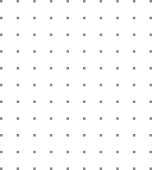
Pre-built Automation Templates
Workflow Templates
Get started with ready to use workflow templates from Cflow library. Start automating all your workflows in minutes.
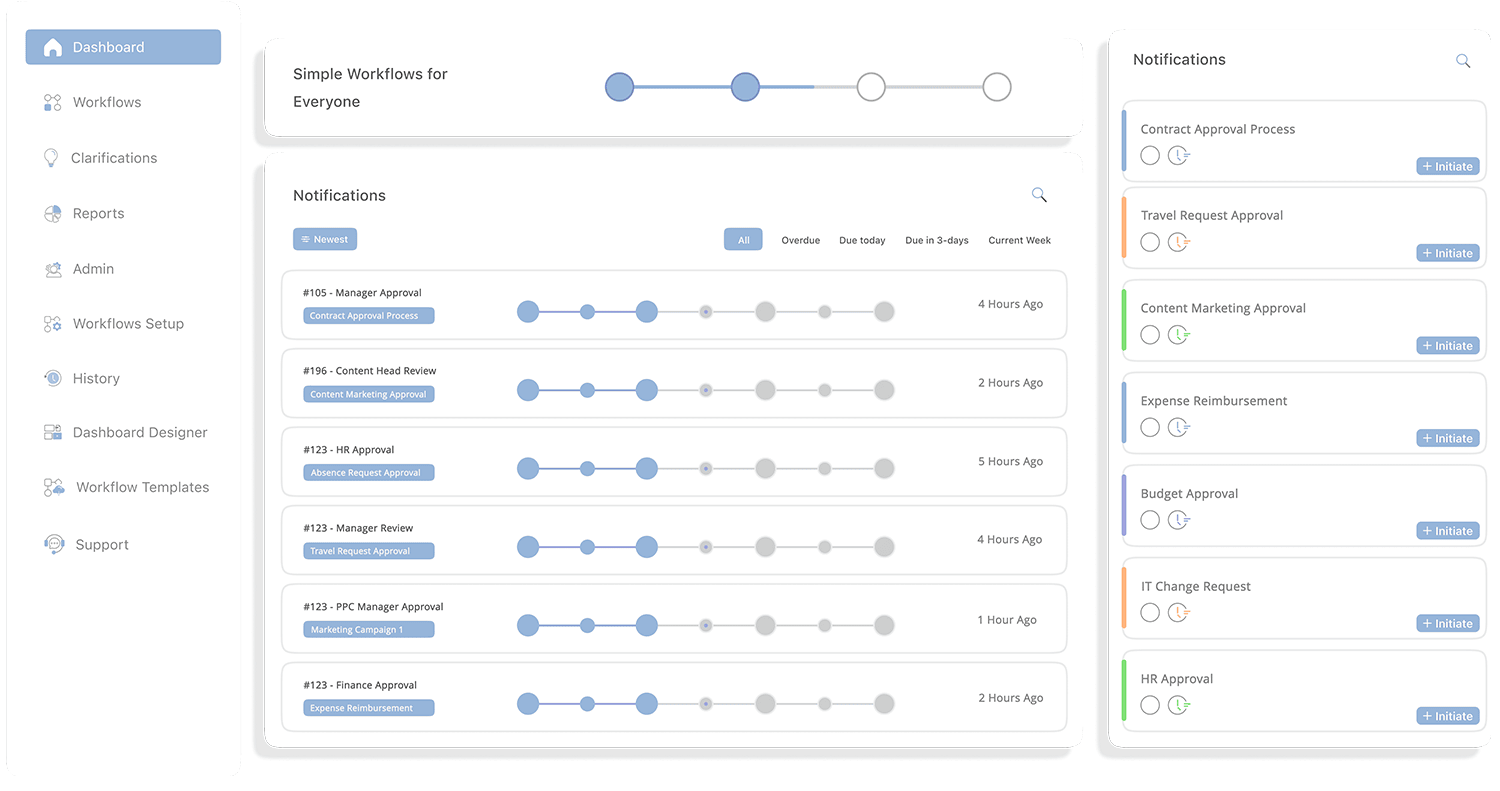
Cflow Template Gallery
Finance✨
Expense Report Approvals:
Finance✨
Purchase Order Approvals:
Finance✨
Invoice Approvals
Finance✨
Budget Approvals:
Finance✨
Capital Expenditure Requests
Finance✨
Travel Request Approvals
IT Software✨
Software Purchase Requests
IT Software✨
Hardware Purchase Requests
IT Software✨
New User Account Creation
IT Software✨
Software Installation Requests
IT Software✨
Access Permission Changes
IT Software✨
Data Access Requests
Healthcare✨
Patient Admission Requests
Healthcare✨
Medical Procedure Authorizations
Healthcare✨
Prescription Approvals
Healthcare✨
Insurance Claim Approvals
Healthcare✨
Diagnostic Test Requests
Healthcare✨
Specialist Referral Approvals
Insurance✨
Policy Application Approvals
Insurance✨
Underwriting Approvals
Insurance✨
Claim Submission Approvals
Insurance✨
Claim Settlement Approvals
Insurance✨
Policy Renewal Approvals
Insurance✨
Premium Payment Approvals
Retail & Ecommerce✨
Product Listing Approvals
Retail & Ecommerce✨
Price Change Approvals
Retail & Ecommerce✨
Discount Approval Requests
Retail & Ecommerce✨
Promotional Campaign Approvals
Retail & Ecommerce✨
Return and Refund Approvals
Retail & Ecommerce✨
Customer Complaint Resolution Approvals
Higher Education✨
Admission Application Approvals
Higher Education✨
Scholarship Application Approvals
Higher Education✨
Financial Aid Request Approvals
Higher Education✨
Course Registration Approvals
Higher Education✨
Course Drop/Add Approvals
Higher Education✨
Graduation Application Approvals
Legal✨
Contract Review Approvals
Legal✨
Non-Disclosure Agreement (NDA)
Legal✨
Legal Research Request Approvals
Legal✨
Case Filing Approvals
Legal✨
Client Intake Approvals
Legal✨
Legal Opinion Approvals
Nonprofit✨
Grant Application Approvals
Nonprofit✨
Donation Approval Requests
Nonprofit✨
Event Planning Approvals
Nonprofit✨
Volunteer Application Approvals
Nonprofit✨
Budget Approval Requests
Nonprofit✨
Expense Reimbursement
Energy & Utilities✨
New Connection Request Approvals
Energy & Utilities✨
Meter Installation Approvals
Energy & Utilities✨
Meter Reading Approvals
Energy & Utilities✨
Billing Dispute Resolution Approvals
Energy & Utilities✨
Payment Plan Request Approvals
Energy & Utilities✨
Service Disconnection Approvals
Logistics✨
Shipment Request Approvals
Logistics✨
Carrier Selection Approvals
Logistics✨
Freight Rate Approvals
Logistics✨
Route Optimization Plan Approvals
Logistics✨
Delivery Schedule Approvals
Logistics✨
Load Planning Approvals
Real Estate✨
Property Listing Approvals
Real Estate✨
Tenant Application Approvals
Real Estate✨
Lease Agreement Approvals
Real Estate✨
Rental Rate Change Approvals
Real Estate✨
Maintenance Request Approvals
Real Estate✨
Repair Order Approvals
NO CODE WORKFLOWS
About Our Templates Gallery
Cflow gives users the freedom to create their own workflow templates without any coding or technical expertise. The visual drag-and-drop form builder helps you build custom workflow templates within minutes to automate tedious and repetitive tasks. From IT operations to HR to sales and marketing – any business process can be automated with Cflow. Users can use the drag and drop process stages to create business rules automatically and set any process in action. Repetitive and redundant tasks can be eliminated by automating key business workflows.
Decoding the What, Why, and How of Workflow Templates.
A template in general is a form, mold, or pattern used as a guide to make something. Navigation templates, process templates, app templates, form templates, design templates, page content templates, and the list goes on. So what is a workflow template? Workflow template or workflow process template is a project management tool that allows you to chalk out steps, resources, timelines, and roles that are needed to complete a project. A business workflow template comes handy when you are working on a multi-step project, whether it is a business process or a design project.
A workflow template may be used for plotting out actions, to achieve a goal and organizing a timeline for completing those actions. The main reason for creating workflow templates is to manage the process and iterate faster without any constraints. From a marketing manager to designers to content developers – workflow templates are used to align on processes and improve efficiency when executing projects. A workflow template comes handy when the needs of a digital team need to be met adequately, and when everyone needs to stay aligned, be aware of what needs approval, and know what is ready for production.
Large scale projects require careful management with attention to the minute details. This is where a workflow process template comes into the picture, by outlining each step in the process and eliminating redundancies. You can use a workflow template to play out the steps, deadlines, resources, and roles involved in the project. A workflow template keeps all stakeholders tuned in 24/7 to all that is happening in the process.
Workflow templates consist of pre-designed action flows that can help you automate the most common business activity without having to set up a workflow from scratch. For instance, say you want to send out email reminders to sales owners whenever a new prospect is assigned. The content of the email is more or less the same, so creating a workflow template for email reminders is an example where workflow templates come handy. With business workflow templates, these commonly executed business processes are templatized and made easy to create and access. Users simply have to choose the template as per their requirement, customize it and enable it at the click of a button. Additional actions may be applied on a template to suit specific business needs.
Let us look at some other reasons why you need a workflow template:
Having a complete workflow template demonstrates to your stakeholders and your team how exactly you plan to get your project off the ground and completed. A workflow process template serves as a blueprint for operations that anyone involved in the project can refer to at any point to clarify priorities and order of operations.
Productivity in any business starts with planning, and a comprehensive workflow template ensures that the planning process starts on the right foot. When project ideas arise in your head and you know that they fit seamlessly, but are in a muddled state, you can take the help of a process template that helps you with the journey mapping process. The template clarifies the order in which process operations should be executed.
The overall plan of the process alone may not seem very clear in the beginning. When a workflow template is used to outline the tasks or steps in the process, managers can easily spot the hurdles and bottlenecks. A clear-cut map of your project is made available by the template, allowing broad and detailed planning well ahead of time.
A workflow template leaves no room for guesswork by mapping out projects and processes. It is important that the process is clear to all the stakeholders, not just the manager or team lead, and the workflow template does the job really well. Everyone in the team can refer to the workflow template to derive clarity on the sequence of tasks, and roles played by each resource. Everyone working on the project feels confident in the plan and can execute tasks in the right order with the ability to refer back as needed.
As much as you might trust the project plan that lies in your head, you need a visual map to communicate and delegate ideas to the right resource. A workflow template does half of that work by establishing which steps go where. Team members can refer to the template at any time to clarify any doubts on their role and understand how their work fits into the larger picture.
Why do You Need a Workflow Template?
You must be wondering why you should use a workflow template in the first place? For starters – a workflow process template simplifies the creation of workflows. In a workflow automation tool like Cflow, there is a large library of workflow templates that covers all the key business processes. You can pick the workflow template that you require and customize it to suit the current workflow requirements, and you are set!
Key Components of a Workflow Template
Cflow provides a variety of workflow templates for processes within key business functions like operations, IT, Procurement, Finance, HR & Admin, and Sales and Marketing. Each workflow process template in Cflow breaks the process into stages and shows how each stage follows after the other. The business workflow templates in Cflow are also arranged according to Solutions, such as, Travel, Inventory management, CapEx process approvals, and Expense Reimbursement process.
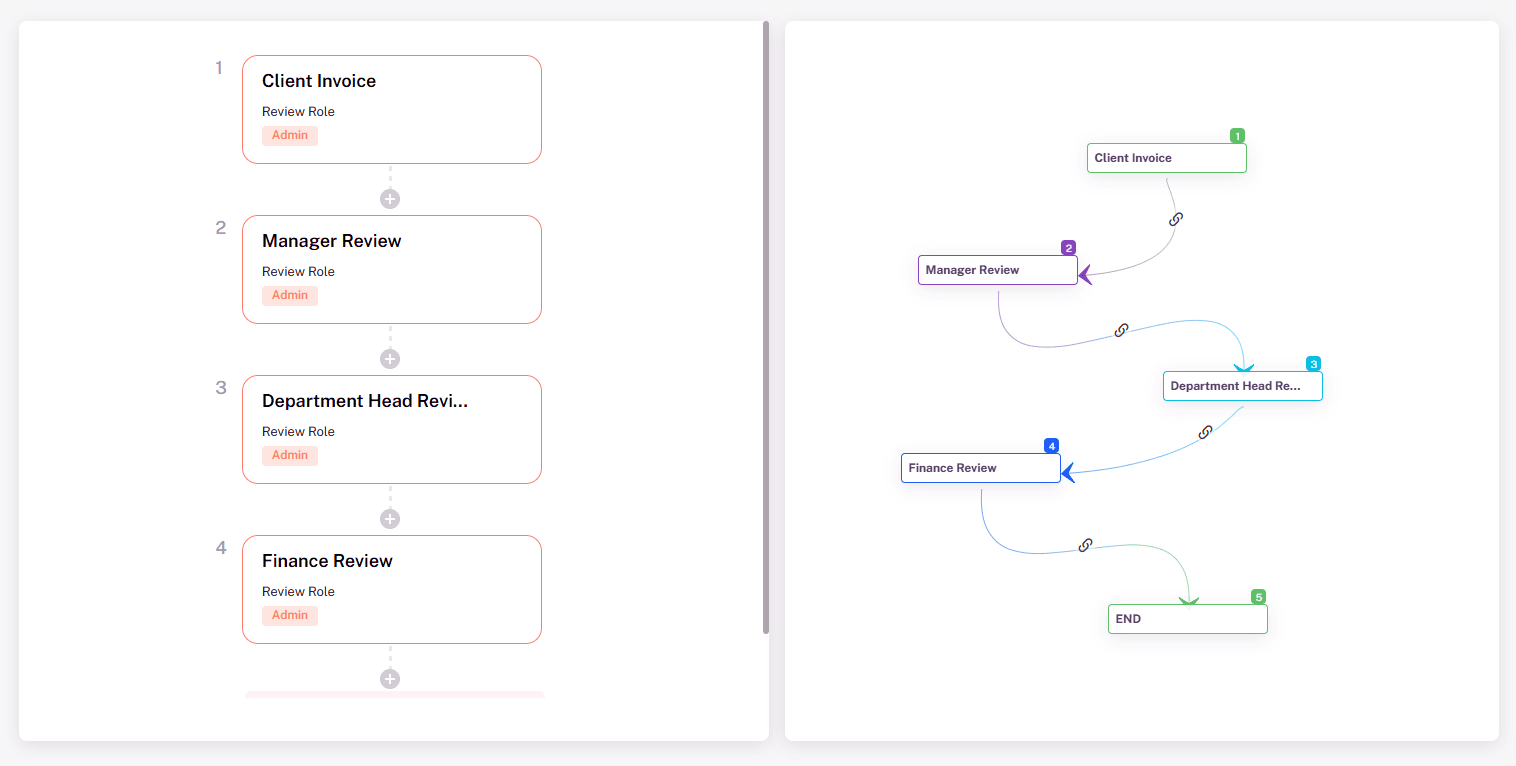
Client Invoice Workflow Template is given below.
This template allows you to include other details like Invoice, Manager, Review, Finance Review, and Notes or comments.
Irrespective of the type of template, every workflow template is made up of 4 key components, namely, Stakeholders, Brainstorming, Timeline, Communication, and Resources. While creating a workflow process template, you need to specify all of the above details.
Stakeholders
Define all the stakeholders and lay out the scope of their role clearly, so that they understand their role before the process begins. While defining stakeholders, you need to specify who owns the review cycle, who the gatekeepers are, and who steps in in case of a bottleneck.
Brainstorming
In this section, you need to specify how you brainstorm ideas, where content comes from, etc. It is crucial to decide the format of brainstorming sessions on the outset. It is also helpful to figure out where you store your ideas, who compiles them, and who makes editorial decisions.
Communication
What is the communication channel within the team? What is the frequency of team meetings? Who needs to be involved in the meetings? Answers to all these questions must be provided in the workflow template. Decide on a broad game plan, which you can iterate later.
Timeline
Sketch out the key milestones and make a timeline as a rough overview of the process. Any reviews that must be conducted along with their deadlines must be recorded.
Resources
What are the resources needed for completing the project successfully? Resources include tools, cross-functional partners, monetary resources, and other inputs required for running the project.
Ready to get started?
Learn more about Cflow’s best features, how it can automate and be the most reliable Workflow Solution that could revolutionize your operations.
