No code Automation Tools – What are they and How they Improve Business Productivity
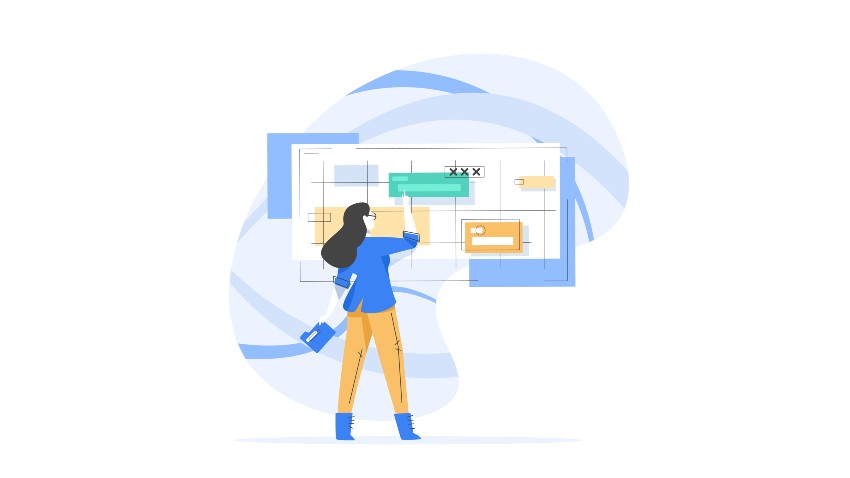
Key takeaways
- On an average, a medium enterprise makes use of 10 software applications for regular business operations.
- A substantial amount of time is spent on learning the usage of these tools, leave alone the time spent on collaborating with these tools.
- No code automation tools can be easily installed and used by teams to improve their productivity.
- No code automation tools make use of visual elements to create automated workflows.
- Automating core business workflows is a breeze with a no code automation tool like Cflow.
What is No-Code Automation?
No code automation can transform the way business processes are carried out. Redundant steps in the processes are eliminated by no code automation. Read on to explore “what is no code automation”, need for no code automation, and the best no code platforms.
Before we explore no-code automation tools, let us first understand what no-code automation is all about. As the name suggests, no code automation does not require any coding for creating workflows.
No code automation can be used by citizen developers with zero technical expertise to create automated workflows for key business processes. Setting up no-code automation requires initial setup once the right no-code automation tools are chosen.
This blog will guide you through no-code automation tools, features to look for while choosing this tool, and the best no-code automation tools to look for in 2025.
Table of Contents
No code is a method of building software applications without the use of programming languages. Instead of writing code, users can use visual tools for using the application’s functionality.
No-code automation tools do the necessary backend coding for the users as per business requirements. Before these tools became available, workflow automation was reserved to the IT team. Knowledge of coding languages like HTML, CSS, Javascript, etc. was required for developing automated workflows.
No code automation refers to software platforms that empower businesses to automate their manual or repetitive work for efficiency and cost-savings. These tools optimize workflows with intuitive, user-friendly interfaces for citizen developers with no previous coding knowledge.
Process automation is one of the most effective ways to make use of no code technology, mainly due to its ability to save time and resources. No code automation tools play a critical role in business process and workflow management. In the realm of business process management, no code automation is a solution that progressive organizations adopt to address business challenges caused by rework, errors, and time-consuming and inefficient manual workflows.
No Code versus Low Code
Enterprises have been struggling to align with the increasing demands for IT modernization and hyper-automation. Several IT projects get delayed due to resource shortage and lack of resources with technical skills. Both low code no code automation solutions have emerged as viable and convenient solutions for enterprises to automate their processes quickly and effectively.
A low code application platform contains an integrated development environment with built in features like code templates, APIs, reusable plug-in modules and graphical connectors. These platforms are typically available as cloud-based platform-as-a-service (PaaS) solutions. Low code platform works on the principle of lowering complexity by visual tools and techniques like process modeling that users can employ for defining workflows, business rules, user interfaces, and the likes.
A no-code development platform, also referred to as citizen automation and development platform, is where code is generated through drag-and-drop or point-and-click interfaces. Both low code and no-code automation tools aim at abstracting the complex aspects of coding by using visual interfaces and pre-defined templates. Both these platforms aim at democratization of technology by empowering different kinds of users to create workflows. Both low code no code automation adopt a workflow-based design that defines a logical progression of data.
The below table compares low code and no code automation solutions.
| Attribute | Low code automation | No code automation |
|---|---|---|
| Productivity | Increases velocity of development | Increases velocity of development |
| Product delivery timelines | Clears IT backlogs and reduces project delivery timelines | Facilitates faster product roll outs by reducing project timelines |
| Risk | Minimizes risk and cost by facilitating data-driven decisions | Allows developers to gather real-time customer feedback through easy-to-build prototypes |
| Architectural consistency | Provides a centralized module for cross cutting modules like logging and audit | Ensures code and design consistency through a centralized no code platform |
| Debugging | Locating bottlenecks and errors in app performance is easy | Centralization brings uniformity that helps developers understand app frameworks better and debug applications faster |
| Cost-effectiveness | Low code software is more effective in saving costs associated with from scratch manual development | No code platforms are more cost effective owing to smaller dev teams, fewer resources, lower infrastructure. |
| ROI | Low code platforms provide higher ROI and faster agile releases compared to manual development platforms | No code platforms require minimal effort from the IT teams, hence, provide faster agile releases and higher ROI |
| Team collaboration | Teams participating in low code development have a better balance and understanding | No code platforms allow more business users to participate in development, allowing teams to have a better balance and understanding of work |
| Target users | Aimed at professional developers to avoid replication of code | Aimed at business users who have vast domain knowledge |
| Use cases | Low code comes with an exhaustive component library that can be extended to applications with heavyweight business logic | No code platforms lend themselves to front-end apps that can be quickly designed by drag-and-drop interfaces |
| Deployment and training | These platforms require more training and time to onboard, deploy, and develop | These platforms are highly configurable and all plug-and-play, hence, take less time to build compared to low code |
| System Type | Low code is an open system that allows users to extend complete functionality via code | No code is a closed system that can be extended through templated feature sets |
| Shadow IT | Risk of shadow IT is comparatively less | The risk of shadow IT is comparatively high in no code |
The no code and low code comparison brings up the question of “when to use no code, and when to use low code”. The best way to make a decision is to assess current requirements and choose accordingly. You need to consider the following points –
- The goals of using automation tools
- Programming expertise of users
- Scope and scale of the problem
- Whether custom integration with external and internal applications is required
- Turnaround time needed
- Control users require over code
- Data confidentiality required
Once you have clarity on all these points, it is easier to decide whether to go for low code or no code automation tools.
What is a No Code automation platform?
No code automation platforms allow businesses to automate processes and workflows without the need for traditional coding. As opposed to traditional workflow platforms that involved complex coding for creating and deploying automation solutions, these platforms use visual drag-and-drop interfaces, pre-built templates, and visual workflows. No code automation platforms can be used by technical and non-technical users to automate process workflows quickly and easily.
No code automation tools provide a range of features and tools that vary from one platform to another. The core of these platforms however is to eliminate the need for technical know-how while deploying automation solutions. Modern no code worklfow automation platforms like Cflow allow users with business knowledge to automate any process based on specific business requirements.
Types of No Code Automation Technology
There are mainly 3 types of automation tools available in the market. Since no code tools put automation process building into the hands of non-IT professionals, the need for technical expertise is greatly reduced. Let us look at the types of no code automation tools.
1. Prompt based tools
These tools are enacted by prompts that are most often type or spoken instructions. Users can request information and the software evaluates the information, finds the most appropriate answer, and responds. Siri, Alexa, and ChatGpt are examples of prompt based tools. When you have a complicated request, choosing the right prompt so that you get the best result can be a challenge. ChatGPT excels at automating the writing process. It is available as a plugin tool that is extremely useful for checking business glossaries and also generating definitions where they don’t exist.
2. Pre-defined text tools
These are no-code tools that are pre-loaded with lists of texts containing instructions that the user can choose from. For example, the new hire contract is treated as a trigger with the resulting action being “alert payroll with an email”. The payroll team receives an alert for rotating the new employee into the payroll cycle via their own workflows. With these tools, selecting a present action may sound limiting, but on the contrary the opposite is true. The innumerable options that some pre-defined text tools offer make them a fantastic vehicle for creating custom workflows. Unlike prompt based tools, text-based automation tools allow for customization of the automation’s trigger events and actions. These tools give you greater control over how to automate the process. The text-heavy interface of text-based tools can make visualization of the full automation flow challenging. Zapier is an example of a text-based tool that provides many automation triggers and actions. Prebuilt automation in Zapier simplifies workflow automations.
3. Visual tools
Visual automation tools take a graphical approach to no code automation. Processes and workflows are arranged in a simple manner through an organized interface that includes clear lines, arrows, and color coding. The graphical approach makes the automation-building process simpler, especially when you want to connect multiple apps or set conditional routes for accommodating all possible scenarios.
The visual form builder in Cflow makes it easy to follow a task through the workflow. Cflow helps businesses optimize their processes as quickly as possible for cost and time savings. A no-code automation tool like Cflow empowers employees to streamline their processes with minimal guidance or training.
Use Cases of No Code Automation Tools
No code automation finds many use cases across industries. The ease of deployment and quick workflow creation are main reasons why businesses go for no code automation tools. From marketing to customer success to cybersecurity – no code automation can be used to improve the efficiency of the processes. No code automation tools streamline business processes, improve productivity, and empower employees to automate tasks without coding. Let us look at some of the top use cases of no code workflow automation –
Marketing automation – The marketing function is made up of several tasks that are repetitive and data-intensive. For example, lead nurturing in marketing involves email campaigns, sending follow-up emails, and updating CRM. All these tasks are repetitive and can be easily automated using no code automation tools. Other marketing tasks that can be automated include event registration and social media scheduling.
Customer support – The customer support team is expected to respond quickly to enquiries and complaints. This is not possible when manual processes are followed. No code automation tools like Cflow can be used to automate customer support processes that are tedious and repetitive. Tasks like ticket assignment and issue resolution can be easily automated with no code automation.
HR management – The human resources function is made up of repetitive and labor intensive tasks. Automating tasks like new employee onboarding, employee data updates, and other HR workflows with no code automation tools can eliminate redundancies from these processes. HR professionals can focus on tasks that add value to the organization rather than manual, tedious tasks in HR processes.
Internal operations – There are several redundant and time-consuming tasks in internal processes in organizations. No code workflow automation can eliminate these inefficiencies by streamlining internal processes like data entry, reports, and approvals.
Data analysis – Leveraging Big Data requires a robust data analysis process that can handle the vast amount of data. Going through data sets manually is a tedious process that is prone to errors and inconsistencies in analysis. Automating data analysis with no code automation tools standardizes the process of data analysis and provides deeper insights into process performance.
Benefits of Using No Code Automation Tools
1. Puts repetitive tasks on auto-pilot
When you audit the tasks done by your team, you will find that several tasks are repetitive and mundane. Most of the repetitive tasks play an important role in ensuring that the process runs smoothly. When your team executes these tasks manually, they eat up their productive hours and are also not the best way to utilize their intellect or energy. No code automation relieves your teams from such repetitive tasks and also ensures that they are executed quickly and accurately.
2. Scales your operations quicker
Even with experienced programmers in your team, it is a challenge to scale business operations quickly. With no code automation, most of the heavy lifting is taken care of by the tool. This way automations are done much quicker than coding. No code automation may be considered as the shortcut for getting the same work done in much less time, so you can spend time in a day to grow your business.
3. Optimizes the workforce
Payroll can take up a significant chunk of your operating expenses. It is therefore important to optimize the way your team spends their time at work. The no-code nature of the automation tool enables your staff to automate their own tasks instead of adding such work to the existing workload. When repetitive tasks are automated, the staff is free to take on others, eliminating the need for hiring new resources. No code automation cultivates an efficient and productive workforce where teams can utilize their talents and skills effectively.
Must Have Features in No Code Automation Tools
The best no-code tools must provide features that simplify the automation process. For business owners looking for no code workflow automation tools, it makes sense to adopt the system with most features within the planned budget. Some tools may seem great during the demo, but may fall short once implemented in your company. So what are the must-have features in no code automation tools?
Easy to use –
Easy to use interface is the first feature that the no code automation tool must have. When the user interface is simple and easy to use, almost anyone in the organization can use it. The levels of comfort with new applications may vary in each tool. Tools need to have intuitive interfaces, simple instructions, and minimal screen clutter, which work for everyone.
Fast learning –
The best part about no code automation tools is that anyone must be able to learn their usage. Having too many advanced features could be a challenge for some businesses. A tool with a steep learning curve might discourage and frustrate employees, which would eventually lead to employees being apprehensive about their new responsibilities. Process improvement initiatives are not successful for a number of reasons. It is important that the workforce grasps the usage of the tool immediately. All employees deserve the best possible experience for successful implementation of the no code automation tool.
Scalability –
In most organizations, growth isn’t planned, it happens in unpredictable spurts. By implementing the right tools, businesses can make scaling as painless as possible. No code automation tools minimize the dependency on the IT for building workflows. These tools eliminate the bottlenecks and reduce delays, both of which limit business scalability. The no code automation tool must be flexible and scalable.
Excellence in customer support –
Customer support is the only time many of the employees will have one-on-one contact with the people behind the no code tool. Repeated, mediocre, or bad customer experiences create a sense of distrust and frustration for the customer. You need to choose a tool that provides a clear protocol for help requests, timely follow ups, and support when issues arise.
Unique feature set –
One size fits all doesn’t work for no code automation tools. Different tools have different feature sets, where some features are rare than others. If you are an experienced programmer, you can
End-to-end workflow automation
Build fully-customizable, no code process workflows in a jiffy.
Key Statistics and Market Trends of No Code Automation
A survey on no code tool users by Zapier revealed that 82% of no code users started using these tools during the pandemic.
No code AI platforms are ruling the roost in the automation market. According to Markets and Markets Platforms Market research, No code AI platforms market size was expected to grow at a CAGR of 38.2% from 2024 to 2029 to reach $24.8 billion.
Small and medium sized businesses are expected to be the primary drivers of no code adoption, accounting to 60% of the market share.
Region wise adoption of no code workflow automation can be read as: North America 31%, Europe 24.4%, and Asia Pacific Region 29%.
Another Market report reveals that the No Code Development Platforms Market is expected to grow from $28.11 billion in 2024 to $35.86 in 2025.
Best No Code Tools to Consider for 2025
Choosing the right no code automation tool for your organization can be a challenging proposition, especially with the plethora of tools in the market. The above section outlines the must-have features of best no code automation tools. Looking out for these features while choosing the no code automation tool and evaluating organizational needs can help make an informed decision on the right tool for your organization. Let us look at the best no-code tools to consider for 2025.
1. Cflow – AI-powered No Code Workflow Automation Tool
Cflow is the best kept secret in no code workflow automation. The AI powered workflow engine in Cflow makes workflow creation a breeze. This no code automation tool delivers unparalleled user experience for SMBs and enterprise businesses. Workflow templates in Cflow can be used to create custom workflows for core business processes.
Key Features
- Workflow templates that use drag-and-drop form designer for creating workflows
- Easy API integration for seamless integration with third-party tools
- Security and backup of critical business data in bulletproof AWS data centers
- Flexible approvals that enable users to approve requests without a Cflow user license
- Automated routing and notification ensures timely review and approval of requests
- Reports and analytics in Cflow provides a bird’s eye view of request statuses in real-time
Pricing –
Joy plan priced at $11 /user/month; Bliss plan priced at $16/user/month; Zen plan at custom pricing.
2. Zapier – Best tool for app integrations
Zapier is an integration app that facilitates seamless integrations with more than 7000 apps. With Zapier, you can turn your chaos into smooth operations by automating workflows without the need for developers, IT tickets, or delays. From lead management to data management to marketing campaigns, Zapier can automate all operations.
Key features
- Advanced do-it yourself automation platform for workflows
- Interfaces that can be used to build professional apps, forms, and web pages
- AI automation that allows easy upgrade of workflows
- Tables exclusively designed for workflows
Pricing –
Professional plan at $29.99 for 750 tasks per month;Team plan priced at $103.50 for 2000 tasks per month; Enterprise plan with custom pricing.
3. Unito – No code automation software with 2 way sync
Unito’s integrations work both ways – automatic, bidirectional syncing allows automatic updation of selected information in all linked apps. The most recent data automatically shows up in whatever other tools your team prefers.
Key Features
- 2-way sync for easy information sharing
- Simple and efficient workflows
- Quick setup for business critical tools
- Real ROI from fully configurable workflows
Pricing –
Basic plan priced at $65 /mo; Pro plan priced at $299/mo; Enterprise plan priced at $21K/year.
4. Outfunnel – Workflow automation for revenue teams
This is a workflow automation tool that can be used without any coding skills. The integrations through Outfunnel are specific to the sales and marketing teams. Outfunnel was designed by and built for the needs of sales and marketing teams, offering integrations with Copper, Airtable, Hubspot, and other marketing tools.
Key features
- Email automations with built0in integrations
- 2-way sync and automation
- Syncs information between a CRM and marketing tools
Pricing –
Basic plan priced at $29 /month; Professional plan at $99 /month; and Scale plan at custom pricing.
5. Make (formerly Integromat) – Advanced online platform
No code automation platform that is based on actions when a trigger event happens. With Make, you will be able to set up the actions that should be taken whenever a trigger event happens.
Key features
- Build automated workflows using drag-and-drop interface
- Integration with more than 1,400 apps
- One-click deployment of automations
Pricing –
Core plan at $9 /month; Pro at $16/month; and Teams plan at $29 /month
6. Airtable – Low code database creation and integration
Airtable helps you create modern business apps for managing and automating critical business processes. You can connect end-to-end business processes across departments with Airtable.
Key features
- Agility at scale for every function
- Embeds AI into workflows for performing recurring actions
- Standardizes processes on top of shared datasets
Pricing –
Team plan at $20 /seat/month; Business plan at $45 /seat/month; Enterprise at custom pricing.
7. Clay – Brings together spreadsheets, coding, and simple automation
A new type of tool that brings together the best parts of spreadsheets, coding, and simple automation. You can quickly connect your apps and code into automated workflows and build useful tools.
Key features
- Automated list building from CRM
- AI research agent for unstructured SDR research
- AI messaging tool for personalized outreach
Pricing :
Starter plan at $134 /month; Explorer plan at $314/month; Pro plan at $720/month
8. Workato – No code workflow automation with AI
Workato uses no code workflow automation software that uses machine learning and other proprietary tech. This software offers integrations with more than 1,000 apps.
Key features
- Effortless elasticity based on container architecture
- In-built fault tolerance for zero downtime
- Automatic scaling, security, and upgrades
Pricing –
Pricing details available on demand
9. Whalesync – Workflow automation with sync
Whalesync is a workflow automation tool that offers 2-way sync for databases and website builders, CRM, and more. With Whalesync, you can build bases that automatically update tools in both directions, allowing automation across teams.
Key Fetaures
- Real-time updates to close more deals
- Simple design for setting up sync under 5 minutes
- Efficient issue management for identifying and resolving errors
Pricing –
Starter plan at $99 /month and Custom plan starting at $599/month.
10. Trello – Project management tool
A popular project management tool with a smooth learning curve and an easy-to-use interface. This tool is flexible enough to handle all types of use cases. You can manage all cards with ease with Trello.
Key Features
- Intuitive features provide teams with the agility to set up workflows
- Foolproof process for moving work forwards with built-in automation
- Integrate top work tools seamlessly
Pricing –
Standard plan at $5 /user/month; Premium plan at $10 /user/month; Enterprise plan at $17.50 /user/month.
Conclusion
Automating core process workflows is a breeze with the right automation tools. No code automation tools simplify and accelerate the automation process. The visual workflow interface in no code automation tools enables even citizen developers to create automated workflows for core business processes. An AI-powered no-code workflow automation solution like Cflow helps you automate just about any business process that has repetitive steps with predictive outcomes. This feature-rich no code automation tool can be the game changer for your business. Choose Cflow for effective automation. Ready to explore Cflow? Sign up for the free trial.
We have explored “what are no code automation tools” in great detail through this blog. Progressive businesses looking to improve productivity and efficiency of their processes should include no code automation as part of their operational strategy. We have listed some of the best no code platforms in this blog.
FAQs
1. How to choose workflow automation tools?
The choice of workflow automation automation tools depends on the requirements of your business and the features provided by the tool.
2. When to choose no code automation?
No code automation tools are especially useful when enterprises want to reduce the dependency on the IT team to build automated workflows.
3. What types of processes can be automated by no code automation tools?
Any process that has repetitive tasks that produce predictive outcomes, and do not require human intervention is the right choice for workflow automation.
What should you do next?
Thanks for reading till the end. Here are 3 ways we can help you automate your business:

Do better workflow automation with Cflow
Create workflows with multiple steps, parallel reviewals. auto approvals, public forms, etc. to save time and cost.

Talk to a workflow expert
Get a 30-min. free consultation with our Workflow expert to optimize your daily tasks.

Get smarter with our workflow resources
Explore our workflow automation blogs, ebooks, and other resources to master workflow automation.

