Low Code Vs No Code – Understanding the Key Differences to Make the Right Choice
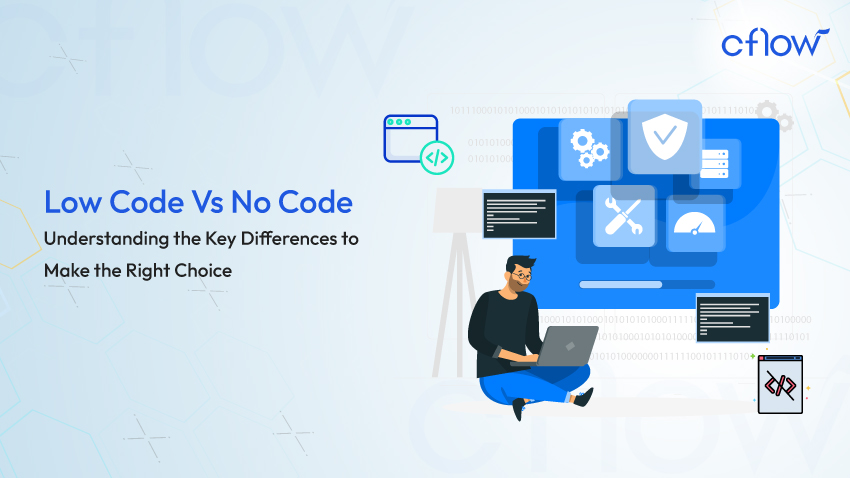
Key takeaways
- Most businesses caught in the low code vs no code debate make a choice based on their business requirements.
- Both low code and no code platforms have evolved from the need to simplify application development to enable users at varying levels of technical expertise to develop software apps.
- Low code platforms are primarily aimed at developers and IT professionals with limited coding knowledge.
- No code on the other hand is designed for users with no coding skills or experience.
- Cost, time, data security, customization, and agility are some factors to consider in the low code vs no code debate.
What are low code no code platforms?
Low code no code platforms are innovative solutions that are designed to simplify application development by enabling users with limited to nil technical expertise to create software applications. Both low code/no code platforms incorporate visual interfaces and pre-built templates in their app development cycle, to minimize reliance on traditional coding practices.
Understanding the low code vs no code comparison helps businesses decide on the right app development platform for their businesses.
What is low code no code? What are the similarities and differences in no code vs low code? Find answers to these questions and explore examples of low code no code platforms in this blog.
Table of Contents
Overview of Low Code No Code Platforms
Low code no code are advanced methods of designing and developing apps using an intuitive visual interface by eliminating or minimizing the need for writing code. Traditionally, application development revolves around writing lengthy lines of code for building custom apps with an in-house team of developers or buying ready made apps from external vendors. The rise of low-code no-code (LCNC) platforms has changed the face of app development by limiting or eliminating the need for writing software code.
No code low code platforms provide an alternative graphical interface that gives users the power and freedom to build applications quickly and automate business processes without having to write any code. Key drivers to the adoption of low code no-code platforms are the need for better user accessibility that pavesthe way for innovation and reduction of strain on the IT teams.
The LCNC platforms are the next big thing in application development, making it easy to develop applications. These platforms are increasingly adopted across industries mainly due to their ability to improve productivity, minimize costs, and accelerate the time to market.
What is Low Code?
A low code development platform is an app development approach that does not require lengthy lines of code for developing applications. Low-code platforms require little to no coding to build applications and automate processes. In place of lengthy, complex coding languages, low-code platforms employ visual interfaces that require basic logic and drag-and-drop capabilities. Citizen developers without advanced knowledge of coding or software can use these techniques to build software for various applications.
What are no code platforms?
As the name suggests, no-code programming platforms do not involve any coding; instead, use a visual development interface that enables non-technical users to build applications quickly and easily. The drag-and-drop visual interface can be used by citizen developers to create complete software applications without writing even a single line of code.
An AI workflow platform like Cflow can simplify application development and process automation to the extent that citizen developers can independently develop software applications. No code platforms offer several benefits to app development owing to their simplicity and agility.
Who uses low code no code technology?
Low code no code platforms take a modular approach to app development, enabling professional developers to quickly build software apps. With LCNC platforms, business analysts, office administrators, small-business owners, and others who are not software developers. These app development platforms help people create applications with little to no knowledge of traditional programming languages, machine code, or development work.
Low code no code development platforms originate from earlier rapid application development (RAD) tools like Lotus Notes, Microsoft Access, and Excel. These RAD tools put development capabilities into the hands of business users with little or no technical(coding) skills.
Digital business acceleration drives application delivery
- 65% of companies are using no-code platforms to overcome developer shortages.
- No code development platforms can reduce development time for software applications by up to 90%.
- Businesses have seen a 70% cost reduction in app development by adopting no code platforms.
- According to Gartner, the increased demand for custom software solutions that support digital transformation has sparked the emergence of citizen developers outside of IT.
Adoption of Low Code No Code Platforms
The adoption of low code/no code solutions varies across different industries scattered across different regions across the globe. The differences in adoption rates stems from diverse attitudes and cultures, and the readiness to adopt these technologies.
North America
The leading market for low code no code solutions is North America with approximately 77% of companies implementing LCNC solutions for app development. The firm conviction in the success of these solutions in enabling faster app development and reduced costs is considered the driving force behind such high levels of adoption.
Another statistic reveals that approximately 60% of the employees in the United States of America are actively using low-code platforms for building applications.
Asia Pacific
Positioned closely behind the North American market is the Asia Pacific region with 50% of the executives confident in implementing LCNC technologies. India’s low code no code market is expected to grow from USD 400 million to USD 4 billion by 2025.
Europe, Middle East, and Africa (EMEA)
Among the global markets, the EMEA region exhibits the lowest enthusiasm for adopting LCNC solutions. Skepticism about the effectiveness of these solutions is one of the main reasons for low enthusiasm for adoption. The lack of successful implementation models is also seen as a reason for their reluctance.
How do Low code No Code Solutions Work?
Conventional software development methods require programmers to write lengthy lines of code to create functions and features desired in the application. Programmers and code developers need to have deep programming skills and in-depth knowledge of development environments in order to deploy and test software applications.
When it comes to low code no code platforms, all the work behind the scenes is encapsulated as back office functions. Users select and connect reusable components that represent particular steps or tasks, and link them together to create the desired automated workflow. Both low-code and no-code platforms use visual tools that help them map the process to lay out all the tasks in the process as visual icons.
As opposed to writing long lines of code, LCNC platforms have features that allow for experimenting, prototyping, testing, and deployment, so users can build optimized workflows. The security features offered by these platforms protect new apps from potential cyber-attacks. The approach to app development in LCNC is point-and-click, which includes drag-and-drop interfaces that simplify the overall process.
Fundamental steps in LCNC development –
Define the needs and desired outcome clearly – You need to identify the problem that needs to be addressed, the information that it will require for functioning, and the users of the application.
Map out the business process or workflow – For clear understanding of the process, you need to first map out the tasks and dependencies in a visual format.
Test and deploy the project – When the LCNC solution is ready, it must be deployed and tested by IT to evaluate the application.
Difference between Low Code and No Code Tools
| Attribute | Low Code Tools | No Code Tools |
|---|---|---|
| Coding expertise | Requires a basic understanding of how coding works | Does not require a basic understanding of how coding works |
| User Interface | Visual interface and pre-built components | Visual drag-and-drop interface with pre-built components |
| Target Users | Developers and technically savvy users | Business users with no coding skills |
| Application complexity | Capable of handling complex processes | Best suited for simple applications |
| Level of customization | High level of customization via coding | Customization usually limited to pre-built templates |
| Speed of development | Faster than traditional coding | Rapid prototyping facilitates fast app development |
| Flexibility | Provides more flexibility through direct code access | Provides more flexibility with visual drag-and-drop tools |
| Integrations | Can integrate with third-party apps | Integration often limited to platform-specific features |
| Command interface | Requires command line interface for building apps and troubleshooting | No need for command interfaces. Uses pre-built components that can be customized |
| Training | Minimal training required for developing apps | No training required for developing apps |
| Type of apps | Useful in creating high-demand apps for important business operations | Ideal for developing applications that address minor business problems |
| Objective | Speed of app development | Ease of use |
| Platform flexibility | Free to move between platforms | Sometimes locked into the same platform |
| Development | Facilitates end-to-end development | Some platforms provide only limited capabilities |
| Focus | Advanced rapid application development tool for professional developers | Self-service application for business users |
| Cost effectiveness | Cost-effective for companies with existing team of developers | Cost-effective solution for companies with a backlogged IT team and high requirements |
| Collaboration | Visual development tools for collaboration | Visual development tools for team collaboration |
| Agility | Allows enterprises to maintain an agile development process | Brings agility into business processes |
| Scalability | Limited to departmental users | Enterprise grade scalability |
| Type of project | Simple, departmental apps | Business critical solutions and sophisticated apps |
Low code no code platforms can be compared based on the following aspects.
Control versus simplicity
Low code platforms offer better control, but require technical expertise. No code tools on the other hand prioritise ease of use over flexibility.
Development speed versus customization
No code platforms enable faster development for basic applications. Low code platforms on the other hand allow for deeper customization as needed by the application.
Technical expertise vs accessibility
Low code platforms require some development and coding expertise, but offer more capabilities. No code platforms on the other hand prioritize accessibility for non-technizal users.
Process Workflows that Can be Automated with Low Code No Code
Business process management
Automating workflows and processes within organizations can be effectively done with low-code platforms. Process workflows that are made up of repetitive, mundane tasks can be automated with low-code platforms.
Mobile app development
Creating apps that require integration with back-end systems can be easily done with low-code development platforms.
CRM systems
Building customer relationship management tools that require a deep level of customization as per specific business requirements.
Dashboards and reporting tools
No code tools can be used for business intelligence requirements. These tools allow users to visualize data without the need for writing even a single line of code.
Employee onboarding systems
HR teams can use no-code tools to create onboarding applications without involving the IT department.
Self-service applications
No code tools can be used by managers to handle tasks like scheduling or resource allocation easily.
Low Code or No Code – When to Use what
Low code development platforms are best suited for creating custom applications that go beyond basic functions. Business requirements where flexibility, scalability, and performance are of great importance are best taken care of by implementing low-code development tools.
Advanced and modern low-code platforms enable developers to extend existing building blocks when there is a need to go beyond the functionality offered by the platform out-of-box. Low-code platforms also provide advanced security features and enterprise scalability, which makes them suitable for enterprise use cases.
Although no-code platforms simplify app development, they inherently lack the robustness that low-code platforms offer. The primary audience for no-code platforms is non-technical users with limited scope for app development. No code development platforms are the best solution when they require little to no customization. These tools are best suited for improving the efficiency of a simple workflow. Common use cases include expense approval workflows, calendering or scheduling, and vacation approval workflows.
Benefits of Low Code No Code Tools
The most obvious benefit of using LCNC platforms is the speed of deployment and delivery of applications. In the digital age, it is critical that organizations race to meet employee and customer demands. The increasing adoption of LCNC platforms reiterates the many benefits that these platforms offer to businesses. The top benefits of low code no code solutions are listed below –
Easier use
No code low code platforms help users build applications from scratch by simplifying development. This way, the apps meet user requirements more closely.
Rapid development
With low code no code platforms, users can easily adjust and adapt the main components and basic code of their applications, making the actual development very fast. With these platforms, users can integrate and connect apps, workflows, and processes from existing applications. According to Forrester, low code development platforms enabled faster development of apps compared to traditional coding practices.
Lowered costs
LCNC platforms can save valuable resources and simplify maintenance activities, which reduces the costs involved in development of software applications. Low code no code platforms can also reduce the burden on the IT and enable users to test new ideas coming from any source inexpensively.
Increased automation
No code platforms like Cflow can be used to establish rule-based workflows that help decision makers make timely, data-driven decisions. Users can automate the design of workflows that can be implemented in multiple information systems. No code solutions can employ artificial intelligence and machine learning to offer users suggestions for automating workflows based on existing data.
Seamless data integration
Automated workflows created by no-code solutions enable easy gathering, sharing, processing, and storing of data. Low code no code tools allow users to locate, understand, and use data within a process. Armed with this data, they can identify the source, ownership, validity, and quality of data across processes, which helps make informed business decisions.
Improved customer experience
Low code no code development platforms enable teams to stay updated and responsive to customer feedback. These platforms help customer support professionals develop customized customer surveys, customer service and loyalty applications, and e-commerce applications that will improve customer experience and loyalty.
End-to-end workflow automation
Build fully-customizable, no code process workflows in a jiffy.
Use Cases of Low Code No Code Tools
As per a Gartner Survey, LCNC platforms will be used for more than 65% of application development worldwide by the year 2024. The survey further projects a growth rate of 165% for every 2 years. The main use cases of low code no code tools are as below –
Supply chain management
All the challenges faced by businesses by using traditional supply chain management techniques can be overcome by using LCNC tools for automating the workflow. Businesses can develop responsive and progressive applications for collaboration and end-to-end visibility in supply chain management. Digitizing the legacy data and records and integrating them with automated facilities enables more accurate analytics and robust data-driven insights.
Manufacturing
You can use LCNC tools to model manufacturing processes and set up smart factories and digital manufacturing environments. LCNC solutions in manufacturing enable operations to run more smoothly and efficiently.
Accounting and finance
Data-intensive business workflows in finance and accounting can be automated using LCNC tools to support a wide range of workflows and information management processes. Major finance and accounting workflows can be automated for faster loan approvals, risk assessments, decision flows, and information management.
Limitations of Low Code and No Code Tools
Although low code no code tools offer versatility and agility for developing software applications within short time frames, they have certain limitations that curb the scope of their application.
- Low code development platforms require basic coding skills for developing web and mobile apps.
- Security could be a concern for less advanced platforms that lack a proper security and governance framework in place.
- Costs associated with coding skill requirements add up to the total app development costs.
- No code development platforms involve rigid templates that limit the app customization and flexibility capabilities.
- App builders without any professional development experience tend to overlook important user experience considerations.
Low code no code platforms can be useful for different purposes. Choosing the right platform can be done based on access to talent, budget considerations, and how quickly you want to launch the app.
Examples of Low Code No Code Platforms
Convenience, speed of development, and cost control are some of the main reasons why organizations opt for low code no-code platforms. Low code no-code tools are used by businesses to develop apps faster, Some of the examples of low code no code platforms include –
1- Cflow
An AI-powered workflow platform that has been built from the ground up for automating core business processes without the need for writing any code. Cflow boasts of an incredible no code workflow builder that is easy and intuitive to use. The wide spectrum of features in Cflow can be customized to meet the challenges of different departments like IT, operations, sales and marketing, finance and accounting, and HR. You can use the pre-installed workflow apps in Cflow to automate repetitive tasks like approval of purchase requests, invoices, business enquiry requests, and vacation requests.
2- Appian
This is a low code enterprise app builder that helps users create sophisticated apps. Enterprises can use this solution for creating mission-critical applications like case management, workflow automation, and business process management.
3- Power Apps
This is the low-code platform rolled out by Microsoft for easy integration with other Microsoft products. This is a great low code platform for building custom applications such as forms, workflows, and integrations using different data sources. Finance, Sales and Marketing, Human Resources, and Operations departments can use this solution for creating workflows.
4- Zapier
This is a no code platform that lets you build fully automated systems using the visual builder. You can build forms, landing pages, and other visual interfaces, and store data in a centralized, automated database with Zapier. You can connect to thousands of other apps through Zapier without having to write a single line of code.
5- Webflow
This is a no code website builder that empowers users to create responsive and interactive websites. This no code platform provides advanced design and hosting options.
6- Airtable
This is a no code database that users can use to custom, collaborative applications Airtable is a flexible solution that can be used for improving process workflows.
Why is Cflow the right no code platform?
An AI-powered workflow platform like Cflow is highly effective in automating process workflows to eliminate redundancies and bottlenecks. You can build process workflows at 10 times the speed without having to write even a single line of code. The custom workflow templates in Cflow allow users to create workflows using the drag-and-drop forms designer. Why is Cflow the right choice for automating your process workflows?
Easy API integration
You can integrate with 1000s of apps via APIs for higher operational efficiency. Cflow is a user-friendly application designed from the ground up with the user’s comfort in mind. Connect to external systems via technology that you are comfortable with – API, or webhooks, or direct connect.
Security and Encryption
Cflow offers best-in-class security that offers the highest level of reliability and protection for business data. The SSL encryption safeguards data while it is being transferred over the web.
Flexible approvals
The public forms feature in Cflow makes it easier to connect with users who are not directly associated with the organization but are required to provide useful inputs. This feature provides a seamless integration between your public website and Cflow.
Automatic alerts
Cflow offers a wide range of options for routing tasks and notifying individuals. Work gets done when you receive email notifications at the right time.
Auto approvals
Not all tasks require manual review and approval. You can configure rules so that some requests get auto-approved for higher work efficiency.
Final Thoughts
Low code no code tools have redefined the way software applications are developed. From what is low code no code to examples of low code no code to the comparison of low code vs no code – this blog has covered all important aspects of low code no code platforms. With a steady rise in low code no code companies across the globe, the Global market value for no code low code tools seems very promising. The Global Low Code No Code market is expected to grow at a CAGR of 31% to reach $187 billion by 2030. If you are looking to automate your business processes with an AI-powered workflow solution, Cflow is the right choice. How? Sign up for the free demo to know how Cflow can improve efficiency and productivity of your business.
FAQs
What is no code?
No code app development is an approach to application design and development, which helps users build functional applications without traditional hand-written coding.
What are the requirements for using a low-code platform?
The actual requirements for a low code platform can vary on a case-to-case basis, but common requirements include platform access, platform-specific training, basic technical knowledge, infrastructure, and licensing.
Is no code a cost-effective option?
Yes, the costs involved in a no code app development are much less than traditional app development that involves lengthy lines of code.
What are the skills required for low code development?
The skills required for operating on the low code platform are basic technical skills and development background.
What should you do next?
Thanks for reading till the end. Here are 3 ways we can help you automate your business:

Do better workflow automation with Cflow
Create workflows with multiple steps, parallel reviewals. auto approvals, public forms, etc. to save time and cost.

Talk to a workflow expert
Get a 30-min. free consultation with our Workflow expert to optimize your daily tasks.

Get smarter with our workflow resources
Explore our workflow automation blogs, ebooks, and other resources to master workflow automation.

