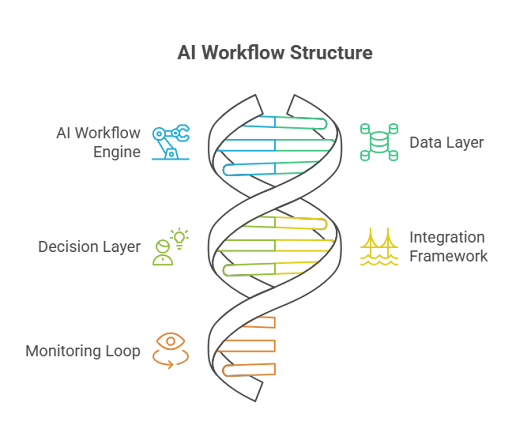Enhance Productivity with the Top 17 AI Workflow Tools for 2025

Key takeaways
- AI workflow automation is optimizing business processes by automating them using artificial intelligence technologies.
- Crucial technical solutions like machine learning, RPA, and, NLP, allow modern-day businesses to explore a new dimension of productivity and process efficiency.
- Across industries, AI tools have been adopted aggressively. In 2023, the US witnessed 37% of marketing professionals adopt AI solutions for work.
- Cflow is the best AI workflow automation software to look out for in 2025. Catering to SMBs and enterprise companies, Cflow is a prominent AI-powered workflow tool.
What are AI Workflow Tools?
AI workflow automation is optimizing business processes by automating them using artificial intelligence technologies. These technologies are leveraged, reducing manual intervention in business processes. This transforms them to be highly efficient and error-free. AI-based solutions are curated to ensure the proper streamlining of workflows, significantly reducing manual efforts, and enhancing operational efficiency.
Most business processes lack efficiency due to multiple factors, such as inefficient processing of huge piles of data, mundane and repetitive tasks, and human-oriented processes that increase the risk of errors and delays. Automating these processes improves efficiency and reduces challenging pitfalls exponentially.
Crucial technical solutions like machine learning, RPA, and Natural language processing, and their powerful integration, allow modern-day businesses to explore a completely different dimension of productivity and process efficiency. Several AI tools have emerged recently, empowering teams across industries to save time and costs.
Table of Contents
The Importance and Benefits of AI Workflows
Market research shows that AI workflow automation and AI tools adoption is expected to grow with a CAGR of 21.5%. That is, the growth is projected to go from $20.1 billion in 2023 to $78.6 billion by 2030.
The increased adoption rates can be attributed to the technological ability to enhance process efficiency and productivity. Today, businesses cannot run without being reliant on AI solutions. It is now an irreplaceable solution to leverage that automates high, complex, and repetitive processes, helping save a multitude of time, costs, and other resources. Here are some notable benefits acquired from an AI workflow automation tool –
- Idea exploration and inspiration
- Content generation
- Time and cost-efficient
- Personalization and customization
- Data augmentation and training
- Expedited time-to-market
- Streamlined data analytics
- Enhanced productivity and operational efficiency
Types of AI Workflow Automation Methods
Understanding the different types of AI workflow automation lets businesses choose the right automation tool for their business. Businesses need to analyze and determine their workflow orientation to decide on the type of AI workflow automation method required. Additionally, the needs and requirements of every team vary based on the goals, hence, these must be considered when determining the type of workflow automation using Artificial Intelligence. The core AI workflow automation types include –
Rule-based Automation (RBA)
Rule-based Automation is one of the common types of AI-powered automation that runs on specific rules and conditions, based on which the systems gather, process, and manage operational data. A rule-based workflow automation method automates all the tedious, routine work, freeing the workforce from repetitive manual tasks. It significantly improves process efficiency and offers a wide range of automation tools integrated with AI.
Cognitive Automation
The cognitive method of automation involves using AI solutions along with process automation. This is one of the best solutions for achieving controlled and more predictable process outcomes. This automation method allows businesses to have measured growth and aids in the controlled scaling of operations. It allows the business to manage processes based on accurate data, initiate the right decisions, and acquire the desired outcomes.
Predictive Analytics Automation
Predictive analytics automation is the methodology of using historical system data to predict the future behavior of customers and their probable requirements. This way, businesses can enhance customer experience, customizing the process accordingly. Recent studies show that around 52% leverage predictive analytics to tackle the challenges of changing customer needs and wants. This significantly helps them with customer base growth.
Key Components of AI Workflow Tools
AI workflow automation tools are designed to do more than just execute tasks—they intelligently analyze, adapt, and optimize processes with minimal human intervention. To achieve this, these platforms are built around a set of core components that work together to deliver smart, scalable, and efficient workflows. Understanding these key components is essential for businesses aiming to select or implement the right AI automation tool for their needs.
Here are the foundational components that power AI-enabled workflow platforms:
AI Workflow Engine
At the heart of any AI workflow automation platform lies the AI workflow engine. This engine acts as the command center, managing the end-to-end flow of tasks, decisions, and data interactions across various stages of a process. Unlike traditional rule-based engines, an AI workflow engine incorporates intelligence to learn from historical patterns, identify bottlenecks, and make real-time decisions.
According to Cflow, AI workflow engines utilize technologies such as machine learning (ML), natural language processing (NLP), and predictive analytics to enhance decision-making within workflows. For instance, if an approval process consistently faces delays at a particular step, the engine can recommend workflow restructuring or suggest rule adjustments to speed up the process. It can also auto-correct errors, reassign stalled tasks, and prioritize urgent issues—based on learned behavior rather than static rules.
An advanced AI engine is what gives these platforms the ability to continuously improve, adapting workflows to changing data and evolving business needs without constant reprogramming.
Data Ingestion and Interpretation Layer
AI workflow tools rely heavily on input data—from documents, emails, forms, and databases. The data ingestion and interpretation layer ensures that this data is captured, understood, and structured for downstream processing. This layer typically employs OCR (Optical Character Recognition) to extract information from scanned or image-based documents, and NLP to interpret unstructured content such as email subject lines, support tickets, or comments.
As noted by Kanerika, intelligent data capture allows workflows to begin automatically based on content or context. For example, when an invoice arrives in the AP inbox, the system recognizes it, extracts relevant data, checks for completeness, and routes it accordingly—without human intervention.
Intelligent Decision Layer
The intelligent decision layer adds cognitive capabilities to workflows. This is where AI models evaluate data, determine next actions, and apply logic beyond simple if-then conditions. This layer can predict the likelihood of approval, detect potential fraud, identify duplicate submissions, or recommend the most efficient routing path based on past behavior.
In this context, AI becomes a decision-maker rather than just a task executor. It can analyze contextual data—such as user roles, past actions, timing patterns, or even sentiment—and modify workflow behavior accordingly.
Integration and Communication Framework
For AI workflows to function seamlessly, they must integrate with the rest of the business ecosystem. The integration layer ensures that the workflow engine communicates effectively with CRMs, ERPs, HR systems, and external applications through APIs, webhooks, or native connectors. AI automation tools often include pre-built integration templates that reduce the time and complexity of connecting with third-party systems.
Moreover, communication frameworks within the tool enable automated updates, notifications, and alerts across channels like email, Slack, or Microsoft Teams—keeping all stakeholders informed in real time.
Monitoring and Feedback Loop
The final critical component is the monitoring and feedback system. AI workflow platforms must track performance metrics, user behavior, and process bottlenecks continuously. This data feeds back into the AI workflow engine, allowing it to refine predictions, enhance routing logic, and improve task prioritization over time. Real-time dashboards and visual reports give managers actionable insights for optimizing both the system and the human inputs interacting with it.
In summary, AI workflow tools are much more than automation scripts. Their strength lies in the combination of intelligent engines, data interpretation, cognitive decision-making, integration capabilities, and continuous learning. Together, these components create dynamic systems that not only execute workflows—but actively enhance them.
The Current Landscape of AI Workflow Automation Tools
The benefits garnered through AI workflow automation tools are being reflected in the way businesses function today. Artificial intelligence offers solutions and multiple types to fit the needs of different users. As a rapidly growing solution, it is highly adaptable to different workflow structures, giving rise to different automation methods for changing needs as discussed in the previous section.
Current AI workflow automation trends show that –
- Across industries, AI tools have been adopted aggressively. Since 2023, the US witnessed 37% of marketing professionals adopt AI solutions for work.
- Moreover, there has been a significant economic impact predicting that by 2030 the global AI market is expected to boom with a CAGR of 38.1%.
- Businesses have seen a significant impact on customer experience satisfaction. 73% of companies use it to improve customer satisfaction.
- Most of the work positions will be augmented with AI, at the rate of 87%.
To take a deeper dive into the current landscape of AI workflow automation, let us look at some of the notable features and what makes AI-powered a better solution than an ordinary workflow automation tool. Moreover, the section will also look at the challenges industries face in implementing them.
Core Features of AI Workflow Platforms
The modern-day workflow automation platform is quite advanced and offers a wide spectrum of features that cater to a large number of needs and goals. Here are some of the features an AI workflow automation solution must have.
- User-friendly Form Design – Businesses today need simplicity in the tools they use. Even with a simple workflow automation solution, an intuitive and seamless user interface was the most sought-after feature. In the case of AI workflow automation tools, a user-friendly form design and workflow navigation is essential.
- Built-in Communication – A built-in communication channel or a chatbot is an ideal feature to invest in. This stands as an instant remedy for the queries and issues that customers may face. Moreover, this also facilitates inter-team communication and collaboration.
- Automation – Workflow automation tools specifically specialized in workflow generation and management will offer accurate and best results. All the tasks can be effectively streamlined with multiple in-built process templates as well. This way, manual interventions are significantly reduced, improving the performance of the processes.
- Integration Options – If you are investing in AI workflow automation, it is important to check if it is equipped with integration capabilities. This will make the process much simpler and streamlined. Integrating with third-party applications is crucial to ensure a smooth data flow.
- Flexibility, Scalability, and Customization – A workflow automation platform with AI capabilities must be flexible, scalable, and customizable. This is intended to make sure that the tool is non-complex and is adaptable to the changing needs.
- Workflow Monitoring and Analytics – Real-time reports analytics give insights on the projects initiated on an all-in-one dashboard. This way, a comprehensive visualization can be acquired. The set KPIs can be monitored against the performance metrics and make the necessary changes.
- Compliance and Security – Compliance and security are two crucial factors that cannot be compromised. Every data processed, and tasks performed must be compliant and secured with policies and legal regulations.
The Most Common Challenges of AI Workflow Software
Some important challenges to be noted are as follows.
- Integration – Legacy systems are not compatible with AI solutions which makes it difficult to integrate with the software. This is one of the biggest challenges companies face today. Due to this, business teams have to use additional infrastructure for interoperating two completely different systems.
- Data Security – Data security is crucial when it comes to automation and data management. AI technology requires a huge chunk of data to process and adapt to it. This often creates security and privacy concerns.
- Initial Investment – The initial investment can be high. Moving to an AI-driven system is a significant change that will require a lot of investment in change management and workforce training.
What is AI Workflow Management?
In a business world increasingly driven by speed, efficiency, and data, organizations are under immense pressure to reduce operational delays, cut costs, and improve process accuracy. Traditional workflow management systems, while helpful in managing tasks and approvals, often fall short in delivering the intelligence and adaptability required for modern business needs. This is where AI workflow management comes into play—a dynamic fusion of artificial intelligence and process automation that enables businesses to automate, optimize, and scale their workflows with intelligence.
AI workflow management uses machine learning, natural language processing, predictive analytics, and real-time decision-making to handle complex business processes more efficiently. It’s not just about automating tasks; it’s about intelligently managing them from initiation to completion, with minimal manual intervention. Whether it’s processing invoices, onboarding employees, handling customer service requests, or managing compliance documentation, AI workflow management ensures that every process runs smoothly, learns over time, and adapts to changing business conditions.
AI workflow management refers to the use of artificial intelligence technologies to automate and manage business workflows. Unlike traditional workflow systems that rely on static rules and user-defined pathways, AI workflow management introduces intelligence into each step of the process. This intelligence allows workflows to be dynamic, self-correcting, and adaptive.
AI workflow management systems monitor real-time data, detect anomalies, make predictive decisions, and optimize process flows automatically. For instance, an AI-powered workflow might prioritize service tickets based on urgency, route invoices based on approval history, or suggest the next best action for a stalled process. This level of smart decision-making not only reduces the need for human supervision but also significantly improves accuracy, speed, and consistency.
An AI workflow engine is the core component that powers this intelligent decision-making. It analyzes structured and unstructured data, applies business logic, and adapts to process changes automatically. This makes AI workflow automation much more efficient and future-ready than traditional systems.
By using AI workflow tools, companies can manage multiple workflows across departments—from finance and HR to operations and IT—without the chaos of manual coordination. These tools bring visibility, control, and standardization to complex processes, while still being flexible enough to evolve with business needs.
Key Features of AI Workflow Management
AI workflow management platforms are designed to handle a wide range of use cases. The best systems come equipped with a set of capabilities that enhance every stage of the workflow lifecycle—from initiation and task assignment to execution and optimization.
Here are some core features that define effective AI workflow automation:
AI-powered routing: Automatically assigns tasks to the most suitable team members or systems based on past performance, availability, or workload.
Natural language processing: Enables the system to interpret written text, such as support emails or form inputs, and initiate workflows accordingly.
Predictive analytics: Uses historical data to forecast outcomes, flag potential bottlenecks, and recommend process improvements.
Real-time monitoring: Provides dashboards and alerts that track the progress of active workflows and highlight areas needing attention.
Intelligent exception handling: Detects errors or delays and initiates alternative actions or escalations without human intervention.
Process mining and optimization: Continuously analyzes workflow performance to identify inefficiencies and suggest improvements.
These features collectively ensure that AI workflow tools do more than just automate—they continuously learn, adapt, and enhance business operations.
Tools Required for AI Workflow Management
Implementing AI workflow management requires a combination of software tools and platforms that support automation, integration, intelligence, and reporting. While many businesses may already use workflow tools or business process management software, adding AI to the mix requires specialized capabilities.
Here are the essential categories of tools required for effective AI workflow management:
AI Workflow Engine
An AI workflow engine is the heart of any AI-powered process automation system. It not only executes tasks but also makes decisions, manages data flows, and adapts to changes in real time. The engine learns from past workflows and uses that intelligence to optimize future performance. Key capabilities include rule-based routing, contextual decision-making, pattern recognition, and real-time processing.
Workflow Automation Platform
A modern workflow automation platform serves as the visual and functional foundation for building and managing workflows. These platforms provide drag-and-drop designers, form builders, and workflow templates that make it easy to set up processes without coding. They also allow you to define conditions, assign roles, set deadlines, and monitor progress through dashboards.
Integration Middleware
AI workflow tools need to connect with CRMs, ERPs, HRMS, and other third-party applications to ensure a smooth flow of data. Integration middleware or iPaaS (integration platform as a service) allows you to link these systems using APIs, connectors, or webhooks. This ensures that workflows are fully automated across departments and systems, avoiding data silos.
Document Processing Tools
Many workflows begin with documents—emails, forms, PDFs, or scanned invoices. Document processing tools with AI capabilities like OCR (Optical Character Recognition) and NLP can read and extract information from these documents automatically. This makes it possible to digitize and initiate workflows without manual data entry.
Analytics and Reporting Tools
Analytics tools are crucial for measuring the performance of workflows, identifying inefficiencies, and tracking ROI. AI workflow automation platforms often come with built-in analytics that provide insights into average cycle time, approval delays, resource utilization, and more. Predictive analytics takes it a step further by forecasting future trends based on past performance.
Communication and Notification Tools
Automated workflows require communication channels to keep stakeholders informed. These tools send notifications, approvals, and status updates through email, chat platforms, or mobile apps. Real-time alerts help users take action faster and ensure that workflows do not stall due to missed communications.
AI Model Builders
Some advanced AI workflow tools allow you to build and train custom AI models for tasks like fraud detection, sentiment analysis, or demand forecasting. These models can be integrated into workflows to enhance decision-making. They can also use supervised or unsupervised learning to improve over time.
Why Businesses Need AI Workflow Management
Organizations across industries are increasingly adopting AI workflow tools to streamline operations and support digital transformation. The benefits of AI workflow management go far beyond time savings—they touch every aspect of process improvement and business agility.
Here are some of the primary reasons why businesses need AI workflow automation:
Operational efficiency: AI reduces the need for manual intervention, speeding up processes and reducing labor costs.
Accuracy and consistency: AI eliminates human error, ensuring reliable outcomes and standardized procedures.
Scalability: Workflows can handle larger volumes and more complexity without needing to hire more staff.
Compliance: AI-driven workflows maintain detailed logs and follow preset rules, ensuring adherence to regulations.
Improved visibility: Managers can track workflow performance in real time and make informed decisions quickly.
Enhanced customer and employee experience: Faster responses, fewer errors, and streamlined communication lead to higher satisfaction levels.
Strategic decision-making: With access to AI-generated insights, business leaders can make proactive, data-driven decisions.
In summary, AI workflow management is the evolution of traditional process automation. By integrating artificial intelligence into workflow tools, businesses can build smarter, more efficient systems that not only run smoothly but also continuously improve. Whether you’re digitizing a single process or transforming enterprise-wide operations, AI workflow automation gives you the intelligence, adaptability, and scale required for modern success.
How to Choose the Best AI Workflow Tool
Important steps that will ensure the right tool for you are as follows –
- Work on your Objectives – Determine your AI-dependent objectives. This will help you understand why it is important and the challenges that you are trying to overcome.
- Determine the Feature You Need – Every business team does not require all the features a tool offers. Look for the core features that are required and invest in the right tool.
- Check Integration Options – The tool that you choose must offer extensive integration capabilities. This makes the work smoother and more productive.
- Look for an Easy-to-use and Navigate Tool – Look for a tool that offers an easy-to-use user interface. The user experience matters a lot when a new system is introduced to the team.
End-to-end workflow automation
Build fully-customizable, no code process workflows in a jiffy.
Best 17 AI Workflow Automation Platform in 2025
1. Cflow
Cflow is the best AI workflow automation software to look out for in 2025. Catering to SMBs and enterprise companies across industries, Cflow is one of the prominent AI-powered workflow tools to invest in. With a wide range of templates and integration capabilities, the platform offers a simple yet innovative experience for the users. The tool is also equipped with intelligent solutions for document management, aiding effective storage and retrieval.
Key features of Cflow –
- The tool offers a no-code orientation, making it easier for users to easily use the platform.
- The tool supports integration with multiple external tools, providing an effective scope for collaboration and communication.
- The advanced reports and analytics allow the business teams to evaluate the project’s performance.
- With a strict compliance standard and policies, Cflow is one of the most secure platforms that can be leveraged.
Plans and Pricing –
- Joy – $11 per month/user (billed annually)
- Bliss – $16 per month/user (billed annually)
- Zen – Custom pricing
2. Bardeen.ai
Bardeen is an excellent solution for handling repetitive tasks and can be effortlessly integrated with any tool. The tool is essentially best suited for continuous testing workflows, helping businesses enhance their productivity and efficiency. Workflows can be simply transformed into efficient AI-powered process flows using simple prompts in this AI agent.
Key features of Bardeen –
- The tool offers playbooks that let the users automate workflows with just a click.
- The feature of web scraping enables an easy gathering and transfer of data to spreadsheets.
- The application can be easily integrated with external platforms like Notion and Slack.
- The platform can effectively automate data entry tasks that take care of accuracy as well as save time.
Plans and Pricing –
- Offers a free version
- Pro – $30 per month (billing annually)
- Business – Custom pricing (billed annually)
- Enterprise – Custom pricing (flexible annually)
3. Mem
Mem is a unique AI notes application that aids in the organization of notes and gathers accurate information and data. The tool is highly beneficial when teams during meetings and lectures, helping to gather and organize information digitally with AI’s assistance. The tool enhances productivity and facilitates a better memory-recalling ability for the users. This ensures that every data is accurately captured.
Key Features of Mem –
- The tool facilitates the automatic organization of notes and information, and categorizes the notes, making them easy to access.
- The tool allows context-based data retrieval. Exact search terms do not have to be entered to find the relevant information.
- The platform offers a smart search option that is AI-powered, allowing users to locate critical data using keywords.
- The tool allows a seamless integration with other third-party applications such as Gmail, Slack, etc.
Plans and Pricing –
- Mem – $8.33 per month (billed annually)
- Mem Teams – Custom pricing (billed annually)
4. Tactiq
Taciq is yet another AI-based tool for note-making and transcription. The tool also offers automatic highlights and other AI-powered features, enabling a productive work environment. Tactiq significantly reduces the amount of time teams spend making notes during meetings through video conferencing. Tactiq offers a real-time solution that will effectively transcribe the thoughts shared in the meeting.
Key features of Tactiq –
- The tool comes with real-time transcription and captures every detail while the words are spoken.
- The platform has a feature allowing users to highlight key areas and insights from the discussion.
- The platform offers auto-generated meeting summaries that are accurate and precise, making them easy to understand.
- The tool provides meeting kits and AI prompts that can be leveraged, allowing the meetings to be structured and result-oriented.
Plans and Pricing –
- Offers a free version
- Pro – $12 per month/user
- Team – $20 per month/user
- Enterprise – Custom pricing
5. Copy.ai
If businesses are looking for tools that offer AI solutions for content creation and marketing projects, Copy.ai is a popular tool that can be leveraged. Tasks ranging from marketing campaigns to social media management, to sales conversion strategies can all be automated using Copy.ai. Additionally, AI technologies used by Copy.ai can help users optimize process performance and user experience.
Key features of Copy.ai –
- The tool is equipped with an AI-powered copywriting solution that offers users concise and compelling copies.
- The copy generated by the tool comes in multiple tones and styles that match the brand image.
- The tool can offer content ideas to the team during brainstorming sessions.
- The tool offers pre-existing templates for several types of content, allowing a faster content creation process.
Plans and Pricing –
- White Glove – Contact for Pricing
- Self-Serve (Best for individuals) –
- Free
- Starter – $49 per month
- Advanced – $249 per month
6. Jasper
Jasper is a web-based AI content creation platform that can be leveraged by businesses. It is best for creating compelling content for emails, captions, social media post content, campaigns, website copies, and blogs. As an AI-powered tool, Jasper can automate workflows for marketing campaigns and content creation, delivering faster outputs with reduced errors and delays.
Key features of Jasper –
- Jasper is a platform that offers AI solutions for generating engaging content for the web.
- Users can set the tone, word limit, and style of content needed based on the needs of the moment. Outputs can be customized this way.
- Leveraging Jasper’s art and campaigns users can create images and copies that are aligned with the campaign goals.
- The tool allows a seamless editing and sharing of the content, improving the collaboration among team members.
Plans and Pricing –
- Creator – $49 per month/seat
- Pro – $69 per month/seat
- Business – Custom pricing
7. Taskade
Taskade is an AI-based task management platform best suitable for medium and large enterprises. Additionally, the platform can also be used for project mapping, effective communication, and note-taking. Hence, it is an all-encompassing tool for automating multiple workflows and tasks. Business teams can invest in Taskade if they lack in faster project completion and delivering the accurate outcomes.
Key features of Taskade –
- The tool offers space for brainstorming with AI assistance, generating fresh and engaging ideas or concepts.
- Tasks can be created, organized, and assigned seamlessly using intelligent task management of the platform.
- Both static and dynamic workflows can be created that are AI-driven, making them more aligned with the goals set.
- Notes can be visualized with real-time syncing of the data and can be summarized using AI technology.
Plans and Pricing –
- Offers a free version
- Taskade Pro – $8 per month/user (billed annually)
- Taskade for Teams – $16 per month/user (billed annually)
8. Ayanza
If business teams are looking to improve productivity and project management effectively. Ayanza is an AI-based project management tool, which is a centralized space for bringing the team as well as the resources together. This facilitates a measured control over the complete tenure of the project. The tool significantly improves transparency thus enhancing productivity, task management, and collaboration.
Key features of Ayanza –
- The tool offers features and allows users to view multiple projects or tasks with Gantt charts, Kanban boards, calendars, etc.
- The tool offers Ayanza AI that effectively helps in aligning and prioritizing the tasks for the team.
- The tool offers a view of project workflows in a single dashboard. This way, tasks can be assigned, and prioritized, dues dates set, status analyzed, and urgencies marked. This makes the complete management of projects efficient.
- The platform offers AI solutions for centralized project management that improve collaboration and in-team alignment.
Plans and Pricing –
- Offers a free version
- Premium – $6 per month/user
- Ultra – $15 per month/user
- Enterprise – $15 per month/user (minimum 100+ users)
9. Notion
Notion is one of the notable AI workflow automation platforms that has recently become popular. The Platform AI capabilities can be used to build personalized AI assistants, guiding multiple tasks and idea generation. The tool is best suited for creating press releases, creating team agendas, organizing meetings, scheduling social media events, and even generating blogs. The tool is also specialized in translating articles and grammar as well.
Key features of Notion –
- The tool provides advanced solutions and features for seamless data management. It comes with autofill tables, saving time significantly.
- The users can acquire a centralized knowledge hub that is equipped with project resources, docs, wikis, etc.
- The platform comes with an impressive user interface that makes navigation and utility easy for the users.
- The platform offers pre-existing workflow automation templates, allowing the users to save time and resources.
Plans and Pricing –
- Offers a free version
- Plus – $10 per month/seat
- Business – $15 per month/seat
- Enterprise – Contact for pricing
10. Levity
Levity is a no-code workflow automation platform that comes with AI capabilities. The tool automates tasks like email drafting, data entry, sales strategizing, customer tracking, etc. Levity is an excellent platform that seamlessly integrates other business applications. This makes it easy for the users to automate tasks and align with the goals.
Key features of Levity –
- The platform offers a free version of the application with access to all the AI tools.
- The tool enhances the sales pipeline by automating the complete workflow. Sales quotes are generated automatically based on the conditions.
- The tool is equipped with data security regulations, enabling strict regulation of the security and privacy protocols.
- The tool can seamlessly be integrated with emails, CRM, and management essential systems.
Plans and Pricing –
- Offers a free version
- Business – $299 per month
- Enterprise – $1500 per month
11. Aisera
Aisera is yet another AI-based workflow automation platform designed for boosting team productivity, achieving cost reduction, and enhancing overall operational efficiency. If businesses are looking to orchestrate powerful workflows, it is important to look for tools that would offer intuitive interfaces and end-to-end automation facilities like Aisera’s. Business teams can ensure every task runs smoothly on this single platform.
Key features of Aisera –
- The tool is equipped with NLP-triggered actions, making workflows run faster on trigger conditions.
- The tool offers an automated customer request resolution which will immediately be routed to the respected person.
- The tool allows the deployment of third-party workflows into the existing workflow system.
- The tool comes with generative AI capabilities that automate tasks like content creation, workflow analytics, self-service portals, etc.
Plans and Pricing –
- Available on request
12. Checkbox
Checkbox is a prominent AI workflow automation tool that is best suited for automating system administrators. The tool is a significant addition to a business for reducing manual tasks, improving transparency and visibility, and offering consistent customer satisfaction. Checkbox aims to transform unstructured process workflows into a structured format.
Key features of Checkbox –
- All the requests raised are automatically routed powered by AI capabilities.
- This workflow automation platform offers smart forms that are generated with AI techniques.
- The tool offers extensive features for intelligent document automation, transforming and revolutionizing document management.
- The platform also provides in-depth operational analytics which is automated end-to-end.
Plans and Pricing –
- Offers a 30-day free version
- Basic – $800 per year/user
- Advanced – $3500 per year/user
- Enterprise – Custom pricing
13. n8n
N8n is yet another most sought-after AI workflow automation library. The tool is specifically curated to address a wide range of workflow concerns, especially in an enterprise organization using complex workflows. The platform comes with AI-based automation features that do not require APIs to operate. This unique platform comes with 690 workflow templates, offering a comprehensive solution for businesses.
Key features of n8n –
- The tool offers a wide scope for deep data integration facilities. This way n8n promises to offer smooth process flows.
- The tool comes with strict regulations for data compliance, allowing a standardized and systematic compliance regulation process.
- The tool is best suitable for users with no technical experience.
- The tool also offers extensive features like API connectors, lead automation, and CRM customization.
Plans and Pricing –
- Starter – €20 per month, unlimited users
- Pro – €50 per month, unlimited users
- Enterprise – Custom pricing
14. Zapier
Zapier is one of the most powerful workflow builders that leverages AI solutions. Zapier’s solution offers an end-to-end workflow management system catering to tasks involving multiple departments and tasks. Tasks across teams can be seamlessly automated and integrated using Zapier, acquiring an uninterrupted process flow. Essential tools like custom workflows enable business teams to be more productive than before.
Key features of Zapier –
- The tool offers a sophisticated workflow builder that can be customized depending on the needs of the team.
- The platform offers pre-existing workflow templates that are no-code, making it easier for non-technical users to automate tasks effectively.
- The tool facilitates role-based access to workflows, enabling secure and regulated workflow management.
- The tool has an intuitive interface, offering easy navigation and an easy learning curve.
Plans and Pricing –
- Offers a free version
- Professional – $20 per month (billed annually)
- Team – $70 per month (billed annually)
- Enterprise – Custom pricing
15. HubSpot
HubSpot is a well-known CRM platform with extensive AI capabilities. Now called Smart CRM, facilitates departments such as marketing, sales, and customer service to maintain a top-notch customer experience. The tool comes with real-time tracking facilities. The tracking offers in-depth details on the activities and productivity of the team.
Key features of Hubspot –
- The complete platform is AI-powered that lets the users automate and streamline the complete process of customer management.
- Marketing campaigns can be effortlessly generated and automated end-to-end, personalizing and optimizing the content.
- The platform comes with a Sales Hub, a suite that is specifically curated to aid the sales pipeline.
- The platform is equipped with a customer service hub that offers AI-assisted chatbots.
- Integration possibilities – HubSpot connects with various tools to enhance workflow efficiency. It integrates with email marketing platforms, project management software, analytics tools, and Google Sheets integration, enabling seamless data synchronization and reporting.
Plans and Pricing –
- Professional – $800 per month/3 seats
- Enterprise – $3600 per month/5 seats
16. Regie
Regie is an AI-based solution curated for managing and optimizing sales and marketing content. With compelling email templates and other content scripts, bring out the best results by discovering and targeting the right audience. This intelligent platform targets and prioritizes leads using engagement and intent data. This way, customized outreach can be created, making campaigns more effective.
Key features of Regie –
- The tool is equipped with AI-assisted content creation. This aids in garnering top and high-quality leads through sales and marketing.
- The tool offers a content library that can be accessed for pre-built templates for content.
- Users can carry out performance tracking using AI-driven analytics. This analysis can determine the effectiveness of the content generated.
- The platform comes with collaboration tools, enriching performance through effective content creation, editing, and publishing.
Plans and Pricing –
- Available on request
17. Quickchat
Quickchat is an AI-powered chatbot platform. The platform comes with extensive features for top-notch customer service. The tool helps businesses exercise accurate and instant responses to customer queries. Quickchat offers AI agents specialized in 100+ languages. This smart agent hands over conversation to the team when needed.
Key features of Quickchat –
- The AI chatbots offer immense support to the customer, attending to their queries and issues.
- The tool is best known for its multilingual support and intends to extend its support to global users.
- The platform comes with high-end integration capabilities, with tools like CRM and custom service
- The tool offers customizable responses that match the tone, style, and brand image of the business.
Plans and Pricing –
- Available on request
Conclusion
The AI workflow tools play a pivotal role across industries. The increased adoption is expected to continue, and more transformational tools and solutions will make an appearance in the near future. Hence, this is the ideal time to make a switch and take the great leap forward. Look for the right tool that will make you feel like you are invested in productivity and excellence. Cflow is a platform that can promise you that. Visit Cflow and talk to our experts today for more information. Sign Up now!
What should you do next?
Thanks for reading till the end. Here are 3 ways we can help you automate your business:

Do better workflow automation with Cflow
Create workflows with multiple steps, parallel reviewals. auto approvals, public forms, etc. to save time and cost.

Talk to a workflow expert
Get a 30-min. free consultation with our Workflow expert to optimize your daily tasks.

Get smarter with our workflow resources
Explore our workflow automation blogs, ebooks, and other resources to master workflow automation.