5 Robust and Productive Document Automation Software for Effective Document Management
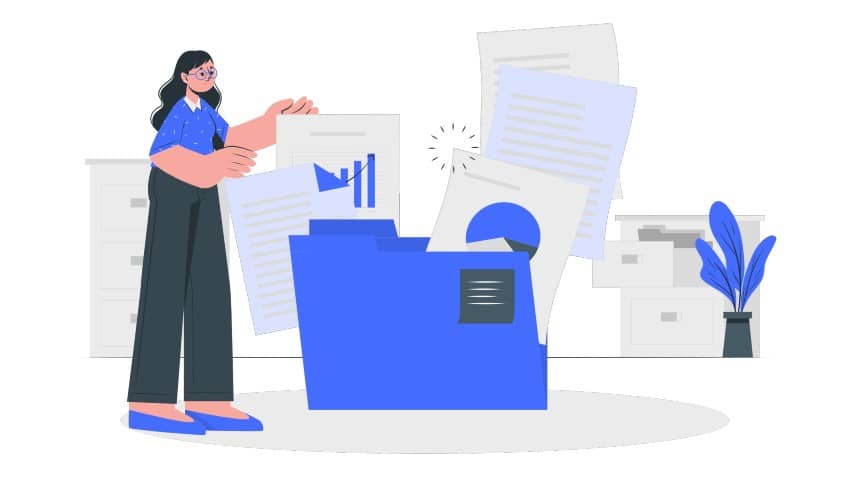
Key takeaways
- Document automation allows the automatic input of details from the source into the template.
- In a manual setup, data has to be manually entered into the right form field. For this templates must be manually created.
- Look for automation software that would not only handle document automation but also aid in document generation and management, brand compliance, etc.
Isn’t it always tiring and frustrating to deal with piles of papers on your desk? Manual document management is an unorganized arrangement where everything will end in chaos, breeding limitations. So, what if we give you a real-time solution to this burdening problem? It is document automation.
Document automation can take care of document generation, filling of inputs, transfer, review and approval, template creation, and management. In seconds, you will be able to automate documents effortlessly.
This blog will give you some idea about document automation and how advantageous it can be to businesses.
What is Document Automation and Document Automation Software?
As simple as it can be stated, document automation is the process through which diverse types of documents are created at scale. This process is also referred to as document assembly or document generation. The automation makes the process automatic and works on a set of rules defined through the rule engine in document automation software.
A document automation system software uses predefined templates that transform manual document generation and processing into an automated one. Once the user gives all the input data into the software, the platform carries the process automatically. Therefore, the process where the documents have to be manually prepared, which is a tedious and repetitive task, has been automated, making it fast and efficient.
Document automation might seem just a simple process however, it is a powerful tool that minimizes a great deal of manual tasks.
Know How Document Automation Works
With just a few simple steps, automated documents can be easily created. The process starts by creating templates for the documents that your teams work with. As the templates are created, they can be used by filling them with relevant data that then facilitates the creation of digital documents at scale.
The automation process works by the data being pulled from numerous sources and then eventually being inserted into the respective areas on the document templates. Any type of data can be pulled, for example, it can be just simple text or complex data like images, graphs, or tables. This particular functionality saves a significant amount of time. Instead of a user having to source and upload data into the document, the software does it all by itself.
An automated document is highly useful when users have to deal with complex data and difficult to transfer from one form to another. This makes the process have less compilation, less human involvement, and fewer errors.
Document Automation Technology
Intelligent document automation software is an effective document automation technology. This is the software that enables the functionality of document automation. Document automation is increasingly gaining popularity across all departments and industries. Be it sales and marketing, finance, or procurement, every process document can be automated using this technology.
For any department in an organization, the following benefits can be acquired.
- Saves a lot of resources and time
- Measured control over branding
- Digital sharing is made more secure and fast
- Improved customer experience
Benefits of Document Automation to Organizations
Document automation garners several benefits to an organization that deals with many documents in its operations. Let us look at them in detail.
1. Zero Physical Paper Management
The business will no longer have processes run on physical papers. Physical papers are difficult to handle. There are high chances that they can get damaged or go missing. Additionally, they require high maintenance. Contrary to this, automated documents do not take any storage space as they are stored on the cloud and do not require any maintenance efforts.
2. Efficient Document Processing
Compared to the manual handling of documents, a number of drawbacks pull down the efficiency of their processing. On the other hand, with document process automation all the functions to fill, generate, and execute functions with limited time. Processes are enhanced and boosted resulting in hours being saved.
3. Reduced Errors
Automated documents that are processed by using document automation software will have less human interaction and hence, have comparatively fewer errors. The processes are all enhanced and completed faster. Alongside this, there are also built-in features and controllers for compliance regulation.
4. Complete More High-value Work
Since redundant and tedious tasks are removed from the process, the users can spend their valuable time focusing on tasks that require their attention. A lot of time can be saved by reducing administrative tasks, instead of working on developing strategies for business. The best example is automating documents like NDAs which will speed up the process.
5. Improved Client Relationships and Experiences
Time is the primary parameter that is always considered to measure the success of a process. The faster your processes end, the faster the results are achieved and can satisfy your clients. This improves the client experience and your relationships.
6. Increased Security
When important information and data are handled and processed by automation software the data remains safe with a high level of security. They are effectively processed, stored, and retrieved when needed. Controlled access can be practiced where only limited people are permitted to access the documents.
7. Standardized Branding
Since document automation supports templates and customization, the branding standards can be uniformly practiced across all the documentation processes. Business logos, language, and preferred style can be maintained regardless of the person who accesses the documents.
8. Save Time and Resources
Businesses achieve a significant reduction in the time spent in generating and setting up a document. With documentation automation, users can generate personalized reports, fact sheets, and pitch books, by adding elements like organizational logos, theme color, and fonts,
9. Fast and Secure Digital Sharing
The documents used in all the processes can be shared digitally with all the users. The transfer is fast and secure since the documents are not physical entities. This completely speeds the process up.
Ways in which Different Departments and Industries Use Document Automation
Document management is a common practice that has boundaries when it comes to departments or industries. From legal to healthcare to IT, the documentation process is inevitable. Hence, several industries can leverage document automation and elevate document management. Let us look at some of them.
Human Resources
- Employment Agreement – The employee agreement can be generated with simple steps and new employees can be easily onboarded.
- Termination Letter Generator – The employees’ service can be terminated without much delay or mistakes with automated documents.
- Remuneration Letters – Businesses can generate and send personalized remuneration and salary hikes through personalized letters generated through document automation.
- Job Description Generator – Standard and bespoke job descriptions can be generated and maintained for all the roles in the organization.
Procurement
- Vendor Agreement Generator – The vendor contract and onboarding process is streamlined with proper standardization.
- Vendor Risk Assessment and Advice Generation – Document automation facilitates minimizing the risk in vendor assessment. It also reduces the time invested in vendor evaluation.
- NDA Generator – The NDAs can be automated and the automation removes the need to repeatedly generate the form. E-signatures can be automated as well.
Sales and Marketing
- Sales Agreements and Contracts – The stages in the sales process that encompass documentation, beginning from data collection to contract signing and customer onboarding, are all enhanced.
- Sales Proposal Generator – Sales proposals can be created with ease and reduce turnarounds with faster approvals.
- Terms and Conditions Generator – The terms and conditions document can be made compliant and tailored to the customers within minutes.
- License Agreement Generator – License agreements can be easily generated and automated from start to end.
Legal
- Sales Proposal Generator – The sales proposal can be easily generated using document automation with a high degree of accuracy.
- NDA Generator – The NDA documents can be automated end-to-end, that is, from drafting to negotiating to approvals.
- License Agreement Generator – The License agreement can be automated from its generation, approval, e-signature, and bond.
- Lease Agreement Generator – From the intake of the lease to the final stage of approval, all steps in the lease agreements are streamlined and automated.
- Contract Lifecycle Management – All the stages from the intake, generation, and final stage of approval are automated.
- Supplier Agreement Generator – Suppliers can be easily onboarded with an optimized process of supplier agreement generation process using document automation.
Real Estate
- Lease Agreements – the first advantage is that real estate professionals can create lease agreements in a limited time, where it is possible to amend them according to the client.
- Mortgage Documents – The automation software helps in managing mortgage documents which can be transferred to the client digitally. These documents are error-free and standardized and reduce the time in drafting one.
- Brokerage Agreements – brokerage agreements can be made instantly with easy capturing of the signature.
Here are more industries that could benefit from document automation –
| Industries | Processes |
| Private Equity |
|
| Finance |
|
| Logistics and Supply Chain |
|
| Pharmaceutical |
|
| Professional Services |
|
| Software |
|
What to Look For in a Document Automation Tool?
While looking for the right document automation tool for your business, remember several software tools offer varying features. Hence, choosing the right one is crucial. Here are some must-have features in a document automation tool.
Mobile Access
Mobile access is a must-have feature in document automation software. The advantage of having mobile access is to make it possible for the users to have access to the software anytime anywhere. Users have to be able to generate documents or be able to access them, make changes, and share them when required.
Intelligent Content Management
If you are looking for the right tool for your organization and to empower employees, the tool must be able to update templates, have custom workflows, and also work on rules that enable accuracy and maintain compliance. Even the small changes that are made must be synced across all the systems, accounts, and sources. Moreover, certain tools offer automation features that allow the preparation of multiple reports and presentations.
Built-in Analytics
The tool that you choose must be able to record every data analytically. Be it the interaction that you have with your clients, the tool must be able to collect the data and help you make good strategies. Moreover, a business document automation tool must be potent enough to collect data from external sources. These would aid in understanding your clients and target audience’s needs and expectations.
Integrations with Existing Business Software
One of the most important features is the ability to integrate with all the existing third-party applications. Since, data has to be extracted from multiple sources that may exist in other applications, through integration the software would be able to reach it without any human interaction.
Ease of Use
Navigation through space is an important feature. Having complicated and hard-to-understand user navigation can cause frustration in the user. The software must offer user-friendly document automation and have an easy interface that even a non-technical person must be able to work on without any difficulties. The tool must also streamline all the stages in the workflow making with no code usage. The tool must be able to promise an easy learning curve.
Security
Security is the most important aspect when dealing with data. The tool must offer extremely high extent security measures allowing access restriction.
Customization
The users must be able to do customized documents like reports, agreements, receipts, etc. which will improve the rapport with your customers. Additionally, workflows can also be customized depending on the process flow of the organization.
Availability of Templates
Every document automation platform must be able to provide built-in templates or enable users to create them. These templates must be able to be duplicated, edited, and also reused depending upon the use. Always go for a tool that would offer several templates for different business needs and processes.
Document Workflows
The tool must offer defined workflows for document automation and other processes that will guide them through the processes. Workflows help in streamlining different processes allowing the faster movement of everything. The document workflow will facilitate not only the generation of different documents but also move them to further stages like approval, review, e-signatures, and obligations.
Here are some additional essential features to ponder over –
|
|
|
|---|---|---|
|
|
|
|
|
|
|
|
|
|
|
|
|
|
|
|
|
|
End-to-end workflow automation
Build fully-customizable, no code process workflows in a jiffy.
Steps in Choosing the Right Document Automation Software
It is essential to remember that even though the needs and goals of each business vary, there are certain preliminary steps or precautions they must take. Here are some of the steps to follow while choosing the best document automation software for document automation.
1. Evaluate the Need for Automation
The first step you need to follow is to understand the need for automation in your document management system. Identifying why you need to automate and what documents you need to automate is highly essential. This will give an idea about where and how to start.
2. Determine the Best System
It is ideal to understand what are the best automation systems and which one is the best for your business pattern and setup. Each automation system offers different sets of functionalities and solutions. Determine the type of solution you want and find the best automation system.
Some examples of automation systems are-
- Database document management systems
- Cloud-based management systems
- Server-based document management systems
- Web-based document management systems
- Workflow capabilities for document automation
3. Perform In-depth Research
Effective research must be conducted comparing all the available and affordable tools that will fit your business the best. The following are some of the factors that you need to consider while researching:
- User Interface
- Integration options
- Collaboration features
- Security
- Prices
The 5 Best Document Automation Software Solutions for 2025
From all the solutions available in the market, here are our top 5 picks as the best document automation software for 2025.
1. Cflow
Cflow is an effective and potential document automation platform that simplifies automated document processing. The tool offers high flexibility with the automation process. As one of the best document automation software, Cflow is powerful, seamless, and user-friendly. It offers a strong integration facility that can easily map data from any external application or system.
Best Features:
- Provides customizable templates with predefined workflows
- Users acquire a faster review and approval process
- The platform allows an easy linking of lookup tables, auto-populate fields, and a systematic rules engine.
- Allows strong integration with multiple external applications.
Pricing:
- 14-day free trial
- Joy: $11 per month
- Bliss: $16 per month
- Zen: Custom pricing
2. PandaDoc
PandaDoc is specifically designed for document management, which streamlines every function like approvals, reviews and comments, and tracking in the document management process. PandaDoc allows a robust collaboration on documents, allows real-time editing features, and also allows all the users to be in sync.
Best Features:
- Acts like a personal proofreader
- Simple drag-and-drop interface for easy document creation and management
- A seamless and simple integration with third-party applications
- In-depth analytics for valuable insights into the performance of the documents
Drawbacks:
- The mobile application has limited functionality
- Demands a steep learning curve for the software features
Pricing:
- Free eSign
- Essentials: $19 per month
- Business: $49 per month
- Enterprise: Contact for Pricing
3. ExperLogix
The users can acquire complete control over the process of document generation. Any type of document like orders, bills, receipts, or quotes can be well-managed using ExperLogix. The tool also encompasses an intelligent rule engine that helps the users to be relieved from errors. The platform also allows easy integration of applications like CRM and ERP.
Best Features:
- Complex products can be quoted with ease
- Allows simple and seamless integration with CRM and ERP platforms
- Offers 2D as well as 3D visualizations when configuring products
Drawbacks:
- The setting up can be difficult with plenty of features
- The interface is not user-friendly
Pricing:
- Available on request
4. Jotform
Jotform specializes in making personalized surveys simple. The platform offers a wide range of templates and question types that allow proper alignment of organizational needs. The tool provides an easy and user-friendly form builder and enables integration with more than 150 business applications.
Best Features:
- Offers more than 400 pre-built templates
- Allows team collaboration on the form
- Can collect and manage data effectively
Drawbacks:
- There is only limited customization on the platform
- There is no advanced analytical tool
Pricing:
- Starter: Free
- Bronze: $34 per month
- Silver: $39 per month
- Gold: $99 per month
- Enterprise: $99 per month
5. HotDocs
HotDocs is the best for transforming frequently used documents into effective and easy templates. This emphasizes consistency and minimizes errors. One important and unique feature is the data-gathering interview interface. This conversational session helps in gathering information and data that guides in creating documents.
Best Features:
- All the existing data can be transformed into simple templates
- Integration is a strong feature
- Best suits industries with complex documents.
Drawbacks:
- The interface is not user-friendly and is modernized
- The process of creating templates is complex and time-consuming
Pricing:
- Available on request
Wrapping Up!
If you are one of the many organizations today that lacks a proper document management framework, document automation software can be a lifesaver. It not only simplifies the work but also adds efficiency to the process.
As the best document automation software, Cflow can take away the burden by removing manual participation from not only document management but all the processes. Our platform can manage data accurately with fewer and simpler steps.
Get started and sign up with Cflow today!
What should you do next?
Thanks for reading till the end. Here are 3 ways we can help you automate your business:

Do better workflow automation with Cflow
Create workflows with multiple steps, parallel reviewals. auto approvals, public forms, etc. to save time and cost.

Talk to a workflow expert
Get a 30-min. free consultation with our Workflow expert to optimize your daily tasks.

Get smarter with our workflow resources
Explore our workflow automation blogs, ebooks, and other resources to master workflow automation.

