Robotic Process Automation – a Force to Reckon with in Business Process Automation
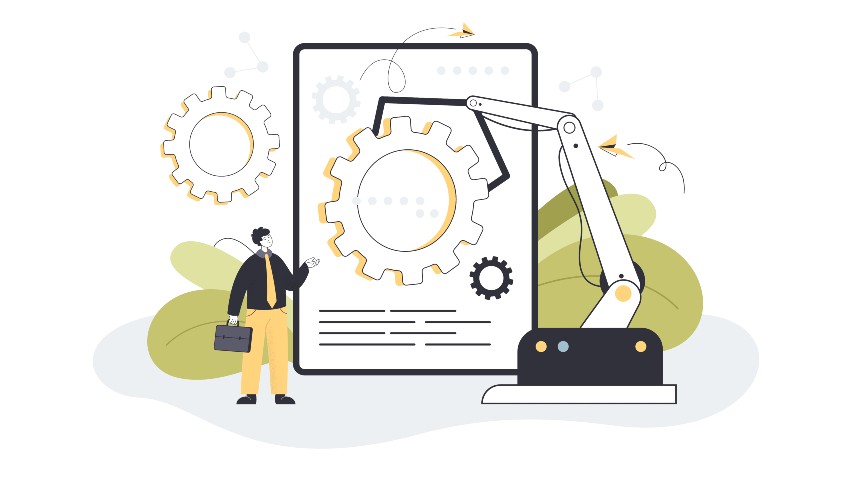
A business that is focused on higher-value work is more successful in optimizing its business operations. Engaging human resources for performing high-value tasks and automating low-value, repetitive tasks increases the efficiency and productivity of the business.
Robotic process automation is the best example of business automation that has transformed the way businesses operate. If you are caught in the dilemma of whether robotic process automation (RPA) is the right business strategy to go forward with, then this blog is just the thing you need. We have explored the meaning of RPA, the need for robotics process automation, its benefits, and popular use cases of RPA through this blog.
What is Robotic Process Automation?
RPA or robotic process automation or robotics process automation is the application of technology for automating business processes. The robotic automation process is governed by business logic and structured inputs that produce predictable outcomes. RPA technology uses software robots or “bots” that can learn, mimic, and execute rules-based business processes.
Robotic process automation enables users to create bots by observing digital actions performed by humans. When programmed the right way, RPA bots can interact with any application or system the same way as people do, and even deliver round-the-clock performance without any interruption.
What is behind RPA? Robotic process automation utilizes business process management principles and automation technologies to mimic the back-office tasks of human workers, such as extracting data, updating files, storing and retrieving data, filling forms, etc.
Robotic process automation combines APIs and user interface interactions to integrate and perform repetitive tasks between enterprise and productivity applications. How does robotic process automation work? Robotic software or bots work based on the scripts that are deployed to emulate human processes. These bots complete the autonomous execution of various tasks and transactions across unrelated software systems.
Robotics process automation can also be called rule-based automation. This type of business automation can perform business activities at a high-volume level, which frees up human resources to focus on more complex tasks. CIOs and key decision makers in the organization can jump-start their digital transformation efforts and generate a higher return on investment from their employees, by using RPA. Robotic software is capable of copy-paste, scraping web data, opening, reading, and moving files, logging into programs, making calculations, extracting unstructured data, and even connecting to APIs.
Setting up RPA bots is a relatively simple process, where all you need to do is drag and drop files around at work. These bots can easily adapt to any interface or workflow, without having to change business systems, existing processes, or applications.
RPA bots can be scheduled, cloned, customized, and shared to execute business processes in any organization. You simply have to define a set of instructions for the Bot to perform to set up an RPA system. Most of the mundane and repetitive computer-based tasks and processes in the workplace can be automated with robotic process automation.
Enterprises in industries ranging from financial services to healthcare to manufacturing to retail to the public sector, have implemented RPA in areas as diverse as compliance, finance, service, operations, and IT. The applications of RPA have become so widespread that several businesses are adopting it for running their daily processes. Virtually, any rule-based, high-volume, and repeatable process is considered a good candidate for RPA.
5 Reasons for Rapid Adoption of RPA
As with any big organizational change, RPA is also a transformation that focuses on improving the efficiency and productivity of the business. RPA automates everyday business processes that once required human intervention, but are rote and time-consuming tasks. Before jumping the gun on RPA, it is important to evaluate your internal processes and workflows.
A thorough evaluation of the internal processes helps you decide if a certain process is a match for RPA and how it can improve process performance and efficiency. The most common application of RPA programs is to supplement repetitive functions or data-intensive processes, where predictable, logic-based outcomes are anticipated.
How do you decide if the process is suitable for RPA? Here are 4 basic check-offs when determining possible RPA fits –
- The process must be rule-based
- The process must be repetitive and executed at regular intervals
- The process must have a pre-defined trigger
- The process must have defined inputs and outputs
- The task should have a sufficient volume
When you combine RPAs quantifiable value with its ease of implementation, compared with other enterprise technology, it becomes very clear why RPA has been adopted at a faster rate across the globe.
Here are 5 main reasons for the rapid and widespread adoption of RPA.
1. RPA can help several types of industries address their specific operational issues in a new and powerful manner.
2. Leaders from different functional areas from finance to customer service to marketing to human resources find RPA useful in improving the efficiency of processes, which yields higher capacity, faster throughput, and fewer errors for key processes.
3. From an investment perspective, CIOs see rapid ROI from RPA with minimal upfront investment. Compared to other enterprise technology, RPA provides a higher ROI.
4. Implementation of RPA can be achieved with little disruption, which makes life easy for the IT team. Software bots can easily access and work within legacy systems, which makes RPA a key enabler for digital transformation. Modern RPA technology offers scalable, enterprise-ready platforms.
5. From the employee’s perspective, adopting RPA assistants into their workdays is easy and simple. Most RPA tools are based on the low-code approach, which enables employees without any technical background to build their own automation solutions.
According to the Business Transformation trends projected by Infosys, Intelligent and smart RPA will be able to bridge automation siloes, which leads to more seamless automation and departmental communication. The study also predicts that there will be an increase in the use of no code/low code automation. Workflow automation tools like Cflow are set to cater to future requirements for no code/low code automation. Cflow is a no-code cloud BPM that uses a visual workflow builder to create automated workflows within minutes.
How does RPA work?
As per a Forrester survey, the core capabilities of RPA tools are-
- Low-code capabilities to build automation scripts
- Integration with enterprise applications
- Orchestration and administration, which includes configuration, monitoring, and security
Automation technology like RPA is capable of accessing information through legacy systems and integrating seamlessly with other applications through front-end integrations. This allows the automation platform to behave just like a human by performing routine tasks like logging in and copying and pasting data from one system to another.
The real value of RPA lies in its simple and quick front-end integrations, as opposed to the slow and complex integrations that other automation tools entail. Programmable bots make tedious tasks easier, especially when you have a trained RPA engineer to configure the automated workflow using one of the process builders.
Intelligent Bots on the other hand are capable of handling complex tasks, which eventually leads to end-to-end automation. Based on the nature of the process, you might have to choose between attended and unattended RPA. The former is best suited for tasks in the front office, while the latter is best suited for solutions that operate on a larger scale.
To understand how RPA works, one should understand the setup process for robotic process automation first. Process discovery is the first step or we can say the predecessor for the setup process. Unless you clearly define what you want to automate, you cannot automate effectively. The key steps in implementing RPA are listed below –
1. List out the process to automate
As mentioned before, not all business processes are suitable for automation. Businesses must develop a strategy to pick the right processes and then prioritize the tasks based on metrics like complexity and ROI. Getting the business context and the purpose of automation right, and understanding how the automated process fits into future business operations and the overall automation journey, is very important for the successful implementation of RPA.
2. Perform feasibility assessment
Say, you have identified 5 processes that are suitable for RPA, the next step is to perform a feasibility assessment for each of these processes. A thorough feasibility assessment helps ascertain the extent to which the process can be automated. Feasibility assessment can be done in two steps – process examination and technical assessment. A subject matter expert should ideally be carrying out this assessment.
3. Re-adjust
The feasibility assessment helps identify the processes that are not structured, standardized, optimized, or not executed as planned. Based on the findings of the assessment, restructuring or re-optimization of the process may be carried out.
4. Gather end-user feedback
Processes need to be user-friendly. Gathering user data helps define the features of an application to be built from an end-user perspective. A well-planned and structured user story explains all the process requirements in detail, including a detailed description of the processes to be automated. Based on the user story, you can develop a process definition with defined RPA workflows for the development team.
5. Begin the development process
The preceding step provides insights based on which the development work can be started. Code developers can create automated scripts and program code using RPA tools. Each RPA tool has its own capabilities, so the business must be specific in choosing an appropriate tool based on the process requirements.
6. Test the RPA process
Thorough testing of the RPA implementation is a must to ensure that all scenarios and bugs are addressed it. Testing all possible scenarios and resolving bugs at this stage ensures that the process is executed smoothly. The bugs and potential performance issues that are identified in this phase must be communicated to the development team for resolution.
7. Reconfirm and deploy
Once the performance issues and bugs identified during the testing phase are resolved, the testing team must reconfirm that the results are perfect. Once re-testing is also successful, the RPA solution can be deployed.
Scale is a vital consideration with RPA, and businesses should consider scalability at the early stages of RPA implementation. A robot that functions well at the current level of business operations, may not be able to stand up to increased volume and heavier workloads as the company grows.
Evaluating the scalability of the solutions is an important part of the implementation process. Enabling RPA success at a scale no doubt requires careful planning, but more importantly, a complete understanding of your internal systems/processes is required. Planning the scalability of the RPA solution well in advance not only helps identify and address issues during scaling but also contributes to better compliance and adherence to principles of good governance.
Tips for Effective Robotic Process Automation
When implemented right, RPA can bring several benefits to the organization. We listed out 10 effective tips that will guide you through the process of robotic process automation.
1. Set and manage expectations
The expectations at both the managerial level and employee level must be set right. Most RPA failures stem from poor expectation management. CIOs must go with a cautiously optimistic mindset while setting expectations around the implementation of RPA.
2. Consider the business impact
RPA is often touted as a means to boost ROI or minimize operational costs. Its contribution to improving customer experience is often neglected. So, while implementing the RPA solution, you must consider all the possibilities and ways in which it impacts business performance.
3. Involve the IT team early and often
The COOs of organizations were among the earliest adopters of RPA. Unfortunately, they did not involve the IT during the initial stages of RPA implementation, which led to several roadblocks that required the IT team’s help. Business leaders, therefore, must involve the IT team from the outset to ensure that they get the necessary resources and guidance for the successful implementation of RPA.
4. Spend time and effort on design and change management
Several RPA implementations fail mainly due to botched-up design and inefficient change management. In the rush to get something deployed, some companies overlook communication exchanges between the bots, which eventually breaks a business process. CIOs must invest time, resources, and efforts to plan the design and change management so that business operations are not disrupted.
5. Consider RPA as a long-term solution
A bank may deploy hundreds of bots to automate manual data entry or to monitor software operations that generate tons of data. This may lure CIOs to implement a way to leverage the data. The most common way is to use machine learning on the generated data and use chatbots on the user interface so that users can easily query the data. So the RPA project becomes an ML project that does not have a well-defined scope. CIOs must consider RPA as a long-term arc rather than a piecemeal project that evolves into something unexpected and unwanted.
6. Give utmost importance to project governance
Without a proper project governance plan, the RPA implementation may throw up several roadblocks. Suppose a client changes the password policy but does not program the bot to adjust to the new policy, the end result is loss of data. CIOs must constantly check for bottlenecks that can decelerate the process or at least install an automated alert or notification system that keeps a vigil for hiccups that impact the performance.
7. Maintain compliance
Even for instantiating a single bot, several challenges might crop up. One must take into account human resources, ethics, and other areas of compliance for the business while implementing RPA.
8. Build an RPA centre of excellence
Most successful RPA implementations include a centre of excellence that is staffed by people who focus on making efficiency programs a success within the organization. However, establishing a centre of excellence involves a substantial amount of investment that not all organizations are willing to spend. A well-established RPA centre of excellence can develop business cases, calculate potential cost optimization and ROI, and measure progress against those goals.
9. Evaluate the impact on people
The promise of shiny new solutions woods the implementation team to neglect to loop in HR into the implementation process. This creates some nightmarish scenarios for employees that find their daily processes and workflows disrupted.
10. Include RPA in the whole development cycle
The entire development lifecycle must be automated, rather than specific portions of the process. Automating only a few portions of the lifecycle may kill the bots during the big launch. An intelligent automation ethos must be part of the long-term journey for enterprises.
Use Cases of Robotic Process Automation (RPA)
There are several industries that leverage RPA technology for streamlining their operations. Here are popular use cases of RPA in various industries –
Banking and financial services
The majority of the use cases of RPA fall under the finance and banking sector. 1 out of 3 bots are in the financial industry, mainly due to the early adoption of RPA by the banking industry. Leading banks use RPA automation solutions to automate tasks like customer research, account opening, anti-money laundering checks, and inquiry processing. Tasks that involve high-volume data entry typically use a bot to automate data management, which is a tedious, and rule-based process.
Insurance sector
Several insurance processes are full of repetitive processes that are ideal candidates for automation. Claims processing operations, regulatory compliance, underwriting tasks, and policy management are some examples of insurance tasks that can be automated effectively.
Healthcare sector
Accuracy, compliance, and timeliness are paramount in the healthcare industry. Some of the leading healthcare institutions use robotics process automation to optimize their information management processes, prescription management processes, insurance claim processing, and payment cycle processes. Any other process that is repetitive and rule-bound is ideal for RPA.
Retail sector
The modern retail industry is driven by e-commerce businesses. Leading e-commerce businesses have employed RPA bots to improve their customer experience. Popular applications include customer relationship management, warehouse and order management, customer feedback processing, and fraud detection. Returns processing is a popular application of RPA in the e-commerce sector.
RPA versus BPA
Now, you have BPA and you have RPA – which should you choose? Robotic process automation can be considered a subset of business process automation (BPA). Both these technologies aim at improving the speed, accuracy, and efficiency of their processes.
The primary focus of both these technologies is the same – reduce the amount of time people spend on rote tasks. The difference between these technologies is in their capabilities and specificity. RPA focuses on automating discrete, individual tasks. BPA on the other hand is designed to automate multiple elements of an end-to-end process. Additionally, BPA can also help businesses model, optimize, and orchestrate their workflows.
In a nutshell, RPA solves issues at a task level, while BPA solves problems at a process or workflow level.
RPA and Artificial Intelligence
RPA and artificial intelligence – how are they related (if at all they are), and how different are they? A common mistake that people make is to assume RPA and AI to be the same. The truth is, both these technologies are distinctly different. AI combines cognitive automation, machine learning, natural language processing, hypothesis generation and analysis, and reasoning. RPA is simply software-driven automation of tasks that may be driven by AI.
RPA is process driven, while AI is data-driven. The processes followed by RPA are specified by the end user, while AI bots use machine learning to recognize patterns in data that are often in an unstructured format. RPA is solely for replicating human-directed tasks, while AI is intended to simulate human intelligence.
In fact, RPA and AI complement each other well. AI can help RPA automate tasks that are more complex. RPA also enables AI insights to be acted upon more quickly instead of waiting for manual interventions. AI and RPA together can provide a fuller and more effective automation solution for key tasks in a business.
Benefits of Robotic Process Automation (RPA)
What can RPA do for your business? For starters, it improves the speed and accuracy of the process while maintaining consistency at all times. Think of RPA bots as a Digital Workforce that can work round the clock and interact seamlessly with any system or application.
For example, bots are capable of functions like copy-paste, scraping data from the web, making calculations, parsing emails, connecting to APIs, and many more functions that are rule-based and repetitive. RPA delivers tangible business benefits right out of the box – cost reduction, greater accuracy, and faster process cycle times…the list goes on!
Here are Some Compelling Benefits of Robotic Process Automation
1. Better productivity
RPA bots create a significant improvement in process and employee productivity. With the repetitive tasks in the process being automated, the time taken to complete the process comes down, and productivity increases because more work is done in less time.
RPA accelerates workflows by taking care of repetitive tasks, which enables employees to focus on tasks that add value to the business. In document-intensive industries like financial services, insurance, and the public sector, RPA bots handle form-filling and claims processing hands-free, so that employees can be more productive.
2. Greater accuracy
With RPA bots, 100% accuracy is possible in all the tasks that they handle. Automating with RPA is enabling industries like finance, healthcare, and life sciences to leverage the reliability of bots to achieve strict regulatory compliance. With 100% accuracy, there is no need for rework and review time is also minimal. RPA in accounting is enabling new levels of speed and precision in the procure-to-pay and order-to-cash processes.
3. Cost savings and faster ROI
The intuitive, code-free user interface allows everyone to quickly master bot creation and start driving ROI. On average, employees can regain 40% of their time each day that was otherwise spent on manual admin tasks. Time saved translates to a reduction in operational costs as well. In industries like healthcare, the value of automating is amplified by the critical importance of compliant, error-free process execution.
4. Seamless integration across platforms
RPA is application agnostic, saving you the trouble of replacing or upgrading existing systems for automation to work. Bots enable enterprises to live the dream of eliminating technology siloes by seamlessly integrating across all software tools irrespective of their function or department, in both front and back office. With RPA, you can achieve never-before-seen enterprise-wide efficiencies and collaboration that taps into the true value of your human capital investment.
5. Superior customer service
RPA bots help front office agents interact better with customers by doing all the system and data entry leg work. When bots take care of the heavy lifting in customer service, the call handling time (AHT) is reduced significantly, and 50% improvement in customer experience. Telecommunications and life sciences industries deploy bots to streamline customer inquiry handling and smoothly respond to spikes in call volumes.
6. Improved scalability
RPA enables high-volume business processes to be more elastic and able to adapt easily to changing environments and uncertain times. Process owners can also handle any workload – planned or unplanned, by expanding the digital workforce with Bots the moment it is required.
7. Harness artificial intelligence
Combining AI with RPA enables intelligent automation. This type of automation extends the capabilities of RPA by being able to draw 80% of enterprise data that is unstructured. In the procure-to-pay process, RPA can be used to automate invoice processing so that the processing of non-standard invoices is streamlined. In insurance, the extraction of claim data and detection of potential fraud can be automated with intelligent AI. In the HR function, request intake can be automated based on the employees’ intent.
Challenges of Robotic Process Automation (RPA)
All of the above discussion points have no doubt painted a rosy picture of robotic process automation. There is no doughnut that RPA can help an organization grow by embracing digital transformation. Some hurdles come in the way of implementing RPA. Let us look at the major challenges in RPA implementation.
Organizational culture
RPA reduces the need for certain job roles and also drives growth in new roles to tackle more complex tasks, which enables employees to focus more on higher-level strategy and creative problem-solving. Organizations will need to promote a culture of learning and innovation as responsibilities within job roles shift.
The measure of how easily and seamlessly the workforce adapts to RPA, is an important factor for the success of automation and digital transformation projects. The staff must be educated about the changes that RPA brings to processes by investing in training programs. Training helps prepare teams for ongoing shifts in priorities.
Job insecurities
Employees in any organization tend to be insecure about RPA implementation because they feel that RPA would take over their jobs. This insecurity among employees brings down the acceptance levels for RPA implementation. Employees may even turn hostile and lose interest in their job. RPA implementation must be supported by proper awareness programs that assure employees that their jobs are not going to be affected by RPA implementation.
Difficulty in scaling
RPA is definitely capable of performing multiple simultaneous operations, but scaling up to organizational requirements may be a challenge. Regulatory updates or internal changes are the main impediments to the scaling of RPA.
As per a recent study, 52% of customers claim that they struggle with scaling their RPA program. To qualify as an advanced program, a company must have 100 or more active robots, but most RPA initiatives rarely progress beyond the first 10 bots.
Conclusion
From what is robotic process automation (RPA) to tips for effective implementation of RPA to RPA use cases to benefits of RPA, we have explored all the aspects related to robotic process automation in this blog. The key aspects that stand out are that RPA is best suited for processes that are simple, straightforward, and rules-based, and there are several tangible benefits of implementing RPA.
A no-code workflow automation solution like Cflow helps businesses automate their key processes quickly and efficiently. Whether it is BPA or RPA, you need to choose the right automation tool that suits the requirements of your business.
To explore Cflow, all you need to do is sign up for the free trial.






