The Rise of E-commerce Automation: Revolutionizing Online Retail Operations
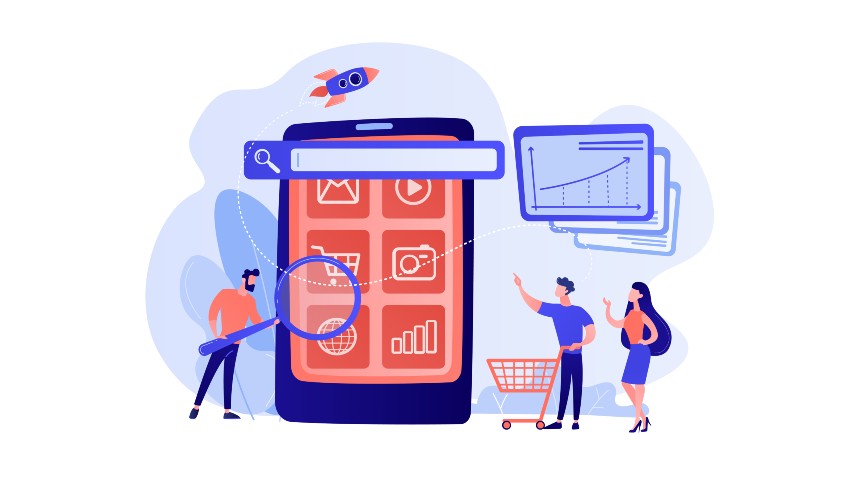
Who wouldn’t want to see their business growing? Imagine your online store buzzing with activity. More sales, more customers, more revenue. It’s a sweet feeling when, every morning, you ship more goods, face new challenges, and expand the clientele base.
Yet, with this pleasant taste of success comes the complexity of managing your eCommerce company. It’s easy to get swamped with tasks, drowning in a sea of orders, customer inquiries, and endless to-do lists. You try to juggle a dozen balls at once. And there is a high chance of dropping one, undermining customer loyalty and trust.
Table of Contents
There certainly should be a solution in today’s rapidly evolving world. You’re right to think so. Let’s introduce eCommerce automation, your go-to tool in this dynamic online industry. It unites various solutions to speed up manual operations and perform them instead of humans. They work without breaks and holidays, ensuring uninterrupted workflow.
Do you want to learn more about eCommerce automation? In this guide, we’ll discuss this concept and how it can turn your rapidly growing online store into a reliable machine. From streamlining tedious tasks to keeping your customers engaged and happy, get ready to unpack the essentials of automation in the online retail world.
What Is E-commerce Automation?
Automation of eCommerce operations involves using software to streamline retail processes, such as:
- inventory management;
- email marketing;
- order processing;
- payment processing;
- pricing;
- customer support;
- e-commerce social media posting, etc.
The system relies on predefined criteria and acts according to user actions. For example, if a person browses or purchases something, the email automation tool can send personalized emails or discounts without you having to lift a finger. On the other hand, inventory management systems save time keeping an eye on stock levels, alerting you when stock is low, and even automatically reordering popular items. A full walkthrough of order-to-supplier automation is available according to Highticket.io.
This process relies on three key steps: Trigger, Condition, and Action. Suppose you run a women’s accessories store and launch a loyalty program with three tiers:
- Regular Customer (spends over $1000);
- Loyal Supporter (an over $3000 spender);
- VIP (places orders over $5000 in total during their lifetime).
Each group is eligible for different discounts: 30%, 50%, and 70%, correspondingly. Now, let’s break down the process for a VIP:
- Trigger: That’s the starting point—say, a customer makes a purchase.
- Condition: Here’s where it gets smart. The system checks if this person has spent over $5000 over their lifetime with you.
- Action: If the condition checks out, the system transfers the buyer to the VIP group and gives that 70% discount.
Benefits of E-commerce Automation
E-commerce automation helps companies focus more on crucial jobs that call for social skills and strategy while also improving the quality of the customer experience. Here are some ways that eCommerce automation can benefit your company:
- Saving time (handling tasks from publishing content on the website to segmenting the audience on autopilot);
- Increasing sales and marketing effectiveness (targeting customers with precision, automating email sequences triggered by user actions, ensuring timely responses, boosting engagement, and raising lead quantity by 80%);
- Reducing errors (making data management and critical processes error-free. This accuracy not only maintains reputation but also keeps buyers coming back);
- Enhancing customer experience (using chatbots for customer service to elevate client satisfaction rates);
- Boosting employee value and happiness (giving employees time on creative and strategic duties, leading to higher job satisfaction);
- Decreasing the impact of labor shortages (optimizing current operations and workflows to ensure that your business runs smoothly, even with a small team);
- Driving revenue growth (it’s a smart investment, enabling you to do more in less time);
- Cutting costs without hurting scalability (optimizing resources to use their maximum potential).
The Role of No-Code Platforms and AI in E-commerce Automation
There is a group of tools that even small businesses can easily leverage. These are no-code platforms. “No-code” means you can set them up without technical knowledge, as they typically have a drag-and-drop interface and a set of building blocks. Each block represents a specific function or task, say:
- managing customer data;
- handling orders;
- tracking shipments, to name a few.
You can arrange them to create a workflow that suits your business needs. No-code solutions have gained popularity thanks to various reasons:
- ease of use;
- cost-effectiveness;
- the speed of building and implementing an automated process;
- flexibility to adjust to new requirements.
They make technology more accessible by allowing anyone to automate operations that formerly required coding expertise. This means you can rapidly configure inventory alerts, marketing campaigns, and client segmentations yourself.
However, it’s worth noting that it’s not only about third-party tools. Your eCommerce CMS itself may be a hard nut to crack, requiring ample experience in coding and connecting it with no-code solutions.
Suppose you run an online store on Magento and want to expand its capabilities with automation software. Let it be an email marketing tool. As this platform is among the most challenging ones for developers, you may need to partner with a Magento development agency like Onilab.
Another technology worth mentioning is artificial intelligence (AI). You may have heard about generative AI solutions like ChatGPT, image generation Midjourney, and the like. Apart from saving a huge amount of time with them, you can also employ AI for a broader scope of tasks.
You may have seen those “You May Also Like” sections in online stores. It’s AI. There’s a chance you got an email containing products that were “Collected Just for You.” It’s also AI. From AI-driven chatbots handling customer inquiries to dynamic pricing models that adapt to market trends, AI in automation is reshaping the eCommerce landscape.
Key Areas and Tasks for Automation in E-commerce
Now, let’s take a closer look at the crucial areas and tasks where you can introduce eCommerce automation.
1. Inventory Management, Orders, and Fulfillment
Perhaps the most suitable area for automation in a retail business is fulfillment. Automation can ensure that everything is done correctly, whether you want to expedite the process of creating labels or follow up after each delivery.
Other challenges automation can handle include:
- flagging multiple orders from one customer to save on shipping;
- preventing stockouts and overstocking by keeping track of general inventory fluctuations;
- alerting the team when products are out of stock.
2. Boosting Customer Loyalty
With rising customer acquisition costs, customer retention and loyalty are essential for stable income. That’s where eCommerce automation can also help. We’ve already reviewed an example of moving up high-spending customers in a loyalty program or offering them special rewards. In essence, you can automate a lot of different marketing strategies.
3. Scheduled Sales and Product Releases
Imagine launching a sale or a new product just at the right time without delays and roadblocks. Automation allows teams to prepare everything in advance, ensuring you hit the market at the perfect moment, whether it’s a Black Friday sale or a surprise product drop.
4. Streamlining Customer Support
Customers expect instant replies when it comes to resolving problems and answering questions. Automated customer support involves using WhatsApp chatbots and email notifications to handle routine queries and keep customers in the loop about their orders.
5. Rules-Based Pricing and Discounts
It’s critical to have the flexibility to dynamically modify price offerings, discounts, package deals, and wholesale rates in response to changes in the economic situation. Additionally, you may use automation to link these price adjustments to specific client profiles based on data.
For instance, you may provide certain pricing to devoted clients or according to factors such as:
- past orders;
- member status;
- purchase volume;
- special occasions or events (like birthdays or anniversaries).
Regardless of how you organize it, automation will handle everything and apply the rules to encourage people to buy more.
6. Security and Fraud Detection
With losses from fraud reaching $48 billion in 2023, protecting your eCommerce business is a must. A large portion of data breaches happen due to human error (carelessness, negligence, psychological reasons). Automatic fraud detection and filtering eliminate these threats. Automated systems can flag high-risk orders and alert your team using physical and IP address certifications. While you automate the fraud detection aspect, ensure your eCommerce hosting has robust security features to safeguard sensitive customer data and provide a secure foundation for your online store.
7. Customer Segmentation for Targeted Marketing
You can segment the audience with eCommerce process automation and send them pertinent messages based on different attributes, including:
- things they purchase;
- the region they live in;
- how much they have spent in total.
After that, you can put automatic processes in place, like retention tactics or emails with cross-merchandising.
8. Seamless Accounting and Email Automation
Connect your eCommerce platform with accounting tools like Xero or QuickBooks. It’ll streamline invoicing and financial tracking. Additionally, email automation serves for sending automated messages to cart abandoners, gathering post-sale feedback, or reminding customers to reorder.
9. Efficient Advertising and Customer Journey Mapping
Tools like Google Performance Max, Amazon Ads, and Facebook Automated Ads let you create captivating campaigns and show them where your target audience spends time. Powered by AI, these platforms allow retailers to launch self-optimizing automated promos quickly. Meanwhile, journey mapping tools help you meet consumers on their preferred channels.
10. Automating Workflows
Workflow automation solutions deal with administrative and operational duties in a company. They let you manage several systems simultaneously and simplify daily tasks.
Choosing the Right Automation Tools for Your E-commerce Business
Now that you understand why you need eCommerce automation, let’s overview some essential tools to make it possible. But it’s not that you should purchase the most expensive or popular software. You need to find a solution that aligns seamlessly with your business needs and goals. Here’s how to evaluate these tools:
- Outline what you need to automate: customer service, email marketing, inventory management, or something else.
- Check compatibility with your current eCommerce CMS and other tools.
- Choose the one that can grow with your business.
- Test the tool, demo, or its free version (if it’s a paid system) to determine whether it’s user-friendly for non-technical users.
- Consider the ROI to justify the expense.
- Opt for a provider with responsive customer support, which is vital when getting the hang of a new tool.
Now, let’s check out the top five contenders, focusing on their specialties and pricing:
| Tool | Purpose | Key Features | Price |
|---|---|---|---|
| Cflow | Workflow software |
|
Starts at $7/user/month |
| Zapier | Multi-app task management |
|
Free for individuals starting out with automation. From $19.99/month and more for those who need to automatically move data between apps. |
| Klaviyo | Email marketing, SMS, mobile push notifications, reviews, CDP |
|
Free for 0-250 contacts, then starts at $20/month. |
| HubSpot | Marketing |
|
$0/month or $18/month for the Starter package |
| Brevo | Relationship marketing: Email SMS WhatsApp Live chat Chatbot Phone |
|
Free or from $25/month for more capabilities |
Integrating Human Touch in Automated E-commerce Systems
When trying to automate everything, it’s easy to lose the human touch. However, it should be an inherent characteristic of your business. That’s why those fears of robots replacing humans in their workplace aren’t legitimate if we want to reach a better future. People need to stay and focus on what they can do best:
- building relationships;
- understanding customer needs;
- adding that personal touch that machines just can’t replicate.
So, how can you blend the efficiency of automation with the warmth of personalized customer experiences? First off, leave the grunt work to automation and use people to turn a one-time buyer into a loyal customer.
How? For example, a chatbot can respond to simple questions, and a team member may call or send a tailored email, showing that behind the digital facade, real people are eager to help. HubSpot’s research reveals that 88% of clients will likely return to businesses providing exceptional customer service.
The bottom line is to watch for moments where a personal touch could turn a transaction into an interaction. It could be as simple as a thank you note that doesn’t feel robotic or a customer support call that goes beyond just solving a problem.
Then comes the need for human oversight. Team members may catch errors and ensure that automated processes remain relevant and efficient. Regular check-ins may include the following aspects:
- how consumers respond to automated emails;
- whether the chatbot resolves queries;
- how accurately automated inventory management aligns with actual stock levels, and so on.
Best Practices for Implementing E-commerce Automation
It can be overwhelming to enter the world of eCommerce automation. But don’t worry about it! Specialized companies such as Elogic Commerce can help you automate your e-commerce. By following best practices and utilizing reliable tools, you can streamline your operations and enhance customer satisfaction. Together, we’ll go over some best practices to ensure a successful and seamless voyage.
Identify Business Needs and Set Objectives
Start by defining the automation goals you have in mind. Are you trying to increase marketing effectiveness, enhance customer service, or expedite order processing? Examine your current operations and procedures closely. Are there any roadblocks? What duties take up most of the team’s time? This will show which sectors are most suitable for automation.
Then, clearly define your goals. Perhaps you want to boost email marketing conversion rates or reduce order fulfillment times. Whatever it is, it’s easier to move in the right direction with well-defined, quantifiable goals.
Develop an Automation Implementation Strategy
An automation implementation strategy is like a roadmap that outlines the various stages of this process. Here are the steps this journey should include:
- List the tasks that need to be taken to accomplish your goals. This entails selecting the appropriate tools, configuring them, and integrating them with your existing systems.
- Teach your team. Make sure everyone understands how to utilize these new tools.
- Start small. Try things out with a pilot project. Prior to expanding, automate a small area, evaluate performance, and take lessons from it.
Monitor and Optimize the Performance of Automation Efforts
Implementing eCommerce automation needs regular care. From monitoring performance metrics to gathering feedback, you need to know whether you hit your objectives and make the lives of team members and customers easier. If you’re only creating new headaches, reconsider your approach and be ready to make adjustments as needed.
Final Word
That’s how you can streamline online store operations and continue growing the business. Let’s recap the information we’ve learned about eCommerce automation:
- It brings many benefits to eCommerce companies, including boosting efficiency, enhancing customer experience, and reducing human mistakes.
- Automation allows your business to scale without proportionally increasing the workload on the team.
- You can employ automated tools to perform various tasks, from inventory management to customer support.
- Automation helps both businesses and shoppers.
As online retail continues to develop, automation will be its key driver. We’ll see more advanced AI integrations, personalized shopping experiences, and smoother operational workflows. So, waiting and not integrating automation into your eCommerce business means hindering growth and leaving money on the table. Keep moving, keep innovating, and use automation to your advantage!
Frequently Asked Questions
Automation in eCommerce can take several forms, such as tracking inventory and placing reorders when supplies run low, autocompleting orders, or sending marketing emails. If you want a specific example, imagine a large electronics retailer on Black Friday. Automation enables them to monitor inventory in real-time and informs shoppers while browsing what’s available or sold out.
You can either set up an in-house system (complex and time-intensive) or opt for an eCommerce platform with built-in automation tools, which is generally more accessible and efficient. If you already have an online store, check whether the CMS supports your vision. Apart from out-of-the-box features, you can extend its functionality with third-party integrations.
It depends on your needs. Essential tools include email marketing automation (like MailChimp and AWeber), inventory management (inFlow, Cin7, etc.), and customer relationship management (HubSpot, Salesforce, Zoho) software.

About the Author
Art Malkovich is a co-founding partner and CEO at Onilab. The company develops eCommerce websites and progressive web apps on a turnkey basis and offers store migration and UX/UI design services. Art has a profound expertise in web development, project management, and data analysis. He strives to keep the team one step ahead with a current focus on headless commerce.
