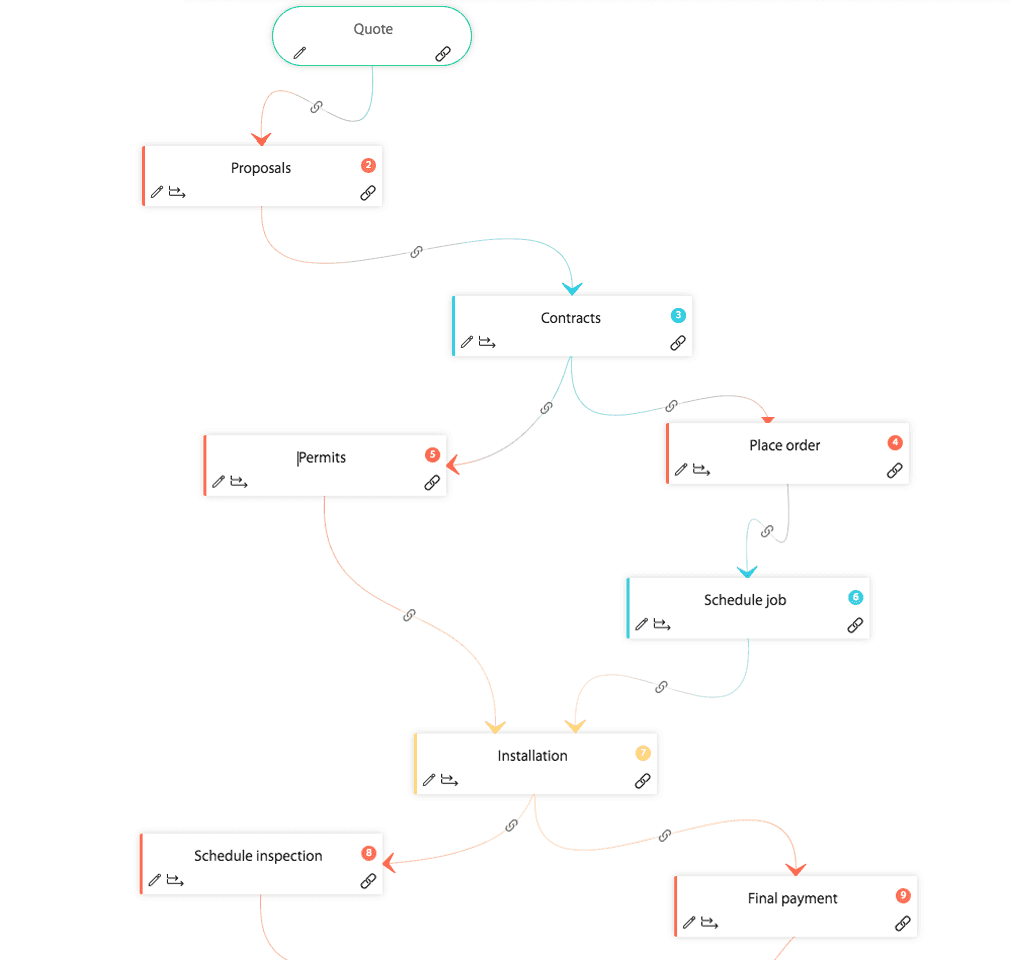Waltzing through Document Approval Workflows with No Code Automation
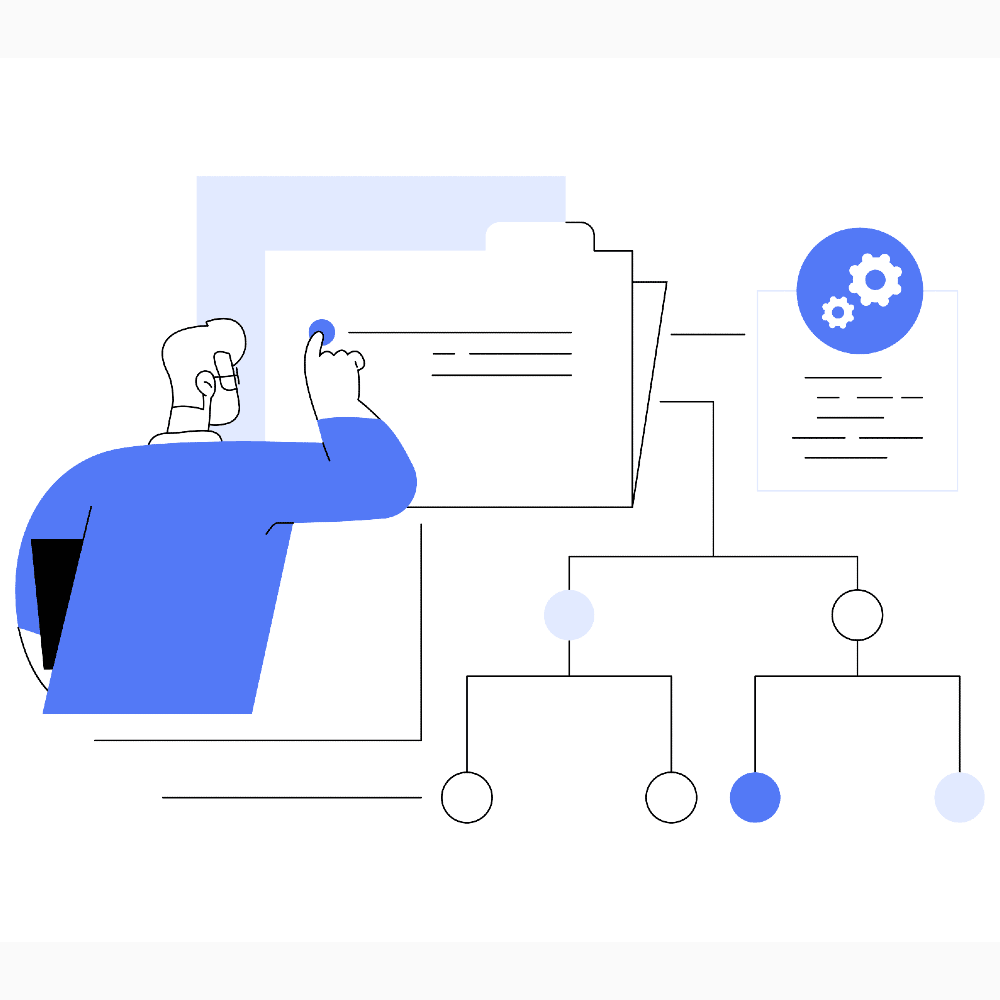
Key takeaways
- Modern workplaces are driven by documents of various types.
- From purchase orders to invoices to vendor contracts – proper and accurate documents are essential.
- A well-planned and executed document approval process ensures that documents do not sit at the approver’s end inordinately.
- Tardiness, missed deadlines, multiple document versions, incorrect routing, and compromised data security are some of the disadvantages of manual document management.
- Document approval workflow is the strategic sequence of steps and tasks that a team undertakes to complete the review and approval of documents.
- Project proposal, document changes, financial reports, change requests, and project design approval are some of the processes that require document approval.
What is the Document Approval Workflow?
A document approval workflow is the set of steps/tasks that are undertaken to review and approve internal and external documents. Business operations are closely related to documents at various stages. Some documents are needed to initiate the process, while others are required to close the process.
Irrespective of the stage, document approval needs to be completed on time. A streamlined document approval process is essential for businesses of all types and sizes. Read on to delve deeper into document approval workflows and best practices in document approval.
Table of Contents
Challenges in Manual Document Approvals
Every business, no matter its size and scope, relies on some form of document approval system for getting its documents processed. Document approval is important to keep the business going. It is not just an internal process, a document approval process also takes care of external document approval. However, relying on manual document approval systems only increases the risk of delays and missing documents. The common challenges faced by manual document approval systems are listed below –Time-consuming
One of the most readily felt challenges in manual document approvals is the time for document approval. Archaic document management control systems use paperwork that requires the physical transfer of documents from one employee to another for processing. This eats up a substantial amount of the productive time of the employees and does not qualify as an effective way of handling documents.Missed deadlines
Manual document approval systems lack the visibility and transparency that allow stakeholders to be aware of the status of the approval requests. Many times the requestor is left waiting for updates on the status of the request. The approver on the other hand may miss out on the deadline for review and approval of the request. The incidence of missed deadlines is common in a manual document approval management workflow.Lost documents
Manual filing of documents increases the chance of human errors and also leads to documents being filed under the wrong name or being lost altogether. Searching for lost or misplaced documents is a further waste of time and money. The risk of losing important documents is higher in a manual document control workflow approval process.Reduced data security
Most business documents contain critical data that should not be accessible to all employees. Manual document management systems, however, lack data security making it easy to break into such systems and proprietary information. Working on manual systems is detrimental to businesses as it exposes the business to data threats.Multiple document versions
Manual document management is prone to confusion over multiple versions of the document. Different versions of the documents are exchanged via email for review and approval. With paperwork and the inevitable manual editing taking place within the team, keeping track of the latest version of the document can be challenging. It can be confusing and frustrating when you learn that the document you were working on was not the latest version.Incorrect routing
In a manual document management process that lacks transparency and visibility, a document routing system for approval could go wrong. Manual transfer and exchange of documents for getting documents approved results in the wrong routing of documents and incorrect approvals.Accessibility challenges
Paper-based document approval processes are prone to accessibility issues. In instances where the approver is on leave or unavailable to review the document, document approval is delayed. This lack of accessibility could delay the document review and approval process inordinately and hamper the process completion.What is a Document Approval Workflow?
The document approval process is the strategic sequence of steps and tasks that a team needs to complete for the review and approval of internal and external documents. A streamlined document approval process workflow process is required for document approval.Example: Document Approval Workflow
Documents approval workflows comprise a set of rules for collaborating, reviewing, approving, submitting, and tracking documents. Document management approval workflow is made up of the document review workflow and the document approval workflow. These processes are followed to review large contracts, major purchases, HR policies, and purchase orders. Any official communication between parties, including, project or transaction documents, expense reports, sales proposals, and employment agreements, needs to be reviewed and approved by respective stakeholders. The document approval workflow may review documents prepared using Google Docs Workflow for preparing documents.Document Approval Examples: Purchase Order and Invoice Approvals
To understand the document approval workflow better, let us take the example of the purchase order and invoice processing/approval process. 1. The procurement department prepares the purchase order (PO) based on the details mentioned in the purchase order. The PO provides data like the date and time of order delivery, the name and quantity of the goods/services, and other details. 2. The prepared PO is sent to the procurement manager for review and approval. Verification and validation of data on the purchase order are carried out by the procurement manager. 3. If approved, the PO is sent to the supplier to fulfil the order. If rejected, the PO is sent back to the procurement team member for furnishing missing data or making corrections to the PO. 4. Once the order is fulfilled by the supplier, the purchase invoice is sent by the supplier to the buyer. The finance department receives the invoice from the supplier. 5. The data on the invoice is compared with that on the PO. The department that ordered the goods/services also generates the goods received note (GRN) once the goods are received. 5. Before paying out the invoice, the data on the PO, purchase requisition, and GRN are matched by the finance manager. Based on the result of the 3-way matching, the finance manager approves the invoice and sends it to accounts payable. Thus, there are 2 reviews and approvals required in this process. At each stage, extensive data verification is required. The 3-way matching process is a labour-intensive process that requires attention to detail. Each data field in the document needs to be reviewed and verified to ensure that the data matches perfectly. Such deep data reviews consume a major chunk of the procurement and finance team’s work hours. Some other types of document approval workflows include invoice approvals, marketing content approvals, project document approvals, and expense reimbursement approvals.When is Document Approval needed?
There are several scenarios when approval of documents is required. Here are some of the common scenarios where the document review process and approval are involved –Project proposal
The project team submits a proposal to a review committee for approval. A proposal is a document that outlines a proposed project or business venture. This document is submitted by the project team to the review committee or other decision-making authority for review and approval. The document contains complete information on the purpose of the project, the budget, resource requirements, and execution timelines. A detailed project execution plan and expected outcomes must be included in the project proposal.Document changes
Documents that are created at the beginning of a project need to be modified regularly to maintain the relevance of the information to the current state of the project. The changes required must be documented properly, with a clear marking of the new changes. Tracking of these changes is a must to ensure that everyone involved is aware of the changes. Maintaining a change log helps track all the changes that have been made to the document, who made the changes, and the timestamp of the changes.Sign-off by multiple stakeholders
A contract is a legally binding document between 2 or more parties. The contract outlines the terms and conditions of the agreement and the penalties that would be levied for non-compliance. The signing of the contract must be done by all the parties involved so that it becomes a legally binding document.Approve financial reports
The company’s or project’s financial status is outlined by the financial report. Information like expenses, income, assets, and liabilities must be included in the financial report. The income statements, balance sheets, and cash flow statements are some examples of financial reports. Signoff on these documents is usually done by the finance head or the manager after verifying the accuracy of the report.Approve project plans
The project team prepares a project plan outlining the goal, resource requirements, and project timelines. The project manager is the authority that signs off on the project plan. The manager reviews the plan for its feasibility, budgetary requirements, and accuracy, before approving it.Change request approval
During the execution of the project, the need for change in requirements or scope of the project may arise. For making these changes, a change request has to be raised by the project team, which is to be approved by the client. Appraising the client about the changes to the project plan ensures that they are always aware of and in agreement with the changes.Project design approval
In the manufacturing industry, the project design documents are very important. Production of the product begins only when a clear project design document is available. Engineers have to sign off project design documents based on the safety, feasibility, and functional features of the product design. Approval of the project design document is required for beginning production.Steps in the Document Approval Workflow Process
What exactly happens in a document approval workflow? Between the submission of a document for review and approval, several steps happen in the workflow. All the sequence of steps that a team needs to follow to review internal and external documents are categorized under the document approval process. This process may be long or short depending on the nature of the document and the size of the company. Large corporations typically have longer approval cycles owing to the complex hierarchy that needs to be followed for document review and approval. Startups or small companies on the other hand have a relatively shorter and simpler document review and approval cycle because the approver is usually one person or at the most 2 people. Irrespective of the size and scope of the business, a typical document approval workflow comprises the following steps –1. Drafting the document
Preparing a draft of the document requires gathering all the information you wish to include in the document. Once the information is gathered, the next step is to decide on the format of the document. While drafting the document, the information gathered is fitted into the standard format. Following a standard format is beneficial to the requestor and the reviewer, and ensures that no information is missed by either party.2. Submitting the document
After creating the draft of the document, the owner must do a self-review to ensure that it does not contain any incorrect or incomplete information. The final draft of the document is submitted for review to the appropriate person. The reviewer will go through the document in detail and check for the accuracy and completeness of the data. Missing or incorrect information in the document is pointed out to the owner of the document. In some cases, the reviewer may also suggest changes or improvements to the document to improve its effectiveness. Sometimes, there would be no changes required to the document, in which case the document is sent to the owner after final approval.3. Gathering reviewer feedback
Post document submission for review, the feedback waiting period starts. The waiting period varies based on the complexity and length of the document. If the reviewer has to go through huge volumes of data, then the review time and corresponding waiting time are more. Once the reviewer provides feedback on the improvements/corrections/additions in the document, the owner has to make corresponding changes to the document.4. Incorporating changes and sending them for review
All the changes or corrections listed by the reviewer need to be taken care of by the owner of the document. Once the changes have been made to the document, the owner reviews it once before submitting it for re-review. This process of making changes and reviewing continues until the reviewer is satisfied with the content of the document.5. Submitting for final approval
The modifications to the document will continue until the reviewer is completely satisfied with the outcome. In processes where multiple people need to review the document, it is important to track the version of the document after each modification. Every time a change is made to the document, the version must be upgraded before passing it on to the next reviewer in line. Once all the changes are finalized, the document is sent to the manager for final review and approval.6. Getting the final approval
Once the document is submitted to the manager for final approval, the document will not require any more changes. In very rare cases, when errors or missing data are overlooked during initial review cases, the manager may reject the document or send it for corrections. Once the manager approves the document, it is ready to be used. Progressive companies have shifted to document approval workflow software for more effective and efficient document approvals. The use of approval software speeds up the approval cycle and also introduces new features like digital signatures and real-time alerts and notifications for timely review and approval.Importance of Document Review and Approval Workflows
Why do you even need a document approval workflow? Can’t we just go about reviewing and approving documents manually? Definitely not! During the initial growth stages of a business, it may be OK to have a manual document approval process. But, as businesses grow complex hierarchies and increasing team sizes make the approval process lengthy and complicated. Manual approvals are not only tedious but also prone to errors and duplication. A document approval workflow is important for several reasons, some of which are discussed below. The typical business is made up of several departments, and hence, many decision-makers. These decision-makers need to review a wide range of documents, both internal and external. Document review is only a part of their daily work, they have to accommodate this task amidst more important project-based activities. When they have to manually go through each document, prepare feedback, and share it with the document owner – document review itself takes up a substantial amount of their work hours. The result is that they get to spend less time on productive work, which in turn affects business productivity adversely. Manual document review is a big NO when you want to run your business effectively. A document approval workflow simplifies the review process significantly, enabling faster and more accurate approvals. Document review and approval is not a very interesting task, although it is a very important task from the business perspective. The reviewer shoulders the huge responsibility of ensuring that the data is accurate and complete. Any incorrect information provided by the document owner must be spotted by the reviewer. The onus of ensuring accuracy is as much on the reviewer as it is on the document owner. Shouldering this responsibility, amidst existing work commitments can overwhelm the reviewer. Eventually, the reviewer may be wasting valuable time on document review, when he/she’d be spending it on important project work. The review and approval cycle can be accelerated by implementing a document approval workflow. Several versions of the document are created during the review and modification process. When document review happens manually via email exchange, keeping track of the latest version of the document manifests as a huge challenge for creators and reviewers. The incidence of document owners making changes or corrections to the wrong version of the document, or the reviewer validating the outdated version of the document is more in a manual document workflow process. Using document approval workflow software enables efficient version control of documents. Document approval via email results in a long chain of email exchanges between the reviewer and the document owner. Lengthy email threads make it difficult for decision-makers to sift through them and ensure that everyone has signed off on a document. Automating the document approval workflow ensures that everyone is on the same page, and review steps do not fall through the cracks.End-to-end workflow automation
Build fully-customizable, no code process workflows in a jiffy.
Best Practices in Creating Document Approval Workflows
A smooth document approval flow requires a good amount of planning and brainstorming. Several permutations and combinations have to be discussed before arriving at the optimal document approval workflow. We have listed out 7 best practices for creating an effective document approval workflow.1. Identify the stakeholders in the approval process upfront
Leaving important stakeholders out of the approval process can spell disaster for your business. This causes frustrating delays in the review process and may even lead to costly errors in the outcome. Rather than adding stakeholders as the process progresses, identifying and defining key stakeholders upfront is a safe and effective way to design the document approval workflow. A clear definition of who needs to review and approve what is a must in the document approval flow. Once the approvers are identified, you can group them into review steps to further streamline the approval workflow.2. Set clear due dates
Every project has a deadline that has to be met at any cost. It doesn’t matter if you finish your work early and spend the rest of the time chasing the manager for approval – eventually, the deadline is not met. Both the document review workflow and document approval workflow must come with clear deadlines for review, feedback, and approval. A document approval workflow software sends automated alerts and notifications to the appropriate stakeholders of approaching deadlines.3. Gather feedback from all reviewers in one place
Just as multiple versions of the document can be frustrating, multiple places for logging feedback can be equally frustrating. Having a single place for feedback reference brings more visibility and transparency, and saves a lot of time for feedback consolidation.4. Organize document versions
Keeping versions organized so that everyone knows which one is the latest is a must in document approval workflows. Every edit or resolved comment on the document creates a new version, which mandates the need for efficient document version control. A document approval workflow software helps maintain a single, updated version of the document. With such software, when someone opens up an outdated version to give feedback, an automated alert is issued to make it clear that it is outdated.5. Compare versions side-by-side
Suppose you want to compare the comments you issued 2 weeks back on a long, wordy legal document. Reading through comments history in Google Docs is a clunky process and a colossal waste of time. With document approval workflow software, you can compare two versions of the document side-by-side (including the comments), which makes it super easy to verify the new version against your previous feedback.6. Track stakeholder’s sign off
Just as it is important to track the changes and feedback on the document, tracking stakeholder sign-off is also necessary. By tracking approvals through each step of the document approval process, you can –- Spot the documents that are ready to be published
- Identify the reviewers slowing down the process
- Keep stakeholders accountable for the content they approve
7. Choose the right software
The choice of document approval workflow software is very important for the successful automation of document approval. A document workflow software like Cflow empowers managers with the right elements to track, manage, review, and approve documents with ease.Automating the Document Approval Process
Automating the document approval workflow is a breeze with Cflow – Cloud BPM which enables no-code workflow automation of key business workflows. The software allows you to scan, store, track, manage, and review documents effectively. Keeping track of the changes made to the documents can be done with the help of the centralized workflow created in Cflow. The visual workflow builder in Cflow simplifies workflow creation greatly. Creating a streamlined document approval process workflow is easy and quick with Cflow. Sign Up for the free trial to transform your document approval workflows.What should you do next?
Thanks for reading till the end. Here are 3 ways we can help you automate your business:

Do better workflow automation with Cflow
Create workflows with multiple steps, parallel reviewals. auto approvals, public forms, etc. to save time and cost.

Talk to a workflow expert
Get a 30-min. free consultation with our Workflow expert to optimize your daily tasks.

Get smarter with our workflow resources
Explore our workflow automation blogs, ebooks, and other resources to master workflow automation.