RPA vs BPM – Understanding the Commonalities and Differences
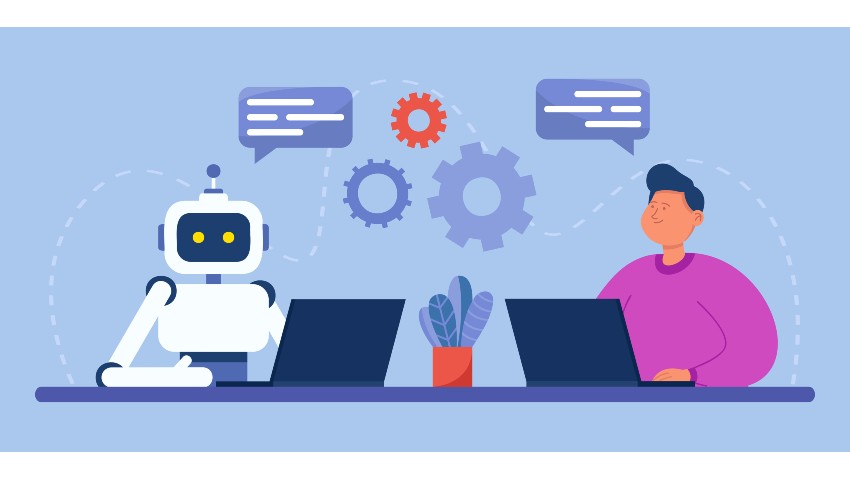
Key takeaways
- The terms RPA and BPM are interchangeably used software jargons that refer to 2 different approaches.
- Robotic process automation (RPA) enables employees to focus on high-priority tasks by taking over routine monotonous tasks.
- Business process management (BPM) is a structured approach towards improving process performance within an organization.
- Understanding the differences and similarities between RPA and BPM helps in leveraging these solutions the right way.
Both RPA and BPM are software methodologies that enable businesses to streamline their core processes for better outcomes. A common misconception is that BPM and RPA mean the same things. The RPA vs BPM comparison reveals the differences and similarities between these 2 concepts.
What do RPA and BPM mean for the business?
How to leverage both these solutions/methodologies for improving business outcomes? A clear understanding of the difference between RPA and BPM will help you make the right choice. This blog explores the similarities and differences between RPA and BPM, and the right way to implement these technologies.
Table of Contents
What is Robotic Process Automation (RPA)?
Robotic process automation (RPA) has gained popularity over the past few years in enabling digital transformation for businesses. RPA is a programmable software or bots that automate manual, repetitive, rules-based tasks by mimicking the way humans click and type through typical business applications. RPA can automate access to legacy systems that lack modern API.
RPA technology enables employees to focus on high-priority tasks by pushing routine, monotonous tasks to software robots to complete. RPA bots work directly across application user interfaces automatically inputting data and triggering actions across multiple systems. RPA tools can be used to communicate with other digital systems, capture data, retrieve information, process transactions, and more repetitive tasks.
Financial firms were among the first to adopt RPA for automating repetitive, low-value tasks. Now, other industries like healthcare, retail, manufacturing, and customer support, have adopted RPA for business operations. Combining RPA with advanced technology like artificial intelligence and machine learning can make it more powerful.
The main benefit of RPA is streamlining workflows, which in turn makes organizations more profitable, responsive, and flexible. Employee satisfaction and engagement also increase significantly because they get to spend their work hours on productive and meaningful tasks. Also, RPA is noninvasive, meaning, it can be implemented rapidly to accelerate digital transformation. RPA suits workflows that involve legacy systems that lack APIs, desktop infrastructures, or database access.
The Advantages of Using RPA Solutions Include
Accelerates digital transformation – A recent survey says that RPA is a major component in digital transformation.
Major cost savings – RPA drives rapid and significant improvement to business performance metrics across industries, which in turn helps save operational costs significantly.
Greater resilience – RPA bots are capable of responding quickly to match workload peaks and big demand spikes.
Higher accuracy – by eliminating manual effort, RPA reduces manual errors, thereby, improving accuracy and consistency across processes.
Better compliance – businesses that have implemented RPA claim that RPA has exceeded their expectations in meeting compliance standards.
Improved productivity – when low-value tasks are automated, workers are spared from carrying out these tasks and get time to focus on important tasks.
Improved employee satisfaction – when employees are engaged in high-value tasks, it boosts their morale and satisfaction at work.
RPA is transforming the way work gets done. Software bots carry out repetitive and low-value tasks like logging into applications and systems, extracting, copying, and inserting data, moving files and folders, filling forms, and completing routine analyses and reports. Advanced robots can perform even cognitive tasks like interpreting texts, engaging in chat conversations, understanding unstructured data, and applying advanced machine learning models to make complex decisions.
Robotic process automation vs workflow automation – can be considered as a subset vs superset comparison. Workflow automation encompasses all the different methods or tools used for automating business workflows. Robotic process automation focuses on automating specific tasks that are repeatable and low-value.
Types of RPA
Robotic process automation is of 3 types – attended automation, unattended automation, and hybrid RPA.
1. Attended Automation
This type of Bot resides on the user’s computer and is usually invoked by the user. Attended automation is best suited for jobs that are triggered at points that are difficult to detect programmatically. RPA bots work as representatives and perform necessary operations, they ask advice from representatives when needed. Attended automation can be deployed to augment tasks for customer-facing employees who still need to complete manual work.
2. Unattended Automation
RPA bots used in unattended automation act like batch processes in the cloud where background tasks are completed in the background. Unattended automation is the best solution for reducing the work of back-office employees. Triggering unattended automation can be done via data entry at the specified locations, bot startup, specified intervals, and orchestrator startup.
3. Hybrid RPA
This type combines attended and unattended bots to take care of front-office and back-office activities. Hybrid RPA workflow enables end-to-end automation.
There are different types of RPA tools to choose from based on the needs of the business. Macros are the most commonly used RPA tools that can automate processes in a single system. If processes to be automated are simple, then macros are the best option.
IT process automation tools are another type of RPA that can be used for automating complex processes that depend on multiple systems. Complex tasks such as alerts from multiple sources, prioritizing action plans, and deploying one of the defined possible action plans. Cognitive automation tools have screen scraping capabilities that allow them to use desktop
What is Business Process Management (BPM)?
Business process management (BPM) as per Gartner’s definition is a management methodology that discovers, models, analyses, measures, improves, and optimizes business strategy and processes. Although BPM is usually confused with task and project management, its scope is much broader than either of the two management methods. Task management is focused more on managing the task at hand, while BPM focuses on the end-to-end process.
BPM is a structured approach to improving process performance within the organization. This methodology can be applied to tasks and processes that are ongoing, repeatable, and predictable.
What is a Business Process?
A process may be defined as a set of activities that help businesses reach a specific goal. BPM can be used to evaluate existing business processes to find ways to improve performance and efficiency, reduce costs and redundancies, and support digital transformation efforts.
BPM is not a one-time event, but a continuous process that leads to improved business outcomes over time. Unplanned and unorganized workflow management practices can be eliminated and business operations can be optimized by implementing BPM. When business operations are optimized, the end products or services delivered by the business are of better quality.
The BPM Methodology at a Glance-
Analyze – analysis of the existing process is the first step in process optimization. Consider what works and what doesn’t, where bottlenecks exist, and how this process relates to other tasks or processes.
Model – once analysis of the process is completed, the next step is to map the process through visual diagrams like flow charts or BPMN or flow diagrams. Process mapping helps in visualizing the existing process and also how the new approach would work with a variety of potential scenarios.
Execute – the process map reveals the bottlenecks and redundancies that need to be rectified. Appropriate changes or improvements to the process are designed based on the findings. These changes are then implemented and simultaneously the changes are documented.
Monitor – any change or improvement to the process must be monitored and measured. You need to continuously monitor the new process to see if the changes are working as expected. Performance data needs to be gathered to measure progress against business strategy.
Optimize and automate – once BPM methodology has been applied to a process, continuous monitoring and optimization are required. Process improvement processes may take time and metrics for success can change continuously, so, BPM must be an ongoing process. If the new process is working well, then tasks to be automated must be identified.
The capabilities of the BPM solution can be further improved by incorporating advanced analytics, activity monitoring, and decision management capabilities. Such advanced solutions can coordinate people systems, information, and materials to achieve business outcomes.
Types of BPM
Based on the purpose of BPM implementation, is of 3 types – Integration-centric, Human-centric, and Document-centric.
1. Integration-centric
This type of BPM is suited for processes that do not require human intervention to a large extent. These processes are dependent on APIs and other mechanisms that integrate data across systems. Human resource management (HRM) or customer relationship management (CRM) are examples of integration-centric systems.
2. Human-centric
Human-centric BPM is the opposite of the integration-centric type. Processes that have a large human component are suited for human-centric BPM. Approval-based processes are dependent on human intervention. BPM solutions with an intuitive user interface with drag-and-drop features allow users to assign tasks to different roles, which makes it easier to hold individuals accountable for tasks assigned to them.
3. Document-centric
Business workflows that revolve around specific documents like contracts are candidates for document-centric BPM. Whenever companies purchase a product or service, it need to go through different contracts and multiple approvals to develop an agreement between client and vendor.
The main benefits of BPM are increased efficiency and cost savings; improved employee and customer satisfaction; more scalable processes; greater transparency; and reduced dependency on IT teams. Some of the business processes that benefit most from BPM implementation are- customer service, content distribution, finance, human resource management, and banking.
Similarities Between RPA and BPM
A common misconception is that RPA and BPM are the same things. Many people are under the impression that RPA automates processes just like the way BPM does. The BPM vs. RPA comparison reveals the key similarities and differences between them.
Another interesting comparison is business process automation vs. robotic process automation. What does RPA mean for workflow automation? The RPA vs. automation debate reveals that RPA is an exciting new form of workflow automation.
| Attribute | BPM | RPA |
|---|---|---|
| Focus | The main focus is on improving process outcomes and efficiencies | The focus is on improving process efficiencies |
| Tactics | Based on business management models | Based on BPM models |
| Mapping | Requires process mapping to implement BPM | Uses process mapping to choose tasks to be automated |
| Digital transformation | Enables digital transformation | Enables digital transformation |
| Automation | Repetitive tasks are automated | Repetitive tasks are automated |
| Technology | Software enabled | Software bots |
Differences Between RPA and BPM
Every business is ultimately a combination of several tasks, events, and decisions that form the entire business process. In the world of automation, BPM takes a more holistic approach to optimizing and automating business processes from start to finish. RPA is a technology that deals with smaller, repetitive tasks that are completed by bots. These tasks are only a part of a business process.
Let us consider the RPA vs. BPM differences –
| Attribute | RPA | BPM |
|---|---|---|
| Scope | RPA focuses on specific tasks in the process | BPM focuses on the end-to-end process |
| Technology | Configures bots to complete monotonous and time-consuming tasks to allow employees to focus on complex and high-priority tasks | Identifies and streamlines business processes to remove bottlenecks and shorten cycles |
| Focus | Minimizing the number of manual, repetitive, and rule-based tasks that do not involve any complex decision-making | Re-engineering and modifying business processes to improve enterprise-wide efficiency and productivity |
| Deployment | Low-level efforts are required as RPA tools can work seamlessly across your organization’s existing applications | High-level efforts are required as BPM involves reshaping business processes in the organization |
| Business Impact | Faster return on investment. RPA implementations are at the surface level rather than at deeper levels that address inefficiencies | Offers high and long-term returns as implementing BPM provides higher efficiency, cost reduction, agility, and productivity |
| Automation focus | Minimizes manual repetitive and rule-based tasks that do not require complex decision-making | Re-engineers process flows to eliminate bottlenecks, connect systems, and increase productivity enterprise-wide |
| Deployment | Non-disruptive manner of deployment that works across an organization’s existing processes and applications without any extensive coding or training | A longer-term effort that requires dedicated technical resources, depending on process complexity and deep integrations |
| Monitoring and analytics | RPA is only the automation part of BPM. | BPM encompasses the entire process workflow – design, monitoring, and analytics |
| Speed | RPA speeds up every process. Automation is only a part of the larger process management implementation | BPM improves existing processes. BPM manages end-to-end processes, structures, and business data, and coordinates how people and systems interact |
| Implementation | Excels at the implementation of process automation | BPM focuses deeper on understanding how the processes work by defining, centralizing, and managing process workstreams. |
| Waste elimination | RPA eliminates waste in technology by using Bots to complete software tasks faster and more efficiently | BPM eliminates waste in the company’s bureaucracy and human hierarchies |
| Human efforts | RPA is the responsibility of an individual development team | BPM involves whole teams or departments organizing and collaborating on business processes |
| Orientation | Automates very specific tasks that are repetitive and rule-based | Encompasses the organization’s end-to-end architecture and process management |
| Strategic significance | RPA is typically involved in the technology and execution phase of BPM | BPM plays a role in strategy, planning, technology, and execution |
| Complexity | Requires simple decisions to automate specific tasks | BPM enables process improvement of more complex decisions |
| Application | RPA is mostly used by organizations when they have a large amount of data | BPM automates the end-to-end process |
RPA and BPM can complement each other, with the same technologies deployed with other platforms. Despite the rising popularity of RPA, BPM is still the foundation of automated business processes.
BPM manages end-to-end processes, structures, and business data. RPA connects BPM processes with the same technologies deployed with other platforms and systems. BPM processes can delegate tasks to RPA robots at the right time and in the proper context.
End-to-end workflow automation
Build fully-customizable, no code process workflows in a jiffy.
RPA vs BPM: Making the Right Choice
From the RPA vs. BPM comparison it is clear that each has its place in the process improvement space. Compared to RPA, BPM is used to automate complete end-to-end processes. BPM identifies all the administrative duties required by the process, outlines complete workflows, analyzes areas for improvement, and modifies workflows to make them more effective.
RPA can automate only one process at a time, while BPM can streamline complete workflows and multiple processes to reduce the chances of manual errors and improve overall efficiency.
A clear understanding of the BPM vs. RPA – similarities and differences, is needed to make the right choice. RPA is the best choice for automating processes that are not going to change constantly. BPM on the other hand is right for processes that are majorly executed by humans or require a third-party integration. However, RPA and BPM together can help build a powerful automation platform that can support digital transformation throughout the organization.
For example, when you use BPM to automate the entire business process, RPA can be used for specific tasks that are rule-based. But given a choice, BPM would be the obvious choice mainly due to the holistic approach it takes to process improvement.
Cflow is a no-code BPM platform that can help automate business processes by enabling you to develop and deploy applications without any coding. The fully customizable workflows in Cflow can be built using the visual form builder. The easy-to-use and understand intuitive user interface makes it super easy to monitor key business workflows.
The visual workflow builder in Cflow enables even a layman to automate workflows with the drag-and-drop option. The reports and analytics feature in Cflow lets users be on top of their workflows in real time. Cflow provides top-notch security for your data through best-in-class data encryption.
Conclusion
Robotic process automation and business process management complement each other in driving digital transformation initiatives.BPM and RPA form a powerful duo that empowers organizations to further deliver on their process automation goals. RPA is slowly, but steadily becoming an incorporated part of traditional BPM systems and organizations’ overall digital transformation toolkit.
Cflow is a no-code BPM platform that can quickly and effectively automate key business workflows within minutes. To explore Cflow, sign up for the free trial today.
What should you do next?
Thanks for reading till the end. Here are 3 ways we can help you automate your business:

Do better workflow automation with Cflow
Create workflows with multiple steps, parallel reviewals. auto approvals, public forms, etc. to save time and cost.

Talk to a workflow expert
Get a 30-min. free consultation with our Workflow expert to optimize your daily tasks.

Get smarter with our workflow resources
Explore our workflow automation blogs, ebooks, and other resources to master workflow automation.

