Decoding the What, Why, and How of Business Process Model and Notation (BPMN 2.0)
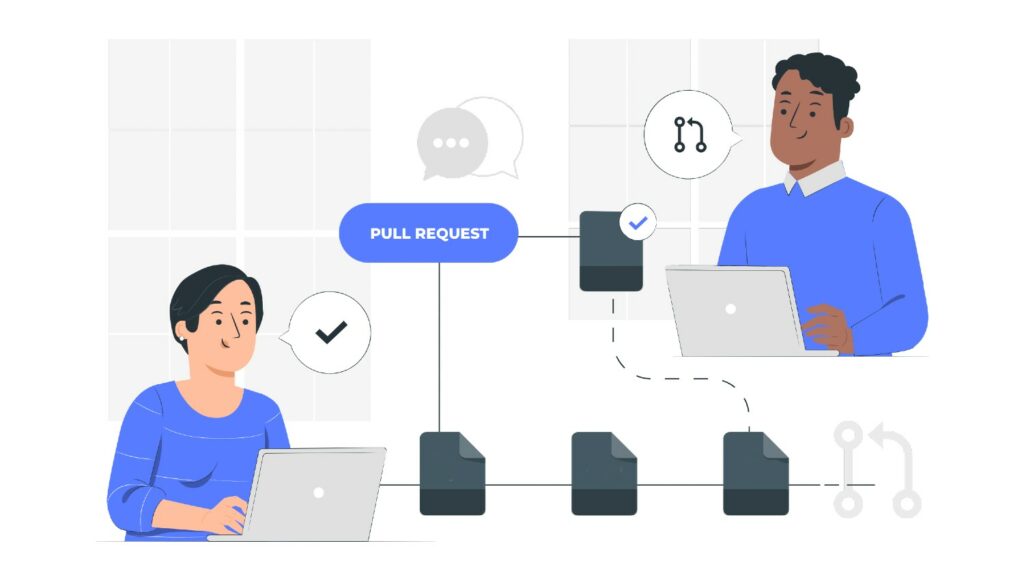
Key takeaways
- BPMN 2.0 is the current modeling standard used for designing and mapping business processes in a business process model.
- BPMN 2.0 notation allows users to represent internal procedures in a graphical form allowing users to communicate in a standard manner.
- BPMN 2.0 brings updates in graphical and technical elements of BPMN and introduces new elements to model interactions between processes or entities like the new choreography diagram.
- BPMN 2.0 enhances process mapping and encourages wide adoption, has a wide choice of graphical elements, offers simple yet powerful semantics, is flexible, has exceptional handling of events, supported by other tools and workflow automation.
Coding is to program logic, just as BPMN is to process design. BPMN 2.0 is more than just a notation system – it’s the universal language for modeling business processes which is widely used by both business owners and technical users. Read on to learn what BPMN 2.0 is, what BPMN’s advantages are, and what popular BPM notations are.
Table of Contents
What is BPMN 2.0?
Before we go onto BPM 2.0, we should first understand what BPMN is. A business process model and notation diagram, also known as a BPMN diagram, is a useful tool used to display an internal business process.
BPM notation aims to give a visual representation of a particular business procedure that can be easily understood by all stakeholders. The BPMN diagram gives business units an overview of the process so they can see the collaboration and transactions that occur within the process and the organization as a whole.
The development of BPMN was carried out by the Business Process Management Initiative (BPMI). The maintenance of BPMN was carried out by the Object Management Group (OMG). These two units merged into a single unit in the year 2005, and have released several updates to BPMN standards ever since. In the year 2011, the latest iteration of the BPMN standard was released. This standard was referred to as BPMN 2.0. This new version added more BPMN levels of detail, such as interrupting and non-interrupting events and more detailed sub-processes.
BPMN 2.0 is the current modeling standard used for designing and mapping business processes in a business process model. This BPMN notation allows users to represent internal procedures in a graphical form allowing users to communicate in a standard manner.
The Object Management Group has introduced new details and meanings to BPMN notations in this version. BPMN diagrams simplify the user task by setting out a clear software program and sealing the gap between process design and implementation.
BPMN 2.0 is optimized for modern process modeling. This BPMN modeling has become one of the most popular modeling languages among beginners, occasional modelers, or even experts. BPMN 2.0 models are constructed from graphical elements that represent different parts of the process.
The core elements of the BPMN notation are activities, events, and gateways that are linked with arrows to depict the flow sequence. These elements are often modeled on swimlanes and artifacts. The roles and responsibilities in the process are represented by the process diagram, with the pool as the organization and lanes as departments or individuals.
Why should Businesses go for BPMN?
➤ It is highly adaptable to all types of business processes.
➤ BPMN allows for the effective capturing of abstract processes and detailed process flows to implement ready processes.
➤ BPMN notations and standards are universally understood and accepted by organizations across the Globe.
➤ BPMN notation is simple and can be easily used and understood by teams
➤ BPMN represents business processes precisely. It can be used to support the technical implementation of processes.
All BPMN diagram elements have well-defined meanings and properties. The real meaning of these diagrams can be interpreted with standard tools. Business process diagrams are useful tools in process mapping. Following standard notations laid down by BPMN or BPMN 2.0 helps business or process owners represent their processes in an easily readable and understandable format to all the stakeholders.
BPMN notation is based on certain rules. The key element of BPMN is the visual appearance of the diagram expressed in terms of shapes and icons. All the shapes and icons must conform to the shapes and markers defined in the BPMN specification.
The specification may be extended by associating new markers or indicators with graphical elements to highlight specific attributes of an activity or to create a new type of event. Specification extensions can also include coloring an object changing a line style of an object or changing a line style of an object, provided it does not conflict with a BPMN-defined line style.
Evolution of BPMN Standards
Knowing the evolution of BPMN standards helps us understand the significance of BPMN 2.0 standards. BPMN representation is mostly used along with other standards like Decision Model and Notation (DMN) and Predictive Model Markup Language (PMML).
DMN is a modeling language and notation for the precise specification of business decisions and rules. Processes designed with BPMN are often represented with DMN notation as well. PMML is a standard to represent predictive solutions. PMML models can be included in a DMN file and invoked as a boxed function expression for a DMN decision.
The main intent of BPMN 2.0 is to have a single specification for the notation, interchange, and metamodeling of a process. The 4 main elements of business process diagrams are flow objects, connecting objects, artifacts, and pools and lanes.
BPMN was originally developed by the Business Process Management Initiative (BPMI). The first version (BPMN 1.0) was released to the public in May 2004. There was a merger between BPMI and OMG in the year 2005.
A BPMN specification document was released by OMG in February 2006. The BPMN 2.0 version was developed in the year 2010, but the actual version was released in December 2013. ISO has formally published BPMN 2.0 as the 2013 standard edition- ISO/IEC 19510.
BPMN has slowly evolved into the de facto standard for process modeling. A major factor in the rapid adoption of BPMN is the familiar look and feel that it gives to business analysts. BPMN modeling is a powerful business process expression that can be used for communicating and interchanging the business requirements of a process and providing the underpinning of the actual process implementation.
BPMN 2.0 extends the scope and capabilities of BPMN in several ways, some of which are listed below:
➤ Formalizes the execution semantics for all BPMN elements
➤ Refines event composition and correlation
➤ Extends the definition of human interactions
➤ Defines extensibility mechanism for both process model extensions and graphical extensions
➤ Defines a choreography model and conversation view for a collaboration diagram
The main changes that were incorporated in BPMN 2.0 were: the addition of choreography and conversation diagrams and the introduction of non-interrupting events and event sub-processes within a process. The technical modifications include:
➤ Definition of the process execution semantics
➤ Interchange (XMI) and XML schema definition
➤ Interchange formats for diagram interchange in both XMI and XSD
➤ Formal metamodel as shown through the class diagram figures
➤ Extensible Stylesheet Language Transformations (XSLT) between XMI and XSD formats
➤ Reference tasks removal
The updates in version 2.0 doubled the number of elements in previous versions by taking the final element count to 116. Most of the new elements were used to model interactions between processes or entities like the new choreography diagram.
Graphical Elements in BPMN 2.0
The graphical elements in BPMN 2.0 may be categorized into 4 groups, as mentioned below:
Flow objects – The core elements of the business process diagram are represented as flow diagrams.
Connecting elements – The elements used to connect the core objects in the flow diagrams.
Artifacts – These elements allow process designers to extend the basic BPMN 2.0 notation to include additional information about the process.
Swimlanes – Mechanisms followed to organize activities and responsibilities on a process diagram.
A BPMN diagram is usually drawn from left to right using the core elements mentioned above. Let us understand each graphical element of a flow diagram in deeper detail.
Flow Objects
These are elements that are connected to form a process flow. Events, activities, and gateways are flow objects used in BPMN diagrams.
1.1 Events – Depicted as circles that show something that happens. The type of event is denoted by icons within the circle. For example, if there is an envelope inscribed within the circle, it means it is a type of message. Circles with solid boundaries are considered interrupting events, while the ones with dotted lines are considered non-interrupting. A double line around the circle represents an intermediate event, and a bold line signifies the end of an event.
1.2 Activities – Business processes that are performed are called activities. Rectangles with rounded corners are used to represent activities in a process. There could be a variety of tasks and sub-processes within activities.
1.3 Gateways – Gateways come into the picture when an activity needs to go through different business process flows. Diamond-shaped elements are used to represent gateways. The activity must be connected to the diamond and then it breaks off into two different activities in the process flow. Exclusive gateways, parallel gateways, event-based gateways, and inclusive gateways are the different types of gateways.
Connecting Objects
Connecting objects symbolize how objects are connected to each other and represent things that flow through a process.
2.1 Sequence flow – The sequence of the process flow is represented by a solid line and arrowhead. The line depicts the order in which activities are performed.
2.2 Message flow – Message flow is represented as a dashed line with an open circle at the start of the line and an open arrowhead where the line terminates. The message flow across organizational boundaries is represented by this symbol.
2.3 Association – Represented as a dotted line that shows relationships between text, artifacts, data, and flow objects.
Swimlanes/Pool
These organize various aspects of a business process on a cross-functional flowchart. They are represented as wide rectangles. Pools and lanes define responsibilities within a business process. A pool is a unit with clear organizational boundaries to its environment. Lanes are always contained by a pool or another lane and communicate with other lanes within the same pool without any restrictions.
Artifacts
These symbols categorize activities and can be used to include more information about a process in the BPMN diagram.
4.1 Data objects – The data required by a process is represented by data objects. Represented a piece of paper with the top right corner folded down.
4.2 Group – Represented as a rounded corner rectangle with dashed lines that group different activities.
4.3 Text annotation – Plain text that provides more information about the process
Advantages of Using BPMN
BPMN makes it easy for non-technical users to understand the notation. The semantics of a complex process is presented in an easily understandable and intelligible form. The noise communication between the process design stage and implementation, execution, and management, is minimized by BPMN notation.
The use of BPMN notation benefits the organization in several ways
Process mapping – BPMN allows businesses to define and understand their procedures clearly. It bridges the communication gap that occurs between business process design and implementation.
Wide adoption – BPMN is a neutral notation that is adopted by many solution providers. This notation provides the organization with the capability of choosing from multiple tools available. The graphical elements in BPMN enable versatility of use. BPMN is a standard notation that is easily understood by all company stakeholders.
Wide choice of graphical elements – BPMN can be used at different levels. Sometimes even a subset of BPMN can be used with the graphical elements to visualize processes.
Powerful semantics – The simple, yet powerful semantics that BPMN provides can be used to visualize complex process models effectively. Business personnel can use BPMN to create process models.
Flexibility – BPMN notations can be augmented or enriched by more experienced business or technical personnel.
Exception handling – BPMN modeling of an event enables exception handling, which positions it as the leader in modeling notations.
Support by other tools – BPMN notation is supported by other tools.
Workflow automation – BPMN notations form the base of process mapping. Clear mapping of the process helps in automating the process effectively.
BPMN notation gives deeper insights than flowcharts and can be better understood by all stakeholders without misinterpretation. BPMN is best suited for process analysis and design. This notation allows organizations to capture and document business processes clearly and consistently.
End-to-end workflow automation
Build fully-customizable, no code process workflows in a jiffy.
BPMN versus BPMN 2.0
Business process model and notation (BPMN) and BPMN 2.0 are commonly used notations to design and map business processes. The first version of BPMN was developed by the Business Process Management Initiative (BPMI) and released to the public in May 2004. Another version of BPMN 1.2 was released later containing verbal descriptions of the graphic notations elements and modeling rules.
BPMN 2.0 is the latest version of BPMN that brought about significant changes. This version of BPMN extends the scope and capabilities of BPMN 1.2 in several areas.
BPMN 2.0 can be mapped to more than one platform-dependent process modeling language, e.g., WS-BPEL 2.0. This document includes a mapping subset of BPMN to WS-BPEL 2.0. Due to the changes in BPMN 2.0, the number of elements increased to 116 from 55. The newly introduced elements, like the choreography diagrams, were applied to modeling interactions between processes and/or entries.
BPMN 2.0.2, which was released in Dec 2013, included minor modifications in terms of type modifications and changes in clause 15.
BPMN 1.2 versus BPMN 2.0
➤ Defines an extensibility mechanism for both process model extensions and graphical extensions
➤ Formalizes the execution semantics for all BPMN elements
➤ Extends the definition of human interactions
➤ Defines a choreography model
➤ Refines event composition and correlation
BPMN versus BPMN 2.0
➤ Addition of choreography diagrams
➤ Addition of conversion diagram
➤ Non-interrupting Events for a process
➤ Event sub-processes for a process
Technical changes include
➤ Definition of process execution semantics
➤ Interchange formats for abstract syntax model interchange in both XML metadata
➤ A formal metamodel as shown through the class diagram figures
➤ Interchange formats for diagram interchange in both XMI and XSD
➤ Interchange (XMI) and XML schema definition (XSD)
➤ Extensible Stylesheet Language Transformations (XSLT) between XMI and XSD formats
➤ Removal of reference tasks for reusability within a single diagram, as compared to Global tasks.
BPMN Best Practices
To get the best results from BPMN diagrams, organizations need to follow the following guidelines:
➤ The BPMN diagram must be drawn accurately to represent process logic, complete with labels on activities, sub-processes, intermediate events, and gateways.
➤ Explicitly show how exceptions are handled
➤ Label tasks based on their type, like “user” or “service”
➤ Represent actions in a verb-noun format
➤ Make models hierarchical by expanding processes and sub-processes from the top-level diagram
➤ Use message flows consistently to indicate the business context of activities and events in a workflow
➤ Use Black Box Pools to show external participants and their relationship to the process
Cflow and BPMN 2.0
Process mapping forms the basis for workflow automation. Clear mapping of all the tasks, sub-processes, and main processes is essential to identify the tasks apt for automation. Using workflow automation solutions like Cflow, key processes can be automated.
Cflow is an AI-powered workflow automation platform with drag and drop form builder that encourages non-technical users to create workflows easily. From procurement to fiance, Cflow offers comprehensive functionalities such as
- fuzzy search,
- routing and notifications, customizations,
- easy integration,
- rules engine,
- reporting and analytics,
- cloud storage, and
- OCR data extraction
Cflow can automate workflows within minutes. Based on the requirements of the business, customized workflows can be built using Cflow.
Conclusion
Business process model and notation (BPMN) is a tool used to create and map business processes accurately. BPMN 2.0 is the latest version of BPMN that has expanded the scope of BPMN notation by adding several features like choreography and conversion diagrams. There are several technical improvements in BPMN 2.0 compared to the previous versions.
BPMN diagrams form the basis for workflow automation using solutions like Cflow. For effective and efficient workflow automation, using BPMN 2.0 to map the process is a must. The customized workflow in Cflow is based on process mapping using BPMN diagrams. To explore how Cflow can benefit your business, sign up for the free trial today.
What should you do next?
Thanks for reading till the end. Here are 3 ways we can help you automate your business:

Do better workflow automation with Cflow
Create workflows with multiple steps, parallel reviewals. auto approvals, public forms, etc. to save time and cost.

Talk to a workflow expert
Get a 30-min. free consultation with our Workflow expert to optimize your daily tasks.

Get smarter with our workflow resources
Explore our workflow automation blogs, ebooks, and other resources to master workflow automation.

