Effective Business Processes Mapping with Business Process Diagrams
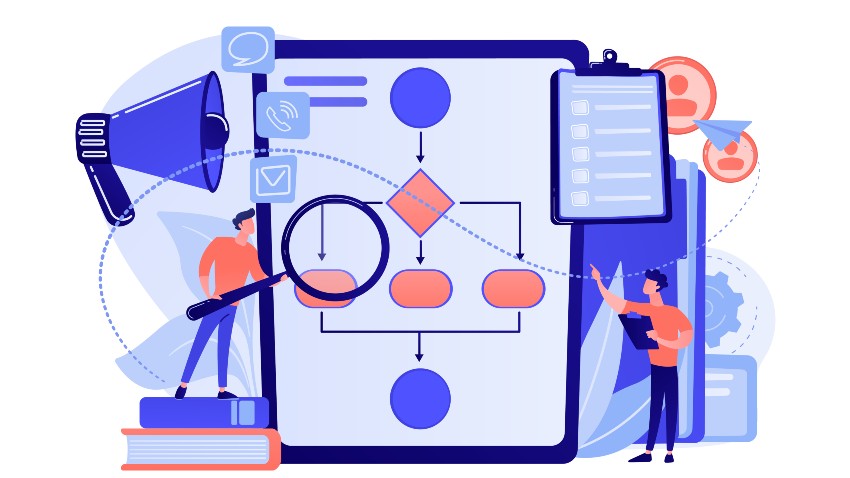
Key takeaways
- A business process diagram is a visual representation in the form of a business process diagram that helps in understanding the what, how, who, and why of the process.
- It simplifies the complexities of the process for a better understanding of process flow. The entire business process flow is depicted in the process diagram.
- The correctness and clarity of the process flow diagram are critical for successful automation.
- These bring clarity and transparency, productivity, standardization, and security, and ensure compliance.
- Cflow is a no-code cloud BPM that enables businesses to automate their workflows quickly without any technical knowledge.
Business processes are the core of any business. Optimized business processes translate to operational excellence. When a business operates at optimum levels, productivity, and cost savings are high. Innovation in product and service offerings is the goal of every business, and optimizing business processes is the first step toward that goal.
Please note that Cflow does not offer flowchart/diagram creator. Cflow is a complete workflow automation platform that can help you automate your business processes. You can know more about us here.
Table of Contents
Business Process Diagram
Optimization of business processes means eliminating redundant and repetitive steps. A comprehensive understanding of the business process is essential to optimize workflow. A visual representation in the form of a business process diagram helps in understanding the what, how, who, and why of the process.
Creating Business Process Diagrams
A business process diagram is a primary representation of the business process. It simplifies the complexities of the process for a better understanding of process flow. The entire business process flow is depicted in the process diagram.
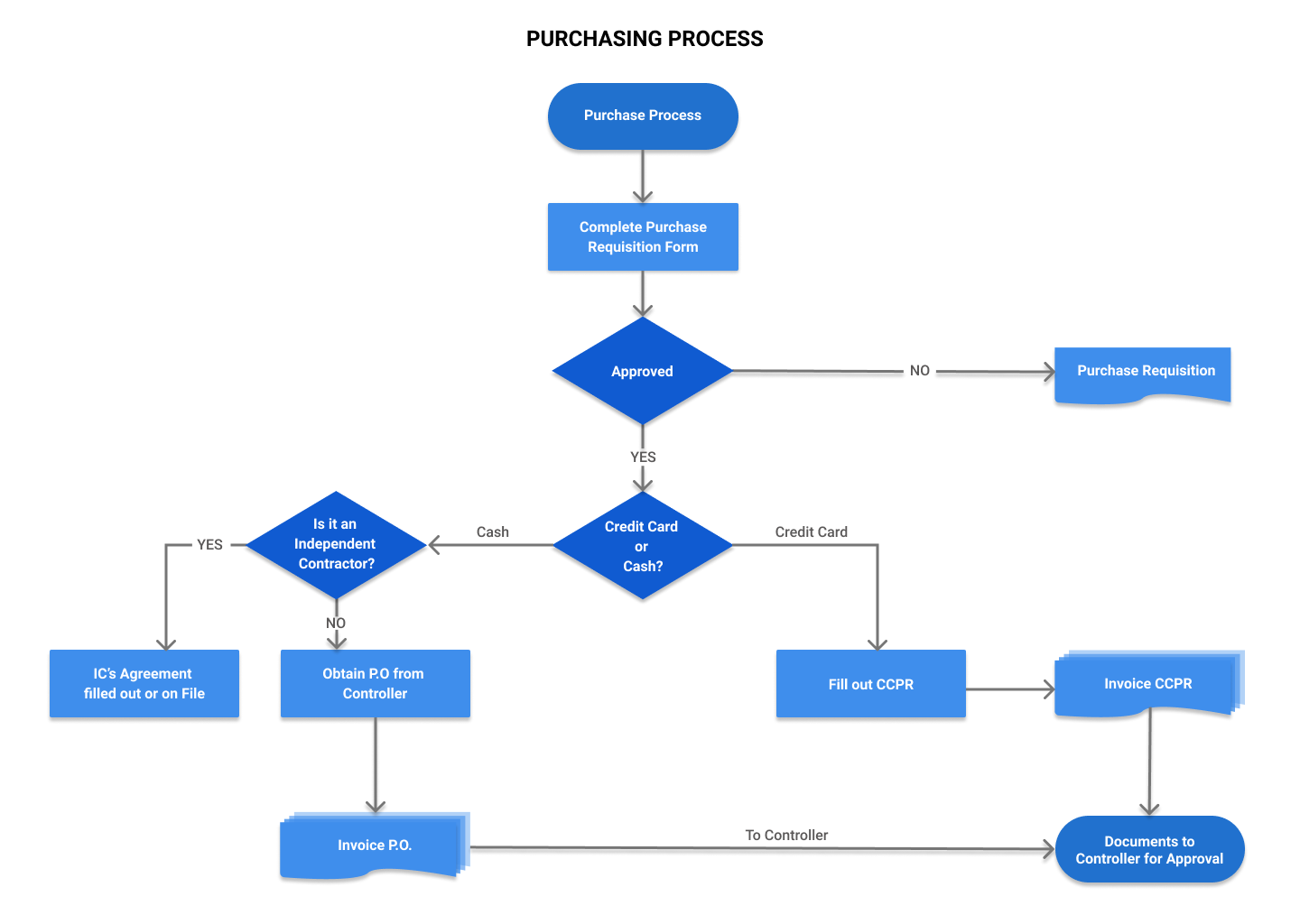
Fig: Business Process Diagram Example
The first step in creating a process diagram is to identify the various tasks in the process, their sequence, and their relation. Once the task list is created, the tasks that require human intervention need to be identified.
System tasks are those that do not require human intervention. These tasks can be easily automated to reduce human effort. Gathering data, issuing emails, copying data, etc. are considered system tasks. Once the tasks are finalized, their relationship and sequence of operation need to be determined.
Also Read: How to automate payable process?
The steps to create a business process flow diagram are as below:
1) Determine the primary tasks in the process
This step determines the various inputs and outputs in the process. Resources, information, and any other element are considered as input. Products from the process like decisions, permits, and information are considered as outputs.
2) Determine the sequence of task execution
Ordering the activities in the process is essential to identify repetitive or redundant steps.
3) Assign the correct symbol for each activity
Flow diagrams make use of symbols to represent decisions, inputs, outputs, start, and endpoints of the process. The use of correct symbols helps understand the process properly.
4) Determine the inter-relation between tasks
Connectors, usually in the form of arrows or lines or dotted lines, are used to connect two tasks.
5) Clarify the start and end of the process
Indicating when the process starts and ends is important. It may seem a very obvious step, but some departments forget to mention it.
6) Review the business diagram
Reviewing the process flow diagram ensures the correctness of representation.
Business process diagrams are used as a reference for the automation of the process. The correctness and clarity of the process flow diagram are critical for successful automation.
Value Addition of Business Process Diagrams
Visual representation of the process workflow is essential for easy, quick automation.
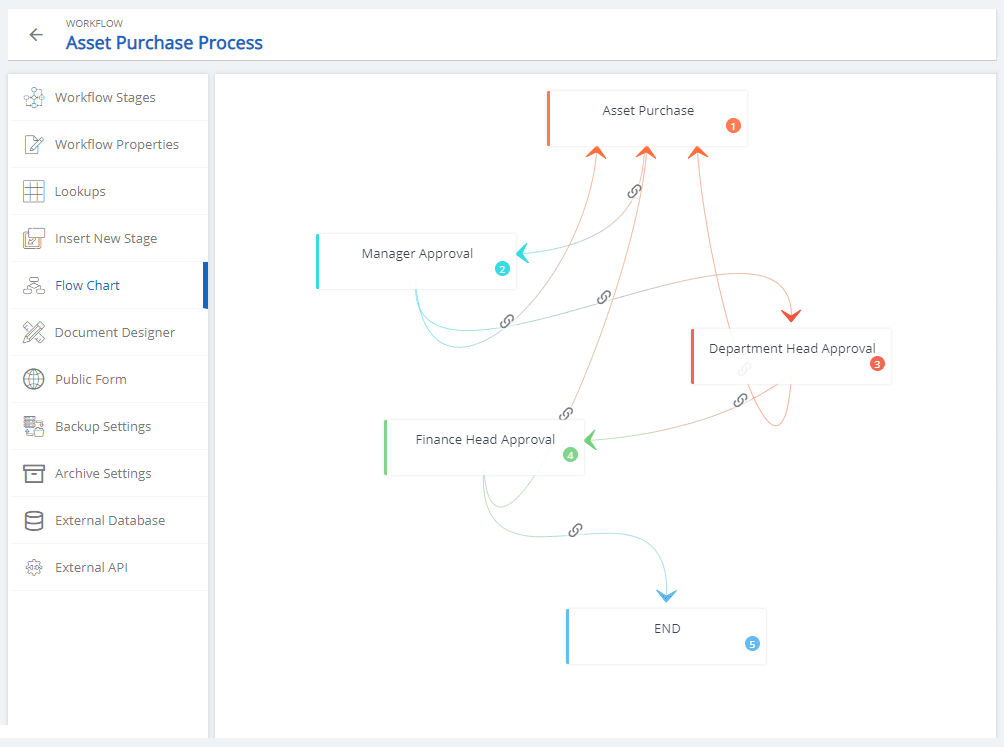
Fig: Workflow Diagram Example
What is the value addition of using a workflow diagram?
- Better clarity and transparency:
A flow diagram helps you visualize the process better. These diagrams help you understand: the performance of the process, the level of manual monitoring required, and areas of improvement. - Improves productivity:
Workflow diagrams can be used to visualize process flow under various scenarios. Process workflow can be adjusted for optimal results under various scenarios using the diagram as a reference. - Compliance and security:
Detailed mapping of each task in the workflow is effectively done in a workflow diagram. Data records and documentation can be mapped to tasks to ensure compliance and data security.
A clear understanding of the process workflow can be derived from a well-designed process workflow diagram.
End-to-end workflow automation
Build fully-customizable, no code process workflows in a jiffy.
Use of Business Process Diagram
As mentioned earlier, a business process diagram provides the inputs for the automation of the workflow. Automation of business processes helps eliminate redundant and repetitive steps in the process workflow. Process diagrams are an essential part of business process mapping. They enable easy visualization of the process for comprehension of the process.
Apart from enabling easy and quick workflow automation, workflow diagrams can be used for:
Improving the process: Once the process flow is clear, figuring out potential areas for improvement is easy. Removal or automation of certain steps is easy with a process diagram. Complete change of process or re-engineering becomes easy with a process diagram.
Process standardization: Visual documentation of the process helps team members understand the process better. A standard understanding of the process workflow is possible with a process diagram.
Preparing a standard operating procedure: A process diagram can be used as a reference for preparing standard operating procedures.
In addition to helping in workflow automation, business process diagrams have many uses.
Conclusion
Business process diagrams are key to the effective automation of the workflow. Workflow management is key to the optimization of business operations. The choice of workflow automation software gives businesses the winning edge.
Cflow is a no-code cloud BPM that enables businesses to automate their workflows quickly without any technical knowledge. Our visual form builder helps build process workflows within minutes. Give your business the Cflow advantage by signing up today.
What should you do next?
Thanks for reading till the end. Here are 3 ways we can help you automate your business:

Do better workflow automation with Cflow
Create workflows with multiple steps, parallel reviewals. auto approvals, public forms, etc. to save time and cost.

Talk to a workflow expert
Get a 30-min. free consultation with our Workflow expert to optimize your daily tasks.

Get smarter with our workflow resources
Explore our workflow automation blogs, ebooks, and other resources to master workflow automation.

