What Defines a Workflow?
A workflow is a series of processes collated together and streamlined from one step to another. During this process, a collection of data will be evaluated and multiple people should co-ordinate to successfully complete it at each step.
Every industry including financial, operational, informational technology, government sectors, and production should use workflows. A string of events paired together makes it easier to identify the connecting people, processes, and make alterations on a mundanely routine job.
How Does Workflow Work?
A complete workflow is much easier to understand because of its transparency and the software on which it has been hosted. However, building workflows from scratch requires the person to have in-depth knowledge of how workflows are handled and the nature of the end product.
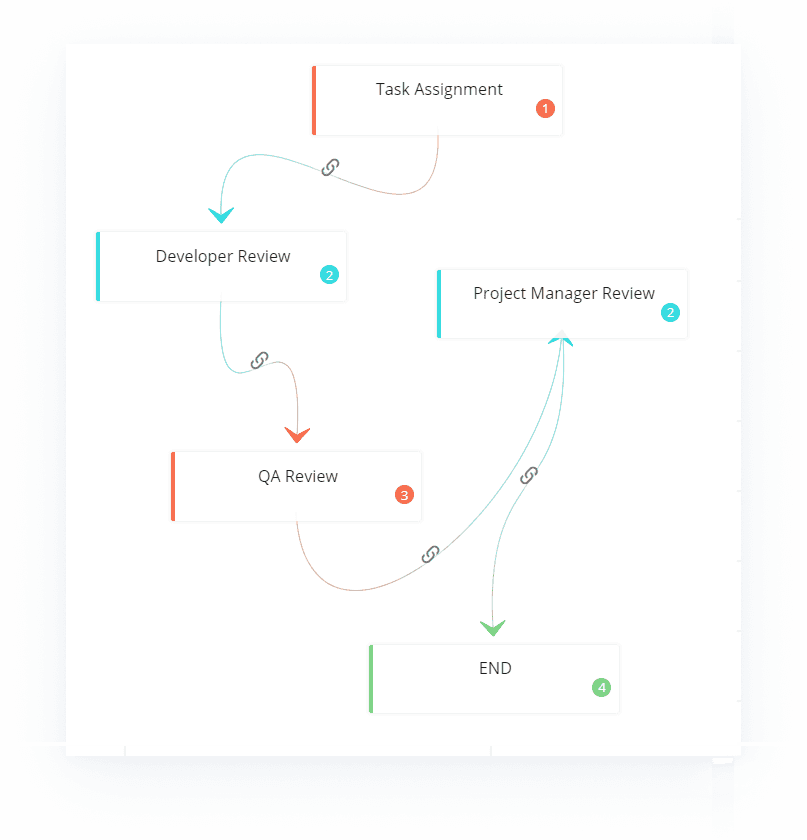
Fig: Workflow example
For a typical office workflow to work efficiently, all the necessary details should be provided at the initial stage. For an approver to make an informed decision, they should have access to employee or project details. The QA team may require a copy of the developer notes and the worksheet data so that they can approve a module without delay.
Why Checklists are not considered Workflows?
Checklists are made by everyone and anyone. With tons of apps on iOS and Android stores, the common man creates a checklist on a daily basis.
But, the big question is, is it possible to keep track of the tasks being completed?

Can someone understand what are the necessary elements to complete a checklist and execute it? The big answer is no! Checklists are designed to be handled by a single person and they are often centric to the individual that they associate it with. Choosing a workflow is entirely different because it often gets into the hands of different people and everyone is responsible to carry out the complete process.
A solid software tool is required to have a workflow in place and mediate the process whereas checklists are basic. They can be created on a piece of paper and shared or can just be written down on a tablet for later user. They are not designed to collaborate with multiple aspects of a workflow but rather considered as standalone tips to complete one task after another.
Different Types of Workflow
The major types that an organization could immediately distinguish are workflows that have a definitive end and those that have to be altered as additional data is gathered.
- Task-based Workflow
- Request Workflow
- Delivery Workflow
Task-Based Workflows
Almost every organization relies on repetitive tasks to handle their daily work. Be it a bank, a software development company, or a service provider, they often are aware of how the task would end. It includes raising tickets, clearing invoices, and customer queries as the end-result are always known in this workflow. An employee has to intervene even if it is automated.
Request Workflow
The concept refers to customer care centers, insurance companies, banks, and e-commerce claims or requests. While a person placing an order on a website for a product is a defined task workflow, if the same person requests a replacement or files a complaint, it turns into a request.
The end of the task can be anything ranging from offering multiple product replacements, additional coupons, or money back. Similarly, in an insurance firm such as medical insurance, the exact amount is not determined when the request is placed. The same goes for support tickets as these are all request based workflows with an unknown end result.
Delivery Workflow
When a company commits to deliver a product or service to a client, it automatically turns into a delivery or project-based workflow. The start and end are fixed because the client should get what he asked for at the end of the line. However, lots of changes are bound to happen based on market conditions, client expectations, and an increase in budget.
The term workflow is primarily used in the IT and development sector that refers to delivery workflow. With the majority of companies working to meet client requirements, it is essential to have an automated system in place with the space to modify to improve the quality of the project delivery. It may or may not follow an exact process line but should stay linear for maximum efficiency..
Starter’s Explanation
A process when fully created and established may sound highly convoluting for the average person. When you split a complete workflow into multiple and individual tasks, it will start making more sense.
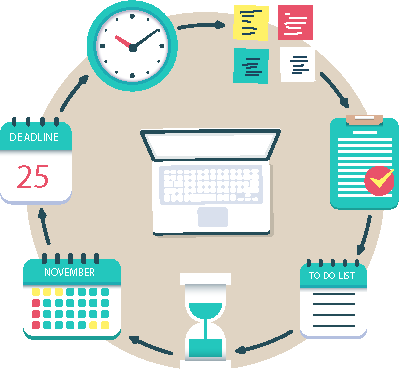
The term process refers to a set of tasks that will commence at a specified point and sequentially carried out from one step to another. You can assume a flow chart as a good example because if one of the steps is hindered, there will be two options to continue the flow.
A collection of data, resource management, decision-makers, and employees will be part of every initiation. The defined set of rules as imposed by the administrator should be followed and if you have software in place, it will not allow anyone to bypass those rules as it will determine the product or service outcome.
An organization has to run smooth and continue production which is achieved by providing plotting lines that employees will follow. The creator should have a strong understanding of processes and workflows in order to improve the overall stature of the organization. It also helps streamline employee’s daily work and the end goal.
Difference Between Workflow and Business Processes
- A workflow is a combination of generic processes that is applicable to all organizations.
- A business process refers to specific business decision making, data, and analytics. It is often referred to as a process where investment decisions are made and stocks managed whereas workflows are generalized and applicable in every industry.
- The business processes can affect the overall growth and sustainability of a business whereas workflows often refer to smaller processes. If gone away, they might affect a specific task rather than the organization as a whole.
The term process is used to define every activity carried out in an organization. In a typical scenario, they often include the data gathered, pie charts, and reports gathered from customers or clients. The need to have multiple ingredients in place in order to complete a process makes it much more complicated and it is often used in a generic environment to refer to the overall task being carried out.
However, a workflow is entirely different from a process because there are different types. Besides, they are expected to be carried out and completed by making modifications rather than stalling them due to the lack of a particular element. Workflows can be split into different tasks in order to ensure completion and can be modified to suit the situation.
Building Workflows One Step at a Time
To keep things simple, imagine building a new city with essential roadways for the traffic to pass. Building a new culture and establishing a business-rich city is no easy task which is why anyone should focus on one step at a time. It makes it easier and less complicated while providing space for growth in the future if it is direly needed.
Consider the different processes inside a workflow as the road that takes you from one spot to another in the new city. However, similar to how a metropolitan establishment has restrictions on what roads to follow to reach your destination and the speed limit, a workflow will impose specific rules in order to avoid complete chaos.
There will multiple stops if a pickup truck is to deliver raw materials to a factory. The stops include supermarkets, farms, milk producers, or other manufacturing points. They follow the route set by the administrator, pickup goods as instructed, and deliver them. If there are any hurdles such as blocked roads or late delivery, they will follow emergency protocols so that other aspects of the delivery is not affected.
A roadway and truck delivery is a quick and easy method to explain how the workflow should operate. The items will be transported from one point to another, picked up by a specific delivery partner, and delivered.
Similarly, software programs, invoices, and product updates can all be streamlined among a team member or multiple teams until it reaches the client or the customer. They will obviously come across digital roadblocks that can be eradicated with pre-planning and alternate choices to ensure delivery.
Eradicating Hurdles and Ensuring Smooth Flow
The term workflow is always focused on moving a process from one step to another. It can be anywhere ranging from approving an invoice, acquiring a purchase order, or allowing a team to claim reimbursement. The workflow is handled by every last team in an organization including HR & Admin, IT Operations, Finance, Procurement, and Sales & Marketing.
Trucks are deliveries – The delivered goods handled by a truck can be considered processes that are supposed to reach the pre-defined destination. The data stored in servers and other information can be considered the products that are loaded inside the truck. It is supposed to reach the destination despite any hurdles that it might come across during the long journey.
Drop Off points – They play a crucial role because in an office scenario these drop off points a truck passes by in different cities can be considered as teams or employees. They may require additional information, a copy of the invoice, or a copy of the approval letter to process it. Teams like finance, HR, or admin has to have authorization before they initiate the process.
From a simple viewpoint, it is important how products are arranged inside a track to make it feasible to drop off points to acquire what they need. Similarly, the data transferred in a workflow software should be managed in such a way that it is easy to download, store, and view in an organized manner. Any delay in this delivery could create a chaotic situation that is avoided by splitting up the processes and creating alternatives for the workflow to be carried out efficiently.
Workflows – Human vs AI Automated Methods
In the past decade, the majority of tasks in a company were carried out by humans manually using logbooks, ledgers, and diaries. In a professional office atmosphere, security, privacy, and confidentiality are of utmost importance. However, the human-centric automated methods were to manually notify a process, a new invoice, and pass it to the next person.
People were appointed to double-check the information and crucial team members who belong to the finance team has to make sure every number is right. The managers had to manually take care of the process, take responsibility if things go wrong but everything is modified in the world of technology. With the power of computers and smartphones at your disposal, automated workflow software can convert your office into Iron Man’s den with the power of Jarvis AI to support you!
We were slightly joking but it is true that AI automation is a true power that exists and you will hardly notice its presence. The e-mails will automatically be forwarded with timely notifications so that participating team members are aware of the situation. The management and decision-makers will have an easier time having a bird’s eye view of major changes so that they can drive the organization towards the bigger goals.
The sole purpose of having an automated AI-based workflow is to maintain documents in digital format, make them easy to share, and capture data. A record-keeping done digitally helps the organization focus on its short term and long term goals while initiating improved productivity.
Cflow Helps Create Workflows
Workflow automation is a happening topic in this era where computers are available in all sizes and forms. You can access your e-mail on a PC, laptop, phone, or tablet which allows the entire team to keep a tab of the process and make necessary alterations for an assured end product. It plays a vital role in delivering product quality that people are accustomed to.
With nearly a dozen different workflow automation tools, it is not an easy choice but the unique features in Cflow and its usability factor make it the #1 solution trusted by our clients and their vendors. The software enables everyone in the team to create a workflow, maintain a community to ensure tasks are completed and quality is maintained.
Why Choose Cflow as your Workflow Automation Tool?
Most workflow engines usually focus on one aspect and miss the basics which is why Cflow has been designed to suit both beginners and experienced workflow operators. The user needs no-coding knowledge and can make use of the virtual workflow setup to split complex tasks into multiple processes.

Instead of arguing on how business processes and workflows work, consider using a professional tool to guide you.
Cflow makes creating workflow easier than ever and is an essential addition to every organization. It allows employees to function more efficiently and digital document management becomes a breeze, as Cflow is fully functional and cloud-based.
