Witness a Revolution in Reality with BPM Design Tools

Creating an entirely new process can be a daunting task for the team. When you closely check out big brands, you will understand something that they have, and newer firms lack! Creating a better process is the first step toward achieving perfection.
What is BPM Design?
That’s the BPM design used to automate workflow – a streamlined sequence of tasks that begins from an initiator moves across multiple stages of information collection, approvals, and integrations, and finally reaches an end stage.
Just browse through a typical company for example. The BPM needs people, teams, or sometimes individuals who communicate with one another in a series of manual processes.
When traveling deep into the core of a business, you will understand that the BPM design processes handled in a firm that is decades old were chartered by someone in the past.
If they could do so much without the cloud, internet, and multi-tasking tools, obviously modern-day organizations and employees should be able to do a much better job with the internal business process, right?
Let’s get the jargon out of the way first
Before we explore the deep recesses of BPM design tools step-by-step, just go through some of this technical jargon. While they might sound very complex at this point, you will have a good idea of how simplified they can be with the right tool towards the end of this article.
- Low code design
- Create easy workflows
- Assign tasks specific to people and teams
- Easy collaboration offline and on the cloud
- Versioning processes
- Approvals can be single or multi-tiered
- Support for parallel workflows, sequential flows
- Automatic reminders
BPM Design Tools – Their Entry Point
Simple tasks like new employee onboarding, invoice management, email customization, and purchase order approvals can be handled with better efficiency with the help of good BPM design.
The easy-to-use design interface makes it seamless to use. They help move from manual workflows and processes to automated solutions.
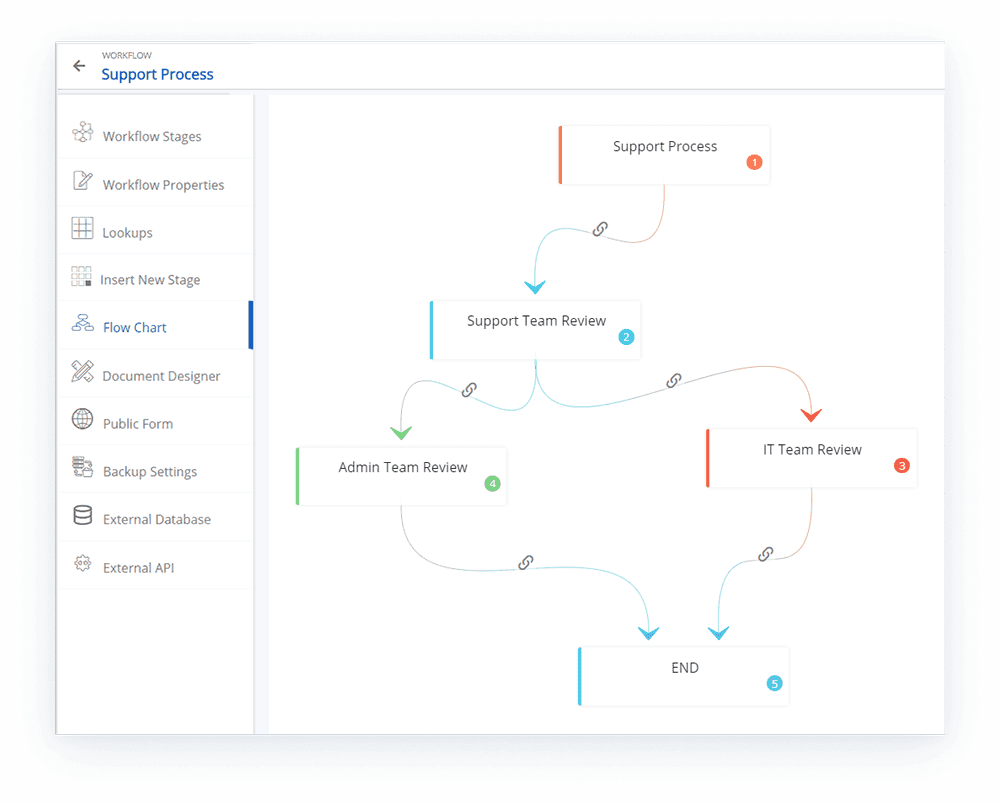
While some of the jargon mentioned above might sound alien to you, probably many of them when done right can save a lot of time and bring about a change in your office.
With workflow improvement plans and toolset, they can be empowered with the software needed to change the way things work and to avoid human error.
The entry point when BPM design tools are introduced to the process is where you will witness change.
HRs may miss a compliance document, candidates may forget to sign one important sheet properly, or may not receive their ID cards in time because someone in the line forgot to update it to the printer.
Such simple human errors can be removed with the help of automation, a powerful asset within every workflow.
Effective BPM Designs and Their Impact On Everyday Office Processes
A good BPM design tool should be a pre-built app based on logic and follow simple visual design language.
When you take every aspect into account including the team members involved, the nature of the work, and the approval process, it can act as breadcrumbs to create a powerful workflow that is effective and efficient.
- Reduces the stress level on all team members like admins, HRs, and engineering employees
- Reduces human errors in almost every task that has a workflow
- Creates a positive brand image among new employees and existing teams
- Promotes transparency in every process
- Automatic reminders save managers and team leaders from being a bottleneck in the process
- Cloud-based access makes workflows and all tasks readily accessible
A reliable and powerful solution will include features like simple or complex business rules, single or multi-level approvals, parallel or sequential flows, reminders, and customizable notifications.
With additional features including a flowchart maker, set permissions, real-time status, and time-outs, you can have complete control over the tasks carried out in the organization.
BPM Design Tool – Cflow
Cflow is a popular BPM tool used by many prominent clients and their positive feedback stands as proof of the effectiveness of the tool.
When choosing a new BPM software tool that gets into the core processes of a firm, you would always look for reliability, versatile design, and support.
Our Cflow excels in every aspect as we have derived the elements of the tool from everyday office processes and have customized it in such a way that it suits every team.
Be it HR, Operations, Admin, Marketing, and IT teams, every one of them can make use of the automation features provided through it in the form of effective workflows.




