Simplify-Streamline-Standardize Purchase Order Processing with Workflow Automation
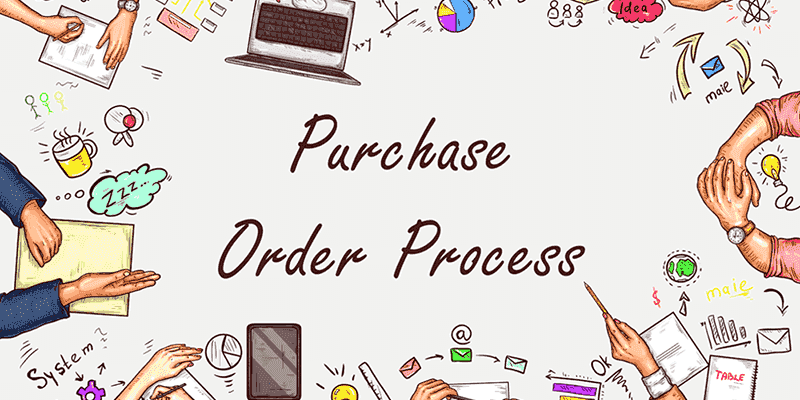
Key takeaways
- A purchase order (PO) is the commercial sourcing document that an accounting department of business issues to its vendors or suppliers indicating the details on items that are purchased such as price, quantity, and the types of goods.
- The PO process begins with creating, approving, and sending the PO to the supplier then submitting the contract when the PO gets approved by the supplier, receiving goods and services, 3-way matching, and PO closure.
- Having POs is beneficial for both buyer and supplier as it streamlines processes, efficiently manages orders, easy budgeting, auditing compliance, and accurate documentation and processing.
- The proliferation of digital technology and the need to address supply chain risks is making businesses automate their procurement processes using workflow automation.
- Automated PO results in better process control, centralized data, and standardization.
Procurement is an integral part of any business. The purchase of goods or services is needed by the company to carry out its basic operations. A strong purchase order process ensures the timely delivery of goods/services required by the business, which in turn ensures uninterrupted business operations. The purchase order is central to the procurement process.
A seamless purchasing order process gives the business a competitive edge in the market. Management is constantly looking for ways to add accountability and standardization to their PO process to gain control of their purchasing decisions. Read on to understand the basic components of the purchase order process, best practices, and automation of the purchasing order process.
Table of Contents
What is a Purchase Order in Procurement?
A purchase order (PO) is a legal document that buyers send to sellers to register the sale of products and services. It is a binding contract between a customer and a vendor that agrees on the pricing and quantity of a product or service. The PO is a vital part of the purchasing system.
POs are an essential part of the purchasing or procurement process. A purchase order becomes a legally binding document once the vendor approves it. It protects the buyer and the supplier in case one of them fails to fulfill their obligations.
The PO request represents the intent to buy products and services and helps businesses understand and account for all goods and services that are requested. The information provided in the PO enables managers to keep a tab on additional relevant information like delivery instructions, cost, terms, quantity, and delivery date.
Purchase order processing is made of all the steps that a business takes to create, approve, validate, manage, and track POs. The purchase order must include the following details-
• Name of the organization purchasing goods or services
• Order date
• Delivery date
• Description and quantity of goods and services
• Pricing
• Vendor catalog item numbers
• Mailing (delivery) address
• Payment terms
• Invoice address
• Purchase order number
An Example of a Purchase Order is Given Below.

The basic principle of purchase orders is the same for any situation or business, but several types of POs suit various situations. Single-use purchase orders, blanket purchase orders, and planned purchase orders are some of the types of POs that businesses use.
The single-order ones are used when a business orders something that is needed only once. They can also be used if you always require products and services in different types or quantities. Blanket purchase orders are used when procurements from a vendor are needed over an extended period. In blanket POs, reordering does not require an additional PO. Planned purchase orders are like single-use orders, but instead of being immediate, they predict future needs.
7 Steps in the Purchase Order Process
The first step to improving a business process is to understand and map out various tasks that make up the process. The process of PO includes the steps from PO creation to PO closure, and some additional steps like quality checks and budget approvals. The purchase order process is a subset of the larger procurement process that includes all the activities related to acquiring goods and services.
Various steps in the PO process vary according to the size of the company, spending category, and corporate structure. Typical purchase order processing includes the following steps-
PO creation
How to make a purchase order? Once a purchase requisition is approved by authorities, the PO creation starts. Approval of the purchase requisition starts the PO creation. The data from the purchase requisition is presented in the purchase order along with additional information like payment terms, delivery date and time, etc.
The purchase requisition provides information on what is being purchased, the priority level of the requisition, the budget, when the product/service is needed, who needs to approve the order and supplier information. Employees create a purchase requisition and get it approved by authorities before PO order creation.
Then the procurement team or other responsible parties create a PO based on the approved purchase requisition. In the case of recurring purchases, a PO can be created without a purchase requisition.
PO approval
After PO creation, it is sent for approval to the relevant authorities. Approval of the PO can be done manually or digitally. Authorities may send the approval via email or inform employees verbally. In some other cases, a more formal approach for approval like paperwork may be required.
The level of approval depends on the purchase amount, policies and guidelines in the company, and requirements of the supplier. The approval authority needs to consider verification of budget or documentation, such as product specs or detailed statements of work (SOW). Once approved, a requisition becomes a purchase order.
Dispatching PO to the supplier
Once a PO is approved, it means that the supplier is already chosen and the PO should be issued to the supplier. In manual procurement processes, the PO is usually a paper document. In the digital PO process, the PO is sent via email or an online procurement platform. The vendors submit their bids based on the POs. Approval of the vendor bid is done based on price, quality, support, service, schedule, and other factors relevant to the business.
Legal binding contract
The bid submitted by the vendor is reviewed by the buyer. Once the bid is accepted, the company and vendors get into a contract. The legal contract includes terms and conditions that are relevant to the purchase, like what support comes with the item being purchased or how disputes are handled. Any changes in the PO can be made only before the PO is approved.
Receiving goods and services
The buyer waits for the delivery of goods/services as per the timeline mentioned in the PO. The goods/services dispatched by the supplier are received by the responsible party on the buyer’s side. This person inspects the goods/services for quality to ensure that they met the specifications mentioned in the PO.
From here, the warehouse managers notify the supplier if the goods do not meet their requirements. The goods received note (GRN) is prepared by the buyer if all goods/services are as per the specifications. The vendor sends payment invoices to the buyer for the goods/services delivered to the buyer.
3-Way Matching
The 3-way matching is an important step in the PO process. In this process, the data in the PO, GRN, and vendor invoice is matched. The 3-way matching is an essential step that avoids discrepancies between what the company has ordered, received, and paid for.
Purchase Order Closure
After the 3-way matching process is successful, the PO closure process begins. The confirmed invoice is forwarded to the finance department for payment. Upon payment of the invoice, the PO can be closed and the corresponding records can be documented.
What are the Benefits of Using Purchase Orders?
A purchase order offers benefits for both buyers and suppliers. Purchase orders allow businesses to track inventory and cost while ensuring accuracy. There are several reasons why a business must use purchase orders. Buyers and suppliers derive different benefits from using purchase orders.
Benefits of using POs for buyers
Set clear expectations
POs enable purchasers to clarify their exact needs to vendors. Clear expectations ensure that buyers get off on the right foot on vendor relations, and ensure that there are no issues during transactions.
Manage orders efficiently
Businesses usually designate certain employees to manage inventory and process incoming orders. These individuals are part of the procurement, finance, or operations departments. Using POs empowers these individuals to track and manage orders more effectively with official documentation of incoming and pending deliverables. Active tracking of PO status enables timely follow-up with the supplier. PO processing allows businesses to track inventory and cost while ensuring accuracy.
Easier business budgeting
Creating a purchase order makes it easy to budget purchasing costs for their department. Businesses can benefit from having a clear record of their spending and where the money is spent.
Legally binding document
Once the vendor accepts the purchase order, it becomes a legally binding document. Purchase orders are enforceable contracts between buyers and suppliers. In situations where a formal contract is absent, the PO can be considered a legally binding document.
Audit compliance
Financial discrepancies often surface during the audit process. Auditors are particularly concerned about the goods and services coming in and the payments going out. Having a streamlined purchase order process enables full audit trails. POs make the procurement process legal and accountable.
Streamlines accounts payable
The PO system automates the accounts payable process by giving complete visibility of PO statuses and receiving documentation when processing invoices. The 3-way matching step in PO processing reduces the number of exceptions in invoice processing and avoids incorrect or duplicate payments. Successful 3-way matching gives purchasing departments and accounts payable team members confidence to carry out procurement functions.
Control over procurement KPIs
Having a PO gives the procurement team control over retail KPIs. The PO specifies when the order is expected to be delivered so that they can clearly communicate to customers when the product will be available.
Efficient project management
Efficient tracking of PO status enables project management. POs allow you to track the quality of products and services provided by vendors.
Benefits of using POs for suppliers
Inventory management and order fulfilment –
Vendors can use POs in inventory management and order fulfilment processes. The items listed on the PO must be taken from the inventory and delivered to the buyer.
Accurate documentation of the PO helps track orders easily and prevents duplicate orders from going out. The quantities mentioned on the PO can be checked at each stage against the available inventory, which avoids errors that are costly and time-consuming to correct.
Payment processing –
At the end of the PO cycle, PO data is matched against outgoing invoices to ensure that all fulfilled orders are charged for and payment is received. The processing speed of invoices can be accelerated by simply referencing the PO number, which in turn improves cash flow management.
Purchase order financing –
As PO is a legally binding document, it can be used to buy credit and can be offered against those POs that are awaiting payments. This helps improve cash flow, which in turn helps the vendor benefit from purchase order financing.
Purchase Order versus Purchase Requisition versus Invoice
Purchase requisition, Purchase order, and Invoice are common terms used in the procurement process. The below table compares these 3 terms.
| Purchase requisition | Purchase order | Invoice |
|---|---|---|
| A purchase requisition is a document requesting goods/services by an employee | A purchase order is the confirmation of an order by the head of the department | An invoice is an official payment request sent by the vendor to their buyer. |
| A purchase requisition is sent internally from one employee to another | A purchase order is sent externally from an employee to a vendor | The invoice is sent by the seller to the vendor after the purchase order is fulfilled |
| A purchase requisition is used to notify the concerned department that there is a need for materials | Purchase order denotes the approval of the concerned department that materials can be bought from the vendor | An invoice signifies that the PO has been fulfilled and that payment for delivered goods/services is due. |
Best Practices for Optimizing the Purchase Order Process
Every business has its own approach to improving the PO process. The best practices followed by each company help tackle the challenges in purchase order management, researching raw material sourcing, and trying to break into a new market. The best practices in the PO process include:
Leverage technology –
The first and most important strategy is to centralize the PO process through automation and integrate it with existing purchasing software or a comprehensive procurement solution deployment. Technologies like artificial intelligence and automation provide businesses with the tools required to take full advantage of the best practices. Automation helps reduce rogue spending and assign appropriate tiers of responsibility in approval workflows. Workflow automation also improves transparency and reduces errors.
Create a simple and connected PO process –
Keeping the purchase order process simple helps connect the dots for every document, email, and chat message related to every purchase order.
Connect budgets to purchase from the start –
Automation helps break free from wasted time and resources spent on purchase requisitions that are not within the budget by giving department managers the power to plan their budget in the same application. Purchase order software provides a complete, real-time view of current and projected budgets. Purchase requisitions that exceed available funds are automatically flagged off and appropriate parties are notified to review and authorize or reject their discretion.
Review and analyze the current purchase order process –
Every business process must be continuously reviewed and analyzed for improvement areas. Each step should be mapped out to identify and resolve bottlenecks, identify the number of approvals required in the process, and account for different factors that impact the budgeting process.
Establish goal-oriented results –
Outline and detail the goals surrounding the PO process. Consider all the metrics revolving around the speed of deliveries, reliable vendors, or reduced spending.
Establish written guidelines accessible to everyone in the PO process –
A written and well-documented process is the best way to communicate best practices and SOPs throughout the company.
Develop a preferred list of vendors –
Preparing a list of preferred vendors helps the procurement team pick from the go-to, trusted vendors with whom the company has built long-term relationships. Engaging with trusted vendors makes negotiation simpler and more effective.
Create budget allowances and expense groups –
Having budgetary restrictions helps streamline the purchase process by automatically implementing purchase guidelines. Knowing the budget helps the department plan how much they have to spend on necessary resources.
Assign a stakeholder to manage the PO process –
Having someone oversee the PO processing helps improve the adaptability of the PO system across the procurement department. Having someone accountable provides a point of contact for tackling any questions that might come up while implementing the procedure.
End-to-end workflow automation
Build fully-customizable, no code process workflows in a jiffy.
Why should you Automate the Purchase Order Process?
According to Research and Markets, the Procurement as a Service Market is expected to reach USD 13.58 billion by 2030 at a CAGR of 10.4%. The proliferation of digital technology and the need to address supply chain risks are the main contributors to market growth. Progressive organizations are increasingly adopting workflow automation to streamline their purchasing order process. A comprehensive PO software helps businesses with how to make a PO-to-PO closure process. Using PO software to manage and simplify the PO process saves money and ensures optimal use of resources.
Why should you automate the PO process?
Automation reduces repetition in PO processing. A PO processing tool can free up resources, which allows the team to focus on more productive work.
Workflow automation improves transparency. Using PO software brings about standardization of the steps in PO processing. All the steps are clearly laid out and the information required is accessible to all stakeholders. The clarity and accountability are greatly enhanced via automation.
Better process control – Purchase management software enables teams to have control over their spending and budgeting. The software also helps maintain an accurate audit trail and makes financial data easily available to stakeholders.
Centralized data – Data is consolidated into a centralized location so that the procurement team can manage POs easily and efficiently.
Best Automation Software for Procurement
Choosing the right purchase order software that caters to the unique requirements of your business is an important decision that requires you to compare the software features against business requirements and procurement operations. Cflow is a no-code workflow automation software that makes the lives of procurement personnel easy by streamlining and standardizing the process.
The visual form builder makes it super easy to create customized process workflows within a few minutes. You simply have to drag and drop tasks as per your business workflow. Some examples of purchase order tasks that can be automated by Cflow include the:
Quotation management-
You can incorporate your own quote, and add discounts and rules before sending them for bidding.
Purchase request process-
The steps involved in the PO process can be automated with Cflow.
Purchase receipt –
You can create and store a purchase receipt once a purchase is complete for future reference and billing management.
Purchase orders –
You can review and approve Pos on the go with Cflow’s mobile procurement platform.
Goods receipt –
The buyer can automatically generate a goods receipt once the inspection of received goods has been completed.
Issue requests and Returns –
The request for payment or return of goods can be automatically created by Cflow.
Inventory management –
You can plan logistics and optimize inventory of the procurement process with Cflow.
To explore our feature-rich workflow automation software, sign up for the free trial today.
What should you do next?
Thanks for reading till the end. Here are 3 ways we can help you automate your business:

Do better workflow automation with Cflow
Create workflows with multiple steps, parallel reviewals. auto approvals, public forms, etc. to save time and cost.

Talk to a workflow expert
Get a 30-min. free consultation with our Workflow expert to optimize your daily tasks.

Get smarter with our workflow resources
Explore our workflow automation blogs, ebooks, and other resources to master workflow automation.

