Purchase Order (PO) System for Small Business
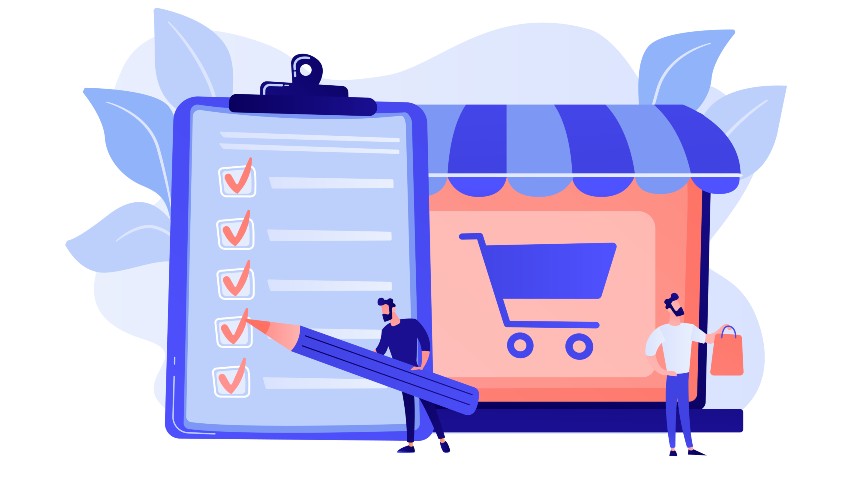
Optimize Small Business Spending with an Automated Purchase Order (PO) System
As per the Annual Survey of Entrepreneurs conducted by the Census Bureau, small businesses (firms employing less than 20 employees) made up 89% of the firms in the United States. The success of small businesses makes a significant contribution to the U.S. economy. Managing a small business requires a complete and continuous focus on various aspects like managing employees, suppliers, finance and accounting, and streamlining the business road map. In addition to basic small business principles, the business owner also needs to have a fair knowledge of human resource management, financial management, procurement management, and regulatory compliance.
Table of contents
- Optimize Small Business Spending with an Automated Purchase Order (PO) System
- Optimizing the Procurement Workflow
- What is a Purchase Order System?
- Why Do You Need a Purchase Order System for Small Businesses?
- How to Create a PO System?
- Features of a PO System
- Benefits of a PO system for Small Businesses
- Conclusion
Among the business functions, procurement management has a direct bearing on business expenses. Streamlining the procurement function helps small businesses gain complete control over organizational spending. An automated purchase order system can help small businesses control and optimize their expenses.
Optimizing the Procurement Workflow
There is a great potential to increase efficiency and optimize the procurement and supply chain processes irrespective of whether it is a small or medium or large business. Optimizing existing procurement processes helps small businesses save costs, increase efficiency, and improve product/service quality. By managing the procurement function effectively small businesses can save costs by procuring goods, services, and contracts at the best process.
By optimizing the procurement workflow, the company would not miss out on any warranties or discounts that are often missed out in manual procurement systems. In addition to cost savings, optimizing the procurement function provides deeper visibility into the company’s spend and budgets, which allows them to negotiate better with vendors.
Here are sure-shot ways to optimize the procurement workflow:
Maintaining good vendor relationships:
Procurement professionals are increasingly focusing on establishing and maintaining strong supplier relationships that are beneficial to the buyer and supplier. Maintaining strong vendor relationships also helps increase market share, improve responsiveness to market changes, and shorten order fulfillment lead time.
Deploying a purchase order system:
Purchase order processing is an important part of the procurement function. Purchase orders are contracts that bind the vendor to supply goods and services as per the agreed terms and conditions. Timely approval of purchase orders ensures timely delivery of goods and services. Deploying purchase order software accelerates purchase order processing by eliminating process redundancies. A purchase order system for small businesses helps streamline procurement operations and improve the efficiency of the process. Although the vendor volumes may be small for small businesses, having a purchase order and invoice software helps save time and costs.
Up-skilling Employees:
Having a robust training and development program is a good way to upskill employees. A good training program will have a positive impact on the company’s productivity and revenue. Engaging employees through innovative learning modules helps them achieve their full potential and boosts their morale.
Consumer-driven procurement:
The procurement policies must be designed with a consumer focus. Consumer needs and the way they interact with your brand must form the crux of your procurement policy. This approach empowers small businesses to cater to evolving consumer demands successfully.
What is a Purchase Order System?
Small businesses need to engage in the purchase of goods and services from vendors at some point throughout business operations. Irrespective of the volume of purchases, tracking and documenting order details is a must.
Small businesses can effectively control expenses and forecast future expenses with a purchase order system. A simple purchase order software allows small businesses to create, monitor, and manage purchase requisitions, purchase orders, and invoices effectively.
Purchase order management software helps small businesses cut through the chaos and establish a well-defined PO workflow that is devoid of bottlenecks, unapproved purchases, and fraudulent practices.
A purchase order system for small businesses helps track and control direct, indirect, and capital expenditures by creating custom approval workflows. The purchasing system empowers small businesses with real-time insights into PO statuses and cash flow, which enables leadership to make smart and strategic procurement decisions.
The entire purchase order processing workflow can be automated by cloud-based purchase order software. Automating the PO workflow eliminates the discrepancies and errors induced due to manual purchase order processing. Purchasing or procurement software enables businesses to create POs quickly, and accurately, and approve them faster. The steps in a purchase order process are listed below:
- Creating a PO app basis purchase requisition data
- Document and budget verification for PO approval
- Sending PO to vendors after approval
- Managing the legal contract between buyer and supplier
- Receiving goods/services and inspecting them for defects
- Receiving invoices from the supplier and ensuring that the terms and conditions match with the original PO and purchase requisition
- Closing the PO after ensuring that there are no discrepancies
A Purchase Order (PO) system manages the entire lifecycle from creation to payout. Implementing a PO system for small businesses streamlines the entire workflow.
Why Do You Need a Purchase Order System for Small Businesses?
Small business owners often think that purchase management for their business does not require software. The cost and effort involved in setting up a PO system deter small businesses from implementing purchase order solutions. The benefits that small businesses can reap from a simple purchase order software outweigh the costs and efforts in setting it up. Here are 5 reasons to implement a purchase order system for small businesses:
1. Getting the legalities right:
The last thing that a small business owner would want to get into is legal hassles with the vendor. Following a formal purchase order system ensures that all the legal and compliance standards are fulfilled. A purchase order software for small businesses standardizes the business processes involved in creating and managing POs.
The purchase request software allows business owners to track all the data about the PO and also connect, gather, and store all the documentation related to each purchase order. Formalizing the PO processing helps in avoiding duplication, fraud, and unapproved spending.
2. Save money and time:
Manual purchase order systems have a high incidence of duplicate purchase orders, which causes unnecessary expenditure and wasted effort. A purchase order system helps avoid duplicate orders, saving time and money for the business. A signed PO is a legally binding document that protects the buyer from price fluctuations and any legal disputes.
3. Easy tracking and recording:
A purchase order system makes it easy to track and match purchase orders with purchase requisition and invoice information. Accurate recording of purchase requests and purchase order information helps establish an audit trail for compliance audits and making informed procurement decisions.
4. Improve the efficiency of procurement workflow:
Automating the PO processing eliminates redundant and repetitive steps from the purchase order lifecycle. Employees get to spend more time on strategic tasks rather than low-value admin tasks. The overall efficiency and productivity are greatly improved by automating the procurement workflow.
5. Improve planning and budgeting:
A purchase request or purchase order software makes it easy to track and control the procurement function. The data gathered by the system provides deeper insights into organizational spending and helps lead in the planning and budgeting initiatives.
How to Create a PO System?
Automating the purchase order system for small businesses requires a good amount of planning. The deployment process may be broken down into 3 main steps as mentioned below.
1. Defining the purchasing policy:
A prerequisite for creating an automated PO system is understanding the company’s purchasing policy. The main reason why businesses go for automation of the purchase order system is to save time and money and eliminate the drawbacks in existing workflows. Understanding the existing workflow and figuring out ways to revise and refine sets the tone for designing the new workflow. To understand the existing purchase policy, you need to review the existing workflow, roles, and permissions in the company, and the vendor selection process.
2. Choosing the purchasing software:
Once you understand the existing purchasing policy and identify the issues and loopholes in the system, choosing the right purchasing software that addresses business requirements becomes easy. The market is flooded with PO software that comes with different feature sets. Choosing a cloud-based purchasing software that is easy to install and use is an ideal choice for small businesses looking to streamline their procurement function.
3. Software implementation:
Phased implementation of the purchase system rather than implementing it at all levels at once. The most important decision-makers must be made to use it first and then implement it at lower levels.
Businesses large and small will benefit by implementing a purchase order system. Irrespective of the type of industry or size of the business, a purchase order system transforms the purchasing process of the business into a more efficient and optimized workflow.
Here are a few tips to create a PO system from scratch:
1. Design purchase forms:
Creating digital purchase forms is the first step in creating an electronic PO system. Digital purchase order forms can be created from scratch or automated templates can be used to gather required information like the purchase order number, vendor details, etc. The nature of the purchasing process determines how simple or elaborate the purchase order would be. Once a purchase order has been created it can be used in multiple ways, such as auto-generation of POs based on purchase requisition data or linked to the master vendor database to generate a vendor list as per the requirement.
2. Map existing purchase workflow:
The purchase order workflow varies with the organization’s structure and business requirements. Designing a PO system requires a good understanding of the process workflow and related tasks. The procurement team will be able to effectively identify the gaps and bottlenecks in the process workflow after mapping the existing process.
3. Creating the new process workflow:
The new process workflow is created so that the gaps, redundancies, and bottlenecks are eliminated, and the workflow is more streamlined and optimized. Based on the purchase process in the company, the new workflow can either gather data, and allow stakeholders to review the form, or approve the form. Workflows created for approval can include automated alerts or notifications that are sent to approvers for timely review and approval of the POs.
4. Defining the permissions and roles:
Depending on the role played by the stakeholder in the purchase process, access permissions need to be set in the workflow. Visibility and access to important and confidential purchase data are provided based on the role played by the stakeholder. The person who initiates the purchase order needs permission to input purchase order details, managers require permission to review and approve the PO.
5. Implementation and testing:
Before implementing the automated purchase order system for small businesses, it is important to appraise and train the procurement team on the new workflow. Ideally, small-scale implementation of the workflow helps review and assess the performance before implementing on a large scale. Once testing is done, based on the feedback and performance review the new workflow can be implemented for the entire process.
6. Measuring performance KPIs:
The performance of the new workflow can be measured using procurement KPIs. Based on the KPI data, the workflow can be modified and improved wherever required.
Features of a PO System
A good purchase order system must empower businesses with a robust and optimized procurement workflow that helps save costs and time. Here are the main features that a purchase order software for small businesses must have:
1. Request and quote module:
Companies usually have a preferred vendor base for their product and service requirements. However, new requirements might not have vendors within the preferred list. The purchase order system with a request and quote module helps users request a new product or service. This request is then routed by the procurement team to the preferred vendor.
The request and quote module enables users to request a new product or service; specify details of the product or service; procurement team to send the request for a quote to the suppliers compare the quotes and identify the preferred buyer. At the end of the request and quote process, the employees must be able to convert the quote into a purchase order.
2. Authorization and approval:
Expense or spend authorization is nothing but purchase approval. Purchase approval is a process where the purchase orders are routed to the authorized person for approval. Spend authorization happens before the expense is incurred. The PO software must be able to efficiently route the PO to the appropriate approval authority.
In some cases, in addition to the procurement department’s approval, the Finance team’s or IT team’s approval might also be needed. In such scenarios, flexible routing of the PO and multi-level approvals must be supported by the PO system.
3. Cataloging of products and services:
Maintaining internal and hosted supplier catalogs helps employees buy products or services easily. The purchasing team is in charge of maintaining internal catalogs. The PO software must provide an easily operable interface that facilitates the creation of new catalogs and the modification of existing ones.
Hosted supplier catalogs are managed by external suppliers, the purchased software must support easy configuration of hosted catalogs and the addition of new suppliers.
4. Budget module:
The procurement function controls the expenses of small businesses. Keeping track of the business spending to ensure that it is within the projected budget is an important cost-control measure. The purchasing software must allow for effective budgeting and tagging of all transactions to purchases.
The software must allow the easy set-up of budgets, defining budget ownership, mapping of budgets to accounts, and prompt notification when expenses exceed budget limits.
5. Invoice matching:
The data contained in purchase orders, purchase requisitions, and invoices must be in sync. The purchasing software must allow for an accurate 3-matching process to eliminate fraud or duplication of invoices.
6. Audit trails:
Approval workflows and authorization permissions must be regularly audited to ensure that controls are working as per design. The PO system must enable the storage and display of audit trail information and query and retrieval of data for audit purposes.
7. Supplier management:
Maintaining good supplier relationships is essential for the procurement function. Proactive supplier management helps establish strong, long-term supplier relationships. The software must allow storage of basic supplier information, smooth exchange of documents, and data import and export of supplier data.
8. Access Management:
Strong internal controls require robust compliance management. Compliance requirements require stringent access management. The purchasing software must enforce strong access management controls. Edit access must be given only to managers, other team members must be provided with view access to overall expense reports.
9. Ease of use:
The installation of the software must not be too technical. A cloud-based no-code workflow software like Cflow enables even a non-technical person to set up the purchase workflows easily. The software must be easy to use and require no or minimal training.
10. Integration with other business systems:
The purchasing software must be able to seamlessly integrate with other financial systems for easy integration of data.
Benefits of a PO system for Small Businesses
Cost and resource-saving are one of the direct advantages of implementing a PO system. Small businesses can benefit in more than one way by deploying purchase order software. The key benefits of automating the purchase order processing in a small business are listed below:
1. Improving the accuracy of purchase order processing:
Automating the purchase workflow improves the accuracy and efficiency of processing. Once the vendor accepts the purchase order it becomes a legally binding document. It can be used as a reference in case of any disputes that may arise. When compared to a manual PO processing system, an automated system ensures better accuracy of the information present in the PO. Matching the details on the purchase requisition, purchase order and invoice also can be accurately done by the PO system.
2. Improved purchase management:
Cost control is more effective with a purchase order management system since it outlines the costs even before the job begins. Notifications are issued to the concerned authority when costs exceed that outlined in the budget. Allocation of stock and costs to each project is also done automatically, which enables the projects to provide accurate costs.
3. Streamlining stock:
Inventory management is more accurate and proactive with a purchase order processing system for small businesses. Control and visibility over current stock levels, stock on hold, reordering required stock, and free stock is better with an automated system.
4. Rate supplier performance:
With the help of vendor KPIs, the procurement team can assess vendor performance. The software allows buyers to see which vendors take care of the majority of the requirements and gauge the lead time for each order. Leadership can make data-driven decisions with the information provided by the system.
5. Save time and money:
Automating the PO processing relieves employees from performing low-value repetitive tasks. This not only saves time but also provides them with time to perform strategic tasks. Spending more time on meaningful tasks enables the organization to save costs.
Progressive small businesses looking to improve their business outcomes and make informed business decisions are embracing automation technology. Cflow is a powerful workflow automation solution that can automate key business workflows easily and effectively. Our no-code cloud software enables businesses to set up their workflows within minutes.
Conclusion
Operating a solid purchase order system for small businesses provides access to a great deal of information and helps leaders make data-driven decisions. A cloud-based purchasing order system enables businesses to boost revenue, improve value, and deliver a high ROI. The common drawbacks of manual PO processing systems are efficiently overcome by the PO software. Anytime, anywhere access to PO information and approval is possible with a cloud-based purchase order workflow automation solution.
Cflow comes loaded with impressive features that automate the purchase order workflow within minutes. Breathe accuracy and consistency into your purchase order workflow with our cloud BPM solution. Ready for the transformation? Sign up for the 14-day free trial today and watch how Cflow transforms your business.




