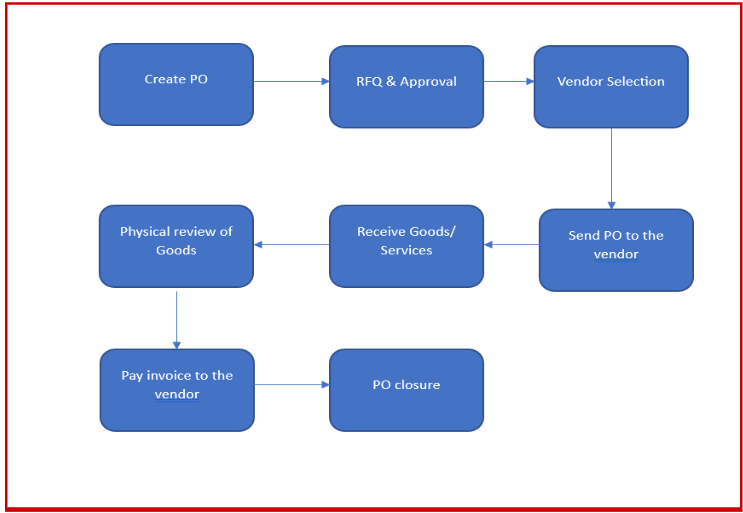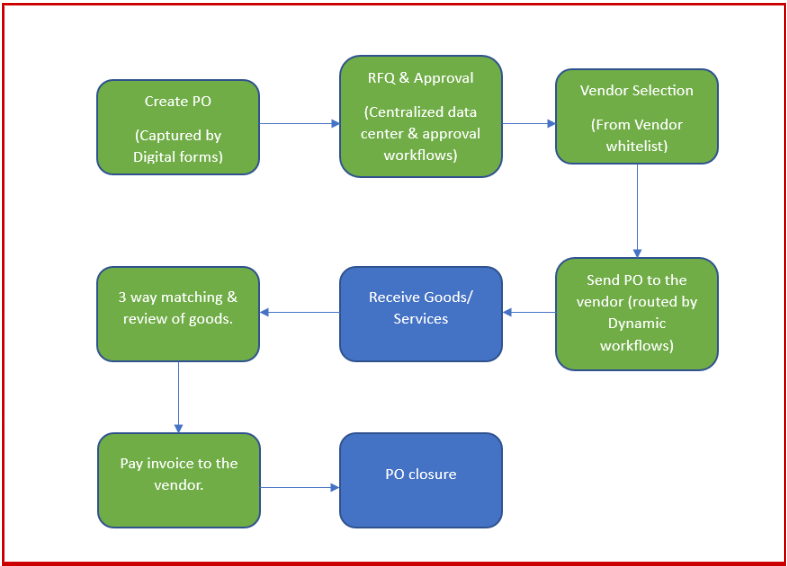Purchase Order Automation and How to Do It Right

Table of Contents
In today’s digital age, automating business processes is becoming increasingly important for companies large and small. If automating your business process is in your plan, why not start with the elephant in the room: Purchase order automation? Handling purchase orders manually can be daunting with a lot of paper-driven work and purchase order automation is perfect for scaling your purchase activities in your organization.
A survey by Gartner indicated that companies with automated purchase orders experience a 20% reduction in costs associated with supplier payments and invoice processing.
For instance, looking for an approved purchase order document amidst scores of PO bundles feels like searching for a needle in a haystack. Automating purchase order processing can save organizations a lot of money and well-structured purchase order automation is the key to digitizing your purchase processes and having control over your organizational spend.
The advent of SaaS has simplified automation to the extent that almost every business process can be rebuilt to reap maximum benefits. This blog explores the challenges involved in manual purchase order processing and the benefits reaped by PO automation. This write-up elaborates on how to automate purchase orders, and how to do it right. Let us delve deeper into this indirect spend guide.
What is a Purchase Order (PO)?
A purchase order is an official document that is sent by the buyer to the seller and it contains information about the buyer’s requirements (kind and numbers), shipping and payment details, purchase value, and required credentials. A recent study by APQC revealed that a purchase order processed manually would cost $506.62 per PO.
Processing a purchase order thus involves so much cost and time and an automated purchase order system is the key to evolution. A typical manual purchase process involves the following steps (may not be limited to these and differs for every business) and is illustrated below.
What Is Purchase Order Automation?
Purchase order automation refers to the use of technology and software to streamline and simplify the process of creating, approving, and processing purchase orders. This typically involves the use of software that automates the creation and submission of purchase orders, as well as the routing and approval of those orders through the appropriate channels.
The goal of purchase order automation is to reduce the manual effort, time, and errors associated with traditional paper-based or manual purchase order processes, while also improving accuracy, transparency, and efficiency in the procurement process. The following illustration depicts the automated PO process flow and most of the processes involved are automated(highlighted in green):
A study by Forrester Research found that implementations of purchase order automation can reduce cycle times by up to 60%.
Purchase order automation streamlines the process of ordering goods and services, reducing the time, effort, and money it takes to maintain and manage the entire process. With a purchase order automation platform in place, you can build a digital environment where the inflexible manual approval at every step is unnecessary. PO automation helps you get control over every step of your PO processing activity making it effortless.
Why Is It Important To Enforce PO Process Automation:
To be honest, when was the last time you had a peaceful purchase order processing in your organization? The slow and long purchase order processing is paper-heavy and is prone to human errors, which is capable of dooming your customer experience and business efficiency. An automated purchase process keeps your business at peace by the PO in a digital environment.
The aforementioned study says, 75% of organizations reported that purchase order automation improved their ability to track spending and monitor budgets.
Purchase order automation is the process of automating the entire procurement process from requisition to payment. It involves the use of software that automates the entire process of purchasing, from creating purchase orders to receiving invoices and processing payments.
The importance of purchase order automation lies in its ability to streamline the procurement process, reducing the time and effort required to complete each step. It also helps to ensure that all purchase orders are accurate and complete, reducing the risk of errors and delays in the purchasing process. In addition, purchase order automation helps organizations manage their purchasing more effectively, providing greater visibility into the procurement process and enabling them to make more informed decisions.
Challenges Involved in Manual PO Processing
Manual purchase order processing can be a time-consuming and error-prone task, which can lead to a number of challenges. Here are some of the challenges that highlight the downside of manual purchase order processing:
- Paper-heavy and Time-consuming: Manual PO processing is generally paper-heavy and involves much human effort to process and approve. This can be time-consuming and multiple hand-offs are time-consuming enough to brag down the overall efficiency of the process.
- Lack of Process Visibility: Handling huge volumes of data in a manual PO process opens the door to delays and errors which are burdensome to control. This creates an opaque model where real-time status visibility of the process is a question mark. This lack of visibility can make it difficult to make informed decisions and respond quickly to changes in demand or supply.
- Lack of Accountability: Manual data entry can lead to errors, such as typos, missing information/PO, or incorrect pricing. These errors can lead to delays in order processing, incorrect orders being shipped, and ultimately, dissatisfied customers. Errors
- Poor Customer Experience: Approvals being delayed can devastate the PO process to be inefficient and cost your fair relationship with the customer.
- Increased Cost and Risks: More the human intervention, the more is the costs and risks involved. Manual purchase order processing can be a costly process, as it requires significant time and resources to manage. In addition, errors and delays can lead to additional costs, such as expedited shipping or product returns. Manual errors might result in security compliance issues.
Key Benefits of Purchase Order (PO) Automation:
Leveraging automation in the purchase process not only mitigates such pitfalls but also aids you in reaping the most benefits. With an automated purchase order system, your business can experience digital transformation by:
1. Improving Efficiency:
Automated purchase order helps your employees focus on productive tasks rather than their effort and energy being wasted on menial tasks. Huge data volumes are hard to maintain and centralized document management in the cloud PO automation system speeds up the process promoting operational efficiency.
2. Enhancing Accuracy:
Automatic routing to the intended personnel while the employees have to submit their PO request and budget, This process of filing a PO is easy with forms in a digitized PO platform. Automation eliminates the potential for manual errors, ensuring that all orders are placed accurately and on time. This can reduce the risk of late deliveries, incorrect orders, and other costly mistakes.
3. Reducing Cost & Time:
Automation of purchase orders eliminates manual paperwork, eliminates errors, and ensures that the right goods and services are ordered on time and at the right price. It also makes it easier to track and monitor purchases, ensuring that all orders are completed on time and on a fixed budget. An automated purchase order process can also save businesses time and money by eliminating the need to manually review and approve orders.
4. Boosting Flexibility & Scalability:
Dynamic forms in PO automation facilitate your purchase team with the flexibility to choose your favorite vendor list and white-list them. To be precise, effortless purchase order processing is here. Businesses expand and so require the purchase process to be. PO automation aids business scalability by setting rules for approvals and having your guardrails defined over time. Submitting a PO is your job and the approvals are automated/routed by the platform itself. Timely customization of rules and thresholds improves business flexibility and scalability.
5. Reducing Errors and Risks:
Leveraging automation techniques can also help to reduce the amount of paperwork required to process orders. So no more missing POs or data silos. This process can also reduce the risk of manual data entry errors, which can lead to costly time delays or incorrect orders.
6. Better visibility & Collaboration:
Efficient tracking with automated 3-way matching making flawless PO processing and thereby improving the customer experience with the organization. Automation of PO has highly insightful data that promotes process transparency helping fair trade between the buyer and seller. Automation also can help to ensure that customers are kept informed of their order status, allowing them to make better decisions when it comes to their purchases.
7. Increased Accountability:
Automation in PO processing aids higher levels of accountability in employees as the platform directly routes a PO request to the approver with a notification when it falls within the rule defined. If not, the PO is routed for a manual review, marking it as an exception.
8. Better Control on Spend:
Automation can help to streamline the ordering process, reduce paperwork, and improve decisions on who does what. This can lead to increased productivity and cost savings, boosting your control of overhead costs. Pre-defined security measures and protocols are guardrails that protect your business from compliance violations.
How To Do Purchase Order Automation Right?
Purchase order automation can be an incredibly helpful tool for streamlining the procurement process. Bidding goodbye to paper and email-driven PO processes with PO automation and this section helps you do it right.
Identify Your Perfect Fit:
The first step to successful purchase order automation is to identify what involves in your PO building process and what would be your right fit. A modern, integrated system with the latest features and functionality is essential for automation to work properly. If your system is not up-to-date, it can cause problems such as errors in data entry, slow processing time, or even not being able to process the purchase order at all. Knowing your business requirements and research aids identify the right scalable fit.
Create Templates/Use Pre-Built Templates:
Once you have an up-to-date system in place, the next step is to create a process for automating your purchase orders. This process should involve setting up a purchase order template with all the necessary information for each purchase order. This information includes things like the product description and payment terms, as well as any applicable taxes, discounts, or shipping charges. This template can then be used for all future purchase orders. Advancements in technologies like no-code/low-code help you with using pre-built templates to custom your PO process.
Custom Rules & Workflows:
The next step is to configure your system with rules and dynamic workflows to automatically generate purchase orders from the template. Define rules and set thresholds where a purchase order is to be routed as a notification or exception(in case of threshold discrepancy). Set up automated reminders to ensure that orders are not forgotten or delayed and exceptions will be handled manually or further analyzed using a one-time approval. This will ensure that all the information is accurate and consistent and that the orders are processed quickly and efficiently.
Integrate with Financial Systems:
Integrating your automated PO system with other systems like accounting software, inventory management systems, and CRM systems. This will allow you to more effectively manage your procurement process and ensure a seamless, efficient workflow. Implement a business process solution like Cflow to experience procure-to-pay systems on the go.
End-to-end workflow automation
Build fully-customizable, no code process workflows in a jiffy.
Key Features to Look in for a Purchase Order Automation
An automated purchase order system ensures the business has a reliable, secure, and user-friendly system that can help streamline business processes and make harmony in the procurement process.
Easy-to-Use Interface:
Look for an automated PO system that has an easy-to-use interface that allows users to quickly create, approve, and track purchase orders without extensive training or technical expertise The PO automation interface should be secure and facilitate reliable data storage.
Customizable Workflows:
Look for software that allows you to automate purchase orders by utilizing customizable workflows that can be tailored to match your organization’s procurement process. This includes the ability to set up workflows for approvals, notifications, and escalations.
Integration with Existing Systems:
Identify a purchase order automation software that has the potential to integrate with your existing systems, such as your ERP or accounting software, to ensure seamless data transfer and avoid data duplication.
Budget and Spend Management:
The purchase order automation software you decide to invest in for PO automation should have budget and spend management features that allow you to set and track spending limits, monitor expenses, and prevent overspending.
Supplier Management:
The PO automation software should have supplier management features that allow you to manage supplier information, track supplier performance, and maintain a centralized supplier database.
Reporting and Analytics:
The PO automation tool should provide detailed reporting and analytics capabilities that allow you to monitor purchasing trends and identify areas for improvement.
Mobile Accessibility:
Invest in an automation platform that creates automated purchase orders which are mobile-compatible and has better accessibility on all devices, allowing users to create, approve, and track purchase orders on the go.
Security and Compliance:
The automated purchase order system should have robust security features to protect sensitive data, such as SSL encryption, two-factor authentication, and user access controls. It should also comply with industry-specific regulations, such as HIPAA or GDPR.
Scalability:
Scalability is an uncompromisable feature in a digital environment as thriving improvements spice up the space every other minute. The purchase order automation software should be allowing you to expand as your organization grows and your purchasing needs change.
Customer Support:
The automated PO system should have a strong customer support team available to provide assistance when needed, including phone, email, and chat support, as well as online documentation and training materials.
The purchase order automation system should be continuously improved based on feedback from users and changes in the organization’s procurement process. This can help to ensure that the system remains relevant and effective over time. Take a powerful business decision by considering these key features to invest in a purchase order automation software that meets your organization’s specific needs and helps to streamline your procurement processes.
Why is Cflow the Best Choice for PO Automation?
Manual purchase order processing can be a challenging and costly process, which is why many businesses are turning to automated solutions to streamline their purchase order processing and improve efficiency, accuracy, and visibility. Nearly 60% of organizations reported that purchase order automation has improved invoice processing accuracy and many have reported limitations in their integrated PO software. Here are a few functionalities of Cflow that aid you with effortless PO automation.
1. Drag And Drop Interface:
Every business has a different system of purchase and so is their PO processing. Cflow allows you to build your own PO system with its drag-and-drop interface. With no-code Cflow, PO automation is easy-breezy with a drag-and-drop visual workflow interface where coding knowledge is not needed. Cflow has a secure interface and reliable data storage so that you can trust that your orders and financial information are safe.
2. User-Friendly Digital Forms:
With Cflow, there is no paper-intensive procurement. Digital forms in Cflow bid goodbye to missing POs or data entry typos. Digital forms are easy to manage and access: thanks to Cflow’s centralized data storage. Capturing PO is not a big deal with Cflow’s digital forms and your PO paper bundles are transformed into forms stored in the cloud. Digital forms aid in creating automated purchase orders making it easy to navigate and create orders
3. Centralized Data Management:
With Cflow’s centralized data storage, none is left behind without the required data. This makes easy retrieval of key information and routing of PO. All that work your employee has to do is file a PO. This centralized data helps to track the progress of orders and generate reports for further analysis
4. 3-Way Matching:
The physical review of goods is time-consuming while Cflow’s 3-way matching helps with the quality review of goods received by matching its PO request and acknowledged invoice.
5. Easy Integration:
Cflow enables you to connect with your existing accounting and inventory management software, allowing for seamless communication between the two. Easy integration is an addon while Cflow is a business management platform it can place all your business processes in place.
6. Custom Process Workflows:
Cflow allows you to define your own business rules and thresholds with dynamic workflows and user-friendly interfaces.
- Cflow’s Dynamic workflows make your approval speed up improving the overall process time
- Customization of PO with Cflow’s dynamic workflows to send a notification to the intended recipient and alert on exceptions (cases where defined rules fall apart) is always a win-win.
- Cflow’s timely notification and reminders aid the procurement process brim with efficiency giving no space for delayed approvals.
7. Insights & Reports:
Cflow’s purchase order system efficiently helps with its workflows in your spending control. Continuous tracking with well-analyzed insights and report data guides you in the right direction of spending management. Cflow generates quotes and invoices for customers and vendors, as well as allows for tracking of payments. Insights and reports make audits easy.
8. Enhanced Compliance & Security:
Cflow enforces PO automation with rule-based workflows where intended persons are automatically notified and routed whenever necessary preventing any discrepancies in the purchase process flow. Audit trails are easy with custom reports and thus maintaining security and compliance in the process flow is no hassle.
9. Customer Support:
Cflow has a customer support team enriched with knowledge and skills to quickly help you out in case of any technical issues while deploying the software. We are open and happy to assist every time.
Why wait then? Automate your purchase order processing with Cflow and set a win-win procurement standard in your business model.
Automate PO and get your organization’s spend under control! Sign Up for Cflow now.
What should you do next?
Thanks for reading till the end. Here are 3 ways we can help you automate your business:

Do better workflow automation with Cflow
Create workflows with multiple steps, parallel reviewals. auto approvals, public forms, etc. to save time and cost.

Talk to a workflow expert
Get a 30-min. free consultation with our Workflow expert to optimize your daily tasks.

Get smarter with our workflow resources
Explore our workflow automation blogs, ebooks, and other resources to master workflow automation.