Purchase Order Tracking: How to Track Purchase Orders?
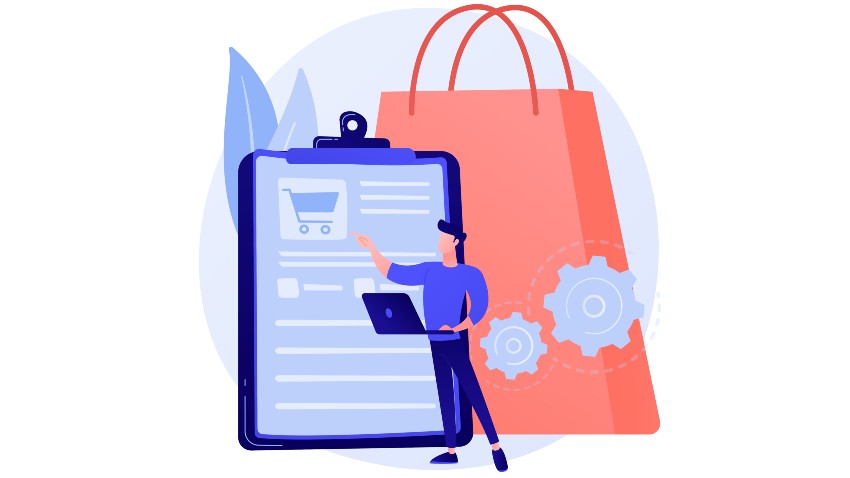
Purchase orders play an important role in the procurement process. The buyer generates a purchase order (PO) containing details of the goods or services required and the terms and conditions of the purchase.
Efficient Purchase Order Tracking through Workflow Automation
Once the vendor accepts the PO, it becomes a legally binding document that is used as a reference in case of any issues that may arise while fulfilling the purchase order. Tracking a purchase order is essential to ensure the timely delivery of goods. A purchase tracker is an important part of the purchase order management system.
What is Purchase Order Tracking?
Purchase order tracking is essential for an efficient procurement process. As mentioned above, the purchase order is an important document in the procurement process. Buyers and sellers consider the PO as a legally binding document that guides them throughout the procurement process. A purchase order protects the buyer and the seller and provides critical inputs for inventory tracking software. Maintaining a PO log enables the procurement team to keep track of purchase orders efficiently.
Purchase order tracking simply means tracking the lifecycle of a purchase order.
Issued: this is the first step in the life cycle where the approved purchase order is sent to the vendor bearing a unique PO number.
A purchase order may be created in an Excel spreadsheet or using a digital purchase order system.
Acknowledged: Once a PO is issued to the vendor, the acknowledgement from the vendor implies that they can meet the purchase order requirements. Once accepted the PO becomes a legally binding document. Acknowledgement from the vendor means adherence to the delivery timelines and quality of deliverables.
Delivered: Once the vendor fulfils the order and delivers it, the status of the PO changes to delivered. A goods receipt note (GRN) is created by the buyer to note the delivery of the order and capture the data.
Closed: A PO in the closed status implies that the PO does not require any more action. The closed status is awarded when the purchase order is delivered, or when the order is delivered and the related invoices are paid.
Purchase order tracking is done either in an Excel spreadsheet or on a PO tracker template provided in an electronic PO management system.
Purchase order tracking helps businesses to manage the entire PO life cycle, right from creation to approval. Small businesses or start-ups may not require a purchase order tracking system, but as the business grows and the scope of operations increases, purchase order management software is a must for the smooth functioning of businesses. A purchase order system helps eliminate data errors and duplicates in purchase orders.
The redundancies and inefficiencies in the purchase order workflow can be eliminated by a purchase order tracking system.
Here are 5 ways in which purchase order tracking helps businesses:
- Saves time and effort for the procurement team by automating the creation, routing, and approval of a purchase order
- Offers an efficient way to store and access purchase orders
- Helps optimize organizational spending by improving the accuracy and consistency of purchase order processing
- Standardizes the PO processing
- Improves regulatory compliance and audibility of PO processing
Need for Tracking Purchase Orders
The purchase order is an important part of the procurement process. It contains complete details of the order, the date and time of delivery and the terms and conditions to be adhered to while fulfilling the order. Tracking the status of the purchase orders is equally important.
Here are why businesses need to track purchase orders:
- Ensure that the PO is routed to the right person and approval takes place within deadlines. Tracking the status of the PO throughout the lifecycle eliminates delays and bottlenecks in the PO approval process.
- To improve transparency and visibility into organizational spending. The procurement team can keep a tab on the organizational spending at all times by tracking the purchase order.
- To provide centralized access to POs. A purchase order tracking system provides centralized access to POs and related data.
- To track the changes to PO data. The information on the purchase order changes often during its processing. Reasons to change data could vary from a change in items purchased due to a change in requirements to a change in the quantity required. Tracking of purchasing orders ensures that the procurement team is on top of these changes.
- To improve compliance and auditability of purchase order processing. Centralized access to PO data and real-time tracking of changes to PO data improves the compliance and auditability of the process.
- To save time and effort for the procurement team. Automating the creation, routing, and approval of the purchase order eliminates delays and saves time for the procurement team.
How to track purchase orders and keep track of customer purchases?
Purchase order tracking using a spreadsheet template is one of the most popularly followed PO tracking methods. Using an Excel spreadsheet as a purchase order tracker is a manually managed process where a procurement team member enters and validates the data. Purchase tracking using spreadsheets is ideal for businesses managing low PO volumes, limited changes to POs, and limited people managing purchase orders.
The second option to track purchase orders is through a purchase order app. An automated purchase order management system ensures efficient processing and better compliance. It is particularly useful for businesses with high PO volumes, frequent and multiple changes to PO data, multiple touchpoints in managing POs, and a large vendor database.
The third option for tracking purchase orders is the use of accounting systems like ERP and QuickBooks. Although a useful and efficient way to track POs, this option is suitable for PO volumes of 10-20 per month and a predictable and simple inventory management system.
Conventional Purchase Order Tracking
Manual purchase order tracking is managed by the procurement team. From creation to the approval of the PO, everything is done manually using Excel spreadsheets to record data. The details on the order tracking form are filled in manually by the employees. The purchase tracker Excel is created to keep track of each purchase order and its status. Employees from the procurement team register the status of each purchase order in a specific format. Data on the purchase order is handled by employees.
Traditional purchase order tracking was completely paper-based. Two copies of a purchase order are created, one is sent to the supplier and the other is stored for internal reference. In cases where there were multiple copies of the PO, each copy was coloured differently so that the paperwork could be properly attached and filed.
The Pros of conventional purchase tracking methods:
- Easy to start: Manual purchase order tracking methods like Excel spreadsheets are extremely easy to use and understand. Data entry and validation are easy to perform for businesses dealing with a low volume of POs.
- Little or no training required: Working on Excel spreadsheets required very little or no training for the employees. Accessibility of data in Excel is quick and easy in an Excel purchase order tracking system.
The Cons of conventional purchase tracking methods:
1. Incidents of misplacement and damage:
Several copies of the purchase order are required for manual processing. These copies could be easily displaced or damaged while being handled by the employees. Keeping track of multiple copies, attaching them to the right set of documents, and filing them is a cumbersome process that is prone to mishandling.
2. Lack of accuracy and consistency:
Traditional purchase order tracking is handled by humans, from data entry to validation to PO approval all the processes are executed by employees. Each person has his own working methodology. As a result, there is a lack of consistency and accuracy in PO data.
3. Compliance and auditability:
Traditional purchase order tracking is not standardized. Human bias and errors are predominant in a manually managed process. As a result, manual purchase tracking workflows show poor compliance and auditability.
4. Lack of visibility:
Manual purchase tracking processes do not provide visibility into the purchase order status. Due to the lack of visibility, the procurement has no idea about the reason for the delays and bottlenecks in the process.
Based on the above discussion, the cons of a manual purchase tracking system outweigh the pros. Growing businesses need to adopt more efficient purchase tracking methods that can handle higher volumes of purchase orders.
Efficient Tracking of Purchase Orders
Electronic procurement management systems can generate purchase orders track them efficiently and integrate them with other supplier order management software. Cloud-based purchase tracking systems enable real-time creation and tracking of POs from any location and device. Digital purchase order systems provide high accuracy levels of data and eliminate the risk of payment mix-ups by linking POs to corresponding invoices.
Adopting electronic purchase order tracking methods improves the efficiency and productivity of the process. These systems cut down on human effort and paperwork that is associated with traditional PO tracking workflows. Purchase order tracking software provides a standardized template that the team can use to create a purchase order. The order tracking database maintains an accurate and updated PO log that can be accessed from anywhere, at any time.
A purchase order tracking system generates POs automatically and notifies the approver once the PO has been logged into the system. Having a customer order tracking template standardizes the PO creation process and improves compliance and auditability. The procurement team is freed from the task of sifting through hundreds of emails and spreadsheets to track the purchase order.
All the essential details like PO number, order date, and vendor information are readily available in the database. An automated purchase order tracking system can handle large volumes of purchase orders efficiently. The margin of error in automated purchase order tracking is almost negligible.
A purchase order tracking system also supports multiple edits from multiple locations by multiple people. The tracking software consolidates all the edits and presents an updated version of the purchase order.
An electronic purchase order system improves vendor management. Automated tracking and approval of purchase orders eliminate delays and bottlenecks in the PO processing. Once approved POs are routed to the vendor for order fulfillment. When the status of the PO changes to “delivered” the corresponding invoice is automatically generated and routed for approval. Timely approval and payout of vendor invoices help maintain healthy and strong vendor relationships.
Digital purchase order tracking systems provide a consolidated view of the purchase order status and data. Access to PO data is easier with an automated tracking system. Visibility and transparency are greatly improved by the centralized repository for all purchase orders. The purchase manager and approvers get real-time updates on the status of the PO, thereby, avoiding any delays or bottlenecks in the process workflow. By integrating the tracking system with other finance and procurement apps, the overall efficiency of the process can be improved considerably.
The overall productivity of the procurement team can be improved by adopting an automated PO tracking system. Employees get more time to focus on high-value, strategic tasks rather than mundane administrative tasks. Employee satisfaction also improves as they feel more important working on strategic initiatives.
Must-Have Features of Digital Purchase Order System
The market is flooded with workflow automation software for digitizing key business processes. Each of these solutions provides features that aim at improving the efficiency and productivity of the business. Choosing the right workflow automation software that suits your business requirements is very important.
The must-have features of a purchase order tracking system include:
1. Quick PO creation:
An automated PO system generates the purchase order by gathering data from the corresponding purchase requisition. A purchase order template is created as per the business requirements. Data from the approved purchase requisition is automatically populated onto the template to create a purchase order. A good PO tracking software must enable the quick and easy creation of purchase orders.
2. Automated 3-Way Matching:
The data on the purchase requisition, purchase order, and invoice have to match. The PO software needs to match the data automatically before the invoice is approved.
3. Real-time updates:
The data on the PO is modified by many employees from multiple locations. The software must consolidate all the changes in real-time and present a single, updated version of the purchase order. Real-time reporting of the PO status to approvers and managers helps spot bottlenecks and derive actionable insights from the reports.
4. Cloud-based access:
Cloud-based PO software enables seamless storage, access, and approval of purchase orders from any location at any time.
5. Role-based access and permissions:
Procurement data needs to be handled securely. The software must provide role-based access to data and permissions to modify and approve POs.
6. Automated alerts:
The software must automatically notify approvers and managers of approaching approval deadlines for purchase orders. Issuing automated alerts and notifications ensures that there are no delays in the approval of POs.
Cflow is a workflow automation software that is trusted by businesses across the world to digitize their key business processes. Our software can automate the entire procurement process. From distributors to suppliers, Cflow can be used to automate process workflows within minutes.
Inventory management, purchase requisition and purchase order tracking and management, and vendor management – all of these key procurement functions can be effectively managed with Cflow. Cflow can be seamlessly integrated with third-party apps to improve overall business productivity.
Conclusion
Purchase order tracking is essential for growing businesses that need to handle huge volumes of purchase orders. A majority of the work hours of procurement professionals are spent on low-value tasks like data validation and approvals. Automated tracking and processing of purchase orders save their productive work hours for more meaningful tasks.
Workflow automation software like Cflow is a powerful tool in the hands of the procurement team to streamline their purchase order processing. Cflow is an integrated automation platform that provides a host of impressive features. No more juggling between various apps to track purchase orders.
The best way to keep track of orders is through a unified automation app like Cflow. Take a tour of Cflow by signing up for the free trial.






