Business Process Mapping Techniques: A Complete Guide
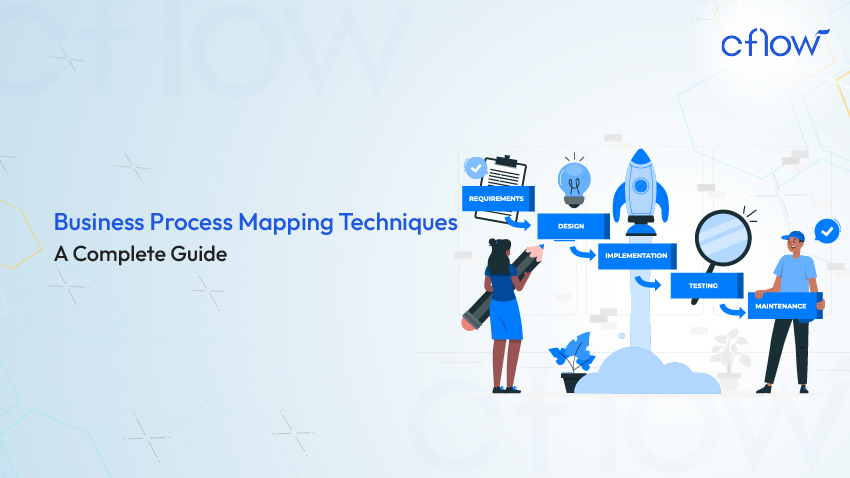
Key takeaways
- Business process mapping visualizes workflows, enhancing clarity, efficiency, and collaboration within organizations.
- Techniques like BPMN, data flow diagrams, and SIPOC diagrams help streamline complex processes.
- Effective process mapping identifies inefficiencies and drives continuous improvement.
- Cflow’s automation tools simplify process mapping, enhancing productivity and decision-making.
Understanding and optimizing processes is crucial for success. Business process mapping techniques provide a visual representation of workflows, enabling organizations to identify inefficiencies, streamline operations, and improve collaboration. By clearly outlining each step in a process, businesses can enhance communication, reduce errors, and drive continuous improvement. A study conducted by McKinsey & Company found that businesses that effectively utilize digital tools and strategies experience a 25% increase in operational efficiency on average. Whether you’re a small startup or a large enterprise, mastering business process mapping methods can significantly enhance your organization’s performance.
What Is Business Process Mapping?
Business process mapping is a methodology that involves creating visual diagrams to represent workflows within an organization. These diagrams outline the steps, tasks, and decision points involved in completing a specific process, providing a clear and concise view of how work flows from start to finish.
The importance of business process mapping lies in its ability to uncover inefficiencies, redundancies, and bottlenecks that may hinder productivity. By visualizing processes, organizations can identify areas for improvement, optimize resource allocation, and enhance overall efficiency. For example, a company struggling with delayed product deliveries might use process mapping to pinpoint gaps in their supply chain, leading to faster fulfillment times and improved customer satisfaction.
Process mapping is also essential for standardizing procedures, ensuring consistency across teams, and facilitating better communication. It serves as a valuable tool for training new employees, aligning cross-functional teams, and supporting continuous improvement initiatives. According to a study by McKinsey & Company, businesses that leverage process mapping and optimization report a 20% to 30% improvement in operational efficiency.
Table of Contents
Why Do You Need Business Process Mapping?
Business process mapping is essential for organizations aiming to enhance operational efficiency and maintain a competitive edge. Here are key reasons why businesses need process mapping:
Identifying Inefficiencies
Visualizing workflows helps uncover bottlenecks, redundancies, and areas where resources are underutilized. By mapping out each step, organizations can pinpoint stages where delays occur, allowing for targeted improvements and more efficient operations.
Standardizing Procedures
Process maps ensure consistency across teams, promoting uniformity in task execution and reducing errors. Standardization not only improves quality control but also makes it easier to replicate successful processes across different departments or locations, ensuring a cohesive operational approach.
Improving Communication
Clear visual representations of processes enhance understanding and collaboration among team members and stakeholders. When everyone has a shared understanding of workflows, it minimizes misunderstandings and ensures smoother project execution.
Facilitating Training
New employees can quickly grasp workflows and expectations through detailed process maps. This accelerates onboarding, reduces training time, and ensures that new team members adhere to established procedures from the start.
Supporting Continuous Improvement
Regularly reviewing and updating process maps fosters a culture of ongoing optimization and innovation. By continually assessing and refining workflows, organizations can adapt to changing business environments, improve efficiency, and maintain a competitive advantage.
What Are the Different Kinds of Process Mapping Techniques?
Business process mapping is essential for organizations looking to visualize and optimize their workflows. By using various process mapping techniques, businesses can gain a deeper understanding of how tasks are performed, identify inefficiencies, and streamline operations for maximum productivity. Each mapping method offers unique insights tailored to different industries and process complexities. Below are some of the most widely used process mapping methodologies –
Workflow Techniques
Workflow diagrams offer a straightforward, visual representation of how tasks and activities are sequenced within a process. They highlight each step from start to finish, showcasing task owners, deadlines, and dependencies. This method is highly effective in identifying bottlenecks, redundant activities, and potential areas for automation. Workflow techniques are commonly used in industries such as manufacturing, healthcare, and administrative services to improve operational efficiency and ensure seamless task execution.
Business Process Modeling Notation (BPMN)
BPMN is a standardized graphical notation that provides a comprehensive way to model business processes. It uses easily recognizable symbols—such as circles for events, rectangles for tasks, and diamonds for decision points—to map out complex processes. BPMN diagrams facilitate better communication between technical and non-technical stakeholders, ensuring everyone has a clear understanding of the process flow. This technique is widely used in industries like finance, IT, and logistics to improve process transparency and optimize workflows.
Data Flow Diagrams (DFD)
Data flow diagrams focus on illustrating how data moves through a system. They map out the sources, inputs, processes, storage, and outputs of data within an organization. By highlighting data storage points and flows, DFDs help organizations identify inefficiencies in information handling, potential security risks, and opportunities for system integration. This method is particularly valuable in software development, database management, and IT infrastructure optimization.
Unified Model Language (UML) Diagrams
UML diagrams are primarily used in software development to visually represent the architecture and design of systems. These diagrams can illustrate class structures, user interactions, and component behaviors, providing developers with a clear framework for building and maintaining code. UML helps teams understand system requirements, identify design flaws early, and streamline the development process. It’s especially beneficial for large-scale software projects, where multiple teams need to collaborate on complex system designs.
SIPOC Diagrams
SIPOC stands for Suppliers, Inputs, Processes, Outputs, and Customers. SIPOC diagrams offer a high-level overview of a process, focusing on identifying key components and stakeholders. This technique is valuable in ensuring that all aspects of a process align with business objectives and customer expectations. By mapping out the relationships between suppliers, inputs, and outputs, businesses can better manage resources and improve process efficiency. SIPOC diagrams are often used in Six Sigma and Lean methodologies to facilitate process improvement and quality management initiatives.
How to Create a Process Map
Business process mapping is an essential technique for visualizing and understanding how workflows function within an organization. By mapping out processes, businesses can identify inefficiencies, improve communication, and streamline operations. Whether you’re looking to refine a current workflow or build a new one from scratch, following a structured process ensures clarity and efficiency. Here’s a step-by-step guide on how to create an effective process map –
Step 1: Identify a Problem or Process to Map
Begin by selecting a specific process that requires improvement, clarification, or documentation. This could be a process that’s causing delays, leading to errors, or simply one that needs standardization. Clearly defining the scope of the process helps focus efforts and ensures that the mapping exercise targets the right areas. For example, you might choose to map out the onboarding process for new employees to identify potential bottlenecks in training and documentation.
Step 2: List the Activities Involved
Once the process is identified, outline all the activities, tasks, and decisions required to complete it. This includes everything from the initial trigger of the process to its outcome. Be sure to involve team members who are directly responsible for these tasks, as they can provide valuable insights into the nuances of the workflow. This step ensures that no critical tasks are overlooked and provides a comprehensive view of the process.
Step 3: Write Out the Sequence of Steps
Arrange the activities in the order they occur, ensuring a logical and chronological flow. It’s important to clearly define dependencies between tasks and highlight decision points where different outcomes might occur. This step helps in visualizing the workflow as it happens, making it easier to identify gaps or redundancies. For instance, if certain tasks are being repeated unnecessarily, this sequencing will make them apparent.
Step 4: Draw a Flowchart Using Process Mapping Symbols
With the sequence in place, begin constructing a flowchart using standardized process mapping symbols. Common symbols include ovals for start/end points, rectangles for tasks, diamonds for decision points, and arrows to indicate the flow of the process. A visual representation helps simplify complex workflows, making them easier to understand at a glance. Many tools like Cflow, Lucidchart, or Microsoft Visio offer templates and symbols to streamline this step.
Step 5: Finalize and Share the Process Map
Once the flowchart is complete, review it for accuracy and completeness. Collaborate with key stakeholders, team members, or process owners to ensure all steps are correctly represented and nothing has been missed. After incorporating feedback, finalize the process map and share it with all relevant stakeholders. This ensures everyone involved understands their roles and responsibilities, fostering better alignment and collaboration.
Step 6: Analyze the Map to Find Areas of Improvement
The final step is to analyze the completed process map to identify bottlenecks, redundancies, and opportunities for optimization. Look for steps that can be automated, streamlined, or eliminated to improve efficiency. For instance, manual data entry tasks may be replaced with automated workflows to reduce errors and save time. Continuous analysis and refinement of process maps help businesses adapt to changing needs and foster a culture of continuous improvement.
How Is Process Mapping Different from Business Process Modeling?
While process mapping and business process modeling (BPM) share similarities, they serve different purposes. Process mapping focuses on creating visual diagrams that represent workflows, highlighting tasks, decision points, and sequences. It’s primarily used for identifying inefficiencies and improving operational processes.
In contrast, business process modeling involves a more detailed analysis of processes, often using specialized software and methodologies like BPMN. BPM aims to optimize processes at a strategic level, incorporating performance metrics and simulations to predict outcomes. While process mapping provides a snapshot of current workflows, BPM offers a comprehensive approach to designing, implementing, and monitoring process improvements.
End-to-end workflow automation
Build fully-customizable, no code process workflows in a jiffy.
Examples of Process Mapping
Process mapping is a versatile tool that can be applied across various industries and departments to enhance efficiency, clarity, and productivity. By visually outlining workflows, businesses can pinpoint bottlenecks, streamline operations, and foster continuous improvement. Whether optimizing supply chains, managing finances, integrating new systems, or supporting sustainability goals, process maps provide a clear blueprint for achieving organizational success. Below are some common examples of process mapping in action:
Supply Chain Process Maps
Supply chain process maps visualize the flow of goods, information, and finances from suppliers to end customers. By mapping procurement, production, logistics, and delivery processes, organizations can identify bottlenecks, reduce delays, and optimize inventory management. These maps help streamline operations, improve vendor relationships, and ensure timely product delivery, ultimately enhancing customer satisfaction.
Finance Process Maps
Finance process maps outline key financial activities such as invoicing, budgeting, payroll, and auditing. By visually representing these workflows, businesses can ensure compliance with financial regulations, minimize errors, and enhance resource allocation. These maps are especially useful in identifying inefficiencies, automating repetitive tasks, and improving overall financial accuracy and accountability.
Systems Transformation Process Maps
When integrating new technologies or upgrading IT systems, transformation process maps guide the entire transition. They highlight task dependencies, potential risks, and data migration steps, ensuring minimal disruption to existing operations. These maps help coordinate teams, streamline communication, and ensure that technology implementations align with business goals and timelines.
Sustainability and ESG Process Maps
Sustainability and ESG (Environmental, Social, and Governance) process maps track initiatives related to corporate responsibility, environmental conservation, and ethical governance. These maps help organizations monitor compliance with regulations, measure the impact of sustainability efforts, and identify areas for improvement. By visually mapping ESG processes, businesses can better align with sustainability goals, engage stakeholders, and enhance their brand reputation.
Process Mapping Support with Cflow
Cflow is an AI-powered workflow automation tool that simplifies business process mapping and enhances operational efficiency. Here’s how Cflow supports process mapping –
- Visual Workflow Builder: Cflow’s intuitive drag-and-drop interface allows users to create detailed process maps effortlessly, streamlining workflow visualization.
- Automated Task Management: Automate repetitive tasks and standardize processes to reduce errors and improve consistency.
- Real-Time Collaboration Tools: Facilitate seamless communication and collaboration across teams with integrated messaging and document-sharing features.
- Customizable Reporting and Analytics: Generate detailed reports to monitor process performance and identify areas for improvement.
- Integration with Popular Tools: Cflow integrates with CRMs, project management tools, and cloud platforms, ensuring a unified digital ecosystem.
Final Thoughts
Business process mapping techniques are essential for organizations seeking to optimize operations, enhance collaboration, and drive continuous improvement. By leveraging tools like Cflow, businesses can simplify process mapping, improve efficiency, and achieve strategic goals. Ready to transform your processes? Sign up for Cflow today and take the first step towards operational excellence.
FAQs
What is business process mapping, and why is it important?
Business process mapping involves creating visual diagrams of workflows to identify inefficiencies, improve communication, and optimize operations. It’s essential for enhancing efficiency and fostering continuous improvement.
How does Cflow support business process mapping?
Cflow provides tools like visual workflow builders, automated task management, and real-time collaboration features, simplifying the process mapping process and enhancing productivity.
What are the different types of process mapping techniques?
Common techniques include workflow diagrams, BPMN, data flow diagrams, UML diagrams, and SIPOC diagrams, each serving specific purposes in process optimization.
What should you do next?
Thanks for reading till the end. Here are 3 ways we can help you automate your business:

Do better workflow automation with Cflow
Create workflows with multiple steps, parallel reviewals. auto approvals, public forms, etc. to save time and cost.

Talk to a workflow expert
Get a 30-min. free consultation with our Workflow expert to optimize your daily tasks.

Get smarter with our workflow resources
Explore our workflow automation blogs, ebooks, and other resources to master workflow automation.

