Workflow Audit – A Must for Efficient Process Workflows
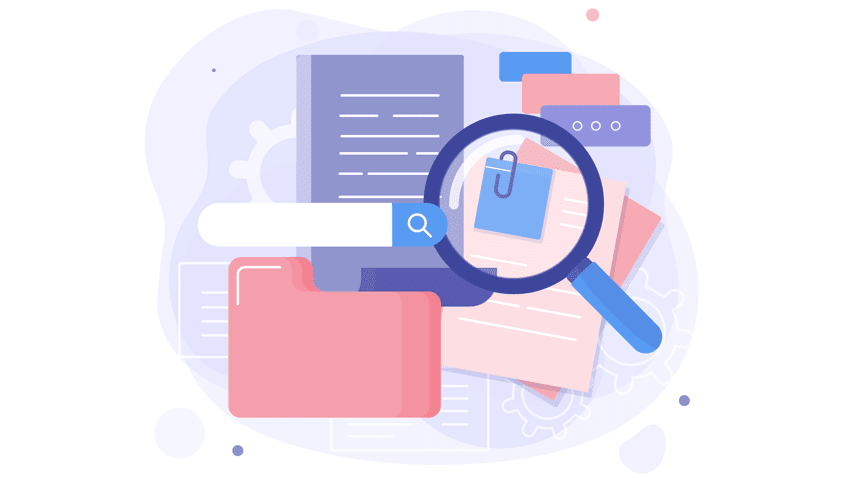
Key takeaways
- A workflow audit is as important as implementing the workflow. Timely and regular audit of the process workflow ensures that business goals are met.
- The workflow process is designed to address the shortcomings identified in the workflow audit.
- Automated workflows are no doubt the best method to optimize workflows and bring efficiency, but they can be 100% smart at all times only when workflow audits are performed from time to time.
- Cflow workflow automation solution that can be customized to suit the unique needs of your business.
Understanding Workflow Audit
Workflow is a sequence of steps to be performed to complete a task or function. Business workflows outline a sequence of tasks performed by various departments like procurement, finance, or resource management.
Before digitization, workflows were either verbal instructions or paper notes that list out various functions/roles. Excessive paperwork, redundancy, errors, tediousness, and repetition were some of the characteristics attributed to manual workflows.
Workflows are weighed down by their pros and cons and it is essential to audit them to identify areas of improvement.
Table of Contents
For processes that require approvals, digital workflow automation can speed up the approval process and eliminate human bias.
With so many pros to workflows, can it be assumed that once implemented there is no need to audit workflows? Are digital workflows smart as they are portrayed to be?
Issues can arise in Workflows
The first step in digitizing your workflow is to audit manual workflows currently followed by the business. This is done to identify the flaws and bottlenecks in the existing process and to arrive at a solution to rectify the same.
The workflow process is designed to address the shortcomings identified in the workflow audit. So digital workflows are seen as a one-stop solution, which once implemented requires no audits or alterations at a later date.
After implementing workflow automation, most business leaders take pride and completely (blindly) trust the transformation to provide optimal results – every time. Many businesses that have automated their workflows are unknowingly involved in heavy manual tasks.
Take for example a scenario at ABC Industries, a computer hardware manufacturer, which recently digitized the procurement and budget approval process workflows.
The procurement workflow prior to digitization was tedious and involved too much paperwork. The main reason for digitization was to eliminate dependencies and speed up the approval process. However, 6 months down the line, the procurement manager realized that their main vendor (who was supplying parts ever since the business started) was no longer on the list of vendors. Also, the quality came down drastically and deliveries were delayed. The software was designed to identify vendors based on discounts and bulk sales, which was not the USP of the vendor.
Although there were no discounts, the vendor was spot on when it came to quality and meeting deadlines. Since the digital workflow focused more on discounts, there was a compromise on quality and meeting deadlines.
How did this flaw go unnoticed? Had there been a workflow audit done after implementation, this flaw could have been identified and rectified. Another common shortcoming of digital workflows is that businesses tend to overcomplicate the process in the name of digitization.
Need for Workflow Audits
Businesses looking to optimize and improve their operations through workflows. However, workflow automation needs to be reevaluated to see if it is delivering the expected results. Automated workflows are no doubt the best method to optimize workflows and bring in efficiency, but they can be 100% smart at all times only when workflow audits are performed from time to time.
Here is why you need to audit workflows:
- Timely audits not only identify flaws (if any) but also change the route of the workflow for even better performance.
- Another scenario is when there has been a process upgrade. Existing digital workflows need to be audited for their effectiveness over the new upgrade.
- Previously developed workflows from older processes or previous leadership need to be reevaluated and redefined to fit the current process goals. A workflow audit helps identify the gaps and alter the workflow to suit the current process or team goals.
- Workflow audits also help identify bottlenecks in the operations and address the root cause. In some cases, the operational speed can come down due to digitization. An audit can be really useful to identify the root cause and rectify the same.
- In scenarios when leadership feels that digitization has not met the goals, a workflow audit can help identify the gaps.
Even if there is no slowdown or bottleneck or change in processes, it is advisable to perform a workflow audit at least bi-annually to ensure that the desired goals are met and the process flow is optimized.
End-to-end workflow automation
Build fully-customizable, no code process workflows in a jiffy.
Focus Areas of a Workflow Audit
The steps involved in designing a digital workflow and auditing a workflow are more or less similar. Here are the areas you need to focus on while auditing a workflow.
- Before defining the workflow audit process, you should have clarity on the final outcome of the process. Make a comprehensive list of the outcomes and note where their goal isn’t met.
- Evaluate the workflow for any overlapping of processes. Complex workflows must be carefully mapped out to identify overlaps or bottlenecks.
- Clearly define the roles and responsibilities at each stage. Make a note of any role or designation changes that have occurred during the audit period.
- These are the primary areas to concentrate on during a process audit workflow.
Key Takeaways
A workflow audit is as important as implementing the workflow. Timely and regular audit of the process workflow ensures that business goals are met.
Cflow workflow automation solution that can be customized to suit the unique needs of your business. Our automation solutions ensure better business outcomes. You can choose a live demo of Cflow. Get in touch with us to know more.
What should you do next?
Thanks for reading till the end. Here are 3 ways we can help you automate your business:

Do better workflow automation with Cflow
Create workflows with multiple steps, parallel reviewals. auto approvals, public forms, etc. to save time and cost.

Talk to a workflow expert
Get a 30-min. free consultation with our Workflow expert to optimize your daily tasks.

Get smarter with our workflow resources
Explore our workflow automation blogs, ebooks, and other resources to master workflow automation.

