Is Task Management so Important? Yes. Here’s Why!
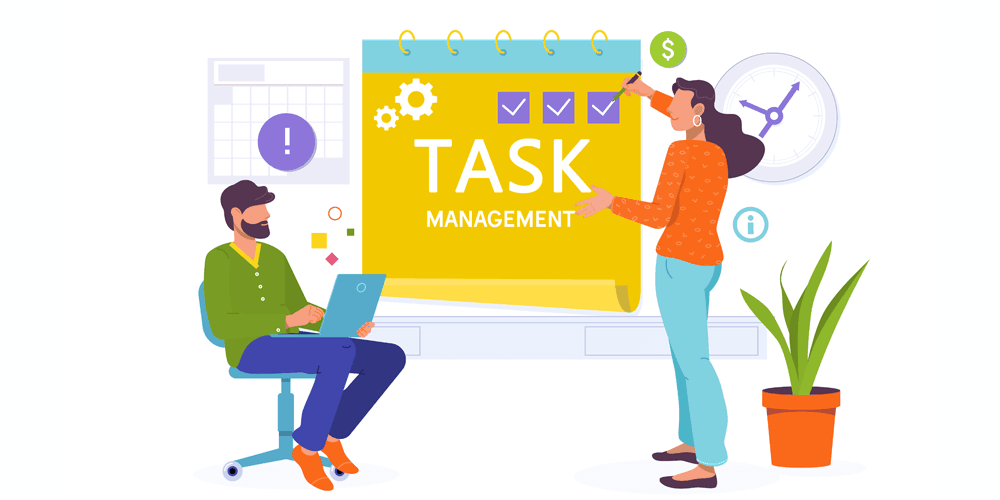
Key takeaways
- The task management workflow is an automated process flow that will streamline all the steps, from creating cheating, assigning, executing, and finally getting different tasks approved.
- Task management software is also widely known as workflow management software which comprises a series of tasks.
- Apart from all these advantages, workflow software also allows your employees to easily access all data on their desktops or phones from cloud servers.
- Cflow is automated workflow software designed to provide great value for your investment and make it easier to manage every task process in your office environment.
What is Task Management Workflow?
The task management workflow is an automated process flow that will streamline all the steps, from creating cheating, assigning, executing, and finally getting different tasks approved. Automating these stages improves efficiency and also reduces close cycle time by 40%.
The task management workflows can be generated easily using workflow automation software, which can be automated with third-party applications. Moreover, with reports and analytics, the progress and performance can be analyzed and improved.
Table of Contents
A small startup or a medium-sized company is always in a chaotic mode because they have to grow faster. Any business requires leads and a reliable customer base to operate. The employees should focus on what matters the most, sending invoices, doing billable work, and generating new leads.
Advantages of a Task Management Workflow Software
However, everything that happens internally should be streamlined, communicated promptly to team members, and carried out without any kind of human error. But, that’s not the case because in most companies employees spend a lot of time manually onboarding new employees, entering lead generation data into Excel sheets, making phone calls, and sending emails back and forth.
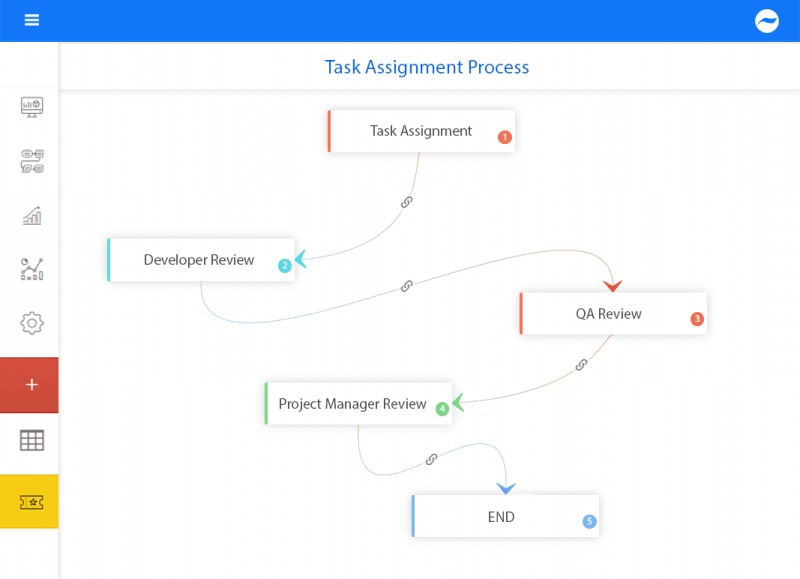
The majority of small and medium businesses have an assumption that task management software could be expensive and not for SMBs. It’s a common myth because they are not at all expensive and the savings that you make for the cost spent is usually three or five times higher. Besides, they also contribute a major share to guide your company in the right direction in improving efficiency and promoting growth.
What is Task Management Workflow?
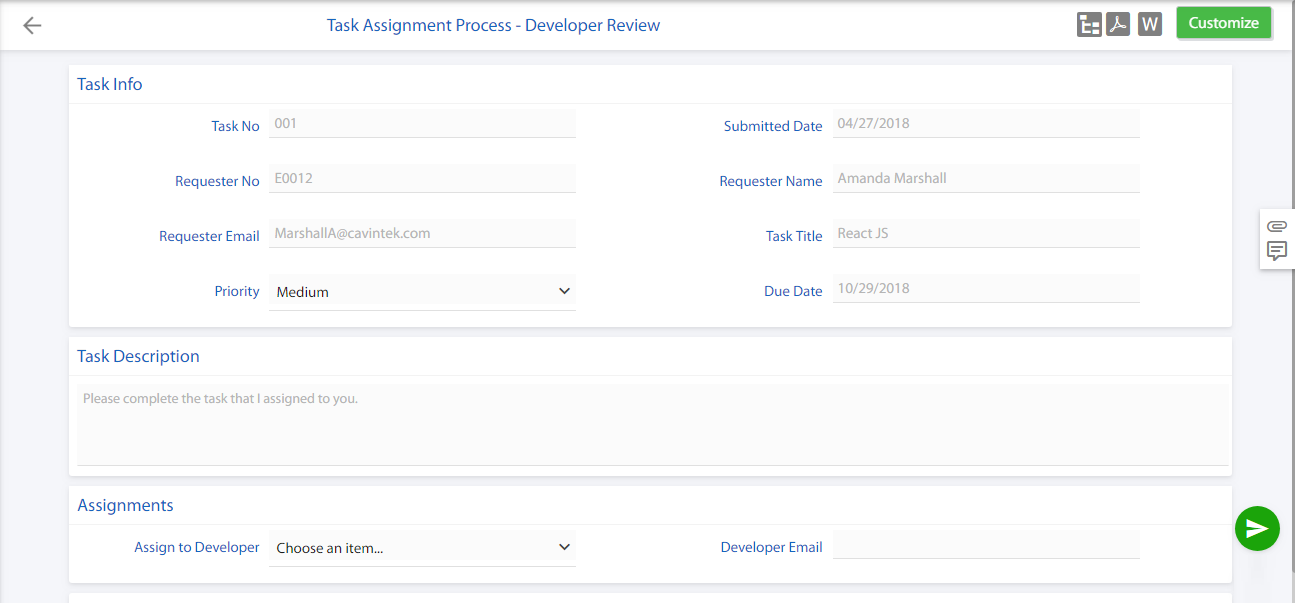
Task management software is also widely known as workflow management software which comprises a series of tasks. When completed, a single task or a bunch of tasks will contribute towards the completion of a bigger goal.
Task management can refer to any task including generating leads, maintaining a customer database, leave approval, employee onboarding or offboarding, and appraisal management. The software will help employees, team leaders and managers raise requests, send notifications and approve or reject requests with a single click.
Benefits of Task Management Workflow and Software
- A leave approval process will no longer be delayed for an employee and it will ensure there is no bottleneck by notifying everyone involved in the project
- Employee onboarding can be simplified and it makes it easier to onboard as many employees as required in a day’s time
- Saves time and ensures there is no time wasted on manually entering records, maintaining servers, or sending emails
- Reduces the chances of human errors as everything is automated. If an HR forgets to let the finance team know the person has compensatory leave, the software will forward it to avoid LOPs
- It is easy to create custom tasks such as service requests for the admin or operations team
- Keeps a digital record of every request approved and invoice making it easier to audit at the end of the year
Employee Onboarding Without Using a Task Management Software
When a new employee joins a company, a lot of tasks should be completed in a matter of one or two days so that they can get to work.
- The HR will onboard the employees by gathering the necessary details and filling up the forms
- When they need to get their ID cards and fingerprints, the IT security team’s lead may be on leave which will delay the process
- It is also important to assign a laptop and other company resources but the sync between multiple teams will be missing if everything is done manually
- The next step is to open a bank account and introduce them to the team leader
- If the team is busy with a project or client meeting, it might take another day for HR to formally introduce the candidates
- Meanwhile, work pressure builds up on the HR team when they have to handle so many candidates at once and help them get settled down which may further increase delays and errors
Employee Onboarding With Task Management Software Integrated
- The HR can send a notification weeks before the actual employee onboarding date
- The message will reach Admin, IT Operations, and the Project team
- Everyone will be prepared to get the tasks done and if one person is on leave, it will be delegated earlier to avoid delays
- Office resources such as a laptop for the new employee and temporary ID cards can be kept ready days ahead
- It is easy for HR to introduce them and get them settled in teams by sending a message to be shared with all at once
- Errors made through multiple emails and lack of attention from respective members will no longer happen when task management software is in place
End-to-end workflow automation
Build fully-customizable, no code process workflows in a jiffy.
Make Small Business Management Easy with Task Management Software
Task management software can change the way things run in your office.
When it is successfully integrated into your business, you will never have to worry about sending or approving invoices, keeping track of expenses, generating proposals, managing documents, monitoring operational expenses, and auditing every year.
Apart from all these advantages, workflow software also allows your employees to easily access all data on their desktops or phones from cloud servers. The timely notifications ensure they no longer have to manually notify their managers for approvals and things like leave approvals which are important from an employee perspective will be much smoother.
Case Study – Simplifying and Enhancing Del Monte’s Task Assignment Process with Cflow
Challenge: Manual Processes and its Drawbacks
Del Monte worked in a manual setup with fluctuating stability. They were dependent on regular email, spreadsheets, and native applications. Del Monte lacked progress, especially in the Task Assignment Process which brewed with inefficiency. They needed a solution that simplified these processes and gave them enough visibility.
Approach: Process Automation with Cflow
Del Monte opted for the complete transformation of the process from the task initiation to the Project Manager Review. The automatic routing of tasks and customization made task management easier.
Outcome: The Task Assignment Process is Error-free and Transparent
With task management workflow automation, Del Monte’s task assignment and management process became accurate and enhanced visibility.
Conclusion
“Cflow is automated workflow software designed to provide great value for your investment and make it easier to manage every task process in your office environment. The no-code software can be used by anyone and it’s easier than ever to create workflows using our software. Sign up today and simplify the task management process today!”
What should you do next?
Thanks for reading till the end. Here are 3 ways we can help you automate your business:

Do better workflow automation with Cflow
Create workflows with multiple steps, parallel reviewals. auto approvals, public forms, etc. to save time and cost.

Talk to a workflow expert
Get a 30-min. free consultation with our Workflow expert to optimize your daily tasks.

Get smarter with our workflow resources
Explore our workflow automation blogs, ebooks, and other resources to master workflow automation.

