Integrating Workflow Automation with Enterprise Resource Planning (ERP) Systems
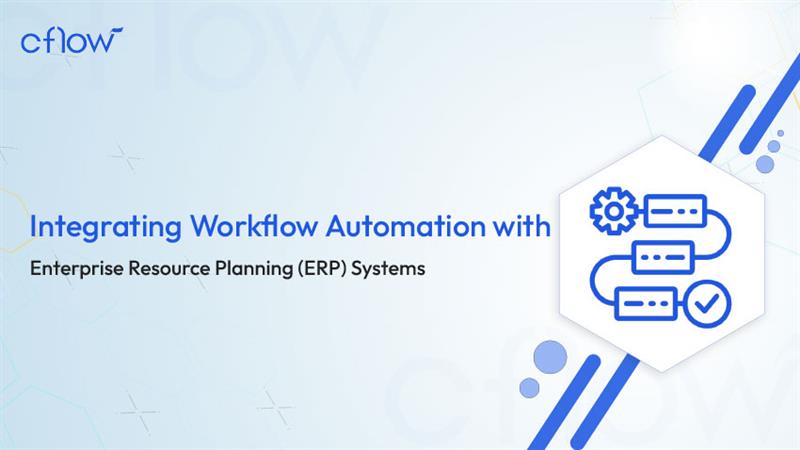
Key takeaways
- Workflow automation in ERP eliminates manual bottlenecks, improving efficiency and accuracy in business operations.
- Integrating workflow automation with ERP enhances data synchronization and real-time decision-making.
- Automated ERP workflows streamline approvals, order processing, invoicing, and compliance management.
- No-code workflow automation platforms like Cflow simplify ERP integration, reducing IT dependency.
Enterprise Resource Planning (ERP) systems are fundamental to modern businesses, unifying essential operations such as finance, human resources, supply chain management, and procurement under a single integrated platform. These systems enhance data accuracy and provide real-time insights, empowering businesses to make informed decisions.
However, many ERP systems still depend on manual workflows, leading to inefficiencies, processing delays, and increased risk of human error. Repetitive tasks such as approvals, data entry, and document routing can create bottlenecks, reducing the overall effectiveness of ERP solutions.
Workflow automation eliminates these challenges by streamlining ERP processes, automating approvals, reducing paperwork, and improving compliance. By integrating automation, businesses can accelerate operations, minimize errors, and enhance cross-departmental collaboration.
Approximately 47% of companies worldwide utilize an ERP application, with a significant portion of these implementations incorporating workflow automation to streamline processes.
In this blog, we will explore how workflow automation optimizes ERP systems, the key advantages it offers, potential challenges during implementation, and the best tools to achieve seamless automation.
What is ERP Integration with Workflow Automation?
ERP integration with workflow automation refers to the seamless connection of ERP systems with automation tools to streamline business operations. Workflow automation tools integrate with ERP modules to automate processes such as data entry, approvals, reporting, and task execution, reducing manual effort and improving efficiency.
For example, a manufacturing company can integrate workflow automation with its ERP system to automate purchase orders, invoice approvals, and inventory updates in real time, ensuring accuracy and faster processing.
Table of Contents
Why is Workflow Automation Important for ERP Systems?
Workflow automation plays a crucial role in enhancing ERP systems by streamlining operations, reducing manual work, and improving overall efficiency. By automating key processes, businesses can ensure smoother data management, better compliance, and higher productivity. Below are some of the key benefits of workflow automation for ERP systems:
- Reduces Manual Effort & Errors: Automation eliminates repetitive data entry and minimizes human errors in ERP transactions, ensuring accuracy and reliability.
- Enhances Real-Time Data Processing: Automated workflows update ERP data instantly, allowing for better tracking and faster decision-making.
- Improves Compliance & Audit Readiness: With process tracking and automated record-keeping, organizations can maintain audit trails and meet regulatory compliance requirements effortlessly.
- Increases Productivity: Employees can focus on high-value tasks instead of spending time on repetitive ERP-related processes, boosting overall efficiency.
- Enables Seamless Integration: Workflow automation connects ERP with CRM, HR, and finance tools, creating a unified system that enhances data flow and operational consistency.
Key Features of Workflow Automation in ERP Systems
Enterprise Resource Planning (ERP) systems are more powerful when integrated with workflow automation, reducing manual effort and improving efficiency. Here are the top five features that drive seamless operations and enhance business productivity.
1. Process Automation & Standardization
- Eliminates manual, repetitive tasks like order processing, invoicing, and approvals.
- Ensures consistency and accuracy across departments by enforcing standardized workflows.
2. Real-Time Data Synchronization
- Automatically updates inventory, financials, and customer data across all ERP modules.
- Eliminates data silos and enhances cross-functional collaboration.
3. Approval & Notification Workflows
- Automates multi-level approvals for purchases, HR requests, and payments.
- Sends real-time notifications and reminders to ensure faster decision-making.
4. Integration with Third-Party Applications
- Seamlessly connects with CRM, HRMS, accounting, and supply chain management tools.
- Enhances data flow and ensures a unified digital ecosystem.
5. Analytics & Performance Monitoring
- Provides real-time dashboards to track workflow efficiency and identify bottlenecks.
- Enables data-driven decision-making for continuous process improvement.
Benefits of Integrating Workflow Automation with ERP
Integrating workflow automation with ERP streamlines business operations, enhances efficiency, and reduces manual intervention. Here are the key benefits of this powerful integration.
1. Eliminates Process Bottlenecks
Automating approvals, order processing, and task handoffs significantly reduces delays. For instance, automating invoice processing can expedite financial operations, leading to faster approvals and payments.
Businesses that have integrated workflow automation with their ERP systems report a 20% increase in overall operational efficiency and a 30% reduction in manual errors.
2. Enhances Data Accuracy
Workflow automation ensures real-time data synchronization across ERP modules, minimizing inconsistencies. For example, integrating payroll data with ERP systems automates salary calculations, reducing errors associated with manual data entry.
Workflow automation software has been shown to reduce capture process errors by 37% and improve data accuracy by 88%, surpassing other methods.
3. Reduces Operational Costs
Automation minimizes labor costs and reduces ERP maintenance expenses. By automating repetitive tasks, companies can significantly cut labor and operational costs, reallocating resources to higher-value activities.
4. Accelerates Business Scalability
Automated workflows enable businesses to scale ERP processes without increasing manual workload. For instance, automating inventory management allows manufacturers to optimize stock levels, supporting business growth without a proportional increase in manual oversight.
5. Improves Decision-Making
Workflow automation provides real-time reports and analytics from ERP systems, enhancing forecasting and decision-making. Automated ERP systems offer robust reporting and analytics tools, enabling businesses to generate custom reports and track key performance indicators for informed decision-making.
6. Speeds Up Order Fulfillment
By automating order processing and inventory management within the ERP system, businesses can reduce delays and fulfill orders faster. This ensures timely deliveries, improves customer satisfaction, and enhances supply chain efficiency.
7. Minimizes IT Dependency
Workflow automation reduces the reliance on IT teams for manual data entry, system updates, and troubleshooting repetitive tasks. Employees can configure workflows without extensive technical knowledge, allowing IT resources to focus on more strategic initiatives.
Top 5 Challenges: Workflow Automation and ERP Integration
1. Complex Implementation & Customization
Integrating workflow automation with ERP systems requires extensive customization to align with business processes, making implementation time-consuming and resource-intensive.
2. Data Migration & Compatibility Issues
Transferring data from legacy systems to an automated ERP workflow often leads to data inconsistencies, duplication, or loss, affecting system accuracy and reliability.
3. Integration with Third-Party Systems
ERP systems must communicate seamlessly with CRM, HRMS, and other business applications, but achieving smooth integration is challenging due to compatibility and API limitations.
4. User Adoption & Change Management
Employees may resist automation due to unfamiliarity with new processes, requiring extensive training, clear communication, and strong leadership to drive adoption.
5. Security & Compliance Risks
Automating workflows involves handling sensitive business data, making security breaches, unauthorized access, and compliance with industry regulations (e.g., GDPR, HIPAA) a major concern.
How to Integrate Workflow Automation with ERP Systems?
Integrating workflow automation with ERP (Enterprise Resource Planning) systems enhances efficiency, reduces manual intervention, and ensures seamless data flow across business functions. Here’s a step-by-step guide to successfully integrating workflow automation with ERP systems:
Step 1: Analyze Existing ERP Workflows
Before implementing automation, conduct a thorough analysis of your ERP workflows to identify inefficiencies. Pinpoint manual, repetitive, and time-consuming tasks that hinder productivity. Examples include data entry, invoice approvals, purchase order processing, and HR onboarding. Evaluate how these processes interact with various ERP modules to determine the automation potential.
Step 2: Select the Right Workflow Automation Tool
Choose a no-code workflow automation platform that seamlessly integrates with your ERP system. The tool should offer:
- Pre-built ERP connectors for smooth integration.
- Customization options to tailor workflows according to business needs.
- Scalability to support future expansion.
- Security & compliance features to safeguard critical business data.
Popular options include Cflow, UiPath, Zapier, and Power Automate, among others.
Step 3: Define Automated Workflows
Once the tool is selected, map out the workflows to be automated. Define process steps, decision points, and required approvals. Common workflows for automation in ERP systems include:
- Order Processing: Automate order approvals and fulfillment tracking.
- Invoice Management: Streamline invoice matching and payment processing.
- HR & Payroll Processing: Automate employee onboarding, attendance tracking, and payroll approvals.
- Inventory & Supply Chain Management: Enable automated restocking alerts and supplier coordination.
Use a visual workflow builder to design these processes efficiently.
Step 4: Integrate with ERP Modules
Connect the workflow automation tool with key ERP modules such as:
- Finance & Accounting: Automate invoice approvals, expense reporting, and reconciliations.
- Human Resources: Manage employee onboarding, leave approvals, and payroll processing.
- Supply Chain & Inventory: Ensure automated stock tracking, procurement approvals, and supplier coordination.
- Sales & Customer Management: Automate sales order approvals, contract renewals, and customer onboarding.
Use APIs, webhooks, or direct integrations to establish a smooth data exchange between systems.
Step 5: Test & Optimize the Automation
Before deploying automation company-wide, run test workflows in a sandbox environment to:
- Identify potential errors or integration gaps.
- Measure performance against key metrics like process time reduction, accuracy, and cost savings.
- Gather user feedback to fine-tune workflows.
Based on the test results, optimize the automation for better performance and efficiency.
Step 6: Train Employees & Monitor Performance
The success of automation depends on user adoption. Train employees on the new automated workflows through workshops, online tutorials, and hands-on training. Provide detailed SOPs (Standard Operating Procedures) to ensure a smooth transition.
Once implemented, continuously monitor key performance indicators (KPIs), such as:
- Task completion time before vs. after automation.
- Error rate reduction in data entry and approvals.
- Employee adoption and satisfaction levels with the new system.
- Cost savings & operational efficiency gains over time.
Regularly refine workflows based on feedback and technological advancements to ensure optimal efficiency in the long run.
Real-World Applications of Workflow Automation in ERP
Workflow automation in Enterprise Resource Planning (ERP) enhances efficiency by eliminating manual tasks, improving accuracy, and accelerating decision-making. Organizations across industries integrate automation into ERP systems to streamline processes and ensure seamless operations. Here are key real-world applications:
1. Automated Invoice Processing
ERP-integrated automation enables organizations to streamline invoice capture, validation, and approval workflows. By eliminating manual data entry, businesses can reduce processing errors, improve cash flow visibility, and ensure timely payments.
2. Procurement and Purchase Order Approvals
Automated workflows in ERP help procurement teams manage purchase requests, approvals, and supplier interactions more efficiently. The system routes purchase orders to the appropriate approvers, applies predefined approval rules, and ensures procurement cycles run smoothly.
3. HR and Employee Onboarding
Human Resource departments use ERP workflow automation to handle employee onboarding, payroll processing, and benefits administration. New hires receive automated notifications, assigned training schedules, and system access without HR intervention.
4. Inventory and Supply Chain Management
Automating inventory workflows in ERP improves stock management by tracking real-time inventory levels, triggering restock orders, and optimizing supply chain visibility. This ensures businesses maintain the right inventory levels without overstocking or shortages.
5. Customer Order Fulfillment
Workflow automation in ERP accelerates sales order processing, inventory checks, and dispatch coordination. Orders move through predefined workflows, reducing delays and enhancing customer satisfaction.
6. Compliance and Audit Reporting
ERP-driven automation ensures regulatory compliance and audit readiness by automatically logging transactions, generating reports, and notifying teams of upcoming compliance deadlines. This minimizes risks and enhances accountability.
7. IT Ticketing and Issue Resolution
IT teams leverage workflow automation in ERP for helpdesk ticketing and issue resolution. Automated ticket routing, prioritization, and escalation mechanisms enhance IT service management and reduce downtime.
8. Expense and Travel Reimbursements
Automated approval workflows within ERP ensure expense claims are validated against corporate policies, matched with receipts, and routed for approval. This reduces processing delays and enhances financial accuracy.
9. Production and Quality Control
Manufacturing companies use ERP workflow automation to track production processes, enforce quality control measures, and initiate corrective actions when deviations occur. This ensures high product standards and regulatory compliance.
10. Contract Management and Approval
ERP-based workflow automation simplifies contract creation, approval, and renewal processes. Automated notifications help businesses track contract expirations, ensuring timely renewals and compliance with legal standards.
Future Trends in Workflow Automation and ERP Integration
As businesses strive for greater efficiency, workflow automation and enterprise resource planning (ERP) systems are evolving to integrate emerging technologies. Key trends shaping the future include:
- AI-Driven Automation – Artificial intelligence (AI) and machine learning (ML) are enabling predictive analytics, intelligent task routing, and automated decision-making within ERP and workflow automation systems.
- Hyperautomation – The growing adoption of hyperautomation, which combines robotic process automation (RPA), AI, and analytics, is reducing manual interventions and enhancing productivity.
- Cloud-Based ERP and Automation Solutions – Cloud ERP and workflow automation platforms offer greater scalability, remote access, and cost efficiency, making them ideal for businesses of all sizes.
- No-Code Platforms – Organizations are increasingly adopting no-code workflow automation tools, such as Cflow, to enable non-technical users to build and customize workflows without IT dependency.
- Integration with IoT – The Internet of Things (IoT) is enabling real-time data collection and automation within ERP systems, leading to smarter inventory management, predictive maintenance, and enhanced supply chain visibility.
- Blockchain for Secure Transactions – Blockchain technology is being integrated into ERP systems to enhance transparency, security, and traceability in financial transactions and supply chain processes.
- Mobile ERP and Workflow Automation – With the rise of remote work, mobile-friendly ERP and automation solutions are essential for ensuring real-time collaboration and decision-making.
- Enhanced User Experience (UX) with AI Assistants – AI-powered chatbots and virtual assistants are improving user interactions within ERP and workflow automation tools by providing instant support and process recommendations.
End-to-end workflow automation
Build fully-customizable, no code process workflows in a jiffy.
Best Practices for Implementing Workflow Automation and ERP Integration
To maximize the benefits of workflow automation and ERP systems, organizations should follow these best practices:
- Align Automation with Business Goals – Clearly define objectives and ensure automation efforts align with overall business strategies.
- Standardize and Streamline Processes First – Before implementing automation, optimize and standardize existing workflows to avoid automating inefficient processes.
- Choose Scalable and Flexible Solutions – Select ERP and workflow automation platforms that can scale with business growth and integrate seamlessly with other enterprise tools.
- Ensure Cross-Department Collaboration – Involve all stakeholders, from IT and finance to HR and operations, to ensure successful adoption and minimize resistance to change.
- Leverage AI and Analytics for Continuous Improvement – Utilize AI-driven insights and real-time analytics to monitor and refine workflows for optimal performance.
- Prioritize Data Security and Compliance – Implement robust security protocols and ensure compliance with industry regulations such as GDPR and HIPAA.
- Invest in Employee Training and Change Management – Provide ongoing training and support to employees to maximize the adoption and effectiveness of workflow automation in ERP systems.
- Monitor and Optimize Performance Continuously – Regularly assess system performance and make necessary adjustments to improve efficiency, accuracy, and user satisfaction.
By embracing these trends and best practices, businesses can drive digital transformation, enhance operational efficiency, and remain competitive in an evolving market.
Cflow: The Best No-Code Workflow Automation Solution for ERP Integration
Integrating workflow automation with ERP systems requires a scalable, user-friendly, and flexible solution that simplifies complex business processes without adding unnecessary IT overhead. Cflow, a powerful no-code workflow automation platform, seamlessly connects with ERP systems to automate approvals, streamline data entry, and enhance operational efficiency across finance, HR, procurement, and supply chain management.
Key Features of Cflow for ERP Workflow Automation
- Visual Workflow Builder
Cflow provides an intuitive drag-and-drop workflow builder that enables businesses in designing and automating ERP workflows without coding. From invoice processing to purchase approvals, users can customize workflows that integrate seamlessly with ERP systems. - Seamless ERP Integrations
Cflow offers native integrations and API support for leading ERP platforms. These integrations ensure real-time data synchronization, reducing redundancy and improving accuracy. - OCR for Data Extraction
Cflow’s Optical Character Recognition (OCR) technology automates the extraction of information from invoices, purchase orders, and receipts, eliminating manual data entry errors and ensuring accurate financial reporting in ERP systems. - Automated Approval Workflows
The platform automates multi-level approvals across various ERP modules, ensuring that purchase requests, payroll approvals, and contract renewals are processed swiftly and in compliance with company policies. - Mobile Accessibility for ERP Workflows
With mobile-friendly features, Cflow allows employees to approve requests, review workflows, and track real-time ERP updates from anywhere, improving operational agility and decision-making. - Advanced Reporting & Analytics
Cflow provides custom dashboards and real-time analytics, helping businesses gain insights into ERP transaction efficiency, process bottlenecks, and compliance tracking, leading to data-driven decision-making. - Role-Based Access Control & Compliance
Ensuring secure access to ERP processes, Cflow offers role-based permissions, audit trails, and compliance tracking features that align with GDPR, HIPAA, and SOX regulations.
Conclusion
Integrating workflow automation with ERP systems eliminates inefficiencies, reduces errors, and enhances business agility. By automating approvals, streamlining data flow, and improving compliance, organizations can maximize the value of their ERP investment. Cflow offers a no-code solution that seamlessly integrates with ERP platforms, enabling businesses to automate workflows effortlessly.
Ready to optimize your ERP processes? Sign up for a free trial of Cflow today!
FAQs
1. How does workflow automation improve efficiency in ERP systems?
It eliminates manual tasks, reduces errors, and streamlines processes like order processing and inventory management. Automated workflows ensure real-time data synchronization, improving accuracy and decision-making.
2. What are the key benefits of integrating workflow automation with an ERP system?
It boosts productivity, reduces costs, enhances compliance, and improves accuracy. Automation also enables better tracking, reporting, and seamless coordination across departments.
3. What types of workflows can be automated in an ERP system?
Common automated workflows include procurement, financial approvals, inventory management, payroll, and customer relationship management (CRM). This reduces delays and optimizes operations.
What should you do next?
Thanks for reading till the end. Here are 3 ways we can help you automate your business:

Do better workflow automation with Cflow
Create workflows with multiple steps, parallel reviewals. auto approvals, public forms, etc. to save time and cost.

Talk to a workflow expert
Get a 30-min. free consultation with our Workflow expert to optimize your daily tasks.

Get smarter with our workflow resources
Explore our workflow automation blogs, ebooks, and other resources to master workflow automation.

