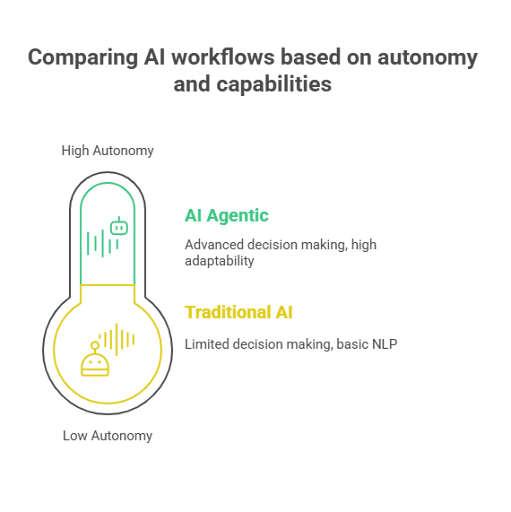Go Paperless: How Paperless Workflows Help You Cut Costs and Boost Productivity
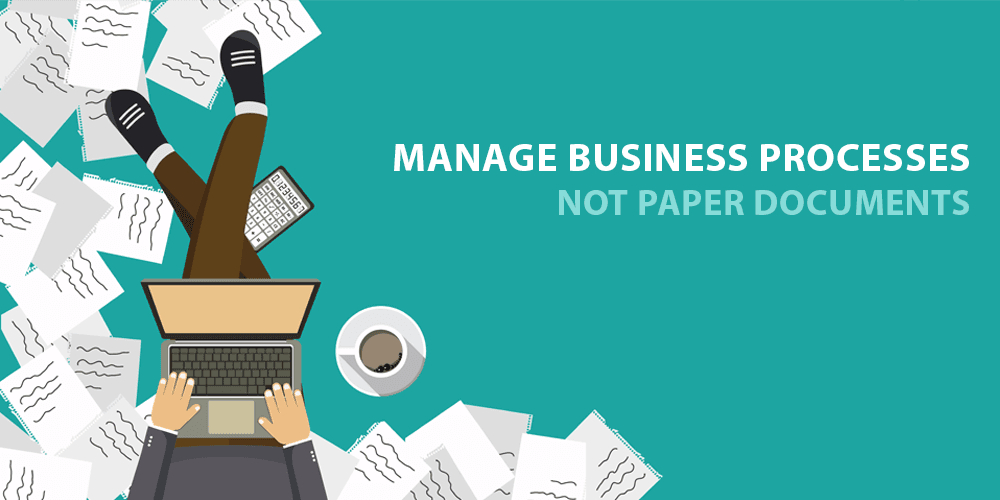
- 54% of US office professionals surveyed spent more time searching for documents and files than responding to critical emails.
- A paperless workflow saves 30–50% of time spent on document handling by digitizing approvals and processes.
- Automating paper-based processes reduces printing and storage costs, offering up to 60% operational cost savings.
- Digital workflow solutions enhance security with access controls and encryption for sensitive business data.
- Platforms like Cflow simplify document routing, tracking, and storage with no-code automation and cloud access.
- Businesses using electronic document management systems report improved audit trails and faster decision-making.
What are Paperless Workflows?
Endless search for work/project documents or easy and quick access to critical work/project information. Which describes the scene at your organization? If you are leaning towards the first scenario, then it is time to switch to paperless workflows. Paperless workflows are the way to easy and quick access to project-related information.
Paperless workflows refer to the automation and digitization of routine business processes, eliminating the need for physical paperwork. Instead of printing, signing, mailing, and manually filing documents, teams can use digital workflow solutions that offer electronic forms, automated routing, and cloud-based storage. These workflows are typically managed through software systems that facilitate seamless document tracking, approvals, notifications, and archiving.
The move toward a paperless process automation model is driven by the need for speed, security, compliance, and remote accessibility. With increased demand for agility in operations, businesses are embracing document workflow automation to streamline repetitive tasks, reduce errors, and boost productivity.
This blog will explore how paperless workflows work, why they matter, their business benefits, implementation best practices, and how Cflow can help you build efficient paperless business systems.
Why Should Your Business Implement Paperless Workflows?
For businesses of all sizes, paper-heavy processes can hinder efficiency, create unnecessary delays, and introduce compliance risks. From HR and finance to procurement and administration, the overuse of paper documents leads to increased operational costs, poor visibility, and challenges in collaboration, especially in hybrid or remote work environments.
A Forrester Consulting report commissioned by Adobe highlighted the detrimental effect of the lack of digital documentation processes. The lack of comprehensive, streamlined digital document processes was causing organizations to lose critical time while maintaining, retrieving, and processing documents.
Adopting paperless workflows streamlines core business functions by digitizing routine tasks, automating document movement, and ensuring that information flows smoothly across departments. Implementing a paperless system transforms how work gets done and enables teams to focus more on strategic goals than on manual paperwork.
With paperless office software, your business can:
- Automate recurring workflows across departments: Whether it’s invoice processing in finance, onboarding in HR, or purchase approvals in procurement, paperless workflows standardize and automate repetitive processes, ensuring consistency and reducing manual workload.
- Eliminate data entry errors and reduce compliance risks: Digital forms with built-in validation eliminate mistakes that often occur with handwritten entries. Paperless systems also maintain version control and detailed audit logs, helping businesses stay compliant with industry regulations and internal policies.
- Access and retrieve documents instantly from a centralized system: No more time wasted digging through file cabinets or requesting documents from colleagues. Cloud document management systems allow users to search, retrieve, and share documents within seconds, boosting overall responsiveness and decision-making.
- Enable seamless collaboration across distributed teams: Paperless workflows support digital routing, real-time updates, and mobile access. Whether employees are in the office, on the road, or working remotely, they can initiate requests, approve documents, and track progress from any device.
- Lower operational costs and support sustainability goals: Going digital reduces expenses tied to paper, printing, storage, and postage. Over time, this leads to significant cost savings while aligning your business with green initiatives and environmental commitments.
By implementing paperless workflows, businesses enhance agility, transparency, and productivity, making it easier to adapt to market demands, regulatory changes, and evolving customer expectations.
How to Implement Paperless Workflows in Small Businesses
Implementing paperless workflows in a small business doesn’t require a complete digital overhaul from day one. With the right approach and scalable tools, small businesses and enterprises can transition gradually and effectively, reducing costs and boosting efficiency with every step.
- Identify the most paper-intensive processes
Start by mapping out all workflows that rely heavily on physical documentation. Common areas include HR onboarding, invoice approvals, employee leave management, and procurement. Focus on processes that require repeated data entry, multiple approvals, or frequent document handling. - Choose the right paperless workflow software
Opt for a platform that offers no-code automation, electronic forms, and cloud-based document storage. For small teams, user-friendly interfaces and easy deployment are critical. Tools like Cflow allow you to create workflows visually without the need for IT support, making them ideal for small businesses with limited resources. - Digitize forms and standardize processes
Convert paper forms into digital versions using form builders. Define approval rules and routing logic clearly, who approves what, and under what conditions. Standardizing your workflows early ensures consistency, transparency, and compliance across tasks. - Train your team and set expectations
Introduce the digital workflow gradually and educate employees on how to use the platform. Provide short training sessions or tutorials, and assign champions within departments to help others adopt the new system. - Monitor performance and scale gradually
Track how the new workflows perform in terms of speed, accuracy, and user adoption. Gather feedback and make necessary adjustments. Once the initial workflows are running smoothly, expand automation to other areas of the business.
By following these steps, small businesses can build a robust foundation for digital operations, minimizing administrative work, increasing accountability, and enabling better collaboration without the burden of paper-based systems.
What Are the Benefits of Using Workflow Automation to Eliminate Paper-Based Approvals?
Transitioning to paperless workflows offers more than just convenience it transforms the way your organization operates. Here are the top benefits businesses gain from implementing digital workflows:
- Streamline workflows
Paperless systems eliminate manual routing, physical handovers, and delays caused by misplaced documents. By digitizing workflows, businesses can ensure tasks move automatically from one step to the next with clear accountability and real-time status updates. - Save space and improve management
Removing the need for physical storage frees up valuable office space previously occupied by filing cabinets and storage rooms. Digital document management systems allow you to organize files in a centralized repository, making access and retrieval faster and more efficient. - Reduce operational costs
Paper-based processes require ongoing expenses like printing, paper, ink, filing supplies, and storage. Paperless workflows drastically cut these costs, helping businesses save thousands annually while reallocating resources to higher-value activities. According to a study by MCCi, the cost of paper documentation is 141 times higher than a digital document. - Increase workplace flexibility
With digital workflows accessible via cloud platforms, teams can review, approve, and process documents from anywhere. This flexibility supports hybrid work models, mobile teams, and real-time decision-making, regardless of employee location. - Boost work efficiency and productivity
Digital automation reduces the time spent on repetitive tasks, such as scanning, mailing, or chasing approvals. Employees can focus on meaningful work, while managers gain visibility into workflow bottlenecks and progress metrics. - Enhance data security
Electronic document management systems offer encryption, access control, and audit trails. Sensitive documents are protected against unauthorized access, loss, or theft, unlike physical files that can be misplaced or compromised. - Eco-friendly and prevents resource waste
Going paperless supports sustainability by reducing paper consumption, printer usage, and energy required for physical document handling. Businesses can actively contribute to environmental responsibility while also reducing their carbon footprint.
Paperless workflows are not just a modernization effort; they are a strategic investment in long-term operational excellence.
End-to-end workflow automation
Build fully-customizable, no code process workflows in a jiffy.
Applications of Paperless Workflows
Paperless workflows have significant applications across departments that traditionally rely on heavy documentation, especially in HR and finance. These functions involve multiple forms, approval cycles, and compliance requirements, making them ideal candidates for automation and digital transformation. Statista research reveals that paperless workflows were most actively implemented in sales (62%), marketing (57%), finance (53%), and IT (41%).
Let’s explore how paperless systems are applied in these departments and examine real-world workflow examples that demonstrate their impact.
Human Resources Applications
Human Resources teams are responsible for managing employee-related processes such as onboarding, leave management, performance reviews, and policy compliance. These tasks typically require a high volume of documentation and coordination across various roles.
- Digital Onboarding Submissions: New hires can fill out offer acceptance, tax forms, and ID verification digitally, speeding up the hiring process and reducing manual errors.
- Automated Notifications for Managers: HR workflows are equipped with auto-notifications that inform managers when an action is required, such as approving leave, assigning assets, or initiating training.
- Centralized Document Storage: All HR documents, contracts, policy handbooks, and appraisals are stored securely in the cloud and indexed for quick retrieval, making audits and employee queries easier to manage.
Finance Applications
Finance departments handle critical business workflows such as invoicing, reimbursements, budgeting, and vendor payments. Manual handling of these tasks increases the risk of errors, fraud, and delays.
- Streamlined Invoice Approvals: Invoices are automatically routed to the appropriate approver based on predefined rules. This minimizes processing delays and ensures accountability.
- Integrated Payment and Tracking Workflows: Once approved, payment processes are triggered and tracked digitally. Finance managers receive real-time visibility into which invoices are pending or cleared.
- Error Reduction Through Form Validation: Digital forms used in finance workflows include field validations that prevent incorrect entries, such as duplicate invoice numbers or missing data, improving financial accuracy and integrity.
Real-World Workflow Examples
To better understand the impact of these workflows, here are practical examples showing how paperless processes work in HR and finance:
HR Workflow Example: Employee Onboarding
- A candidate receives an offer letter via email and accepts it electronically.
- They complete onboarding forms—such as tax details and emergency contacts—through a secure digital portal.
- The HR system notifies internal teams to set up system access, create ID badges, and enroll the employee in benefits programs.
- All related documents are stored digitally, making them easy to access during audits or internal reviews.
Finance Workflow Example: Invoice Approval
- A vendor submits an e-invoice through a portal or email.
- OCR (Optical Character Recognition) technology extracts invoice details and routes it automatically to the assigned approver.
- The department head reviews and approves the invoice from their desktop or mobile device.
- Upon approval, the finance system initiates payment and sends real-time updates to the vendor regarding payment status.
These paperless workflows improve turnaround times, reduce reliance on manual labor, and increase overall process transparency. For HR and finance departments, adopting paperless workflows means fewer bottlenecks, greater data accuracy, and more time to focus on strategic initiatives.
Region-Wise Adoption of Paperless Workflows
North America and Europe lead in adoption, supported by regulatory frameworks and cloud infrastructure, with Asia‑Pacific on a fast-growth trajectory. Latin America and MEA show promising potential, though they face regional challenges. Across all regions, organizations benefit from rapid ROI and significant productivity gains, making paperless workflow solutions a top priority for digital transformation.
North America
- Market Deployment: North America accounts for around 32% of global paperless workflow system installations, highlighting strong adoption across corporate and government sectors
- Government Efficiency: Federal agencies adopting paperless forms and workflows have seen workflow processing times drop by as much as 80%, accelerating service delivery and reducing red tape
Europe
- Market Share: Europe follows closely with about 28% of installations, driven by stringent data regulations and strong digitalization initiatives in both private industry and public administration
- Digital Transformation: Cloud-based solutions are helping businesses transition away from physical servers and paper archives, enabling faster approvals and improved transparency
Asia‑Pacific
- Rapid Growth: The Asia‑Pacific region represents approximately 25% of the global deployment, with growth fueled by digital government programs and private sector tech-driven modernization
- Emerging Markets: Burgeoning economies in countries like India, China, and Southeast Asia are increasingly adopting paperless tools to remain competitive and manage business scale efficiently
Latin America & Middle East/Africa
- Latin America: Countries such as Brazil, Mexico, and Argentina are making inroads into paperless adoption, though uptake is uneven due to economic and regulatory volatility
- Middle East & Africa: Regions including the UAE, Saudi Arabia, and South Africa are emerging as growth frontiers for paperless offices. Growth is encouraged by government diversification efforts, but infrastructure and tech penetration remain inconsistent
Which Are the Best Tools to Create a Paperless Office?
Creating a paperless workflow requires tools that can simplify documentation for project teams across the organization. A no-code AI-powered workflow platform like Cflow is considered the top software to create a paperless office.
Cflow – The All-in-One Paperless Workflow Platform
Cflow is a no-code, cloud-based workflow automation tool designed for businesses that want to eliminate paper-based processes. It supports drag-and-drop workflow creation, customizable forms, approvals, document routing, and integration with over 1000 third-party apps.
Key Features:
- Visual Workflow Builder: Design processes with zero coding.
- OCR for Data Extraction: Extract key data from scanned documents.
- Drag-and-Drop Form Designer: Build dynamic forms for every workflow.
- Cloud Document Management: Securely store and retrieve records anytime.
- Integration Capabilities: Connect with tools like Google Drive, Slack, or QuickBooks.
- Mobile Accessibility: Manage tasks and approvals from any device.
- Digital Approvals: Route documents based on rules and receive instant feedback.
Pros:
- Ideal for finance, HR, procurement, and admin teams.
- Robust document control and audit trails.
- Scalable from SMBs to enterprises.
Con:
Limited features in the basic plan.
How Do You Automate Paper-Based Processes With Digital Tools?
To automate paper-based processes, businesses must digitize forms, define workflows, and use software to manage tasks and approvals. The process involves:
- Identifying repetitive workflows: Choose workflows like employee onboarding, invoice processing, or client onboarding that involve excessive paperwork.
- Digitizing forms and templates: Convert paper forms into dynamic web-based versions using tools like Cflow.
- Designing the approval flow: Define conditions, roles, and routing logic—who approves what and when.
- Integrating with existing tools: Link workflow tools with your ERP, CRM, or accounting software.
- Deploying and training: Roll out workflows and train users to ensure adoption.
Once set up, these automated workflows eliminate errors, ensure consistency, and reduce the time spent chasing approvals or filing documents manually.
How Does Document Workflow Automation Improve Security and Compliance?
Security is a key concern for any business transitioning to digital workflows. Document workflow automation tools offer advanced features to maintain confidentiality, data integrity, and compliance.
Benefits include:
- Access controls: Limit who can view, edit, or approve documents.
- Data encryption: Protect files during storage and transmission.
- Audit trails: Record every action taken on a document for regulatory compliance.
- Cloud backups: Ensure data recovery in case of loss or breach.
- Digital signatures: Legally bind approvals without physical signatures.
By using electronic document management with these capabilities, businesses can handle sensitive documents—such as employee records or financial data—without worrying about security lapses or regulatory fines.
How Do You Choose the Right Software for Digital Workflow Solutions?
Selecting the right digital workflow solutions depends on your business size, use case, budget, and tech ecosystem. Here’s what to consider:
- Ease of use: No-code platforms are ideal for non-technical users.
- Scalability: Ensure the tool grows with your operations.
- Integrations: Check compatibility with your current apps (Google, Microsoft, CRMs).
- Customization: Look for customizable templates and conditional routing.
- Support and training: Choose vendors that offer onboarding and live support.
Platforms like Cflow excel by offering visual workflow design, document management, approval automation, and real-time reporting—all with enterprise-grade security.
Final Thoughts
Paperless workflows are not just a trend—they are a necessity for organizations aiming to reduce costs, increase productivity, and improve transparency. Whether you want to streamline HR onboarding, automate invoice processing, or digitize approvals, going paperless unlocks unmatched operational efficiency. The market is flooded with digital workflow solutions that help create paperless workflows. The right paperless office software can simplify your transition to a paperless office.
Cflow helps businesses design and deploy custom paperless workflows using a no-code, AI-powered platform. From cloud document management to real-time approvals, Cflow empowers teams to build a truly digital workplace.
Ready to eliminate paperwork for good? Try Cflow today and take your workflows digital in minutes.
FAQs
What is the first step in moving to a paperless workflow system?
The first step is identifying processes that rely heavily on paperwork—like approvals, form submissions, or manual tracking. Start by digitizing these processes using tools like Cflow that offer customizable, no-code workflows.
Are paperless workflows secure?
Yes, digital workflows are often more secure than paper-based processes. They offer encryption, user access controls, and audit trails that prevent unauthorized access and ensure compliance with data protection standards.
Can paperless workflow software integrate with other business tools?
Absolutely. Tools like Cflow support integration with CRMs, ERPs, Google Workspace, and cloud storage platforms. This reduces context switching and allows a seamless data flow across your business apps.
Is workflow automation only useful for large enterprises?
No. Small and medium businesses benefit significantly from paperless workflows. Automation saves time, reduces manual errors, and helps small teams operate more efficiently with fewer resources.
How does a digital workflow reduce operational costs?
Paperless workflows cut down on paper, ink, and physical storage expenses. They also eliminate delays caused by manual routing and approvals, allowing teams to complete tasks faster and with fewer mistakes.
What should you do next?
Thanks for reading till the end. Here are 3 ways we can help you automate your business:

Do better workflow automation with Cflow
Create workflows with multiple steps, parallel reviewals. auto approvals, public forms, etc. to save time and cost.

Talk to a workflow expert
Get a 30-min. free consultation with our Workflow expert to optimize your daily tasks.

Get smarter with our workflow resources
Explore our workflow automation blogs, ebooks, and other resources to master workflow automation.