What is a Workflow Engine? Definition- Benefits-Use Cases
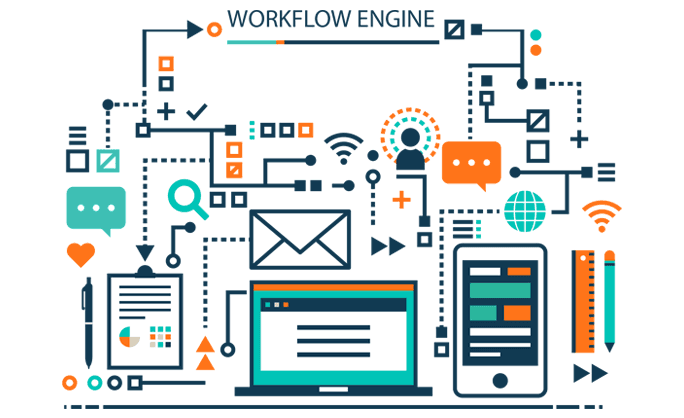
Key takeaways
- As businesses become more digitized, automated workflow engines become an important part of the modern workplace.
- Workflow engines are software applications that automate organizational processes and tasks.
- Main components of a workflow engine include user interface, database, and process engine.
- Rules can be set to control the workflow process flow, and triggers can be used to start tasks.
- Workflow engines can automate routine tasks and procedures in a business environment, which allows employees to focus on more important work.
- Increased efficiency, increased productivity, improved performance, and deeper visibility into workflows, are some of the benefits of workflow engines.
What is a Workflow Engine?
A workflow engine is a software application that automates organizational processes and tasks. Workflow engines are the core of workflow automation solutions. Businesses looking to maximize productivity and performance go for automation solutions. A workflow engine enables businesses to gain deeper insights into their processes, automate manual tasks, and streamline activities to improve performance. This blog explores workflow engines in detail and how they improve business performance.
Table of Contents
Are you looking to maximize your business performance?
Utilizing a workflow engine can help you to achieve that goal. As businesses strive to stay competitive in today’s market, leveraging technology to optimize processes and enhance performance is a key factor in achieving success.
By utilizing a workflow engine, businesses can gain insights into their processes, automate manual tasks, and streamline activities to improve performance. This technology is invaluable for business owners who want to maximize their business operations and increase their overall efficiency. Read on to learn more about workflow engines and how they can improve your business.
Understanding Workflow Engines
As businesses become increasingly digitized, automated workflow engines are becoming an integral part of the modern workplace. workflow engines is a software application that automates organizational processes and tasks. This can be either within a single business or across several businesses.
Workflow engines are designed to streamline processes and help ensure that tasks are completed in a timely, accurate, and organized manner. They can be used to automate mundane tasks, such as approving expenses, paying invoices, and generating reports. This can help free up staff to focus on more important tasks.
The best workflow engine is one that can adapt to changing requirements, allowing the business to adjust the engine as needed. Additionally, the workflow engine should be able to integrate with existing systems, allowing for seamless communication and collaboration.
Components of a Workflow Engine
Typically, a workflow engine consists of several components, including a user interface, a database, and a process engine.
- The user interface is designed to make it easy for users to view, monitor, and manage the workflow process. This includes tasks, approvals, and notifications.
- The workflow engines are responsible for executing the predefined tasks and processes. It communicates with the process engine, database, and user interface.
- The database stores all the information related to the workflow process, and the process engine handles all the logic, calculations, and decisions.
- A workflow engine offers several features that make it a valuable tool for businesses. It helps automate routine tasks, reduce human error and improve efficiency.
- Workflow engines also allow users to assign tasks to specific users, approve or reject tasks and track the progress of tasks.
- Additionally, workflow engines provide visibility into the process, enabling users to identify bottlenecks or areas of improvement.
- Other features of a workflow engine include customizable rules, triggers, alerts and notifications, and integration with other applications.
- Rules can be set up to control the workflow process flow, and triggers can be used to start tasks.
- Alerts and notifications can inform users of updates or changes in the workflow process. And by integrating with other applications, workflow engines can be used to automate tasks or processes that involve multiple applications.
How Does a Workflow Engine Work in a Business Environment?
Workflow engines can automate routine tasks and procedures in a business environment, allowing employees to focus on more important work. It can also be used to create automated processes that span multiple departments and systems.
With workflow engines, businesses can reduce manual tasks, eliminate errors, and improve customer satisfaction. By automating processes, businesses can ensure that tasks are completed accurately, promptly, and efficiently. This improves the overall customer experience, increases customer loyalty, and reduces costs.
Workflow engines can also be used to manage customer relationships. It can track customer data, such as purchase history and preferences, and send targeted communications to customers. With a workflow engine, businesses can build personalized customer journeys that lead to increased customer loyalty and sales.
Workflow engines can create customized reports and dashboards that give managers and executives real-time insights into their operations. Businesses can make informed decisions and optimize processes by tracking and analyzing data.
Setting Up a Workflow Engine
Setting up workflow engines can be a complex and time-consuming process, but it can also provide your business with great advantages.
For those unfamiliar with the concept of workflow engines, it is a type of workflow framework – a series of rules and instructions that are used to control a process or workflow. It allows users to create and maintain automated tasks that are set up to run automatically. The workflow engine can be used to automate tasks such as creating customer invoices, sending reminders, or generating reports.
When setting up workflow engines, it is important to choose the right approach. The most popular approach is the if/then approach, which is based on the concept of a conditional statement where one action is taken based on another action or condition. This approach is often used to create a workflow engine that is easy to use and understand.
Step 1: Create a Workflow Diagram
The first step in setting up a workflow engine is to create a workflow diagram. This diagram is a visual representation of the rules and instructions of the workflow engine and should include all the steps that need to take place for a particular workflow to be completed. It is essential to include all the workflow details, including data sources, tasks, and conditions.
Step 2: Define a Workflow Process
The next step is to define a workflow process. This process defines the workflow engine’s behavior, including how tasks are triggered and how data is stored and accessed. This process should be well-defined, clear, and easy to understand.
Step 3: Define Tasks
Once the workflow process has been defined, the next step is to define the tasks that will be performed. Each task should be well-defined and include all the necessary parameters to ensure the workflow engines can complete it successfully.
Step 4: Test the Workflow
Once all the tasks have been defined, it is important to test the workflow to ensure that it is working properly and can complete the tasks successfully. This is done by running the workflow engines and observing the results.
Step 5: Implement the Workflow
The last step is implementing it in the business. This involves integrating the workflow engine into the business and making sure that all the necessary steps are taken to ensure that the workflow engines are working properly and can complete the tasks successfully.
By taking the time to set up workflow engines, businesses can benefit from the numerous advantages that come from having an automated workflow engine. This includes improved efficiency, improved accuracy, and more efficient use of resources. With the right approach, businesses can quickly and easily set up a workflow engine and take advantage of these benefits.
Benefits of Workflow Engine
Workflow engines can offer some key benefits to the business, such as:
- Increased Efficiency: A workflow engine automates processes, saving time and energy for more critical tasks. It can also help improve the accuracy of tasks, helping to reduce errors and save time.
- Reduced Costs: Automating processes can help reduce costs, as manual labor can replace automated workflows. This can result in significant cost savings over time.
- Increased Productivity: A workflow engine can help increase productivity by making it easier for employees to complete tasks quickly and efficiently.
- Improved Performance: Automated processes can help improve performance, as tasks are completed faster and more accurately.
- Streamlined Processes: A workflow engine can help streamline processes, making them easier to manage and reducing the time spent on manual work.
- Visibility of Workflow: With a workflow engine, businesses can gain visibility into the status of their processes and the progress of their tasks. This can help improve efficiency and productivity.
- Scalability: workflow engines can help make processes scalable, enabling businesses to expand their operations without manually managing them.
- Data Integrity: Automated processes can help ensure data accuracy and integrity, helping reduce the possibility of errors.
- Enhances Data Management: workflow engines provide a central repository for data, enabling businesses to store, access, and share data across systems securely. This helps to improve data accuracy and consistency, as well as to provide a single source of truth.
- Improved Collaboration: workflow engines can make it easier for employees to collaborate on tasks, helping to improve communication and productivity.
- Improved Customer Service: Automated processes can help improve customer service, as tasks are completed more quickly and accurately.
- Enhances Security: A workflow engine provides a secure platform for data and activities, helping to protect sensitive information from unauthorized access. This enhances security and prevents data breaches.
- Improves Compliance: workflow engines help to ensure compliance with regulations and guidelines. This helps businesses avoid costly penalties and fines while ensuring that they operate legally and ethically.
- Enhances Business Agility: workflow engines help to improve business agility by providing the ability to quickly and easily create, modify, and delete workflows. This helps businesses to respond quickly to changes and stay ahead of the competition.
- Gain Insights: By leveraging analytics, workflow engines can help to gain insights into customer behavior, enabling businesses to make more informed decisions.
Some Common Use Cases of Workflow Engine
The use of workflow engines can be highly beneficial for businesses, especially those with complex and data-driven operations. Examples of using workflow engines can be seen in many industries, including healthcare, logistics, finance, and retail.
Health care
In healthcare, workflow engines can automate patient registration processes, helping reduce errors and improve patient satisfaction. In logistics, a workflow engine can be used to manage the entire shipping process, from order entry to delivery. In finance, workflow engines can automate accounting and tracking processes, ensuring accuracy and reducing costs.
Retail
Retail businesses can use workflow engines to automate data entry, ensuring accurate product information and inventory tracking. Additionally, retail businesses can use a workflow engine to create automated workflows for marketing campaigns, sales, and customer service.
Logistics
Workflow engines can streamline the management of complex supply chains and logistics operations. The engine can automatically generate purchase orders, manage inventory levels, and ensure that goods are delivered on time. It can also alert managers when there are delays or exceptions in the system, allowing them to take corrective action rapidly.
Finance
The workflow engines can automate financial processes, such as accounts payable and receivable, loan origination, and invoice processing. This allows businesses to keep track of their finances quickly and easily, as well as manage their cash flow. Automated invoicing and payments can also be managed through the engine, making it easier for businesses to get paid on time.
Employee Onboarding and Approval Management
A workflow engine can be used to automate the process of onboarding new employees. The engine can manage the employee screening process, ensuring that only the most qualified candidates are hired. It can also streamline the process of approving and processing documents related to the hiring process, such as contracts and background checks.
These are just some of the many examples of workflow engine use cases. By automating tedious and manual tasks, businesses can save time and money while improving the accuracy of their processes. Furthermore, workflow engines can allow businesses to track, monitor, and optimize their processes.
End-to-end workflow automation
Build fully-customizable, no code process workflows in a jiffy.
How is a Workflow Engine Different From a Business Rule Engine?
Workflow engines and business rule engines are two distinct yet complementary pieces of software that enable organizations to optimize their business processes. While they both aim to streamline business processes and make them more efficient, they have different capabilities and use cases. Here are some key differences between the two.
- Functionality: workflow engines focus on how tasks are performed and the interactions between tasks, while a business rule engine focuses on the rules that govern how tasks are performed.
- Automation: workflow engines automate tasks, but a business rule engine does not.
- Process Modeling: workflow engines provide tools for modeling processes, while a business rule engine does not.
- Complexity: workflow engines are designed to handle complex processes, while a business rule engine is designed to handle simpler processes.
- Flexibility: workflow engines are more flexible than a business rule engine, allowing you to make changes to processes quickly and easily.
- Scalability: workflow engines are more scalable than a business rule engine, allowing you to scale up or down when needed easily.
- Cost: workflow engines are typically more expensive than business rule engine, as it requires additional resources to develop and maintain.
- Maintenance: workflow engines require more maintenance than a business rule engine, as they must be updated as processes are changed.
- Security: workflow engines are more secure than business rule engine, as it is designed to prevent unauthorized access to data.
- Integration: workflow engines are more easily integrated with other systems than a business rule engine, allowing for smoother operations.
Workflow Engine Software
Workflow engine software is a powerful tool for businesses looking to manage workflow processes. It helps to automate the tasks that need to be completed, as well as the order in which these tasks should be completed. This helps to reduce manual errors and speed up the workflow process, allowing businesses to complete projects faster and with less effort.
How to choose?
When looking for the best workflow engine software, businesses should look for various features and benefits. First and foremost, it is important to find workflow engine software that is intuitive to use and has a simple user interface. It should also provide the capability to automate complex tasks, as well as the ability to manage and track tasks.
Another key feature to look for in workflow engine software is its automated capabilities. Automated workflows allow businesses to set up tasks and processes that can be handled without manual intervention. This reduces the amount of time spent on mundane tasks and allows businesses to focus on more important tasks. Automation also helps reduce errors, as it eliminates the possibility of human error.
Another important factor to consider is the security of the software. It should feature a robust security system that ensures the safe storage and transfer of data. Additionally, the software should feature an encryption system that ensures that data remains secure and confidential.
Finally, businesses should look for workflow engine software that is reliable and cost-effective. The software should be able to handle large workloads without crashing and should be able to be scaled up or down according to the needs of the business. Additionally, the software should have a reasonable price tag that is affordable for businesses of all sizes.
Choosing Cflow as a Robust Automated No-Code Workflow Engine Software
As a business person, you are constantly looking for ways to increase efficiency, reduce costs, and increase productivity. One of the best ways to accomplish these goals is to invest in automated workflow engine software. Cflow is an outstanding choice when looking for a robust, automated, no-code workflow engine software solution. So why should you go with Clfow’s workflow engine?
- Cflow offers a wide range of features that make it one of the market’s best workflow engine software solutions.
- It uses a simple drag-and-drop interface and provides a comprehensive library of pre-built templates to create custom workflows quickly.
- It is easy to customize and integrate with existing systems and can be used with mobile and web applications.
- Cflow also offers a simplified user experience that allows users to access the workflows they need.
- In addition to its easy-to-use platform, Cflow also offers a variety of advanced automation capabilities.
- It provides powerful tools for data management and access control, so you can easily manage who has access to the data.
- It also provides an advanced analytics engine, which provides valuable insights into the performance of your workflows.
- Additionally, Cflow offers a workflow engine API, which allows you to create custom integrations with other systems and APIs.
Closing
In conclusion, businesses that want to maximize their operations and increase their efficiency should consider utilizing a workflow engine. With this technology, businesses can gain insights into their processes, automate manual tasks, and streamline activities to improve performance. This is invaluable for any business looking to stay competitive and succeed in today’s market. With the right workflow engine, businesses can improve their operations and maximize their success.
That is why when you choose Cflow as your automated no-code workflow engine software, you are investing in a reliable and secure solution that will help you drive greater efficiency, reduce costs, and increase productivity.
Cflow is easy to use, offers powerful automation capabilities, and provides advanced analytics and reporting. With Cflow, you can trust that your workflow engine software will meet your business needs.
What should you do next?
Thanks for reading till the end. Here are 3 ways we can help you automate your business:

Do better workflow automation with Cflow
Create workflows with multiple steps, parallel reviewals. auto approvals, public forms, etc. to save time and cost.

Talk to a workflow expert
Get a 30-min. free consultation with our Workflow expert to optimize your daily tasks.

Get smarter with our workflow resources
Explore our workflow automation blogs, ebooks, and other resources to master workflow automation.

