Purchase Order Process: A Complete Guide to Streamlining Procurement in 2025
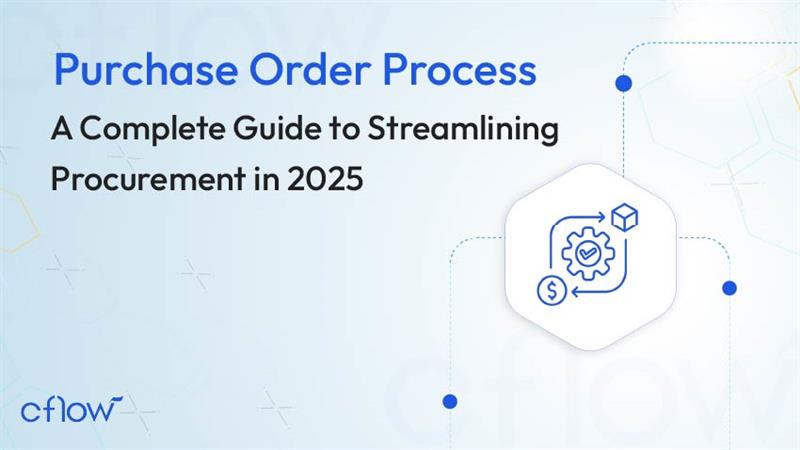
Key takeaways
- The purchase order process creates structure and accountability in procurement by formalizing transactions between buyers and suppliers
- Automating PO workflows reduces delays, human error, and non-compliance, while improving cycle time and spend control
- An optimized PO process bridges procurement and finance teams by improving budget tracking and vendor management
- Digital platforms like Cflow help organizations standardize, track, and enforce PO procedures in real time
- Understanding each step of the purchase order process is essential for efficient procurement execution and audit readiness
Table of Contents
What is the Purchase Order Process in Procurement?
The purchase order process is the formal procedure by which a company requests goods or services from a vendor and documents that transaction using a purchase order (PO). It acts as a binding contract between the buyer and supplier once approved, specifying the product details, quantities, pricing, payment terms, and delivery expectations.
In modern procurement, the purchase order process is more than just paperwork—it’s a critical compliance and financial control mechanism. A well-defined PO process ensures that all purchases are authorized, traceable, and aligned with internal budgets. It also serves as a key reference for invoice matching, payment processing, and vendor performance evaluation.
By establishing clear rules for how and when purchase orders are created, approved, and tracked, businesses can reduce rogue spending, improve supplier accountability, and gain greater visibility into procurement activities. This blog explores the purchase order process in detail and how workflow automation streamlines the process.
Steps Involved in the Purchase Order Process
A typical purchase order process consists of a series of coordinated steps that involve requesters, approvers, procurement officers, and vendors. Each step builds accountability and ensures compliance with company policies.
Step 1: Purchase Requisition Submission
The process begins when a department or employee identifies the need for goods or services. A purchase requisition is submitted through a standardized form outlining what is needed, the quantity, and any suggested vendors. This internal request must go through a defined approval workflow to validate the business need and confirm that funds are available.Step 2: Requisition Review and Approval
Once submitted, the requisition moves to the designated approvers. This could be a department head, budget manager, or procurement lead, depending on the organization’s rules. At this stage, the request is reviewed for policy compliance, budget alignment, and potential duplication with existing contracts or POs. Approval triggers the conversion of the requisition into a purchase order.Step 3: Purchase Order Creation
Procurement teams or automated systems generate a formal purchase order, which includes line items, vendor details, pricing, delivery timelines, tax terms, and payment conditions. This document is assigned a unique PO number and shared with the selected vendor electronically or through a procurement portal.Step 4: Vendor Acknowledgment and Fulfillment
The vendor receives the PO and confirms receipt and acceptance of terms. Once approved, the vendor begins processing the order for delivery. Any exceptions or proposed modifications must be communicated at this stage to avoid delivery delays or pricing conflicts.Step 5: Goods or Services Delivery
The vendor delivers the goods or services according to the terms in the PO. The receiving team at the buyer’s end inspects the items for accuracy, quality, and quantity, logging the receipt into the procurement system.Step 6: Invoice Matching and Payment Processing
After delivery, the vendor submits an invoice. The finance or accounts payable team conducts a three-way match, comparing the PO, delivery receipt, and invoice. If all elements match, the invoice is approved, and payment is scheduled per the agreed-upon terms.Step 7: Record Keeping and Reporting
All documentation—requisitions, approvals, purchase orders, delivery confirmations, and invoices—is stored digitally for audit, reporting, and reconciliation purposes. Procurement dashboards often track PO lifecycle metrics such as cycle time, average PO value, and vendor performance.How to Automate the Purchase Order Process for Faster Procurement
Automating the purchase order process is one of the most effective ways to eliminate delays, reduce errors, and ensure procurement consistency across an organization. A manual PO process—often driven by spreadsheets, email chains, and paper approvals—can result in costly inefficiencies, including missed approvals, maverick spending, and poor supplier coordination. As per a study by the Association for Information and Image Management, the average cost of manually processing a single invoice in the United States amounts to $25. These costs include costs associated with receipt, data entry, routing, approval, posting, and payment. With automation, procurement teams can transform fragmented steps into a seamless, rule-based workflow that accelerates decision-making and maintains control over spending. Here’s how to implement automation for a faster and smarter purchase order process.1. Implement Digital Purchase Requisition Forms
The first step to automation is digitizing the requisition process. Using standardized online forms eliminates ambiguity and ensures that all necessary fields—such as item details, quantity, vendor, budget codes, and delivery dates—are filled out before submission. These digital forms can be designed using drag-and-drop builders in no-code platforms, making setup fast and flexible. Automated systems also validate entries in real time, reducing rework caused by incomplete or incorrect information. Once submitted, requisitions are instantly routed into the approval chain.2. Configure Rule-Based Approval Workflows
One of the biggest bottlenecks in traditional PO workflows is slow or unclear approval routing. With automation, approval workflows are predefined based on spend thresholds, departments, or project codes. The system dynamically routes requests to the appropriate approvers and escalates them if no action is taken within a set timeframe. This removes the need for follow-ups or manual reminders and ensures timely decision-making. Approvals can be configured for sequential or parallel routing, depending on organizational structure and policy.3. Auto-Generate Purchase Orders from Approved Requests
Once a requisition is approved, the system should automatically convert it into a purchase order. This PO pulls all relevant data from the requisition, such as vendor details, item codes, quantities, pricing, and payment terms, eliminating the need for manual entry. Auto-generated POs also carry a unique identifier and version tracking, which makes it easier to monitor changes and maintain audit integrity. The PO can be shared with vendors directly through email, supplier portals, or integrated systems.4. Enable Supplier Acknowledgment and Real-Time Communication
Modern PO systems include supplier acknowledgment workflows that allow vendors to confirm receipt and acceptance of the PO. This helps reduce miscommunication and sets expectations for delivery timelines. Many procurement platforms also include messaging features or integration with supplier portals to facilitate real-time updates, such as shipment tracking, delivery confirmation, or change requests, ensuring that all parties stay aligned.5. Automate Delivery Confirmation and Receipt Logging
Once goods or services are delivered, automation enables the receiving team to log the receipt digitally, including notes on quality, quantity, and condition. This confirmation is automatically linked to the corresponding PO and invoice for seamless three-way matching. Automated systems can also trigger notifications to finance teams that the order is fulfilled and ready for payment processing, improving end-to-end procurement speed.6. Perform Automated Three-Way Matching
Three-way matching—comparing the purchase order, invoice, and delivery receipt—is a critical control mechanism in procurement. Manually matching these documents is time-consuming and prone to error. Automation enables the system to compare data fields across all three documents instantly. If all values align, the invoice is approved for payment. If there are discrepancies, the system flags them and routes the issue to the appropriate stakeholders for resolution.7. Integrate With ERP, Finance, and Inventory Systems
To fully automate the PO lifecycle, integration with core enterprise systems is essential. Linking your PO system with ERPs, accounting software, and inventory tools ensures that data flows smoothly across departments. For example, budget availability can be validated in real time, payment status can be updated automatically, and inventory levels can be adjusted based on confirmed receipts. Integration eliminates redundant data entry and maintains consistency across business functions.8. Use Dashboards to Track Procurement Metrics
Automated systems provide dashboards and reports that give procurement and finance teams real-time visibility into PO cycle time, request volumes, pending approvals, and vendor performance. These dashboards not only enhance operational oversight but also support procurement analytics, helping identify bottlenecks, savings opportunities, and compliance gaps.9. Enable Mobile Approvals for Speed
Approvers may be traveling, working remotely, or managing multiple tasks. By enabling mobile access to procurement platforms, decision-makers can approve, reject, or comment on purchase requests from their smartphones, ensuring no delay in the workflow. Mobile procurement apps also send real-time alerts, so stakeholders stay informed and can act promptly, accelerating the overall PO cycle.10. Maintain an Audit Trail for Compliance and Transparency
Automated purchase order systems maintain a complete digital audit trail of every action—who requested, who approved, when it was sent to the vendor, and what changes were made. This transparency is vital for internal audits, compliance reviews, and external regulations. Having a centralized, automated record not only reduces audit stress but also builds trust across finance, procurement, and compliance teams.Purchase Order Versus Purchase Requisition

Purchase Order versus Invoice

Best Practices for Managing the Purchase Order Process
To create a streamlined and scalable PO process, organizations must move beyond ad hoc purchasing and establish structured, enforceable practices. Here are the best practices that ensure your PO system remains effective and audit-ready:Standardize PO Templates and Forms
Using consistent PO formats and data fields reduces confusion, improves supplier communication, and simplifies reporting.Define Role-Based Approval Workflows
Clearly map out who needs to approve purchases at different spend thresholds. Use automation to enforce rules and avoid bottlenecks.Integrate with Budget and Finance Systems
Ensure POs are validated against budgets in real time. Finance integration ensures accurate cost tracking and faster reconciliation.Centralized Supplier Information
Maintain an up-to-date vendor database with contract terms, tax information, and historical performance to streamline vendor selection and reduce onboarding delays.Use Real-Time Dashboards
Monitor PO volume, processing time, exception rates, and spend by category. This enables procurement leaders to optimize workflow and vendor relationships based on data.Archive and Audit Every Transaction
Digitally store all related documents and approvals. This improves transparency, facilitates audits, and supports regulatory compliance.End-to-end workflow automation
Build fully-customizable, no code process workflows in a jiffy.
Common Challenges in the Purchase Order Process and How to Overcome Them
Despite being a foundational part of procurement, the purchase order (PO) process is often riddled with inefficiencies that slow down operations, increase costs, and create compliance risks. Many of these challenges stem from outdated systems, manual workflows, or a lack of standardization. To build a reliable and scalable procurement function, organizations must understand these pain points and adopt the right tools and practices to resolve them.Delayed Approvals and Workflow Bottlenecks
One of the most frequent issues in the PO process is slow approvals. Manual routing of purchase requests via email or paper forms creates bottlenecks, especially when approvers are unavailable or unaware of pending tasks. This delay in approvals causes late order placements, missed discounts, and strained relationships with internal stakeholders and vendors. Solution: Implement automated, rule-based approval workflows that instantly route requests to the correct approvers based on spend limits or department. Include mobile approvals and automatic reminders to prevent approvals from stalling. Escalation rules can ensure that if one approver is unavailable, the request is passed on to the next level without delay.Duplicate or Unauthorized Orders
Without centralized visibility, it’s easy for teams to unintentionally create duplicate POs or make purchases outside the approved procurement system. These unauthorized purchases, often referred to as “maverick spend,” undermine negotiated contracts, reduce spend visibility, and complicate invoice reconciliation. Solution: Use procurement software to consolidate all requisitions and enforce policy compliance before a PO is created. Real-time validation tools and system alerts can flag potential duplicates or unapproved vendors. Standardizing the request process and restricting PO access to authorized users helps reduce rogue purchasing.Poor Supplier Communication and Acknowledgment Gaps
In many manual processes, once a PO is sent to the supplier, there is no structured follow-up or confirmation workflow. This lack of communication can result in missed deliveries, pricing misunderstandings, or unfulfilled orders. Without timely acknowledgment, the buyer is left in the dark about whether the PO has been received or accepted. Solution: Enable digital PO acknowledgment where suppliers can confirm receipt and acceptance directly through a portal or automated reply. Procurement platforms should offer vendor-side visibility into order status, delivery schedules, and any exceptions, keeping both parties aligned throughout the fulfillment process.Inaccurate or Incomplete Purchase Orders
Errors in PO data—such as incorrect item descriptions, quantities, prices, or delivery addresses—can lead to disputes with vendors, shipment delays, and downstream accounting errors. These issues often arise from manual data entry or the use of outdated PO templates. Solution: Automate PO creation by pulling pre-approved data from requisitions. Use standardized templates and dropdown fields to reduce entry errors. Integrating procurement tools with supplier catalogs and master data repositories ensures that information is always up to date and accurate.Lack of Real-Time Visibility and Tracking
Without centralized tracking, procurement teams and stakeholders have limited insight into the status of active POs. This lack of visibility makes it difficult to answer questions like: Has the PO been approved? Was it sent to the vendor? Is it pending delivery? Solution: Adopt procurement software that provides real-time dashboards to monitor every PO from creation to closure. Status indicators, alerts, and audit logs help all stakeholders stay informed and reduce the back-and-forth between departments.Budget Overruns Due to Weak Controls
When POs are created without real-time budget checks, there’s a high risk of exceeding departmental or project-level budgets. Without controls in place, procurement teams may inadvertently approve purchases that conflict with financial limits. Solution: Automate budget validations within the PO workflow. Procurement platforms can check the available budget against the request amount before allowing a PO to proceed. Dashboards can also show budget utilization in real time, supporting more informed decision-making.Inefficient Document Management
In a paper-based or fragmented system, related documents such as requisitions, quotes, POs, delivery receipts, and invoices are often stored in different formats or locations. This complicates audit trails and slows down payment processing. Solution: Use a centralized procurement system that stores all related documents in a single, searchable repository. Each PO should be linked to its associated requisition, invoice, and delivery confirmation to ensure traceability and audit readiness.Audit and Compliance Risks
Manual processes make it difficult to ensure consistent enforcement of procurement policies. Missing records, undocumented approvals, or inconsistent workflows can result in audit findings, regulatory issues, or even fraud.Solution: Automate compliance with preconfigured rules, mandatory fields, and approval checkpoints. Procurement software should also maintain a complete audit trail of every PO action, including timestamps, comments, and user identities.
How the Purchase Order Process Improves Procurement Efficiency
A well-structured PO process does more than facilitate purchases—it drives efficiency across the procurement lifecycle. It standardizes how teams source, purchase, and pay, creating a repeatable and measurable process. Key efficiency benefits include:- Faster turnaround from requisition to order fulfillment
- Improved visibility into pending and fulfilled orders
- Enhanced vendor performance due to clearer expectations
- Reduced manual errors through automated validations
- Easier tracking of budgets, contracts, and approvals
How Cflow Digitizes and Optimizes the Purchase Order Workflow
Cflow is a no-code workflow automation platform that redefines how organizations manage and scale their procurement operations. When it comes to the purchase order (PO) process, Cflow transforms what is traditionally a manual, error-prone workflow into a streamlined, digital, and intelligent system that enhances accuracy, compliance, and speed. Whether your business processes 50 or 5,000 POs a month, Cflow provides a scalable and intuitive platform that puts complete control in the hands of procurement and finance teams—without writing a single line of code.End-to-End Automation from Requisition to Payment
Cflow enables complete digitization of the PO lifecycle, beginning with purchase requisitions. Employees can create standardized, validated requests using customizable digital forms. These forms capture all necessary information—including item specifications, vendor selection, quantity, expected delivery dates, and department codes—ensuring accurate input at the source. Once submitted, the requisition is automatically routed through approval hierarchies based on business rules. Once approved, the system instantly converts the request into a formal purchase order, complete with unique identifiers, vendor details, and cost breakdowns. This seamless transition eliminates redundant steps and ensures every purchase is tracked and authorized.Intelligent, Rule-Based Approval Workflows
Approval delays are a leading cause of procurement inefficiencies. Cflow addresses this by enabling smart, conditional workflows that route approvals to the appropriate stakeholder, based on department, budget limits, item category, or project codes. The platform supports parallel or sequential routing, escalation rules, auto-approvals for low-value items, and deadline-based reminders. This level of intelligence ensures that approvals move quickly, consistently, and in alignment with procurement policy, reducing cycle time and eliminating bottlenecks across departments.Auto-Generated Purchase Orders with Real-Time Status Tracking
Once a requisition is approved, Cflow auto-generates a purchase order using predefined templates and data drawn directly from the request. These digital POs include all relevant information—line items, tax rates, vendor details, payment terms, and expected delivery timelines—ensuring accuracy and consistency across the board. Procurement staff and requesters can track the status of the PO in real time through a centralized dashboard. Whether it’s pending vendor acknowledgment, in delivery, or under payment review, everyone stays informed without having to rely on emails or follow-up calls.Centralized Vendor Management and Integration
Cflow includes powerful vendor management features that support streamlined onboarding, compliance verification, and document tracking. Procurement teams can define workflows to approve vendors, validate tax and certification documents, and store performance data in a single repository. You can create process workflows within minutes using the AI-powered no-code platform. This centralized vendor database links directly to PO creation, ensuring that only approved vendors are selectable, reducing risk and ensuring contractual terms are enforced. Cflow also integrates seamlessly with ERP, accounting, and inventory systems, ensuring consistency across departments and real-time updates between procurement and finance platforms.Embedded Budget Controls and Policy Enforcement
To prevent overspending, Cflow incorporates real-time budget validation at the requisition stage. Each request is checked against available budgets, and alerts are triggered if limits are exceeded. This ensures financial discipline without slowing down the process. Procurement teams can also enforce corporate policies, such as requiring competitive bids for high-value items or blocking non-preferred vendors, directly within the PO workflow. With Cflow, policy enforcement is built in, not dependent on individual discretion.Compliance-Ready Audit Trails and Documentation
Every action taken within Cflow is logged with timestamps, user identity, and contextual comments. From requisition to approval to invoice matching, the entire workflow is fully traceable, ensuring audit readiness and accountability. The platform also stores all related documents—requisitions, POs, invoices, delivery confirmations- in a single system, making reporting and reconciliation faster and more reliable.Mobile Access and Intuitive User Experience
Cflow is designed with usability in mind. Employees and managers can access workflows via desktop or mobile, enabling real-time approvals and visibility from anywhere. The drag-and-drop form builder and intuitive interface make it easy for non-technical users to configure workflows, generate reports, or modify templates without IT involvement.Scalable Across Teams, Locations, and Business Units
Cflow’s architecture supports multiple teams, departments, and geographies. With multi-level role-based access controls and workflow cloning features, companies can standardize their PO process across locations while allowing local customization when needed. Whether you’re expanding into new regions, introducing new product lines, or managing multiple subsidiaries, Cflow scales to meet the complexity without compromising on performance or control.Final Thoughts
The purchase order process is more than a formality, a vital procurement control that connects operational needs with financial discipline. When optimized, it enhances efficiency, improves compliance, and enables strategic vendor engagement. Automation through platforms like Cflow brings structure to every step, reducing errors and accelerating outcomes. Cflow doesn’t just digitize the purchase order workflow; it optimizes it for accuracy, efficiency, compliance, and strategic impact. By eliminating manual dependencies and embedding intelligence into every step, Cflow empowers procurement and finance leaders to achieve greater speed, control, and value in their sourcing operations. Organizations that invest in modernizing their PO process are better positioned to scale operations, increase transparency, and maximize value from every purchase. The future of procurement lies in process intelligence, and the purchase order is a smart place to begin. Automate your purchase order process with an intuitive solution like Cflow. Sign up for the free trial to know more.FAQs
What is the difference between a purchase requisition and a purchase order?
A purchase requisition is an internal request to procure goods or services, while a purchase order is a formal contract issued to a supplier after requisition approval.Why is a structured purchase order process important?
It ensures that purchases are authorized, documented, budget-aligned, and traceable—minimizing errors, delays, and financial risk.How long does a typical purchase order process take?
Manual PO processes may take several days, while automated systems like Cflow can reduce it to a few hours, depending on approval complexity.Can small businesses benefit from PO automation?
Yes. Even small teams can improve procurement efficiency, compliance, and vendor reliability with streamlined, automated PO workflows.What happens if an invoice doesn’t match the purchase order?
The system flags discrepancies during three-way matching, and the invoice is held for review. This prevents overpayments or fraud.What should you do next?
Thanks for reading till the end. Here are 3 ways we can help you automate your business:

Do better workflow automation with Cflow
Create workflows with multiple steps, parallel reviewals. auto approvals, public forms, etc. to save time and cost.

Talk to a workflow expert
Get a 30-min. free consultation with our Workflow expert to optimize your daily tasks.

Get smarter with our workflow resources
Explore our workflow automation blogs, ebooks, and other resources to master workflow automation.

