WORKFLOW DESIGN TOOLS
Beginner’s Guide to Workflow Design.

What is Workflow Design?
Workflow design is the process of outlining all the tasks and processes in a visual format like flow diagrams or flowcharts. All the team members and stakeholders get a high-level overview of each task in the process with the help of an accurate workflow design.
Workflow design is the backbone of every task in an organization because when it is laid out properly, it can help improve operating efficiencies by more than 83%. In addition, employees save a lot of time, avoid hurdles and work towards bigger goals with no delays.
Creating the perfect workflow design tool is not a trivial job because you have to lay down the process flow diagram in detail and specify various decision points. What sounds great on paper may not work well in real life. Creating the ideal workflow design happens over multiple cycles of design, deployment, testing, and modification.
Instead of aiming for a full-fledged complex workflow system design the first time, it is better to start small by designing a tiny part of the process.
Components of a Workflow Design
The 3 main components of workflow design are input, transformation, and output. Input initiates or completes a step; transformation is a change that occurs to get an output, and output occurs due to the transformation of the input. All processes are reduced to these 3 components.
The Process of Designing a Great Workflow
To design workflow, you should have a starting point which you can refer to as initiation. The initiation may happen in different ways – via email, importing a spreadsheet, calling an API, or manually filling in a form.
The data should seamlessly move from one step to another and the workflow automation software should be able to capture it easily. The workflow software that you use should be capable of providing a wide-ranging toolset to design your workflows in great detail.
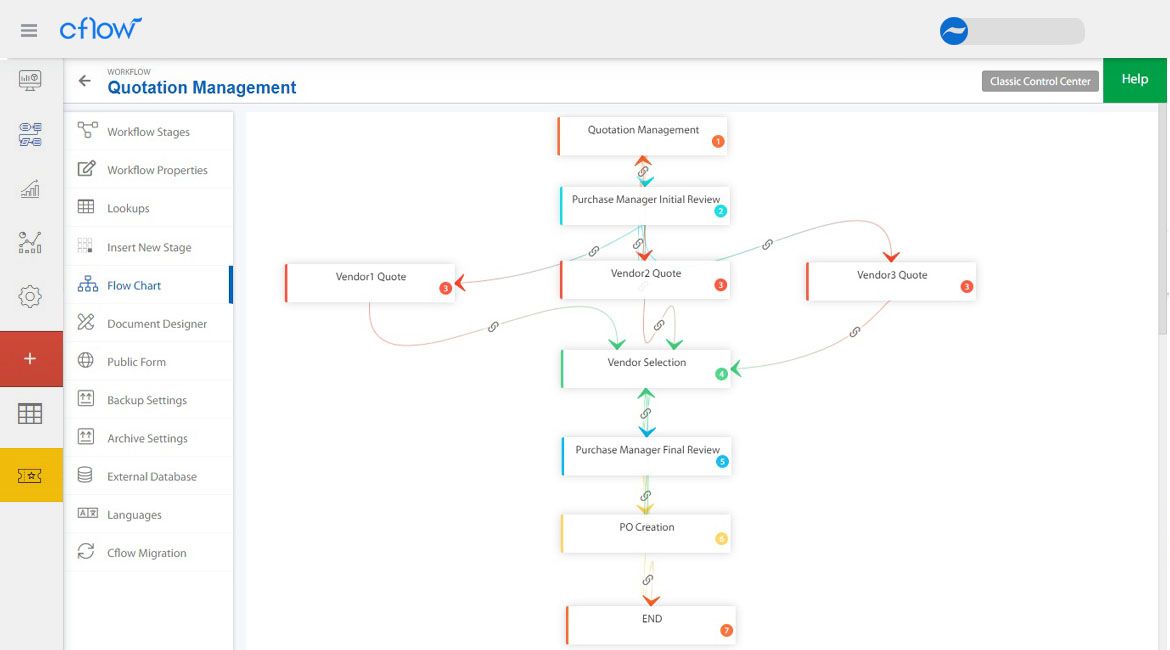
It would be nice to be able to print your process flowchart for ready reference.
Best Practices for Designing Exceptional Workflows
- Start by creating simple workflows for generic processes as they are easier to understand and require minimal steps to be completed
- Move onto newer tasks that need to be verified and approved by different people
- Create a node that will act as the decision point
- The task should then further move down the connection line to reach multiple nodes before it reaches the final stage
- Tasks completed can be marked done in the workflow process
Simplifying the Process
The creation of a workflow process is similar to how a flowchart is built.
For example, the invoices from your suppliers and vendors arrive at various times and have to be managed efficiently. The client invoicing process flow can be a messy affair as it affects the relationship with the suppliers and vendors. Ensuring prompt approvals is imperative to make the payments in a timely manner. Managing client invoices and vendor payments via email and spreadsheets is not only time-consuming but also adversely affects the relationship
A visual representation of your process flow can be created using reliable workflow software. The software typically contains a workflow designer that provides a canvas and a toolbox to create workflow stages and connections between the stages. The flowchart clearly depicts the initiator that creates the tasks and assigns work. Automatic notifications to the respective stakeholders help in the seamless operation of your process. An integrated view of the complete flow helps in making better decisions.
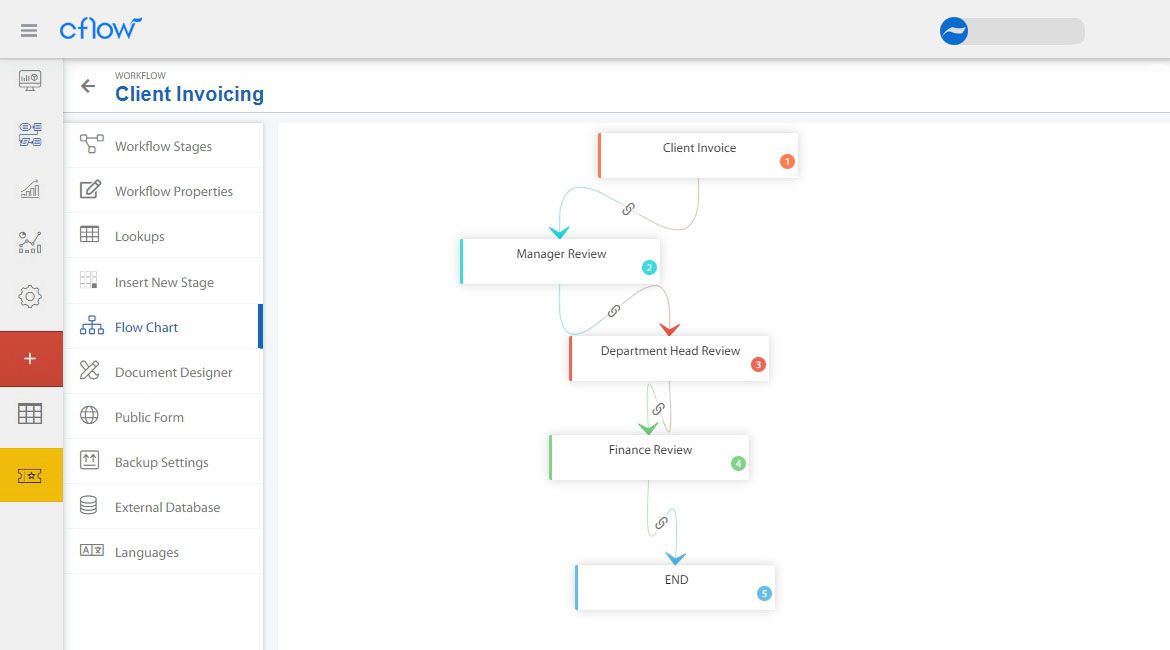
The Benefits of a Great Workflow Design Tool
- A clear picture of the entire operational flow is obtained
- A collaborative decision-making process helps in better outcomes for all stakeholders
- Departments working together rather than in silos
- Organizational goals are achieved with a clear definition of roles and responsibilities
- Complex processes like invoice management, employee onboarding and leave approvals can all be automated
Experience the power of workflow design on a reliable tool:
No more paper
The time when people used printouts and files is long gone. You can go completely digital.
The big picture
Get access to the big picture of an organization so that employees are motivated and give their best.
Happy workplace
Employees will love to have their time-off requests approved quickly.
Bottlenecks eliminated
The bottlenecks in your process flow can be removed through automated email reminders.
Productive workforce
With clear roles and responsibilities, the workforce is available for more productive tasks.
Features of Workflow Design Tool
If you aim at moving from manual workflows and processes to an automated system, then you are better off finding a true workflow automation tool with features that suit your business requirements. So, what are the must-have features of workflow design tools?
Low code, drag-and-drop building environment – The workflow design software must be easy to use and understand. From the user interface to the design tools, the focus must be more on usability and not coding. A low code or no code workflow design tool can be used by anyone to create process workflows using the drag-and-drop option.
Assigning tasks and actions – Workflows are all about tasks and actions. Assigning tasks and actions to appropriate resources should be done easily and effectively using the workflow design tool. A clear ability to assign tasks improves accountability and transparency when the workflow is being executed. Flexibility of task assignment and actions must be built into the workflow design tool.
Sharing the entire process flow with users – The entire workflow along with the tasks, actions, assignments, and responsibilities must be easily understood with the users. The process dependencies must be made clear to the users so that they can work collaboratively.
Creating simple or complex business rules – The complexity levels of a process varies, so the rules that drive the process must be according to the nature of the process. Business rules are what drive the automated process they are needed to ensure consistency and efficiency in workflows. So create simple or complex business rules as per the process.
Creating single, group, or multi-tiered approvals – Some processes may require single level approvals, while others may require multi-level approvals. The workflow design tool must enable single and multi-level approvals for all possible scenarios in the process. The workflow design tool must enable online approvals that can be done from anywhere, from any device.
Setting up reminders, alerts, and time-outs – On-time completion of business processes requires reminders and alerts to be set up. Alerts and notifications must be customized as per the requirement of the process and the triggers. Automated alerts and notifications to stakeholders ensure that tasks are completed on time. Not all workflows are completed in one go, there may be times when you need to pause or time-out the workflow. Competent workflow design software needs to include options for time-out and wait for conditions to accommodate such scenarios.
Running parallel or sequential workflows – Some workflows are executed sequentially or parallelly. Sequential workflows are those in which tasks are executed one after the other. Execution of the subsequent task depends on the output of the preceding task. In parallel workflows, tasks are executed independent from each other. The workflow design tool must accommodate both types of workflows.
Including copy, share, and export options – The workflow design tool must provide copy, share, and export options. These options can be useful when you have to replicate a workflow with small changes for another department, or want to export data to other applications.
Capabilities of Workflow Design Tools
A workflow design tool brings several capabilities to the workflow management process. Even complex workflows can be visualized by using workflow design software. Key capabilities that online workflow design tools offer to workflow management include –
Documentation of workflows with minimal effort – Even the most complex workflows can be visualized using workflow design software. The design software comes equipped with smart shapes, connectors, and easy preset styling options that can be used to create workflows. The workflow design tool offers shape libraries for process maps, VSM, BPMN, and more. Workflows can be created using customizable templates that are pre-drawn in libraries.
Visualize workflows to improve business operations – Workflow diagrams provide visual representation of process workflows, including a breakdown of individual tasks and ownership of tasks. Workflow design tools enable businesses to create, maintain, and share workflows to streamline business operations and identify areas of improvement.
Customize workflow diagrams using templates – Workflow diagrams can be customized according to the process that needs to be automated. Using templates for creating workflows enables complete customization of workflow designs. A template can be used to create workflows with customized lines, shapes, and fonts.
Collaborate on workflows – Workflow design tools enable teams to collaborate on workflow designs. Drafts of the workflow designs are usually reviewed by all team members. The review comments and edits are automatically updated by the design software, which makes version control easy. The software also helps share feedback with pinpointed comments and discussion threads. The control and edit rights for team members and external stakeholders can be given to appropriate team members.
Present and share workflow diagrams – Workflow design software allows easy sharing of workflow design to ensure that the entire team is on the same page. Presenting the workflow diagram can also be done with a professional touch. Online workflow design tool allows users to share the document and auto-generate a published link so that the diagram can be embedded wherever you need it.
How to Get Workflow Design Tool Started
Determine the audience for this workflow diagram – Developing the workflow design with the knowledge of who the audience is and what state the diagram should represent, is helpful in creating effective workflow designs. Workflow designs can either be created for current workflows or potential future workflows that improve upon existing workflows.
Define start and end points – The workflow is initiated by adding the start symbol to a blank document. The start and end symbols are usually oval shaped in most workflow design tools.
Add steps and connect shapes – Once the workflow is started, the subsequent steps (tasks) must be added to the workflow and connected via lines and other connecting symbols. Lines and arrows are commonly used for connecting various shapes that represent tasks in the workflow. The direction of the arrow shows the direction of the workflow.
Format workflow diagrams – Conditional formatting is used to color-code shapes (steps) for better readability and understanding of the workflow diagrams. Lanes and containers are added to group related steps. You can also customize fonts, lines, colors, and more visual features to enhance readability of workflows.
Collaborate, analyze, improve, and share – Workflow design software can be used to collaborate with team members in real-time using presentation tools to showcase your workflow. These capabilities ensure that all team members are on the same page with regards to the workflow design.
5 Best Workflow Design Tools
To ensure that tasks and projects are completed on time, you might want to invest in the best workflow design tool that helps you streamline your business process. With several options, finding the workflow design software that ticks all the right boxes for your business is the real challenge. We have put together a list of the top 5 workflow design tools that could fit the specific needs of your organization –
Cflow
The intuitively designed user interface in Cflow allows users to map key business workflows within minutes. Simple or complex – all types of workflows can be effectively designed with Cflow. You can start creating workflows with the flow-chart-based visual workflow builder to automate time-consuming, repetitive processes. Even non-technical people can use the drag-and-drop workflow elements and step into the right place to incorporate business rules. Pre-designed templates are provided for a variety of processes.
Monday.com
This is regarded as one of the top workflow design tools for developing custom workflow designs. The workflow design can be customized to fit the workflows of various business functions. This tool can be used by business owners, sales leaders, sales teams, and even account managers to create workflows using visual mapping tools. You can manage your sales pipeline, contact management, lead management, and even marketing activities with this software.
Trello
A simple workflow design tool online for individuals and small businesses. Trello cards create simple workflow designs for individuals and small businesses. Several templates are provided for various types of project workflows in Trello. Various tasks in Trello can be moved across stages by a simple drag-and-drop option. Users should enter details of the task like the link to task-related documents, deliverables, etc in the Trello card assigned to them. The card should be moved to the appropriate stage as the project progresses.
ProcessMaker
This workflow management software can simplify complex workflows quickly and effectively with the drag-and-drop visual form builder. Users can connect to popular apps and legacy systems using the pre-configured options or use APIs to build their own workflow. ProcessMaker provides high flexibility and scalability through its workflow automation platform for progressive enterprises.
Smartsheet
You can manage your tasks, projects, and processes under a single dynamic platform. Smartsheet can be used to visualize your projects with Gantt charts. These charts can represent dependencies and predecessors by creating a critical path that helps you track the most important project tasks. Features like project tracking and roll-up dashboard, construction and facilities management, and project portfolio management are provided in Smartsheet.
Cflow Brings Workflow Design to Life
Cflow contains a visual workflow builder that helps create workflows for all your organizational needs. Everyone from the Human Resource, Finance, or Operations teams can design and deploy workflows to improve the productivity of your employees.
In addition, Cflow also eliminates paper usage, makes digital completely viable, and provides access to all your important documents on all devices, such as Laptops and Smartphones. Cflow makes it easier for external and internal auditors to review work at the end of the year. Using Cflow for your workflow design can bring about a refreshing change to your organizational culture.
