Achieving Paperless Documentation Management with Digital Workflows
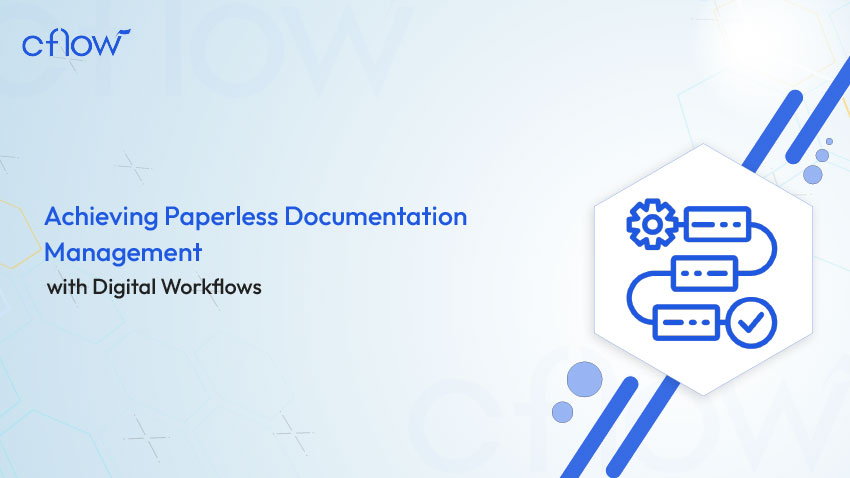
Key takeaways
- The global digital documentation management market is projected to reach $16.42 billion by 2027, highlighting the shift towards paperless workflows.
- Paperless documentation management enhances efficiency, reduces operational costs, and improves regulatory compliance for businesses.
- Implementing digital workflows ensures secure document storage, automation of repetitive tasks, and seamless collaboration.
- Workflow automation for documents, powered by AI and cloud technology, accelerates approvals and minimizes errors in business processes.
Managing paperwork in a traditional, paper-based system comes with a lot of challenges. Businesses that rely on physical documents often struggle with inefficiency, high costs, security risks, and compliance issues. Storing and organizing paper files takes up space and requires manual effort, making it difficult to find information quickly.
Lost or misplaced documents can lead to delays, errors, and frustration. On top of that, paper records are vulnerable to damage, theft, and unauthorized access, which raises concerns about data security and regulatory compliance. To solve these problems, more companies are switching to digital documentation management. Moving to a paperless system makes document handling faster, more secure, and cost-effective.
Digital platforms allow businesses to store, organize, and retrieve files instantly, cutting down on time wasted searching through physical records. Automated workflows eliminate the need for printing, scanning, and manually signing documents, streamlining approval processes and reducing human errors.
Research shows that companies using digital documentation reduce document processing time by 50%, allowing teams to work more efficiently and focus on higher-value tasks. Additionally, digital solutions enhance compliance by providing secure access controls and audit trails. As businesses continue to embrace digital transformation, adopting a paperless documentation system isn’t just a trend—it’s a necessity.
In this blog, let’s take a closer look at what paperless documentation management is, how it works, and why it’s an essential part of modern business operations.
What is Paperless Documentation Management?
Paperless documentation management is the process of storing, organizing, and managing documents digitally instead of relying on physical files. It eliminates the need for paper-based processes by using digital tools and cloud-based systems to handle document creation, storage, retrieval, and sharing.
Businesses across industries are increasingly adopting paperless documentation to improve efficiency, reduce costs, and enhance security. By digitizing files, organizations can streamline workflows, minimize human errors, and ensure quick access to important information whenever needed.
Table of Contents
Key Features of a Paperless Document Management System
A paperless document management system (DMS) helps organizations store, manage, and track documents digitally, reducing reliance on physical files. Below are the key components of an effective system:
1. Document Capture and Scanning
A DMS should support scanning and digital capture of documents, converting them into editable and searchable formats. Optical Character Recognition (OCR) technology enables text extraction from scanned files, making it easier to categorize and retrieve information.
2. Cloud Storage and Accessibility
Cloud-based storage ensures that documents are accessible from any location, on any device. It also provides secure backup, protecting data from loss due to system failures. Role-based access control further enhances security by limiting document access to authorized users.
3. Document Organization and Indexing
Effective document management requires an organized filing system. Features like metadata tagging, automatic classification, and structured folder hierarchies allow for seamless retrieval and sorting of documents based on keywords, dates, or categories.
4. Version Control and Document Tracking
Tracking changes and maintaining version history prevents errors and confusion. A robust DMS provides versioning features, allowing users to restore previous document versions and maintain audit trails for compliance and accountability.
5. Search and Retrieval Functionality
A powerful search engine with full-text search capabilities enables quick access to documents. Advanced filters, keyword searches, and OCR-enhanced document retrieval help users locate specific files instantly.
6. Collaboration and Workflow Automation
Real-time collaboration tools allow teams to co-edit, review, and approve documents efficiently. Automated workflows streamline document routing, approvals, and notifications, integrating with project management tools to enhance productivity.
7. Security and Compliance
Security is crucial in a paperless DMS. Features like end-to-end encryption, multi-factor authentication, and role-based permissions help protect sensitive information. Compliance with standards like GDPR, HIPAA, and ISO 27001 ensures that document handling follows regulatory guidelines.
8. Electronic Signature Capabilities
Built-in electronic signature tools facilitate the approval process. These tools allow legally binding e-signatures, eliminating the need for physical paperwork and speeding up workflows.
9. Integration with Business Applications
A seamless DMS should integrate with other business applications like ERP, CRM, HRMS, and accounting software. API support enables automation and real-time data synchronization across platforms, enhancing workflow efficiency.
10. Reporting and Analytics
Analytics tools provide insights into document usage and workflow performance. Custom dashboards help track productivity, identify bottlenecks, and optimize document management strategies.
Key Benefits of Paperless Documentation with Digital Workflows
Switching to digital workflows provides businesses with increased efficiency, cost savings, security, collaboration, and sustainability. Below are five key benefits, each backed by recent statistics.
1. Increased Efficiency & Productivity
Going paperless streamlines document processing, reduces errors, and accelerates approvals, leading to higher productivity. Companies that adopt digital documentation improve efficiency by up to 30% and reduce document processing time by 50%.
2. Cost Savings on Printing & Storage
U.S. companies collectively spend between $25-35 billion annually on filing, storing, and retrieving paper documents. Eliminating paper-based processes significantly cuts costs on printing, storage, and document retrieval. According to Gartner, businesses save an average of $8,000 per employee per year by switching to digital workflows.
3. Enhanced Security & Compliance
Data breaches involving paper records cost companies an average of $180 per lost document. Digital documentation ensures secure storage, controlled access, and better compliance with industry regulations.
4. Better Collaboration
Cloud-based digital workflows enable seamless document sharing, improving teamwork and remote accessibility. According to Forrester, 79% of businesses say digital document management enhances remote work collaboration.
5. Eco-Friendly & Sustainable Business Practices
Reducing paper usage minimizes environmental impact, supporting corporate sustainability efforts. The average office worker uses 10,000 sheets of paper annually, contributing to deforestation.
Challenges in Adopting Paperless Documentation Management
Transitioning to a paperless system offers significant benefits but comes with challenges. Addressing these issues ensures a seamless digital transformation.
- Resistance to Change – Employees accustomed to paper-based processes may resist digital workflows. Effective training, clear communication, and leadership support ease the transition.
- High Initial Costs – Upfront expenses for software, infrastructure, and training can be a barrier. Cloud-based, pay-as-you-go models help reduce costs.
- Data Security Risks – Cyber threats and data breaches are concerns. Implementing encryption, access controls, and security audits ensures protection.
- System Integration Issues – Poor compatibility with existing software (CRM, ERP, HRMS) disrupts workflows. Opt for solutions with robust API support for seamless integration.
- Compliance Challenges – Regulated industries must meet standards like HIPAA and GDPR. A compliant system should offer audit trails, secure backups, and role-based access.
How to Successfully Implement a Paperless Documentation System
To fully leverage the advantages of a paperless documentation system, businesses need a structured approach. Here’s a step-by-step guide to implementing digital workflows effectively.
Step 1: Assess Current Documentation Processes
Before transitioning, conduct an audit of existing paper-based workflows to identify pain points, inefficiencies, and compliance gaps. Evaluate document types, storage methods, and retrieval processes to determine areas for improvement.
Step 2: Select the Right Digital Documentation Solution
Choose a document management system (DMS) that aligns with your business needs. Consider factors such as:
- Cloud vs. On-premise solutions
- Security features (encryption, access controls)
- Integration capabilities with existing software
- Automation and AI-driven features
Step 3: Digitize Existing Documents
Convert physical files into digital formats using OCR-powered scanning. Categorize and tag documents with metadata for easy retrieval. Store files in a secure cloud-based repository for centralized access.
Step 4: Automate Document Workflows
Implement workflow automation to streamline approvals, document sharing, and task assignments. Automation reduces manual data entry, minimizes human errors, and accelerates processing times.
Step 5: Train Employees and Encourage Adoption
Conduct training sessions to familiarize employees with the new system. Provide ongoing support and address concerns to minimize resistance and ensure smooth adoption.
Step 6: Monitor Performance and Optimize Workflows
Use analytics tools to track document processing times, identify bottlenecks, and improve efficiency. Regularly update security protocols and software integrations to maintain system performance and compliance.
Best Paperless Documentation Management Tools
To implement a successful digital workflow, businesses need reliable document management software that ensures efficiency, security, and seamless collaboration. Here are the top paperless documentation solutions that help organizations digitize, store, and manage documents effectively.
1. Cflow
Cflow is a cloud-based workflow automation solution that simplifies document management for businesses of all sizes. It eliminates manual paperwork by digitizing approvals, streamlining collaboration, and enhancing process efficiency.
Key Features
- Visual Workflow Builder for custom workflows
- OCR for Data Extraction to convert scanned documents
- Integration with CRM, ERP, and HRMS systems
- Role-Based Access Control for secure document access
- Automated Approval Workflows to speed up processing
- Cloud-Based Storage for remote access
- Kanban Boards for task and document tracking
Pros
- Easy to use, even for non-technical users
- Powerful automation features for document approvals
- Scalable pricing plans for businesses of all sizes
Cons
- Limited features in the basic plan
2. DocuSign
DocuSign is a widely recognized e-signature platform that enables businesses to execute legally binding contracts without physical paperwork. It provides secure, fast, and compliant document signing solutions for various industries.
Key Features
- Secure electronic signatures
- Cloud storage and mobile-friendly access
- Audit trails for compliance
- Integration with Salesforce, Microsoft 365, and Google Workspace
- Automated document workflows
Pros
- Legally binding e-signatures
- Global compliance and security certifications
- Scalable for small businesses and enterprises
Cons
- Expensive for high-volume users
- Limited advanced workflow automation
3. PandaDoc
PandaDoc is an all-in-one document automation software designed for sales and marketing teams. It helps businesses create, edit, and track proposals, quotes, and contracts while enabling seamless collaboration among team members.
Key Features
- Customizable document templates
- Real-time team collaboration
- E-signatures and approvals
- CRM and payment gateway integrations
- Version control and document tracking
Pros
- User-friendly interface
- Advanced analytics for tracking document engagement
- Integration with HubSpot, Zapier, and Stripe
Cons
- Limited free plan features
- Learning curve for complex templates
4. Adobe Acrobat Sign
Adobe Acrobat Sign is an enterprise-focused e-signature and document workflow solution built for large organizations that require high security, compliance, and scalability. It seamlessly integrates with the Adobe ecosystem and third-party applications.
Key Features
- Legally binding e-signatures
- Advanced security and encryption protocols
- Integration with Microsoft, Salesforce, and Workday
- Bulk sending for high-volume document processing
- Custom workflows and automated reminders
Pros
- Trusted by large enterprises and government organizations
- Strong compliance with global regulations
- Seamless integration with enterprise software
Cons
- High pricing for small businesses
- Can be complex for first-time users
4. M-Files
M-Files is an intelligent document management system that leverages AI to categorize, index, and retrieve documents efficiently. It eliminates folder-based storage and replaces it with a metadata-driven approach to simplify access.
Key Features
- AI-based content classification
- Metadata-driven document retrieval
- Automated workflow management
- Secure access controls and version tracking
- Integration with Microsoft 365, Salesforce, and Google Drive
Pros
- Intuitive search and categorization
- Strong security and compliance features
- Automates repetitive document tasks
Cons
- Requires training for advanced features
- Can be expensive for small teams
5. Zoho Docs
Zoho Docs is a budget-friendly document management platform designed for small businesses and startups. It offers cloud-based file storage, collaboration, and role-based access controls, making it a great alternative to expensive enterprise tools.
Key Features
- Cloud-based file storage and sharing
- Role-based access control
- Built-in document editing and collaboration tools
- Integration with Zoho Suite and third-party apps
- Version control and backup
Pros
- Affordable pricing plans for small businesses
- Simple and easy-to-use interface
- Seamless integration with other Zoho applications
Cons
- Limited automation features
- Not ideal for complex workflows
6. SharePoint
SharePoint, developed by Microsoft, is a powerful enterprise collaboration tool that enables businesses to manage, store, and share documents across teams. It offers robust security features and deep integration with the Microsoft 365 ecosystem.
Key Features
- Centralized document repository
- Role-based access and permissions
- Team collaboration and communication tools
- AI-powered content recommendations
- Integration with Microsoft Teams, Outlook, and OneDrive
Pros
- Scalable for enterprises and large teams
- Deep integration with the Microsoft 365 ecosystem
- Strong security and compliance features
Cons
- Complex setup and customization
- Requires IT expertise for advanced configurations
The Future of Paperless Document Management
The future of paperless document management is shaped by AI, blockchain, and cloud-based collaboration. AI-powered Optical Character Recognition (OCR) improves data extraction and searchability, while blockchain ensures secure, tamper-proof records. Cloud-based systems offer remote access and automated workflows, making document handling seamless.
Technologies like digital signatures, Robotic Process Automation (RPA), and Natural Language Processing (NLP) reduce manual effort, improving efficiency. IoT and mobile apps enable real-time document processing, while compliance automation safeguards data privacy. Emerging innovations like Augmented Reality (AR) and Virtual Reality (VR) further enhance document interaction, making paperless workflows the standard for a more efficient, secure, and sustainable future.
Real-World Examples of Paperless Document Management
As organizations increasingly move toward digital transformation, paperless document management has become a crucial strategy for enhancing efficiency, security, and sustainability. Below are three real-world examples of businesses that have successfully transitioned to paperless document management.
1. Bank of America’s Paperless Banking Initiative
Bank of America has been actively promoting paperless statements to enhance security and reduce environmental impact. Customers are encouraged to switch to electronic statements, which can be securely viewed, downloaded, or printed via their Mobile Banking app or Online Banking platform. This initiative aims to minimize the risk of lost or stolen mail and reduce paper clutter.
2. Cleveland Clinic’s Electronic Health Records (EHR) System
Cleveland Clinic has implemented an Electronic Health Records (EHR) system to improve patient care and operational efficiency. This transformation ensures that all patient records are digitized, allowing for seamless access across various departments and locations. The integration of EHRs has streamlined workflows, reduced reliance on paper-based processes, and enhanced data availability for quality improvement initiatives.
3. Ryder System, Inc.’s Digital Transformation in HR Records Management
Ryder System, Inc., a leading logistics and transportation company, faced challenges managing vast amounts of HR documents across its 800 U.S. locations. To streamline operations, Ryder implemented a paperless document management system with digital scanning, cloud-based storage, and automated access controls.
As a result, the company improved regulatory compliance, enhanced data security, and reduced operational costs by eliminating physical storage needs. The transition also increased productivity by enabling quick and secure document retrieval for HR teams.
End-to-end workflow automation
Build fully-customizable, no code process workflows in a jiffy.
How is IBM using AI for document automation?
IBM leverages artificial intelligence (AI) to automate document processing through its solution, IBM Automation Document Processing. This platform integrates AI, deep learning, and low-code tools to streamline the handling of business documents, reducing the need for manual intervention. It enables rapid classification of documents and accurate extraction of pertinent information, thereby accelerating the processing of large volumes of unstructured data. This approach not only saves time but also enhances data accuracy, allowing businesses to quickly adapt to new opportunities without the necessity of increasing staff.
Cflow’s Paperless Document Management
Cflow eliminates the need for physical paperwork by offering a comprehensive paperless document management system. With a range of automation and integration features, businesses can streamline document workflows while ensuring security, accessibility, and compliance. Here’s how Cflow supports a truly paperless document management experience:
- Cloud-Based Document Storage
Cflow securely stores documents in the cloud, eliminating physical paperwork and enabling anytime, anywhere access for seamless collaboration. - OCR for Data Extraction
With built-in Optical Character Recognition (OCR), Cflow extracts text and data from scanned documents, reducing manual entry and errors. - Electronic Forms & Digital Signatures
Cflow replaces paper forms with customizable digital forms and enables legally binding e-signatures for quick and secure approvals. - Automated Document Routing & Approvals
Cflow streamlines document submission, review, and approvals with automated workflows, ensuring compliance and controlled access. - Integration with Cloud Storage & ERP/CRM Systems
Seamless integration with Google Drive, Dropbox, OneDrive, and ERP/CRM tools ensures smooth data flow and eliminates duplication. - Audit Trails & Version Control
Cflow tracks document changes with real-time version control and automated audit trails for compliance and transparency. - Role-Based Access Control (RBAC)
Secure document access with role-based permissions, preventing unauthorized access to sensitive business information.
These features make Cflow a powerful paperless document management solution, enabling businesses to optimize workflows, enhance security, and improve overall efficiency.
Conclusion
Embracing paperless workflows today ensures a more agile, cost-effective, and future-ready organization. By digitizing documents and automating workflows, organizations can eliminate inefficiencies, reduce operational costs, and ensure compliance with industry regulations. Investing in a robust digital documentation system, such as Cflow, empowers businesses to streamline document management, minimize errors, and enhance collaboration. Start your journey with Cflow today!
FAQs
1. What is paperless documentation management, and how does it work?
Paperless documentation management is a digital approach to storing, organizing, and managing documents electronically, eliminating the need for physical paperwork. It works through document management systems (DMS) that allow businesses to create, store, retrieve, and share digital files securely. Features like cloud storage, OCR (Optical Character Recognition), e-signatures, and automated workflows enhance efficiency, making document access seamless and reducing operational costs.
2. What are the key benefits of switching to a paperless documentation system?
Adopting a paperless documentation management system offers several advantages, including cost savings, increased efficiency, and enhanced security. It reduces the expenses associated with printing, storage, and manual processing. Digital documentation also improves collaboration, as employees can access and share files in real time. Additionally, it enhances data security by enabling role-based access, encryption, and audit trails, ensuring compliance with industry regulations.
3. Which industries benefit the most from paperless documentation management?
Paperless documentation management benefits industries that deal with extensive documentation, such as healthcare, finance, legal, and education. In healthcare, electronic records improve patient data accessibility and compliance with HIPAA regulations. Financial institutions use digital documentation to streamline audits and transactions securely. Legal firms benefit from document automation and case file management, while educational institutions digitize records and learning materials for better accessibility.
What should you do next?
Thanks for reading till the end. Here are 3 ways we can help you automate your business:

Do better workflow automation with Cflow
Create workflows with multiple steps, parallel reviewals. auto approvals, public forms, etc. to save time and cost.

Talk to a workflow expert
Get a 30-min. free consultation with our Workflow expert to optimize your daily tasks.

Get smarter with our workflow resources
Explore our workflow automation blogs, ebooks, and other resources to master workflow automation.

