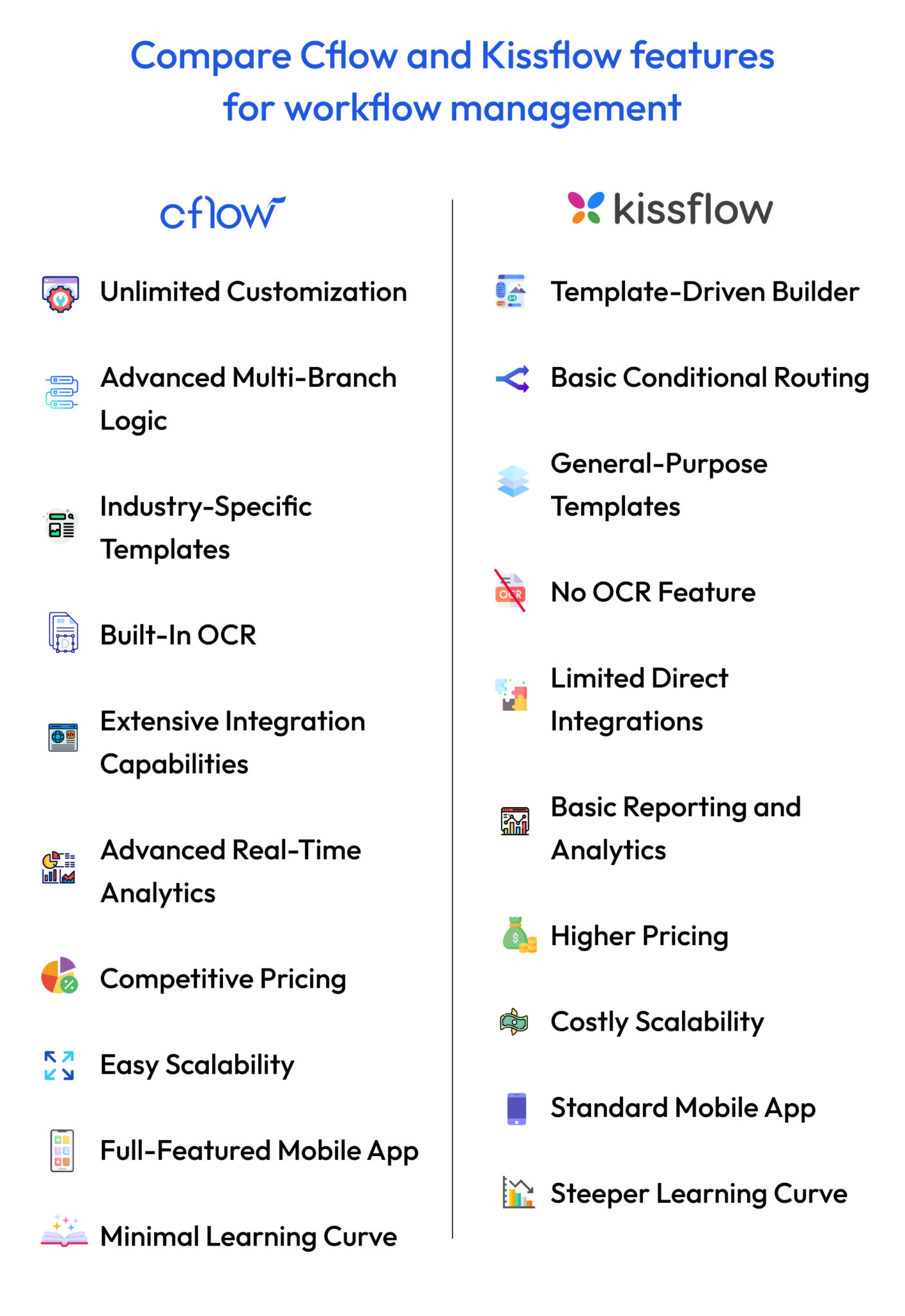Kissflow Alternatives Compared: Find The Right Workflow Automation Tool

Key takeaways
- Kissflow alternatives provide a wide range of workflow automation options for businesses seeking more customization, integration, or affordability.
- Many Kissflow competitors offer unique features such as advanced analytics, industry-specific templates, or open-source flexibility.
- Choosing the right Kissflow alternative depends on process complexity, scalability needs, and integration requirements.
- Tools competing with Kissflow range from all-in-one project management platforms to specialized process automation solutions.
- Evaluating pricing, usability, and feature sets is essential before switching from Kissflow apps to another workflow automation tool.
Table of Contents
Organizations are seeing substantial benefits from automating their key process workflows. From increasing productivity to reducing errors to eliminating critical bottlenecks to improving employee satisfaction, workflow automation provides several benefits to organizations pursuing operational excellence. The workflow automation market is flooded with tools that can digitize and automate your core process workflows. If you are looking particularly for a Kissflow alternative, then this blog is just what you need to make the right choice.
Kissflow is a well-known no-code workflow automation platform used by businesses to streamline processes, manage projects, and integrate applications. It offers a broad range of tools that cover workflows, case management, and project tracking. However, as companies grow, their requirements often become more specialized, prompting the search for Kissflow alternatives.
Some organizations seek greater customization, while others require more affordable pricing, enhanced scalability, or advanced reporting features that better suit their workflows. Kissflow competitors address these needs by offering tailored solutions, industry-specific capabilities, and varied deployment models. This blog explores leading alternatives to Kissflow workflow automation platforms, examining their features, benefits, and limitations to help you find the best fit for your organization. We also introduce you to Cflow – an AI-powered no code workflow automation solution, which is also the top among Kissflow competitors.
Why Businesses Look For Kissflow Alternatives
While Kissflow is a widely used no-code workflow automation platform, it does not always match every organization’s evolving requirements. Businesses often reach a point where they need more flexibility, deeper customization, or industry-focused features that are not fully addressed by their existing solution. This leads them to explore other platforms that may better align with their processes and growth plans.
A major reason companies seek alternatives is the need for greater customization. Many organizations have unique processes that go beyond template-driven workflows. They may require multi-branch conditional logic, advanced routing rules, or integration with specialized applications, and this can be challenging within the limitations of certain platforms.
Integration capabilities are another critical factor. While Kissflow does integrate with various tools, some businesses operate in complex environments where broader connectivity is necessary. They may need native integration with hundreds or thousands of applications, legacy systems, or niche industry software, which competing platforms can sometimes provide more effectively.
Pricing and scalability also play an important role in the decision-making process. As teams expand and demand advanced features, costs can rise significantly. Businesses looking to scale without sharply increasing expenses often evaluate alternatives with more flexible, tiered pricing models that support both small and large teams.
For many organizations, advanced automation capabilities are essential. Features like optical character recognition, AI-assisted workflows, or in-depth process analytics can be crucial in industries such as finance, healthcare, or manufacturing, where automation needs to handle complex data and compliance requirements rather than just basic task routing.
Industry-specific solutions are another motivator for change. While Kissflow offers general-purpose workflows, companies operating in regulated sectors or specialized markets often prefer platforms with prebuilt, compliance-ready templates tailored to their field. This reduces setup time, ensures adherence to standards, and lowers the risk of non-compliance.
Finally, user experience influences the choice of platform. While Kissflow is user-friendly, building and maintaining more complex workflows may require additional expertise. Organizations seeking a platform that allows teams to create, modify, and deploy workflows quickly without technical assistance may find other tools better suited to their needs.
In summary, businesses look for alternatives when they require more customization, stronger integration options, advanced automation features, industry-tailored solutions, or more cost-effective scalability. The right alternative combines these benefits while maintaining the ease of use that modern workflow automation tools are expected to deliver.
What To Look For In A Kissflow Alternative?
Selecting the right alternative to Kissflow requires a clear understanding of your organization’s needs, priorities, and the specific areas where your current solution may fall short. While there is no single platform that works for every business, evaluating potential options against essential criteria will help you make a well-informed choice.
Ease of use should be a primary consideration. A workflow automation tool should allow users to design, modify, and manage processes without requiring advanced technical skills. An intuitive interface, logical navigation, and straightforward setup are key to encouraging adoption across different teams.
Customization capabilities are another important factor. Many organizations have processes that do not fit into fixed templates. A strong alternative should enable you to create workflows from the ground up, incorporate conditional logic, and adapt process flows as business needs change. This flexibility ensures the platform remains relevant as operations evolve.
Integration options should be evaluated carefully. The ability to connect with existing systems, such as customer relationship management tools, enterprise resource planning software, communication platforms, or document repositories, eliminates manual work and promotes seamless data flow across the organization.
The depth of automation features can have a significant impact on efficiency. Look for solutions that offer more than simple task routing, such as automated notifications, rule-based decision-making, data validation, and capabilities like optical character recognition for document processing.
Scalability is critical for long-term success. A tool that works for a small team should also be able to handle more complex processes, larger user bases, and increased workloads without sacrificing performance or significantly increasing costs.
Cost-effectiveness should also be part of the evaluation. Pricing models that allow you to pay for the features you need, with the option to expand later, provide flexibility and help manage budgets more effectively.
Reporting and analytics play a vital role in understanding process performance. Real-time dashboards, process metrics, and exportable reports provide valuable insights for continuous improvement.
Finally, the quality of support and availability of training resources can influence how successfully a platform is implemented and used. Access to responsive customer support, detailed knowledge bases, and onboarding assistance ensures smoother adoption and problem resolution.
By considering factors such as usability, customization, integration, automation depth, scalability, pricing, analytics, and support, organizations can identify a Kissflow alternative that not only meets their current needs but also adapts to future demands.
Selecting an alternative to Kissflow requires a deep understanding of what the other tools have to offer. You need to know the top features of top workflow automation tools similar to Kissflow, in order to be able to find the right Kissflow alternative.
1. Cflow
Cflow is a no-code workflow automation solution designed for businesses that want complete control over how their processes are created, managed, and optimized. It is built for scalability, enabling small teams and large enterprises to automate processes without the need for programming skills. Cflow’s visual workflow builder allows teams to design processes from scratch, while its conditional logic and integration capabilities make it suitable for even the most complex workflows.
Features
- Drag-and-drop workflow builder for easy design
- Multi-branch conditional logic for handling process variations
- Role-based access controls to maintain data security
- Real-time analytics and customizable dashboards
- OCR for automatic document data capture
- Native integrations with 1,000+ applications
- Mobile app for managing workflows remotely
Pros
- Highly customizable to fit unique processes
- Affordable and scalable pricing models
- Intuitive interface for non-technical users
Cons
- Some advanced capabilities only available in higher-tier plans
G2 & Capterra Reviews
- G2 rating: 4.9/5 – praised for intuitive no-code setup and advanced automation
- Capterra rating: 5.0/5 – excellent ratings for ease of use, support, and value
2. ClickUp
ClickUp is a versatile all-in-one productivity platform that merges task management, project planning, document storage, and automation into one ecosystem. It appeals to organizations looking for a central hub for managing tasks and workflows, with the flexibility to adapt to multiple use cases, from marketing campaigns to software development projects.
Features
- Multiple view options including list, board, Gantt, and calendar
- Custom fields for detailed project data
- Built-in automation to trigger actions and notifications
- Time tracking and workload management
- Integrations with Slack, Google Drive, Zoom, and more
Pros
- Extremely flexible and customizable
- Generous free plan for small teams
- Strong collaboration tools for cross-functional projects
Cons
- Can feel overwhelming due to the sheer number of features
- Automation quotas in lower-tier plans
G2 & Capterra Reviews
- G2 rating: 4.7/5 – recognized for bringing multiple tools into one platform
- Capterra rating: 4.6/5 – valued for flexibility and productivity improvements
3. Appian
Appian is a low-code automation platform that unifies process management, workflow automation, and data integration in a single environment. It enables enterprises to design, automate, and optimize complex business processes with minimal coding. Appian is widely used across industries such as banking, insurance, healthcare, and government for building scalable, mission-critical applications.
Features
Low-code interface for process modeling and application development
Built-in AI and robotic process automation (RPA) for end-to-end automation
Real-time process monitoring and analytics dashboards
Native data fabric to unify and access information from multiple systems
Integration connectors for ERP, CRM, databases, and external APIs
Pros
Unified platform combining workflow, data, and RPA capabilities
Scalable for enterprise-grade applications
Strong security, governance, and compliance features
Cons
Steeper learning curve for non-technical users
Pricing can be high for smaller organizations
G2 & Capterra Reviews
G2 rating: 4.5/5 – praised for enterprise-level automation and flexibility
Capterra rating: 4.4/5 – valued for its robust process design and scalability
4.Pega
Pega (by Pegasystems) is a robust enterprise process automation and customer engagement platform designed to streamline complex workflows across operations, sales, and customer service. It combines workflow automation, case management, AI-driven decisioning, and analytics to help organizations enhance efficiency and deliver personalized customer experiences.
Features
Visual process modeling and case management tools
AI-powered decisioning for real-time insights and next-best actions
Low-code application development environment
End-to-end automation integrating RPA, BPM, and CRM capabilities
Scalable cloud architecture with advanced security and compliance controls
Pros
Strong AI and decisioning capabilities for adaptive automation
Ideal for large enterprises managing complex, multi-step workflows
Highly configurable and integrates deeply with existing enterprise systems
Cons
Complex setup and maintenance for smaller teams
Higher cost and steeper learning curve compared to lightweight tools
G2 & Capterra Reviews
G2 rating: 4.2/5 – appreciated for scalability and intelligent automation
Capterra rating: 4.3/5 – praised for robust case management and process orchestration
5. Monday.com
Monday.com is a visual work operating system that enables teams to plan, execute, and track projects in a highly customizable environment. It combines automation, integrations, and dashboards to help teams work more efficiently while keeping information centralized. This workflow automation tool can be considered as a Kissflow alternative with better integrations.
Features
- Real-time dashboards for project tracking
- Workflow automation for repetitive processes
- Template library for multiple use cases
- Integrations with Slack, Teams, Google Drive, and more
- Time tracking and workload management
Pros
- Highly visual and beginner-friendly
- Extensive template library
- Strong integration ecosystem
Cons
- Automation quotas on lower plans
- Costs rise with larger teams
G2 & Capterra Reviews
- G2 rating: 4.7/5 – noted for versatility and user experience
- Capterra rating: 4.6/5 – valued for intuitive setup and design
6. Process Street
Process Street specializes in managing recurring workflows through dynamic checklists. It’s ideal for organizations that want to ensure consistency in standard operating procedures and recurring processes.
Features
- Conditional logic for adaptive checklists
- Zapier integration for automation
- Rich media embedding in workflows
- Real-time collaboration on processes
- Built-in form fields for data capture
Pros
- Easy to set up and use
- Ideal for recurring processes
- Integrates well with other tools
Cons
- Not designed for highly complex workflows
- Limited offline capabilities
G2 & Capterra Reviews
- G2 rating: 4.6/5 – praised for process consistency
- Capterra rating: 4.7/5 – high marks for usability and support
7. Nintex
Nintex is a leading process automation and management platform that helps organizations streamline business workflows, automate manual tasks, and optimize processes across departments. Known for its strong integration capabilities and ease of use, Nintex enables both technical and non-technical users to design and deploy automation solutions quickly.
Features
Drag-and-drop workflow designer for building automated processes
Document generation, e-signature, and form creation tools
Process mapping and management through Nintex Promapp
Integration with Microsoft 365, SharePoint, Salesforce, and other business apps
Analytics and process intelligence for performance tracking
Pros
Intuitive interface suitable for business users
Strong integration ecosystem with enterprise applications
Comprehensive suite covering forms, workflows, and document automation
Cons
Pricing can increase with scale and advanced features
Limited customization flexibility compared to full low-code platforms
G2 & Capterra Reviews
G2 rating: 4.4/5 – appreciated for user-friendly design and workflow versatility
Capterra rating: 4.3/5 – valued for seamless integration and reliability in automation
8. Zoho Creator
Zoho Creator is a low-code application builder designed for businesses that need fully custom solutions. It supports workflow automation and app creation for specialized needs.
Features
- Drag-and-drop app and workflow builder
- Scripting for advanced customization
- Integrations with Zoho suite and third-party tools
- Mobile app generation for workflows
- Built-in analytics and reports
Pros
- Extremely flexible for unique requirements
- Strong ecosystem within Zoho products
- Cost-effective for custom solutions
Cons
- Requires some technical knowledge for advanced functions
- Less intuitive for beginners
G2 & Capterra Reviews
- G2 rating: 4.3/5 – praised for customizability
- Capterra rating: 4.4/5 – valued for adaptability
9. Airtable
Airtable merges spreadsheet simplicity with database functionality, making it suitable for teams that need structure without losing flexibility.
Features
- Views: grid, calendar, kanban, and more
- Built-in automation for record updates and notifications
- Rich field types for varied data storage
- Integration with native apps and Zapier
- Real-time collaboration tools
Pros
- Highly versatile for different workflows
- User-friendly for new adopters
- Extensive template library
Cons
- Limited automation in free tier
- Can become complex with large datasets
G2 & Capterra Reviews
- G2 rating: 4.6/5 – praised for adaptability
- Capterra rating: 4.7/5 – valued for ease of collaboration
10. Smartsheet
Smartsheet offers a familiar spreadsheet-like interface with added automation and project management features, making it a good fit for teams transitioning from manual tracking methods.
Features
- Automation rules for workflows
- Multiple views: Gantt, grid, card
- Conditional formatting and task routing
- Integrations with CRM, ERP, and storage services
- Reporting and analytics tools
Pros
- Familiar interface for spreadsheet users
- Strong analytics capabilities
- Adaptable for various industries
Cons
- Less visual than board-based tools
- Some features require higher-tier plans
G2 & Capterra Reviews
- G2 rating: 4.4/5 – noted for flexibility and organization
- Capterra rating: 4.5/5 – praised for project tracking efficiency
Comparison Table: Top 6 Kissflow Alternatives
Feature / Platform | Cflow | ClickUp | Pipefy | Nintex | Monday.com | Process Street |
No-code workflow builder | Yes | Limited | Yes | Yes | Yes | No |
Conditional logic | Yes | Yes | Yes | Yes | Yes | Yes |
Real-time analytics | Yes | Yes | Limited | Yes | Yes | Limited |
Mobile app support | Yes | Yes | Yes | Yes | Yes | Yes |
Integration with 1,000+ apps | Yes | Yes | Limited | Yes | Yes | Yes |
OCR data extraction | Yes | No | No | No | No | No |
Pricing flexibility | High | Medium | Medium | Medium | Medium | High |
Industry-specific templates | Yes | No | Yes | Yes | Yes | Limited |
Free plan available | No | Yes | No | No | No | No |
Scalability for large teams | Yes | Yes | Yes | Yes | Yes | Medium |
Cflow Vs Kissflow: Head-To-Head Comparison
While both Cflow and Kissflow are designed to simplify and automate workflows, their approach, flexibility, and feature sets differ in key ways. Cflow focuses on providing a fully customizable no-code platform that adapts to unique business requirements, while Kissflow offers a standardized set of workflow automation tools suitable for common business processes.
Customization
Cflow allows extensive customization through its visual workflow builder, conditional logic, and industry-specific templates. This makes it easy for organizations to design workflows tailored to their exact operational needs. Kissflow, while offering customization options, follows a more template-driven approach that may limit flexibility for complex or non-standard processes.
Advanced Features
Cflow offers advanced capabilities such as OCR data extraction, sophisticated rules engines, and deep integration with over 1,000 applications. These features are particularly valuable for organizations looking to automate document-heavy processes and connect multiple systems seamlessly. Kissflow covers the basics of workflow automation but does not match the same depth in specialized features like OCR or advanced rules configuration.
Pricing And Scalability
Cflow is competitively priced with flexible plans that make it accessible to small businesses while still scaling effectively for larger enterprises. Kissflow’s pricing is higher for teams that require advanced features, making it less cost-effective for growing organizations that want to scale without steep cost increases.
Industry-Specific Solutions
Cflow offers tailored templates for industries such as finance, healthcare, HR, and procurement, enabling faster deployment and immediate usability. Kissflow provides general-purpose workflow templates, which may require additional modification for industry-specific needs.
Ease Of Use
Both platforms offer user-friendly interfaces, but Cflow’s drag-and-drop design, minimal learning curve, and intuitive setup process make it easier for non-technical users to get started quickly. Kissflow’s interface is also straightforward, though certain advanced customizations may require more time to master.
Verdict
For businesses seeking a balance of affordability, customization, and advanced automation capabilities, Cflow stands out as the stronger choice. Its combination of flexible design tools, unique features like OCR, broad integration support, and competitive pricing make it the most versatile alternative to Kissflow for organizations of all sizes.
Both methods can coexist within a single organization. For instance, a company might use real-time processing to track user behavior on a website and trigger email campaigns, while using batch processing to generate weekly financial reports. The key is to align the processing method with the business context, data criticality, and system infrastructure.
How To Choose The Right Kissflow Alternative
Choosing the right Kissflow alternative depends on your business size, industry, budget, and workflow complexity. Companies with highly specialized processes may prefer tools with strong customization capabilities, while teams looking for all-in-one solutions may opt for platforms that combine project management and automation. It is also important to consider integration compatibility, scalability, and ease of use to ensure a smooth transition.
When you are looking for Kissflow alternatives, you need to tick all these checkboxes. We have put together some of the top features you must look for while considering Kissflow alternatives.
- Best Kissflow alternatives for small businesses
- Affordable Kissflow competitors for startups
- Kissflow alternative for process automation in HR
- Kissflow replacement for project management workflows
- Kissflow competitors with advanced customization options
- low-cost kissflow alternatives for workflow automation
- Best no-code kissflow alternatives for enterprises
- Kissflow alternative with built-in OCR capabilities
Cflow – a no code AI-powered automation platform checks all of these boxes. In the next section, we elaborate on Cflow features and why is it the right choice for a Kissflow alternative.
Why Cflow Is The Smarter Choice
When choosing between Cflow and Kissflow, the decision often comes down to flexibility, cost-effectiveness, and advanced features. Cflow delivers on all three fronts. Its no-code workflow builder allows unlimited customization without technical expertise, while powerful tools like OCR data extraction and broad integration capabilities give it an edge in automation depth. Pricing is structured to support both small businesses and large enterprises, ensuring scalability without sudden cost spikes.
For organizations that need a solution tailored to their specific processes, Cflow offers industry-ready templates and a straightforward user experience that gets teams up and running fast. Whether your priority is streamlining approvals, automating document handling, or connecting multiple business systems, Cflow provides the tools to do it efficiently.
Cflow Features in Detail
Customizations
Visual Workflow Builder – Design business workflows quickly using an intuitive drag-and-drop interface. Users can create process flows from scratch or adapt prebuilt templates to meet unique operational requirements without writing a single line of code.
Drag-and-Drop Form Designer – Build fully customizable forms to collect and process data. The designer allows you to add fields, set mandatory requirements, apply conditional logic, and format layouts to match your business rules.
Role-Based Access Control – Assign permissions based on user roles, ensuring that only authorized team members can view, edit, or approve certain tasks. This not only safeguards sensitive data but also streamlines accountability across teams.
Kanban Boards – Visualize tasks and workflows in an agile board format. Users can drag and drop tasks between stages, making it easy to manage priorities and track progress in real time.
Document Management – Securely store, organize, and retrieve documents within workflows. This reduces dependency on external storage tools and ensures that critical files are always linked to the correct process step.
Routing and Notifications
Workflow Automation Rules – Define rule-based triggers that determine how tasks are routed. Conditions such as task completion, field values, or deadlines can automatically move work to the next step or escalate to the right person.
Notifications and Alerts – Keep stakeholders updated with automated notifications via email or in-app alerts. These reminders reduce the risk of missed deadlines and ensure smooth process flow.
Public Forms – Share forms externally by embedding them on websites or intranets. Submissions automatically enter the workflow, allowing external stakeholders to initiate processes without needing platform access.
Reporting and Analytics
Real-Time Reports and Analytics – Track process efficiency, identify bottlenecks, and analyze performance trends with interactive dashboards. Customizable reporting options allow managers to drill down into task-level details or view high-level summaries.
Audit Trails – Maintain a complete log of all workflow activities. This helps in meeting compliance requirements, supports internal audits, and provides transparency into who performed each action and when.
Advanced
OCR Data Extraction – Use optical character recognition to automatically read and extract data from scanned documents or images. This eliminates manual entry, reduces errors, and speeds up document-based workflows.
Third-Party Integrations – Connect seamlessly with over 1,000 business applications, including CRM, ERP, document management, and communication platforms. This ensures data consistency and reduces the need for duplicate entries.
Mobile Accessibility – Access, manage, and approve workflows directly from mobile devices. The mobile app provides the same functionality as the desktop version, enabling teams to stay productive on the go.
End-to-end workflow automation
Build fully-customizable, no code process workflows in a jiffy.
Final Thoughts
Kissflow remains a strong choice for many organizations, but exploring alternatives can uncover tools better suited to specific needs. Cflow stands out as the top alternative due to its powerful no-code builder, deep customization, industry-ready templates, OCR capabilities, and cost-effective scalability.
Whether you are looking for advanced customization, better integration, or more competitive pricing, options like ClickUp, Pipefy, Asana, Monday.com, and Process Street each bring unique advantages. By carefully evaluating features, scalability, and cost, businesses can select the right platform to optimize workflows and drive productivity.
Start transforming your workflows today – sign up for a free trial of Cflow and experience the difference in flexibility, speed, and automation power.
Frequently Asked Questions
1. What are the best Kissflow alternatives for small businesses?
Cflow and ClickUp are excellent options for small businesses due to their affordability, flexibility, and ease of setup.
2. Which Kissflow alternative is best for complex workflows?
Pipefy and Cflow are strong choices for complex workflows because of their advanced customization and conditional logic capabilities.
3. Are there free Kissflow competitors?
Yes, ClickUp and Asana offer free plans with automation and workflow management features suitable for small teams.
4. How do I migrate from Kissflow to another platform?
Migration usually involves exporting process data from Kissflow, mapping workflows in the new tool, and integrating connected applications. Many platforms offer onboarding support.
5. Can Kissflow apps be replaced by multiple specialized tools?
Yes, some organizations replace Kissflow apps with a combination of specialized project management, automation, and reporting tools for greater flexibility.
What should you do next?
Thanks for reading till the end. Here are 3 ways we can help you automate your business:

Do better workflow automation with Cflow
Create workflows with multiple steps, parallel reviewals. auto approvals, public forms, etc. to save time and cost.

Talk to a workflow expert
Get a 30-min. free consultation with our Workflow expert to optimize your daily tasks.

Get smarter with our workflow resources
Explore our workflow automation blogs, ebooks, and other resources to master workflow automation.