Application Downtime Alerting Workflow
Automate downtime alert approvals to ensure immediate notifications and minimize service disruption.
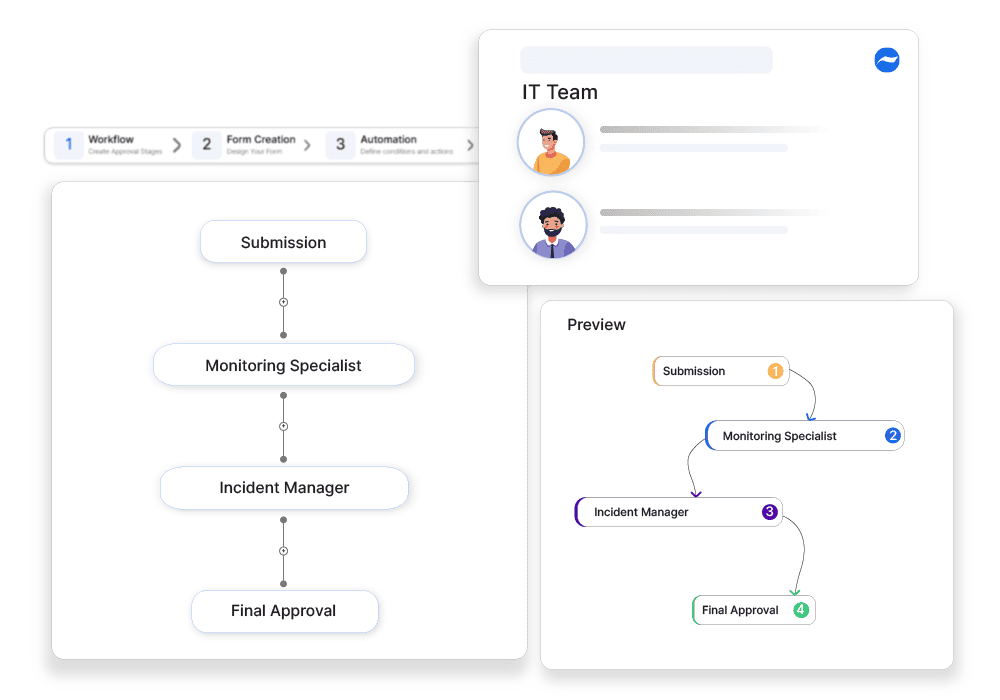
Why automate?
Unexpected application downtime affects user experience, revenue, and operational efficiency. Organizations must quickly notify relevant teams to take corrective action. However, manual downtime alerting causes delays in response time, increasing the impact of service outages. Without structured approvals, alerts may not be properly configured, leading to missed notifications or unnecessary disruptions. Manual alerting processes also lack consistency in notifying the right stakeholders. Cflow helps to automate Application Downtime Alert Approvals, ensuring that all alert configurations are reviewed, authorized, and triggered when necessary, improving incident response and system reliability.
How Cflow Helps:
Approval-Based Downtime Alert Configurations
Cflow ensures that all downtime alert settings go through structured approvals, preventing false alarms or missed alerts.
Compliance with Incident Response Frameworks
Approved alerts align with ITSM and disaster recovery policies, ensuring proactive notifications.
Automated Notification Routing
Once approved, downtime alerts reach the right stakeholders instantly, improving response efficiency.
Full Audit Log for Downtime Alerts
Cflow logs all approved alert configurations, providing a traceable history of downtime notifications.
Frequently Asked Questions
What is application downtime alerting?
A system to monitor application availability and alert relevant teams in case of outages.
What are the main challenges?
Delayed alerts, false positives, and alert fatigue.
How can it be optimized?
By using synthetic monitoring, smart alert thresholds, and escalation rules.



