What is Office Automation System?
May 8, 2025
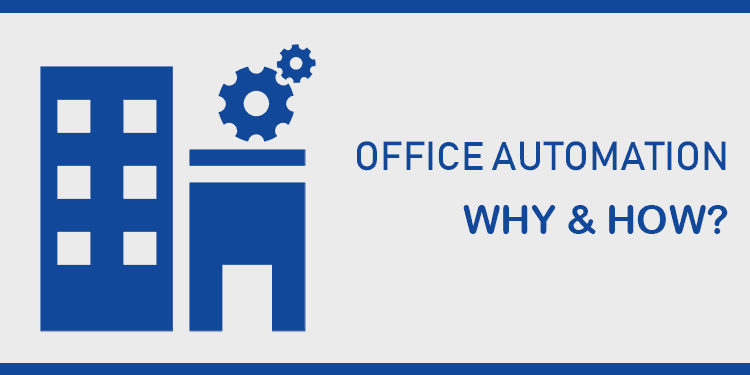
Key takeaways
- Office automation is the software-enabled automation of a set of activities to accomplish a specific function or workflow. It automates workflows in different departments such as IT, HR, and sales.
- Some of the benefits of office automation include – streamlined communication, improved efficiency, minimized errors, and better data analysis.
- Key features to consider while choosing an office automation system – workflow design flexibility, user access controls, reassigning users/approvers, cloud-based accessibility, reporting and analytics, predefined templates, and easy integration with existing business applications.
Office Workflow Automation – Why and How?
Technological advancements and human innovation are continuously making improvements in the workplace to enhance productivity and efficiency. Thanks to the power of automation, it optimizes a business’s daily operations. But even today, there are some organizations hesitant to embrace technology or disrupt their established workflows. Fortunately, modern office automation solutions are capable of seamless integration with existing business applications and come with user-friendly interfaces, minimizing the learning curve for employees. This streamlined approach is transformative as it helps businesses leverage the power of automation without significant disruption.Is it really possible to manage efficiently with spreadsheets? No would be the answer.Here comes the role of the office automation system which helps track the workflows in quick-easy steps and helps you streamline communication. You might receive hundreds of approval emails per day. You will also have several requests for which you will require approval from people belonging to different departments. How good would that be if you could handle all this just by clicking a few links in your automated software application? Definitely, that is what I would call a BOON.
When communication is streamlined, the accountability factor becomes transparent. There will be no question of missing approvals and losing information.Workflow automation will minimize human errors and improve business process efficiency. The dashboard is an inevitable feature of every automation software which gives you all requests, incoming, outgoing, and the different stages that they are in. Now that the WHYs of Office Automation are clear, the next logical question would be,
What can be done with all the data that you have accumulated over a period?
You could do a trend analysis, understand the bottlenecks of your business, and improve your assignments and efficiency. This is where the role of BIG DATA comes into action. Your HR department could automate their processes, analyze the trends, and apply this data-driven approach to the unpredictable business of human interactions. With all the above said how are you going to implement office automation and what are the essential workflow features that you should look out for when you select your business process management software?End-to-end workflow automation
Build fully-customizable, no code process workflows in a jiffy.
We have listed here below some of the core features that you must have in your automation software –
- The flexibility of workflow design that suits your office operations
- Access privileges to different users along with the workflow operations
- Switch-to-Cloud should be the motto. You should be able to access and approve workflows on the go, anywhere, anytime
- Your newly adopted workflow automation software should have the ability to integrate with your already existing office solutions so that you have access via one application
- Re-assigning users/approvers is a feature that you must look out for in your software, or else the workflow will be stuck midway in certain unavoidable situations
- Reports to understand your business performance better
- A graphical representation of accumulated data to visually catch both the positives & bottlenecks of your business
- Look out for software that has pre-filled forms as “Workflow is all about time and improving productivity”
What should you do next?
Thanks for reading till the end. Here are 3 ways we can help you automate your business:

Do better workflow automation with Cflow
Create workflows with multiple steps, parallel reviewals. auto approvals, public forms, etc. to save time and cost.

Talk to a workflow expert
Get a 30-min. free consultation with our Workflow expert to optimize your daily tasks.

Get smarter with our workflow resources
Explore our workflow automation blogs, ebooks, and other resources to master workflow automation.

