Change Request – How to Submit and Manage it Right with Workflow Automation
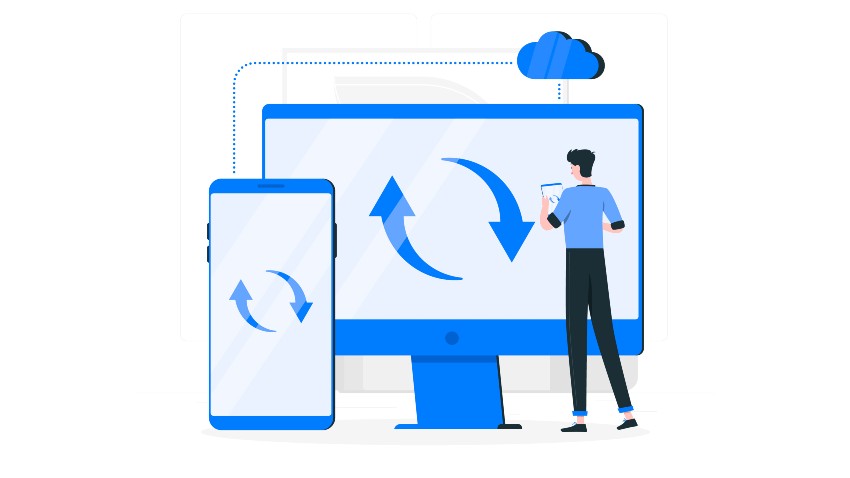
Key takeaways
- A change request may be defined as a formal proposal that is submitted for altering a part of a project, system, business process, or workflow.
- The 4 types of change requests are standard changes, normal changes, major changes, and emergency changes.
- Managing change requests can improve communication, and transparency, and boost employee satisfaction.
- For efficient change request management, it is essential to gather all relevant information, evaluate the change’s impact on the project outcome, prioritize requests, approve or reject changes by discussing with specific people to implement the change plan, and keep evaluating its effectiveness.
- Automating change request management can result in a standardized system that is easier to manage and streamline processes.
Table of Contents
Change is a constant factor in project management. Even when the project is executed exactly as planned, there might be changes from the client, stakeholders, and team members as the project progresses. Managing and keeping track of these requests is crucial for efficient project management. To save time and resources, you can automate the change request management using workflow automation software.
What is a Change Request?
A change request may be defined as a formal proposal that is submitted for altering a part of a project, system, business process, or workflow. A change request may originate from an external source or an internal one. External change requests may originate from a customer asking for a change in service or deliverable.
In contrast, internal change requests originate from a team member or stakeholder who wants to change a project deadline or scope, product detail, or final output. Irrespective of the origin of a change request, handling them efficiently requires a streamlined change request management process flow.
A change request is a proposal to alter some aspect of a given project. An example of a change request is the client may request a change on the agreed-upon deliverables. Another example would be that a team member may submit a change request for a change in the scope of the project. Adjusting the scope of deliverables of the project without a proper change request process may result in confusion and misalignment of the project team and project stakeholders.
Different types of change request process flow are followed by organizations for handling change requests. For example, the agile change request process makes use of request forms to submit a change request.
What is a change request process?
The change request process flow includes all the steps for taking care of change requests submitted internally or externally. Either way, in the absence of a formal change request process requests can get lost, buried, or simply overlooked.
A change request process examines the request, determines the extent to which the change impacted business operations, and assesses specific aspects of the project that are impacted by the change. Once a change request is submitted by employees or other stakeholders, the change control process commences to ensure that the request is satisfied efficiently without wasting any resources.
What do change requests contain?
A change request form may contain information on the type of change, whether it is an additional feature, customization, or an extension of service. Change requests are beyond the scope of an original agreement or contract, which means that the client will incur costs to pay for the resources needed to satisfy project changes.
One of the challenging aspects of change management is ensuring that all the details in the change request are clearly explained and all parties agree to the proposed change. In some cases, explicit and detailed documentation contained in the change request template makes it easier to identify when a change request must be submitted.
A change request process examines the request, determines the extent to which the change impacted business operations, and assesses specific aspects of the project that are impacted by the change. Once a change request is submitted by employees or other stakeholders, the change control process commences to ensure that the request is satisfied efficiently without wasting any resources.
4 Types of Change Requests
There are 4 main types of change requests that are submitted in organizations, under ITSM best practices.
1. Standard changes
The change requests whose consequences or impact are well understood are categorized as standard changes. Such requests are usually small in scope and all the variables are well accounted for. Moreover, standard change requests are recurring, low-risk, and well-documented. Due to high standardization in the change process, standard change requests are addressed immediately and do not require additional authorization. An example of a standard request is a request for additional storage capacity within the company’s cloud environment. In this request, all the systems involved in the change are well understood as well as the scope and impact of the change.
2. Normal changes
This category of change requests is scheduled due to one or more factors and mostly requires authorization. Often novel or far-reaching changes to business operations or infrastructure are categorized as normal change requests. An example of a normal change request is a request for new cloud infrastructure to support new business operations. Adding a new service is bound to have far-reaching consequences and needs to be reviewed by key stakeholders in the organization.
3. Major changes
These types of change requests are large-scale changes that require significant financing. Some of these major change requests may even require budgeting on their own. Although major change requests bring with them several benefits, they also carry a high-risk potential in case of failure. Major changes are usually rare occurrences, mainly due to the extent of damage they may cause if not handled properly. One of the main reasons why major change requests are rejected is the lack of sufficient backup for the task.
4. Emergency changes
An emergency change request needs to be addressed immediately. The requesting authority is usually the one authorizing the request as well. Since it is an emergency request, it does not go through a long review and approval process. An example would be, a request to push out unscheduled security patches to production servers due to a zero-day exploit that has just been discovered.
Importance of Change Requests
Why do we need a change request? Wouldn’t it be enough if we simply asked for the changes to be made and got done with it? For a small-scale business, simply communicating the need for change may be a feasible option, but for business operations that span several departments, a formalized change request and a robust system to manage change requests efficiently is an absolute necessity.
Here are some other reasons why you should have a change request system –
- A documented change request process plays a critical role in improving the efficiency of the process and the success rate of the project. The project’s scope, budget resource requirements, and delivery timelines are impacted by change requests. A clear request process provides a clear ramification of the given change to the entire project team.
- A clear change request process is needed to keep all the stakeholders and team members on the same page about the changes. A change request process makes sure that all the stakeholders understand the change and its impact on the project, why it is happening, and what the change will mean for the team.
- Successful project management requires streamlined communication. A change request management process helps ensure that change requests are communicated and understood by all affected parties.
Advantages of a Change Request Process
The importance of having a change request process has been established beyond doubt. Now, what are the benefits of having a change request process in place? A well-defined change request process provides multiple benefits and can improve employee productivity through effective communication, which leads to better collaboration. Here are the benefits of having a change request process –
Improved communication
Change request management helps in keeping project stakeholders informed about the changes to the project. All the stakeholders must be informed about what the change is, why has the change been requested, how it will impact the project, and how it will affect them at the individual level. Communication is crucial for the success of a project, which the change request process facilitates. A change request process ensures that the change request is understood well by the stakeholders and they are informed about the updates.
Improved transparency
Streamlining change request management brings transparency into the status of change requests. Maintaining transparency with changes is a key aspect of providing a positive user experience. A change request process creates trust with project stakeholders and helps the development team build long-lasting relationships with stakeholders. Increased transparency includes setting clear expectations with stakeholders, including when the request will be completed, or when they will hear from the stakeholders. Such transparency ensures that stakeholders do not have to wonder about their request’s status.
Increased satisfaction
Effective change management can quickly identify and mitigate risks that could result in negative customer or internal experiences. Business process owners and project/product managers must continuously consider customer or requestor requirements when changing the project roadmap, delivery timelines, or deliverables. Retaining customers also requires a commitment to the customer or requestor with a feedback loop that serves as the base for a positive experience. The addition or change of features, capabilities, or process steps allows an organization to improve product or service capabilities, thereby, improving customer satisfaction.
End-to-end workflow automation
Build fully-customizable, no code process workflows in a jiffy.
Steps in Change Request Management
Change management may seem like a daunting task, especially when it involves multiple departments. Organizations are going to be concerned about how many steps are in the change request process while considering the option of automating the change request management process flow. The details of the change request management steps vary in every organization, but the overall framework of the steps in change management is listed below –
1. Gathering important documentation and information
The change request must be as specific as possible. Complete information must be provided on the change, why it is wanted, and what benefits it provides to the organization. In addition to providing this information, the requestor also needs to provide supporting documentation that helps developers decide if the change request is worth the effort. The basic components that a change request must contain are common, irrespective of the scope of a change request. The use of standard request templates ensures that the change request process remains consistent. Not only that, templates simplify the task of gathering information by providing a format that developers are familiar with.
2. Evaluating the impact of change
The development team is responsible for the change and must consider the possible effects of a change before implementing it. In the case of large-scale changes, they can impact the project’s timeline and budget. The impact of change is mostly extended to specific departments and team members. A thorough evaluation of the impact of the change will help the team and others in deciding whether it will approve or deny the change request.
3. Prioritizing the change request
Determining the risks and benefits associated with the change will help decide if the change is necessary and prioritize it. Specifically, team members need to decide if the change is an absolute necessity or a nice to have. Possible factors that need to be considered while assigning priority to the change request include the person requesting the change. It is not necessary that users understand what is in their best interest, even when they are experts on the topic. It is the responsibility of the development team to prioritize change requests as per clearly defined guidelines that address issues like team members having different opinions.
4. Approving or rejecting change requests
In most large organizations, there are multiple levels of approvals before implementing a change. Additionally, factors such as the amount of work needed and the scope of the change also affect the number of approval levels required. In general, changes that need more work or have a larger scope will involve multiple approval levels. The change request management process must clarify the criteria required for each approval.
5. Implementing the change plan
While planning change implementation, the development team needs to update the project’s delivery schedule and deliverables. Business processes and user requirements also change while implementing the project plan. Once all these changes are implemented, the project manager can relay the new course of action to the stakeholders, and delegate new tasks to appropriate resources for implementing change.
6. Implementing the approved changes
Once the approved changes have been communicated to the stakeholders, the team members can implement the change confidently. It is important to have buy-in from key stakeholders before implementing the change. The team members can follow up with the change requestor once the change is made.
7. Evaluating the effectiveness of the change
Any change or improvement to the process needs to be evaluated regularly to ensure that the intended targets are met. Key performance indicators need to be established to measure the effectiveness of the changes. Having a clear way to measure the impact of changes minimizes the time required for team members to reach a consensus on the approval of change. The change request needs to be evaluated based on short-term and long-term impact, impact on the overall success of the project, how it alters business requirements, and the project delivery date.
What information should a change request include? All change requests must include the following components –
- Title – Gives details on the intent of the change.
- ID number – The ID number of the change request is a must for tracking purposes
- Type of Request – Assigning the type of the request (Normal, Emergency, Standard, Major) helps in prioritizing the request.
- Source- While creating the change request, it is important to specify the source of the request.
Short description – Giving a short description of the intent of the request ensures that the approval of the request is done quickly. The short description could also include information on how the change would affect the following aspects of the project –
- Scope
- Risk potential
- Cost
- Duration
- Quality
Once a change request template is created, it can be used repeatedly to create requests by changing the content according to the change. Change request forms can be used –
- To submit a change request at any time to make changes that affect the scope, budget, or schedule of the project
- By team members if they need additional resources or want to propose a change to the project plan
- By project sponsors to update the terms of their sponsorship.
Best Practices in Change Request Management
The speed of change has never been faster than it is today with technology evolving at exponential rates. This makes it imperative to have a change management process that can handle constantly changing business requirements. Change management adoption has to be expressed in values for each stakeholder. Here are the best practices in the change request process.
1. Build a business case
Change management can be a difficult concept to understand without the right change management tool. The right change management tool helps build awareness among team members. The purpose and benefits of a well-structured change management process must be shared at all levels of the organization, which helps gain buy-in from organization leaders down to the chain of command. Onboarding all the stakeholders on the change request is fundamental to the success of change.
2. Define the change clearly
All the information about the change request has to be duly gathered. How does it impact the process/project performance? How does it affect the delivery timeline? What are all the processes that will be affected by the change? All these factors must be taken into account while defining the change. The type of change and criteria for each type that is handled must be clearly defined in the change request.
3. Define key roles and responsibilities
All the stakeholders that are involved in the change must be identified and their roles and responsibilities in implementing the change must be clarified. Some of the roles in change management include – Change manager, Change Advisory Board members, and executive sponsors.
4. Design a change management process
Each type of change requires a separate process for addressing the expectations of requesters and support staff. The change management process for each type of change can be implemented via an automated solution.
5. Measuring the adoption rate
The success of the change request process depends largely on the rate at which the system’s users are adopting the change. Without users adopting the change, the implementation of the change remains unsuccessful. For large-scale implementation of the change that affects multiple users across departments, you need to measure the overall impact at an organizational level.
For example, a change request relating to the security protocol followed in the organization is bound to affect employees who continuously bring equipment in and out of the building. The best measure of change request success is the overall user experience.
6. Automate the change request process
The best way to track and manage change requests is to automate the change request process. Tasks like creating a change request can be automated by introducing forms or templates to gather information related to the request. Also, approval of change requests is easier and faster when you automate the process.
7. Defining key performance indicators
To assess the performance of the change/improvement, you need to identify the measurements (indicators) that are important for the business stakeholders. These KPIs can be used to demonstrate improvements and share the rate of success. Careful monitoring of KPIs is essential to keep the change management process running smoothly. Some common KPIs include – Successful changes, changes backlog, emergency changes, and time from request to implementation.
8. Focus on continuous improvement
The change request management process, people, and technology involved must be audited regularly for performance. Based on these audits, improvements must be made to improve operational efficiency.
9. Understand risk tolerance
With any major change or process improvement comes a certain level of risk. The level of risk that can be tolerated by the process must be clearly defined so that stakeholders are aware and able to mitigate these risks.
Maximizing Change Request Process Efficiency via Automation
The first step to automating the change request process is to standardize it. How do you standardize the change request process? You can start by categorizing different types of changes, and then proceeding to design a change request process for each type. The types of change requests have already been explained in the above sections. A standardized change request process can be automated with a workflow automation tool.
Process mapping tools in workflow automation software can be used to create organized workflows that can be easily understood and used by decision-makers and team members. A workflow automation software also provides pre-built templates that can be used to build change request forms.
Cflow is a no-code workflow BPM that enables users to create process workflows for all key business processes. The visual form builder in Cflow helps in creating workflow forms for any type of process. Creating workflows in Cflow is simple and easy as it does not require any coding, you simply have to move the visual elements to create the workflow.
With Cflow, you can link multiple processes that the workflow touches upon. The change request process usually involves multiple departments, and using Cflow to automate this process ensures that all stakeholders are in the loop with the changes.
The one-click setup can help set fully customized rules using multiple conditions and operators. The reports and analytics feature in Cflow ensures that users stay updated on the status of tasks and processes. Approval of change requests can also be quickly and effectively done with the help of Cflow. Automating workflows is super easy with Cflow’s visual form builder. Cflow enables centralized change management, which enables users to track and manage change requests from anywhere.
Key Takeaways
A change request needs to be handled efficiently so that the intended result is achieved. A manual system lacks the transparency and efficiency to handle change requests, especially on a large scale.
A streamlined change request process makes it more efficient to track and manage change requests. When repetitive and mundane steps in the change request process are automated, the process becomes more efficient and requests are handled more efficiently.
A workflow automation software like Cflow improves the efficiency of key business processes by eliminating redundancies and inefficiencies.
The visual form builder in Cflow builds custom workflows within minutes by simply moving visual elements as per the process. The rules engine in Cflow can be configured as per the unique rules of the process that is being automated.
The intuitive dashboard in Cflow makes it easy for users to stay updated on the progress of all change requests. The change request management process flow can be streamlined with Cflow.
Ready to try out Cflow? Sign up for the free trial to experience Cflow.
What should you do next?
Thanks for reading till the end. Here are 3 ways we can help you automate your business:

Do better workflow automation with Cflow
Create workflows with multiple steps, parallel reviewals. auto approvals, public forms, etc. to save time and cost.

Talk to a workflow expert
Get a 30-min. free consultation with our Workflow expert to optimize your daily tasks.

Get smarter with our workflow resources
Explore our workflow automation blogs, ebooks, and other resources to master workflow automation.

