Code Signing Certificate Renewal Process
Automate code signing certificate renewal approvals to maintain software integrity and trust.
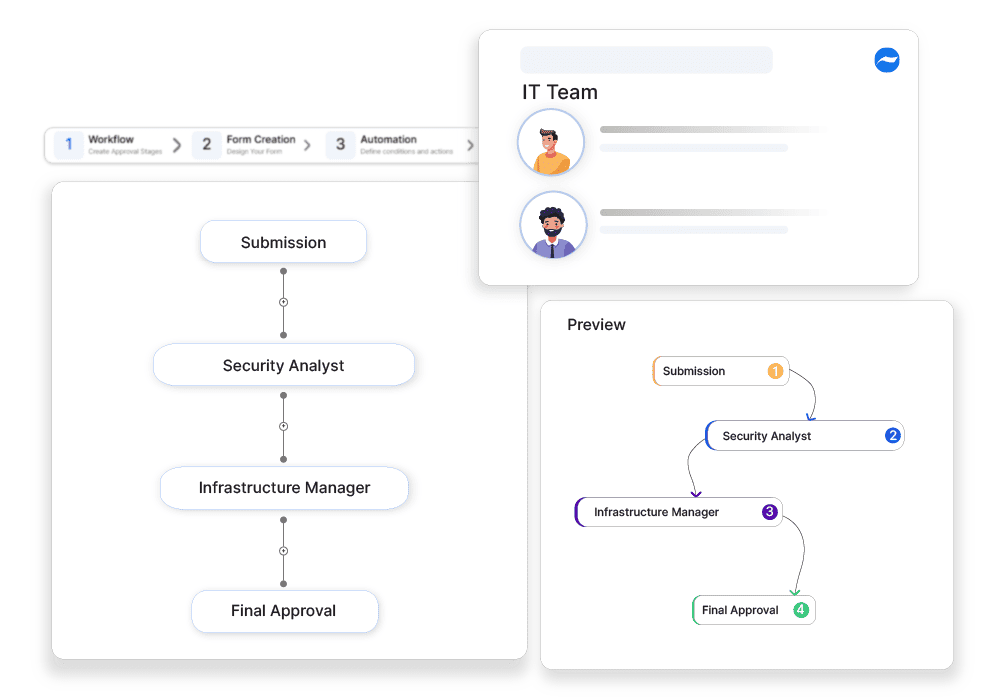
Why automate?
Code signing certificates authenticate software authenticity and integrity, ensuring that applications remain secure and untampered. Expired or unapproved certificates can trigger security warnings, break software installations, and compromise trust. Manually tracking certificate expirations leads to missed renewals, unauthorized key usage, and security vulnerabilities. A structured approval workflow ensures that renewal requests are reviewed in advance and processed on time. Cflow helps to automate Code Signing Certificate Renewal Approvals, ensuring that all renewal requests are authorized, logged, and aligned with security policies, preventing certificate-related disruptions.
How Cflow Helps:
Approval-Based Certificate Renewals
Cflow ensures that all code signing renewal requests are reviewed before approval, preventing expired certificates.
Compliance with Security Standards
Approvals ensure that renewals meet security and encryption policies, maintaining compliance.
Automated Expiry Notifications
Cflow sends reminders for upcoming renewals, reducing the risk of expired certificates.
Full Audit History of Approved Certificates
Cflow logs all approved certificate renewals, ensuring traceability for security audits.
Frequently Asked Questions
What is code signing certificate renewal?
A procedure to renew cryptographic certificates that verify the authenticity of software.
What are the main challenges?
Expired certificates, manual renewal, and distribution delays.
How can it be improved?
By setting alerts, automating renewals, and maintaining backup certificates.



