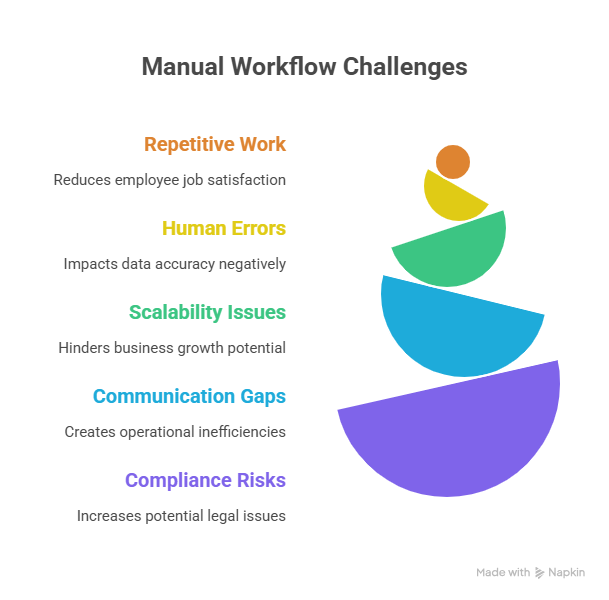Workflow Automation For Behavioral Health: Transforming Patient Care And Practice Efficiency

Key Takeaways
- Workflow automation for behavioral health reduces administrative burden and allows providers to focus more on patient care
- Automated systems streamline scheduling, documentation, billing, and compliance management in behavioral health practices
- Integration of workflow automation improves care coordination and supports behavioral health EHR systems
- Automation enhances patient engagement and ensures regulatory requirements are consistently met
- Cloud-based workflow automation solutions help behavioral health organizations scale services while maintaining efficiency
What Is Behavioral Health Workflow Automation?
Behavioral health workflow automation is the use of digital tools and technology to streamline both clinical and administrative processes within mental health practices. It replaces repetitive, manual steps with automated systems that run in the background, ensuring smoother operations and allowing providers to focus on delivering quality care. Instead of staff spending hours scheduling patients, entering notes, or managing billing paperwork, automation ensures these workflows are executed accurately and efficiently with minimal human intervention.
Workflow automation for behavioral health addresses these challenges by streamlining repetitive processes, reducing paperwork, and ensuring smoother patient-provider interactions. When behavioral health practices integrate automation into their workflows, they not only improve efficiency but also enhance the quality of care. Automation can handle everything from intake forms to follow-up reminders, freeing up providers to focus on therapeutic interactions and clinical decision-making.
This blog explores the importance of workflow automation in behavioral health, the key challenges it solves, the processes that can be automated, and the long-term benefits for both providers and patients. We will also look at practical steps for implementing workflow automation and the role of platforms like Cflow in simplifying these transitions.
What Is Behavioral Health Workflow Automation?
Behavioral health practices face unique challenges compared to other areas of healthcare. The nature of mental health treatment requires personalized care, continuity across multiple visits, and integration with primary care providers. At the same time, behavioral health organizations struggle with administrative overload, patient intake, scheduling, documentation, compliance reporting, and billing can consume more time than actual clinical work.
This is where workflow automation can help. Workflow automation replaces repetitive, manual steps with automated systems that run in the background, which ensures smooth operations at healthcare facilities. Where manual workflows require hours of effort for the staff, automated workflows bring down the execution time significantly.
At its core, behavioral health workflow automation is about improving the flow of information between patients, providers, and administrative staff. For example, when a new patient completes an intake form online, automation ensures the data is instantly captured in the electronic health record (EHR), insurance eligibility is verified, and the provider is notified before the appointment. Similarly, after a therapy session, treatment notes can trigger billing workflows and follow-up reminders without additional manual effort.
Key areas where behavioral health workflow automation is applied include:
- Patient Intake And Registration: Automating intake forms, consent collection, and demographic updates ensures accurate data entry and reduces wait times.
- Scheduling And Appointment Management: Automation manages appointment bookings, cancellations, and reminders to minimize no-shows and optimize provider schedules.
- Clinical Documentation: Pre-built templates, voice-to-text tools, and automated note routing make clinical documentation faster and more consistent.
- Billing And Claims Processing: Automated coding and claims submission reduce errors, speed up reimbursements, and ensure compliance with payer requirements.
- Compliance And Reporting: Automation generates audit-ready reports, tracks quality metrics, and embeds HIPAA safeguards into workflows.
- Patient Communication: Automated reminders, secure messages, and patient portals keep patients engaged between visits and improve adherence to treatment plans.
The importance of behavioral health workflow automation is magnified by the unique demands of mental health care. Unlike other specialties, behavioral health requires longer appointments, recurring sessions, and deep continuity of care. Providers often manage high caseloads and must balance clinical interactions with extensive documentation and reporting. Without automation, this leads to burnout, administrative overload, and fragmented patient experiences.
By implementing workflow automation, behavioral health practices achieve three main objectives:
- Efficiency – Routine tasks are handled quickly and consistently, reducing the time staff spend on administrative work.
- Accuracy – Automated systems reduce errors in data entry, billing, and compliance tracking.
- Patient-Centered Care – Providers spend less time navigating systems and more time engaging directly with patients.
In short, behavioral health workflow automation is not just about saving time; it is about redesigning processes to improve care delivery, provider satisfaction, and organizational sustainability. For practices facing rising demand for mental health services, automation is one of the most effective ways to scale care without sacrificing quality.
Challenges In Behavioral Health Workflows Without Automation
Precision and timeliness are paramount in healthcare. When it comes to behavioral health practices, healthcare providers need to focus on delivering personalized, consistent, and time-bound patient experiences. Given the nature of healthcare in behavioral health practices, it becomes challenging to maintain quality with manual processes. Behavioral health practices often face operational bottlenecks that directly affect patient care. Some of the most common challenges include:
- High Administrative Burden – Providers spend a significant portion of their time managing paperwork, which reduces face-to-face interaction with patients.
- Scheduling Conflicts – Manual appointment scheduling often leads to missed appointments, double bookings, or long patient wait times.
- Documentation Overload – Detailed treatment notes, assessments, and progress reports are time-consuming and leave clinicians overwhelmed.
- Compliance Risks – Behavioral health practices must comply with HIPAA and other regulatory requirements, and manual record-keeping increases the risk of errors.
- Fragmented Care Coordination – Without integrated systems, communication between therapists, psychiatrists, and primary care providers is inefficient.
These challenges underline why automation is vital for improving both provider efficiency and patient outcomes.
Best Practices To Implement Workflow Automation In Behavioral Health
Implementing workflow automation in behavioral health is not simply about adding new technology; it requires a thoughtful approach that considers clinical needs, patient experience, compliance, and organizational culture. To be effective, automation must align with the day-to-day realities of behavioral health practices and integrate seamlessly into care delivery. Below are best practices that organizations should follow when introducing workflow automation into their operations.
1. Start With Workflow Mapping And Analysis
The foundation of successful automation lies in understanding current processes. Behavioral health practices should begin by mapping every step of their workflows, from patient intake to billing and follow-up care. This helps identify bottlenecks, redundancies, and areas where staff spend excessive time on manual tasks. For instance, mapping might reveal that intake paperwork is duplicated across systems or that billing approvals take days due to unnecessary layers of review. Clear mapping ensures automation targets the right pain points.
2. Prioritize High-Impact Areas For Automation
Not all processes need to be automated at once. Practices should prioritize workflows that consume the most time, introduce the most errors, or directly affect patient experience. Common starting points include patient intake, appointment scheduling, clinical documentation, and billing. By addressing these high-impact areas first, practices can see quick wins, build staff confidence, and demonstrate tangible benefits of automation.
3. Involve Clinicians And Staff In The Design Process
One of the most common reasons automation projects fail is a lack of end-user involvement. Providers, therapists, administrators, and billing staff should be engaged early in the design and implementation process. Their feedback ensures that automated workflows reflect real-world needs rather than just theoretical efficiency. Clinician buy-in is particularly important in behavioral health, where personal interaction and continuity of care are central.
4. Focus On Enhancing Patient Experience
Automation should never come at the cost of patient engagement. Best practices involve designing workflows that simplify patient interactions, such as offering digital intake forms, sending appointment reminders, or enabling secure messaging. Automation must enhance the therapeutic relationship by reducing administrative friction, not replacing human connection. For example, automated reminders ensure patients stay engaged, but follow-ups from providers maintain the personal touch.
5. Ensure Compliance And Data Security From The Start
Behavioral health practices operate under strict regulatory frameworks such as HIPAA and state-specific privacy laws. Automation tools must be designed with compliance in mind. This includes secure data encryption, access controls, automated audit trails, and reporting features that simplify compliance checks. Embedding compliance into workflows not only reduces risk but also saves time on manual record-keeping and audits.
6. Leverage No-Code And Low-Code Platforms
One of the best practices for behavioral health automation is to use platforms that do not require technical expertise. No-code workflow automation tools allow non-technical staff to design, test, and modify workflows using visual drag-and-drop builders. This empowers clinicians and administrators to adapt workflows quickly without waiting for IT intervention. Flexibility is especially valuable in behavioral health, where treatment approaches and organizational needs evolve constantly.
7. Provide Training And Ongoing Support
Even the best-designed workflows will fail without adequate training. Behavioral health organizations should provide comprehensive onboarding for staff, simulation-based training sessions, and ongoing technical support. Training should focus on both the technical aspects of using automation tools and the practical benefits for patient care. Additionally, establishing “super users” or workflow champions within the organization helps build confidence and peer-to-peer support.
8. Monitor Performance Metrics And Continuously Improve
Implementation does not end once automation is in place. Practices must monitor key performance indicators (KPIs) such as average time spent on documentation, appointment no-show rates, billing turnaround times, and patient satisfaction scores. Regular evaluation helps identify new bottlenecks and provides opportunities for continuous improvement. Automation should evolve alongside practice needs and patient expectations.
9. Scale Gradually For Long-Term Success
Instead of automating every process immediately, behavioral health practices should adopt a phased approach. Start small, automate high-priority workflows, measure the impact, and then expand gradually. This reduces disruption, allows time for adjustment, and builds trust among staff and patients. Over time, incremental scaling ensures sustainable automation without overwhelming the organization.
By following these best practices, behavioral health organizations can implement workflow automation in a way that delivers lasting value. Thoughtful planning, patient-centered design, and continuous evaluation transform automation from a technical upgrade into a strategic advantage that enhances both clinical outcomes and operational efficiency.
Best Workflow Automation Software For Behavioral Health Practices
Selecting the right workflow automation software is critical for success. Behavioral health organizations should look for platforms that offer:
- Integration with behavioral health EHR systems
- Automated patient intake and consent management
- Secure messaging and patient communication tools
- Streamlined documentation and treatment plan templates
- Automated billing and insurance verification
- Customizable workflows without coding requirements
Among available solutions, no-code workflow automation platforms stand out because they allow administrators and clinicians to design workflows without technical expertise. This flexibility is especially valuable in behavioral health, where processes often vary between practices and specialties.
Automating Patient Intake and Assessments in Behavioral Health
Patient intake is one of the most repetitive and time-consuming tasks in behavioral health. Automation enables patients to complete digital intake forms before their appointment, capturing essential information such as demographics, medical history, and consent forms. This data is automatically uploaded into the EHR system, reducing duplication and ensuring accuracy.
Automated assessments also improve diagnostic accuracy and treatment planning. For example, standardized mental health screening tools can be completed by patients electronically, scored automatically, and presented to clinicians during consultations. This saves time while ensuring that assessments are consistent and compliant with clinical standards.
Benefits Of Workflow Automation For Mental Health Professionals
Automation provides significant benefits to behavioral health providers, enhancing both clinical efficiency and workplace satisfaction. Key benefits include:
- Reduced Documentation Time: Automated templates and voice-to-text tools cut down the time required to document treatment sessions.
- Improved Scheduling Efficiency: Automated scheduling systems reduce missed appointments and improve patient adherence to therapy.
- Better Care Coordination: Automation ensures information flows seamlessly across care teams, reducing miscommunication.
- Fewer Compliance Errors: Built-in compliance checks help avoid costly regulatory mistakes.
- Enhanced Patient Engagement: Automated reminders, secure messages, and digital resources keep patients connected between sessions.
By eliminating inefficiencies, automation helps mental health professionals dedicate more time to patient interaction and clinical decision-making.
Streamlining Compliance and Reporting in Behavioral Health With Automation
Regulatory compliance is a major challenge for behavioral health practices. Providers must adhere to HIPAA regulations, state-specific rules, and payer reporting requirements. Manual compliance tracking is not only time-consuming but also prone to errors.
Automation helps by:
- Auto-generating compliance reports for audits
- Embedding HIPAA safeguards into workflows
- Maintaining detailed audit trails of patient interactions
- Automating quality reporting for value-based care programs
With compliance built into the workflow, providers can operate with confidence while minimizing administrative overhead.
How Workflow Automation Improves Behavioral Health Care Delivery
Workflow automation is a powerful tool that directly impacts the quality, consistency, and accessibility of behavioral health care. By streamlining clinical and administrative processes, automation allows providers to spend more time on patient care and less on paperwork. Below are the key ways workflow automation improves behavioral health care delivery:
Reduces Administrative Overload For Clinicians
Behavioral health providers often face high documentation demands. Automated templates, voice-to-text transcription, and smart routing of notes minimize the time clinicians spend on paperwork, allowing them to dedicate more attention to patient interactions.
Improves Patient Intake And Access To Care
Automation ensures that new patients can complete digital intake forms, screenings, and consent documents online before their visit. This speeds up the onboarding process, reduces wait times, and ensures providers have accurate information ready at the point of care.
Enhances Appointment Scheduling And Reduces No-Shows
Automated scheduling systems manage bookings, reminders, and cancellations efficiently. Patients receive SMS or email notifications, lowering no-show rates and improving continuity of care for ongoing therapy sessions.
Streamlines Clinical Documentation And Treatment Planning
Automation supports the creation of treatment plans with pre-built templates, auto-generated progress notes, and electronic signatures. This ensures documentation is accurate, consistent, and aligned with evidence-based practices.
Strengthens Care Coordination Among Providers
Behavioral health often involves collaboration among therapists, psychiatrists, case managers, and primary care providers. Automated workflows ensure that key updates, referrals, and treatment changes are shared across teams in real time, reducing communication gaps.
Improves Compliance And Reduces Risk
Regulatory compliance is built into automated workflows through audit trails, automatic reporting, and secure access controls. This reduces human error, protects patient confidentiality, and helps practices stay aligned with HIPAA and other requirements.
Supports Better Patient Engagement
Automation enhances communication between providers and patients through secure portals, automated reminders, and follow-up notifications. Engaged patients are more likely to adhere to treatment plans, attend sessions, and report improved outcomes.
Speeds Up Billing And Reimbursement
Automated coding and claims processing ensure that billing is accurate and timely. Claims can be automatically checked for errors before submission, reducing denials and accelerating reimbursements for behavioral health providers.
Facilitates Data-Driven Decision Making
Automation allows practices to collect and analyze data more efficiently. Reports on appointment adherence, patient outcomes, and provider performance can be generated instantly, supporting continuous improvement and value-based care initiatives.
Expands Access Through Telehealth Integration
With automation, telehealth appointments can be scheduled, documented, and billed seamlessly within existing workflows. Patients benefit from easier access to care, while providers manage both in-person and virtual visits without additional administrative burden.
Increases the Scalability Of Behavioral Health Services
As patient demand rises, automation enables practices to handle larger caseloads without sacrificing quality. By reducing manual tasks, practices can scale services, expand to new locations, or add telehealth options efficiently.
Enhances Continuity Of Care And Patient Safety
Automation ensures that critical alerts, follow-up tasks, and reminders are not overlooked. For example, medication reminders or post-discharge follow-ups can be automated, reducing risks and improving patient safety.
By addressing both clinical and operational challenges, workflow automation transforms behavioral health care delivery into a more efficient, patient-centered, and scalable system. For providers, it reduces burnout and improves satisfaction. For patients, it ensures timely, consistent, and higher-quality care experiences.
End-to-end workflow automation
Build fully-customizable, no code process workflows in a jiffy.
Designing Workflows for Behavioral Health Automation
Designing effective workflows is one of the most critical steps in implementing automation for behavioral health practices. A poorly designed workflow can undermine even the most advanced automation tools, while a well-structured one can transform patient care and provider efficiency. The goal is to align automation with the natural flow of clinical and administrative tasks so that technology enhances rather than disrupts care delivery.
1. Start With Workflow Mapping
The first step in designing workflows for behavioral health automation is to map out current processes. This involves documenting how tasks are performed, identifying who is responsible at each step, and pinpointing bottlenecks or redundancies. For example, mapping the patient intake process may reveal unnecessary steps in data entry or delays in consent form approvals that could easily be automated.
2. Focus On Integration With Clinical Workflows
Behavioral health automation must fit seamlessly within the broader clinical context. Workflows should be designed to integrate patient intake, assessments, and treatment planning with primary care providers, labs, and billing systems. This ensures continuity of care, reduces duplication of effort, and supports whole-person health approaches.
3. Involve Multidisciplinary Teams
Designing workflows should not be left solely to administrators or IT staff. Providers, therapists, nurses, and care coordinators all interact with workflows differently, and their input is vital to creating systems that work in practice. Including multidisciplinary teams ensures workflows reflect real-world care delivery rather than just administrative efficiency.
4. Automate Where It Adds Value
Not every step needs to be automated. The most effective workflows automate repetitive, low-value tasks while preserving human interaction where it is critical to patient care. For example, automating appointment reminders or billing approvals frees up time, but therapy sessions and clinical decision-making remain provider-driven.
5. Build Flexibility Into Workflows
Behavioral health treatment is highly individualized, and workflows must reflect that flexibility. Automation should support customizable documentation templates, variable treatment plans, and the ability to adapt to different patient needs. This flexibility ensures automation supports clinical judgment rather than constraining it.
6. Align With Compliance Requirements
Behavioral health workflows must meet strict HIPAA and state-level compliance standards. Automation should be designed with built-in safeguards such as audit trails, secure access controls, and automatic compliance reporting. Embedding compliance into workflow design minimizes risks and protects patient data.
By carefully designing workflows around these principles, behavioral health organizations can ensure that automation strengthens both care delivery and operational efficiency. When workflows are mapped thoughtfully, integrated across disciplines, and supported by automation, providers can spend less time on administrative burdens and more time delivering high-quality, patient-centered care.
Cloud-Based Workflow Automation Tools For Behavioral Health Providers
Cloud-based workflow automation platforms have become essential for behavioral health practices of all sizes. Unlike traditional on-premise systems, cloud solutions are cost-effective, scalable, and accessible from anywhere. This is especially valuable for behavioral health providers who operate across multiple locations or offer telehealth services.
Key advantages of cloud-based workflow automation include:
- Reduced IT infrastructure costs
- Seamless integration with telehealth platforms
- Remote access for providers and patients
- Automatic updates and security enhancements
- Scalable features to support practice growth
Cloud-based automation ensures that behavioral health providers can adapt quickly to changing patient demands while maintaining compliance and security. Adopting workflow automation for behavioral health not only improves the accuracy of healthcare but also ensures that healthcare professionals can focus on improving qthe uality of healthcare rather than focusing on mundane admin activities.
How Cflow Simplifies Workflow Automation For Behavioral Health
Cflow is a no-code workflow automation platform designed to simplify complex processes in healthcare, including behavioral health practices. With its visual workflow designer, even non-technical staff can create and modify workflows without coding expertise.
- Automated Approvals: Patient intake forms, treatment plans, and insurance requests can be routed automatically for approval, reducing delays.
- Drag-and-Drop Workflow Builder: Clinicians and administrators can design workflows visually, making customization easy.
- Integration With Behavioral Health Systems: Cflow connects with EHRs, billing platforms, and telehealth solutions, ensuring data flows seamlessly.
- Compliance And Security: Built-in HIPAA safeguards and audit trails protect sensitive patient data.
- Improved Efficiency: By automating repetitive tasks like scheduling, documentation, and billing, Cflow frees providers to focus on patient care.
Cflow’s flexibility makes it ideal for behavioral health organizations that want to improve efficiency without adding IT complexity.
Conclusion
Workflow automation for behavioral health can be a game changer for healthcare organizations. The accuracy and consistency that workflow automation brings into behavioral health services can make a significant difference to the way healthcare is delivered. By automating intake, documentation, scheduling, billing, and compliance processes, behavioral health practices can improve efficiency, reduce provider burnout, and deliver better patient experiences.
Cloud-based, no-code solutions like Cflow make automation accessible to practices of all sizes, enabling them to implement streamlined workflows without technical expertise. With automation in place, behavioral health organizations can focus more on delivering compassionate, patient-centered care while ensuring compliance and operational efficiency.
FAQs
1. What is workflow automation for behavioral health?
It is the use of digital tools to streamline tasks such as intake, documentation, scheduling, billing, and compliance in mental health practices, reducing manual work and improving efficiency.
2. How does workflow automation improve patient care in behavioral health?
Automation reduces delays, improves accuracy in documentation, enhances communication, and keeps patients engaged through reminders and portals, resulting in more coordinated and effective care.
3. What are common processes automated in behavioral health practices?
Typical areas include patient intake, assessments, treatment documentation, scheduling, billing, insurance verification, compliance reporting, and follow-up communication.
4. Why should behavioral health practices adopt cloud-based automation tools?
Cloud-based tools reduce infrastructure costs, allow secure remote access, support telehealth integration, and scale easily with organizational growth.
5. How does Cflow support behavioral health workflow automation?
Cflow offers a no-code visual designer, automated approvals, HIPAA-compliant processes, and integrations with EHR and billing systems, helping practices automate workflows without technical expertise.
What should you do next?
Thanks for reading till the end. Here are 3 ways we can help you automate your business:

Do better workflow automation with Cflow
Create workflows with multiple steps, parallel reviewals. auto approvals, public forms, etc. to save time and cost.

Talk to a workflow expert
Get a 30-min. free consultation with our Workflow expert to optimize your daily tasks.

Get smarter with our workflow resources
Explore our workflow automation blogs, ebooks, and other resources to master workflow automation.
Get Your Workflows Automated for Free!
Table of Contents
Capabilities of Automation Software
Automation software refers to digital platforms that automate routine tasks and processes, reducing reliance on manual intervention. At its core, it uses triggers, workflows, and business rules to ensure tasks are executed consistently and efficiently.
The capabilities of automation software extend beyond simple task management. Advanced platforms provide features such as:
- Workflow orchestration across departments.
- Integration with ERP, CRM, and HR systems.
- AI-driven decision-making for predictive outcomes.
- Data collection, reporting, and analytics.
For example, HR departments use automation software for onboarding, IT teams use it for monitoring systems, and finance departments rely on it for invoice processing. By unifying these tasks, businesses gain visibility, speed, and accuracy.
Need for Automation Software
The need for automation software has grown significantly as businesses face increasing pressure to deliver faster, more accurate, and more cost-effective outcomes. Traditional manual processes are no longer sufficient to handle the complexity and scale of modern operations. Organizations are turning to automation software for several reasons:
- Managing Complex Workflows: Businesses often deal with multi-step processes involving multiple departments. Automation ensures these workflows are executed seamlessly, without delays or miscommunication.
- Reducing Human Error: Manual data entry, approvals, and reporting are prone to mistakes. Automation provides consistent accuracy by following predefined rules and eliminating errors.
- Time Savings: Employees spend an average of 4.5 hours per week on repetitive tasks. Automating these activities frees up valuable time for higher-value, strategic work.
- Compliance and Governance: With stricter regulations across industries, automation software ensures that every step in a process is tracked and recorded for audits and compliance purposes.
- Supporting Business Growth: As organizations expand, manual processes cannot keep pace. Automation software provides scalability, allowing businesses to grow without proportionally increasing headcount.
- Enhancing Customer Experience: Speed and accuracy are critical to customer satisfaction. Automated systems ensure timely responses, faster service delivery, and higher reliability.
In short, the need for automation software stems from the demand for efficiency, accuracy, scalability, and compliance in today’s business landscape. It is no longer optional but a necessity for organizations that want to remain competitive.
Challenges in Manual Workflows That Automation Solves
Manual execution of business processes comes with several challenges. Most teams stick to manual processes owing to their simplicity and lower costs. However, the hidden costs in manual processes often exceed the investment required for automation. Here are the top disadvantages faced by businesses following manual processes.
- Repetitive Work: Employees spend up to 40% of their time on repetitive manual tasks like data entry or approvals.
- Human Errors: Mistakes in manual processes can lead to compliance issues, financial losses, or customer dissatisfaction.
- Scalability Issues: Manual processes cannot scale effectively as the business grows.
- Communication Gaps: Lack of centralized workflows leads to silos and delays.
- Compliance Risks: Paper-based or manual recordkeeping makes audits difficult.
Automation software addresses these bottlenecks by creating repeatable, trackable, and scalable workflows that save time and reduce risk.
Benefits of Using Automation Software for Businesses
Automation software brings tangible benefits across industries. A recent CFO survey of around 450 financial executives revealed that nearly 84% of large companies have implemented software, equipment, or technology. Let’s explore them in detail:
- Increased Productivity: By automating repetitive tasks, employees can focus on higher-value work such as innovation and customer engagement.
- Cost Savings: Companies reduce labor costs, errors, and delays, which translates into direct savings.
- Faster Workflows: Automated approvals, notifications, and escalations reduce bottlenecks and speed up decision-making.
- Improved Compliance: Built-in audit trails ensure every step is recorded, making regulatory compliance easier.
- Scalability: Automation grows with your business, allowing you to handle more processes without hiring additional staff.
- Employee Satisfaction: By eliminating tedious work, employees feel more engaged and motivated.
Best Automation Software for Small Businesses
Small businesses often operate with limited resources, making automation software essential to streamline operations. Affordable no-code platforms allow SMBs to:
- Automate HR leave requests and approvals.
- Track invoices and vendor payments.
- Manage project workflows and deadlines.
- Improve customer service through chatbots and automated email responses.
These tools provide enterprise-grade efficiency without the complexity or cost of large-scale systems, making them ideal for startups and small teams. An AI-powered workflow platform like Cflow is the best fit for small, medium, and enterprise businesses. Cflow can be customized according to the unique needs of small businesses. No code visual workflows in Cflow can easily scale as business operations expand.
Workflow Automation Software for Enterprises
Large organizations require advanced workflow automation software that integrates with multiple systems and supports thousands of users simultaneously. Enterprise solutions typically offer:
- Advanced analytics for monitoring business performance.
- AI-driven automation for predictive insights.
- End-to-end integration with ERP, CRM, and supply chain systems.
- Multi-level approvals and compliance tracking.
Enterprises benefit from automation by reducing process complexity, improving collaboration across departments, and maintaining agility in highly competitive markets.
AI-Powered Automation Tools for Businesses
AI-powered automation goes beyond rules-based workflows. It enables businesses to leverage machine learning, natural language processing, and cognitive automation. Key applications include:
- Customer Service: AI chatbots resolve common queries instantly, reducing wait times.
- Finance: AI automates fraud detection and reconciles accounts with high accuracy.
- Healthcare: Automated systems process medical records and support diagnostic tools.
- Supply Chain: AI forecasts demand and optimizes inventory management.
AI-driven automation delivers intelligence, not just efficiency, enabling businesses to make data-backed decisions in real time. Cflow is the preferred automation software for enterprises. The visual workflow builder makes it easy to build smart, scalable, and powerful automated workflows for approval-based business processes.
Cloud-Based Business Process Automation Software
Cloud-based automation platforms have become increasingly popular due to their flexibility, scalability, and accessibility. Benefits include:
- Remote Access: Teams can collaborate from anywhere, ensuring productivity in hybrid or remote setups.
- Scalability on Demand: Cloud platforms grow as your business expands without heavy infrastructure investments.
- Security: Enterprise-grade encryption and compliance features protect sensitive data.
- Cost Efficiency: SaaS pricing models eliminate upfront costs, making automation more affordable.
For organizations with distributed teams or global operations, cloud-based automation is the most practical solution.
5 Reasons Why CEOs Shy Away From Automation
Despite the proven benefits of automation software, many CEOs remain cautious about adopting it across their organizations. This hesitation often stems from a mix of strategic, cultural, and operational concerns. Here are five key reasons why CEOs shy away from automation:
- High Initial Investment
Many CEOs worry about the upfront costs of deploying automation software. While automation delivers long-term savings, the initial investment in technology, training, and change management can appear daunting, especially for businesses operating with tight budgets. - Fear of Workforce Resistance
Executives often anticipate pushback from employees who fear that automation could replace jobs. Concerns about morale, cultural resistance, and the perception of technology as a threat rather than an enabler can discourage CEOs from moving forward. - Uncertainty About ROI
Automation projects can deliver substantial returns, but they also require patience. CEOs may hesitate because the ROI is not always immediate and depends heavily on how well the implementation is aligned with business goals. - Complexity of Integration
For organizations with legacy systems, integrating automation software can be complex. CEOs may see this complexity as a potential disruption to day-to-day operations, delaying adoption until systems modernization is in place. - Fear of Strategic Misalignment
Some leaders worry that automation could prioritize efficiency at the expense of flexibility or innovation. They fear being locked into rigid workflows that may not adapt well to changing market demands.
While these concerns are valid, they often reflect short-term thinking. CEOs who overcome these hurdles and embrace automation position their organizations for long-term growth, agility, and resilience. The key is to approach automation strategically, with clear goals, transparent communication, and the right partner platforms like Cflow.
How Different Types of Automation Software Compare
Feature | Small Business Tools | Enterprise Platforms | AI-Powered Solutions | Cloud-Based Platforms |
Cost | Affordable (SaaS pricing) | Higher investment | Moderate to high | Subscription-based |
Complexity | Simple, no-code | Complex, customizable | Advanced, requires setup | Easy to deploy |
Integration Capabilities | Limited third-party apps | Extensive ERP/CRM integrations | AI/ML data integrations | API and SaaS integrations |
Scalability | Moderate | Very high | High | High with cloud elasticity |
Best Fit | Startups, SMBs | Large enterprises | Data-heavy industries | Distributed or hybrid teams |
Choosing the Right Automation Software for Your Organization
Selecting the right automation software can make the difference between achieving true process transformation and struggling with underutilized technology. With so many tools in the market—ranging from RPA platforms to no-code workflow solutions and cloud-based integration services—it’s essential to evaluate carefully based on your business goals, resources, and scalability needs.
1. Define Business Objectives Clearly
Start by identifying what you want to achieve with automation. Are you looking to reduce manual data entry, streamline approvals, improve customer response times, or enhance compliance? Aligning automation goals with overall business strategy ensures that the chosen tool drives measurable outcomes.
2. Assess the Complexity of Your Workflows
Automation software varies in capabilities. Simple tools may be enough for automating emails or task reminders, while enterprise-grade RPA platforms are needed for multi-system integrations and AI-driven decisions. Conduct a workflow audit to categorize processes as simple, moderately complex, or highly complex.
3. Evaluate Integration Capabilities
Your automation software should seamlessly connect with the applications you already use—CRM, ERP, HRMS, project management tools, or accounting systems. Platforms with strong API support and pre-built connectors reduce implementation time and cost.
4. Consider Scalability and Flexibility
Choose software that can scale with your growth. Small businesses may initially focus on basic automation, but as operations expand, the same platform should handle advanced workflows, multiple departments, and higher data volumes. Flexibility to adapt to new business requirements is equally critical.
5. Analyze Cost and ROI
Automation should deliver cost savings and efficiency gains over time. Compare pricing models—subscription-based SaaS vs. enterprise licensing—and calculate potential ROI. Look beyond initial costs to consider long-term value, such as reduced errors, faster processes, and improved compliance.
6. Check Ease of Use and Adoption
For successful implementation, automation software should be intuitive enough for non-technical staff. No-code or low-code platforms with visual builders allow wider adoption across teams without reliance on IT. Prioritize usability and training support to ensure adoption sticks.
7. Review Security and Compliance Features
Data security is non-negotiable. Choose platforms with encryption, role-based access control, and compliance certifications (GDPR, HIPAA, SOC2, etc.) to protect sensitive business and customer data. This is especially important in industries like healthcare, finance, and legal.
8. Evaluate Vendor Support and Community
Strong vendor support, training resources, and active user communities can accelerate adoption. Look for providers that offer onboarding assistance, responsive support, and robust documentation. Peer communities can also provide practical tips and solutions.
9. Pilot Before Scaling
Run a pilot project with one or two key workflows before committing organization-wide. This allows you to test usability, identify challenges, and measure performance metrics. Pilots help de-risk investments and build confidence among stakeholders.
10. Align With Future Technology Trends
Finally, consider the roadmap of the automation provider. Tools that incorporate AI, machine learning, and analytics will remain relevant longer and prepare your business for future innovations like predictive workflows and autonomous process optimization.
In summary, the right automation software should align with your strategic objectives, integrate with existing systems, scale as you grow, and deliver measurable ROI. Platforms like Cflow offer an excellent balance of usability, scalability, and affordability, making them a strong choice for businesses seeking to future-proof their operations.
End-to-end workflow automation
Build fully-customizable, no code process workflows in a jiffy.
Top 10 Automation Software to Consider for 2026
1. Cflow
Brief: A no-code workflow automation platform designed for businesses of all sizes. It simplifies process automation with a visual builder.
Key Features: Drag-and-drop workflow builder, automated approvals, parallel/sequential tasks, cloud-based, 1000+ integrations.
Pros: Easy to use, affordable, excellent customer support, strong value for money.
Cons: Limited templates in basic plans, performance issues with large datasets, learning curve for advanced features.
G2 Rating: 4.6/5 (highly rated for ease of use and automation efficiency).
2. UiPath
Brief: A leader in robotic process automation (RPA) with enterprise-grade scalability.
Key Features: Attended/unattended bots, process mining, AI/ML integrations, large connector library.
Pros: Highly scalable, robust ecosystem, strong community support.
Cons: Higher costs, steep learning curve for beginners.
G2 Rating: 4.5/5 (praised for enterprise capabilities and reliability).
3. Automation Anywhere
Brief: Cloud-first RPA platform designed for citizen developers and business users.
Key Features: Cloud-native deployment, role-based access, AI-powered assistants, compliance-focused.
Pros: User-friendly, strong in cloud automation, good ROI.
Cons: Expensive at scale, fewer advanced features compared to UiPath.
G2 Rating: 4.4/5 (well-rated for usability and ROI).
4. Microsoft Power Automate
Brief: Part of Microsoft Power Platform, integrates deeply with Microsoft 365 and Azure.
Key Features: No-code workflows, desktop automation, templates, wide connector support.
Pros: Best for Microsoft ecosystem users, affordable entry, strong compliance.
Cons: Limited functionality for non-Microsoft apps, performance issues with complex flows.
G2 Rating: 4.4/5 (valued for ease of use within Microsoft ecosystem).
5. Blue Prism (SS&C Blue Prism)
Brief: A mature enterprise RPA platform trusted in regulated industries.
Key Features: Centralized control rooms, secure multi-bot architecture, strong governance.
Pros: Reliable, scalable, enterprise-ready security.
Cons: High cost, steeper learning curve, slower AI innovation.
G2 Rating: 4.3/5 (strong for security, governance, and stability).
6. Workato
Brief: An enterprise iPaaS and automation platform combining integration with workflow automation.
Key Features: Low-code interface, pre-built connectors (“recipes”), real-time data sync, governance features.
Pros: Strong integration capabilities, versatile, excellent support.
Cons: Expensive, steep learning curve for advanced cases.
G2 Rating: 4.7/5 (highly rated for integrations and flexibility).
7. Nintex
Brief: Enterprise automation platform focused on process mapping and document workflows.
Key Features: Visual process mapping, approvals, document generation, integrations with content systems.
Pros: Excellent for compliance-heavy industries, strong governance, document workflow automation.
Cons: High cost, less user-friendly for non-technical staff.
G2 Rating: 4.2/5 (praised for process mapping, with concerns about pricing).
8. Appian
Brief: A low-code BPM and automation platform for enterprises building custom applications.
Key Features: Low-code app development, process modeling, advanced data integration, AI insights.
Pros: Ideal for custom enterprise applications, scalable, strong governance.
Cons: High cost, requires skilled developers, longer time to implement.
G2 Rating: 4.4/5 (valued for scalability and enterprise-grade capabilities).
9. Make (formerly Integromat)
Brief: A flexible, affordable workflow automation tool for SMBs and mid-market users.
Key Features: Visual scenario builder, conditional logic, connectors for cloud apps, competitive pricing.
Pros: Intuitive UI, cost-effective, flexible for smaller teams.
Cons: Limited for enterprise use, slower with large datasets, governance features less advanced.
G2 Rating: 4.6/5 (praised for ease of use and affordability).
10. Kissflow
Brief: A low-code platform for workflow automation and process management, suitable for SMBs and enterprises.
Key Features: Drag-and-drop builder, pre-built workflow templates, integrations with popular apps, analytics.
Pros: Simple interface, affordable, suitable for non-technical teams.
Cons: Limited advanced features compared to enterprise RPA leaders, scaling challenges.
G2 Rating: 4.3/5 (well-rated for usability but with some limitations in customization).
How Cflow Stands Out as the Best Workflow Automation Solution
Cflow is a no-code workflow automation platform that helps businesses of all sizes simplify and optimize their processes. Unlike traditional tools, it offers a balance of affordability, scalability, and advanced features.
Key Features of Cflow:
- Visual Workflow Builder: Create automated processes in minutes with a drag-and-drop interface.
- Advanced Integrations: Connect with over 1,000 third-party apps for seamless workflows.
- AI-Driven Insights: Generate real-time reports and analytics to track productivity and compliance.
- Cloud Security: Enterprise-grade encryption ensures your data remains safe.
- Scalability: Adapt to the needs of startups, SMBs, and enterprises alike.
By combining simplicity with power, Cflow empowers businesses to automate everything from HR approvals and expense tracking to enterprise-level finance and IT workflows.
Final Thoughts
Automation software has become an essential driver of efficiency, cost savings, and innovation. Whether it’s small businesses using affordable no-code solutions, enterprises orchestrating complex workflows, or industries adopting AI-powered automation, the potential is limitless.
Cflow stands out as one of the best workflow automation solutions, offering flexibility, affordability, and enterprise-grade power. If your goal is to automate repetitive processes, improve collaboration, and achieve compliance, Cflow is the platform to explore. Try it today and see how automation can transform your business operations.
FAQs
1. What is automation software used for?
It is used to automate repetitive workflows like HR approvals, finance processes, IT monitoring, and customer support, reducing errors and saving time.
2. Can small businesses use automation software?
Yes, no-code and cloud-based automation platforms are designed for startups and SMBs, offering affordable and simple solutions.
3. What industries benefit most from automation software?
Finance, healthcare, manufacturing, retail, and IT benefit greatly due to their reliance on repetitive, high-volume processes.
4. How does AI improve automation software?
AI adds intelligence to automation, enabling predictive analytics, smarter decision-making, and processing of unstructured data.
5. Is automation software expensive to implement?
Not necessarily. While enterprise platforms can be costly, SaaS-based solutions like Cflow provide affordable pricing plans suitable for small and mid-sized businesses.
What should you do next?
Thanks for reading till the end. Here are 3 ways we can help you automate your business:

Do better workflow automation with Cflow
Create workflows with multiple steps, parallel reviewals. auto approvals, public forms, etc. to save time and cost.

Talk to a workflow expert
Get a 30-min. free consultation with our Workflow expert to optimize your daily tasks.

Get smarter with our workflow resources
Explore our workflow automation blogs, ebooks, and other resources to master workflow automation.