Accelerating the Timesheet Approval Process via Workflow Automation
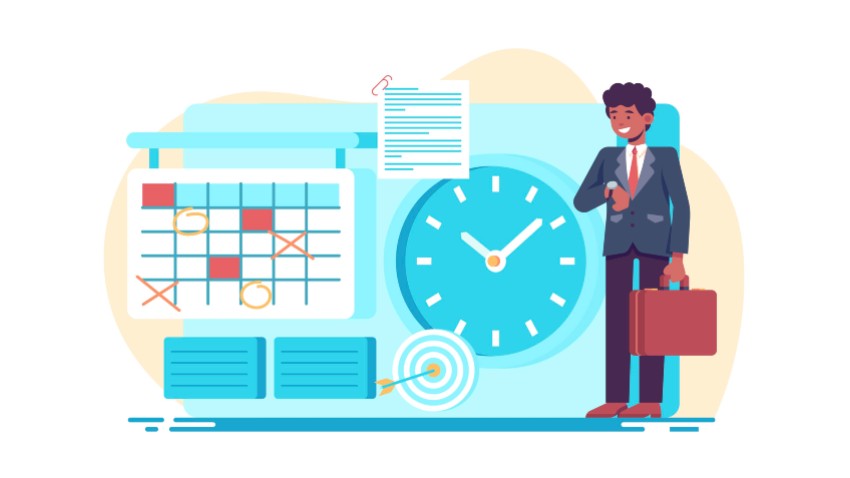
Key takeaways
- Timesheet approval is an essential process where the manager reviews the timesheet of employees before payroll.
- An automated timesheet approval process is the most effective way to streamline and accelerate timesheet approvals.
- A timesheet approval software should automate timekeeping, route timesheets, automate alerts and notifications, categorize timesheets by projects, and recognize over time.
- Automating the timesheet approval process eliminates manual billing, improves tracking accuracy, captures time spent on pre-sales, gets standardized reporting, and improves compliance.
Timesheet Approval Process at a Glance
Need for tracking time
Without a time-tracking process in place, it is easy to lose track of the time each employee spent on each task. Without this information, it becomes difficult to calculate employee compensation and bill the client. Apart from calculating the work hours, timesheets also help in estimating the time required to complete similar projects in the future. Not tracking results in thousands of dollars lost in revenue and attracts expensive wage-and-hour violations.
Table of Contents
Inaccurate tracking of employee time creates compliance issues. There are strict laws that organizations need to follow around wage-and-hour and overtime, failing which heavy penalties and fines are levied on the organization. It could prove to be a costly mistake not to follow time tracking policies or maintain relaxed standards for time tracking.
Time tracking allows managers to see how long a task takes to complete and who in the team works most efficiently. Also knowing how much time is spent on certain tasks helps employers to efficiently allocate tasks to employees.
The common ways to track employee time include:
* Manual timekeeping on a time register
* Time clocks or punch-in tools
* Automated time-and-attendance solutions
* Mobile apps
* GPS clock-ins
The simple timesheet approval process is given below
- Employee creates the Timesheet
- Employee submits the timesheet to the approver
- The approver reviews the timesheet
- Approved timesheets are sent to the payroll
- Rejected timesheets are sent back to the employee for correction and resubmission.
Timesheet entries must differentiate between billable and non-billable approvals. Knowing the difference between the 2 types simplifies the timesheet approval process and makes it easy for managers to review. Once employees record total hours for a specific project, total work hours are divided into billable and non-billable hours.
Billable hours are usually approved by the project leader before submitting it to the manager. Non-billable hours can only be approved by the manager. The timesheet approval systems must be able to differentiate between the two types of work hours.
The data captured in a timesheet is used for –
- Project accounting
- Estimating future projects
- Project tracking and management
- Billing clients
- Calculating payroll
The different types of timesheets include payroll timesheets, online timesheets, and employee timesheets.
Challenges with Manual Timesheet Approvals
Manual timesheet submission works fine when the scale of business operations is limited. As organizations grow in size and scale, manual submission of timesheets via fax, email, and other channels creates chaos and results in delayed timesheet approval. The status of the timesheet remains unknown to the employee, and the HR team or the manager (approver) is overwhelmed with the sheer volume of timesheets for review and approval.
Moreover, one-off emails are not sufficient for approval documentation and paper employee timesheets are often lost or illegible. As a manual effort, timesheet approvals put a huge strain on the HR team’s time.
The employee submitting the request has no way of knowing the status of their timesheet nor do they receive notice of approval. Manual timesheet approval is slow, inefficient, hard to track, and prone to mistakes. In addition to these disadvantages, paper timesheets are a nightmare for the compliance and auditing process.
Need for a Streamlined Timesheet Approval Process
Approving a timesheet via manual process requires a great deal of effort from the HR team. A streamlined and standardized timesheet approval process is needed for the following reasons-
1. Accurate billing and payroll
Recording the exact work hours of employees are required for compensating them properly and maintaining payroll records precisely. Timesheet tracking is useful for billing purposes so that clients can be charged accurately for the amount of work done for them. Accurate timesheets are useful for payroll for remote workers when you cannot track them physically.
2. Recordkeeping
The Fair Labor Standards Act (FLSA) requires employers to maintain accurate payroll records for up to 3 years and timesheets of employees for up to 2 years. Accurate recordkeeping saves organizations from payroll fraud and compliance issues.
3. Cost Control
Maintaining accurate time records lets you know if you are spending beyond your means and need to cut back on expenses. Timesheets are a way of tracking operational efficiency and processes/tasks that are consuming a major portion of work hours.
4. Identifying process inefficiencies
Real-time, accurate tracking of time helps track employee performance. Timekeeping also helps catch employees that are falling short and those that need more time to get their work done. Accurate timekeeping helps point out projects and tasks that may need more time to complete than the time originally allocated.
End-to-end workflow automation
Build fully-customizable, no code process workflows in a jiffy.
Automating the Timesheet Approval Process
The timesheet approval process can be tedious for the managers due to the sheer volume of timesheets for review. Automating timesheet approval accelerates the approval process and ensures accurate timekeeping. Automating timesheet approval is recording employee hours through software that tracks hours for the project.
Automated timesheets are easy for managers to review and approve. The timekeeping process is more accurate and consistent when automating timesheet approvals. The software can be accessed from anywhere on various platforms, like desktops or mobile devices.
The main challenge in manual timekeeping is motivating employees to fill timesheets diligently. Automated timesheets simplify the timesheet entries for employees. Employees find it easy to complete and submit their timesheets via an automated process. The timesheet approval software issues alerts and notifications automatically to managers to remind them of timesheet approval deadlines.
Features of Timesheet Approval Software
1. Automates timekeeping
The timesheet approval software must simplify time entry, review, and approval of timesheets. Employees can enter their work hours easily via user interfaces designed for time entry. Managers can review time entries when timesheets are submitted for review.
2. Routing timesheets
The software must automatically route the timesheets to the appropriate managers. Each submitted timesheet is concisely organized according to projects and compliance guidelines.
3. Automated alerts and notifications
Managers must be automatically notified about pending timesheets in their review buckets. Approaching timesheet deadlines are automatically intimated to the concerned managers for timely review and approval.
4. Classify timesheets by project
Some timesheets need several layers of approvals. The software must classify timesheets according to the projects automatically.
5. Recognizing overtime
Approving timesheets involves more than a simple review, payment for normal work hours differs from calculations for overtime work hours.
You can invest in a workflow automation solution like Cflow to streamline the timesheet approval process. Cflow is an AI-powered workflow automation software that comes with a visual form builder, routing and notifications, rules engine, e-signature, and user-friendly customization options simplifying the form creation process and optimizing approvals. To explore various features of Cflow, sign up for the free trial.
1. Eliminates manual billing
Businesses with disparate systems rely on manual data entry for transferring timesheet information from one system to another, including invoices. As per Aberdeen Group, the error rate due to manual data typing could be as high as 15%. Manual billing errors can be reduced to 0% by using timesheet automation where invoice data can be directly populated with timesheet data.
2. Improve timesheet accuracy
An automated timesheet system makes it easy for team members to document their work and daily activities on the timesheet so that they can recall the time spent on specific tasks. Managers can also easily review and approve information on the timesheet or request clarification.
3. Improves tracking of billable admin time
Often the time spent on admin tasks goes unrecorded or managed as non-billable time. Depending on organizational policies, the admin time may be actually considered billable and charged to the client. Underbilling is a significant source of revenue leakage, automating the timesheet processing makes it easy for employees to regularly record and track their time, and improve revenue capture.
4. Achieve clarity around travel billing
The travel time is incorrectly reported due to a lack of understanding of company policies. Creating rules in the timesheet system enables team members to record what they did, where they went, and their travel time.
5. Capture time spent on pre-sales
Service team members support pre-sales activities, which improves customer success rates and better business proposals. How much time is being spent on pre-sales work? Tracking pre-sales time helps make strategic decisions around the impact it has on revenue and profitability.
6. Get standardized reporting
An automated time tracking system provides a suite of reports that provide teams with an overview of the status of projects. This overview helps them see the big picture and drill into details with a few clicks. Centralized reporting makes it easier to spot errors and mitigate potential fraud.
7. Demonstrate compliance with labor and government regulations
Data centralization coupled with time-stamped auditing ensures that your timesheets provide the traceability required to demonstrate compliance with SOX, DCAA, or other regulations. Timesheet and expense automation are keys to speeding up revenue.
8. Open communication
An automated timesheet system keeps everyone on the same page. With a system that facilitates and streamlines communication, workers can easily resolve problems and discrepancies. Employees are confident that their work hours are correctly compensated for.
9. Streamlined work time
When tedious elements of work are automated, team members get more time to focus on their projects. A straightforward timesheet approval process ensures that workers are less distracted and managers do not have to interrupt important work to discuss timesheets. Instant access to all timesheets helps organizations predict the time needed to take up future assignments.
1o. Accessibility
With the rise of remote work, employers and managers need timesheets that can be filled from anywhere. An automated timesheet approval system enables employees to fill out timesheets conveniently and managers to review and approve timesheets from anywhere. Workers can clock in and out wherever they are working with automation software and applications.
11. Timely approvals
Timesheet automation automatically routes timecards to the concerned managers based on preset business rules. Managers are alerted automatically when timesheets are pending approval. Automated alerts and notifications ensure that all timesheets are approved on time, which in turn ensures that revenue is not lost due to lapsed timesheets.
Manage Timesheet Approvals Efficiently With Cflow!
Timesheet approvals are crucial for any business. Timely approvals ensure that no revenue is lost for the company. Not just the revenue aspect, timesheets are useful in estimating project completion timelines. Timesheet data throws light on how much time is spent on each task in the project.
This data can be used to estimate the time for similar projects in the future. Manual timesheet approvals consume a major portion of the work hours of managers. Timesheet automation relieves them from the tedious work of reviewing and approving timesheets. The time taken to approve a timesheet is much less in an automated system.
A workflow automation software like Cflow automates tedious steps in the timesheet approval process. The visual form builder in Cflow simplifies the form creation process. To explore various features of Cflow, sign up for the free trial.
What should you do next?
Thanks for reading till the end. Here are 3 ways we can help you automate your business:

Do better workflow automation with Cflow
Create workflows with multiple steps, parallel reviewals. auto approvals, public forms, etc. to save time and cost.

Talk to a workflow expert
Get a 30-min. free consultation with our Workflow expert to optimize your daily tasks.

Get smarter with our workflow resources
Explore our workflow automation blogs, ebooks, and other resources to master workflow automation.

