Have you ever wished to recall your approval process?

Jeez! I approved the wrong request. Wish I could recall my last approval.
How many times have you done things that you wished you could take back? – words misspoken, actions that you regret, exits you missed while driving, and so on. The most used key in MS Word or Google Sheets is probably Undo. Behind every articulate speech and essay, there lie millions of Unidos – writing, rewriting, and rewriting again till you get that perfect word or phrase to convey the right meaning. The eraser was a better invention than a pencil for an artist.
The rise of the “Recall feature”
It was in this context that a customer put up a request for an Undo feature in the Cflow approval process. A senior manager had approved a Capex Request that was missing some critical information and the manager had meant to reject the request but an accidental oversight resulted in the request being approved and sent for further processing. The manager realized his faux pas soon enough but it was already too late. The notification emails were already sent and the only option was to have an Administrator cancel this request and restart the entire approval process all over again.
When a bunch of customers suggested that undoing an approval would indeed be extremely useful, Cflow sprung into action. We called this the Recall feature, similar to what many of our customers are used to in their email clients. We defined the rules for recalling a request. Only the requests that were still in the next stage could be recalled.
You will be able to recall requests that have moved to a parallel stage even if one of the approvers has completed her review as long as there are still some pending approvals. Similarly, a rejected request could still be recalled if the Initiator had not yet re-submitted the request. When a request is recalled, email notifications are sent to both the recaller and recalled from the user. This is also tracked in the request history for audit purposes.
Here are the details of how you can easily recall a request and save some valuable time for yourself and continue to be productive and efficient –
In the Workflow List page, you’ll see an icon above the grid on the left, as shown in the screenshot below
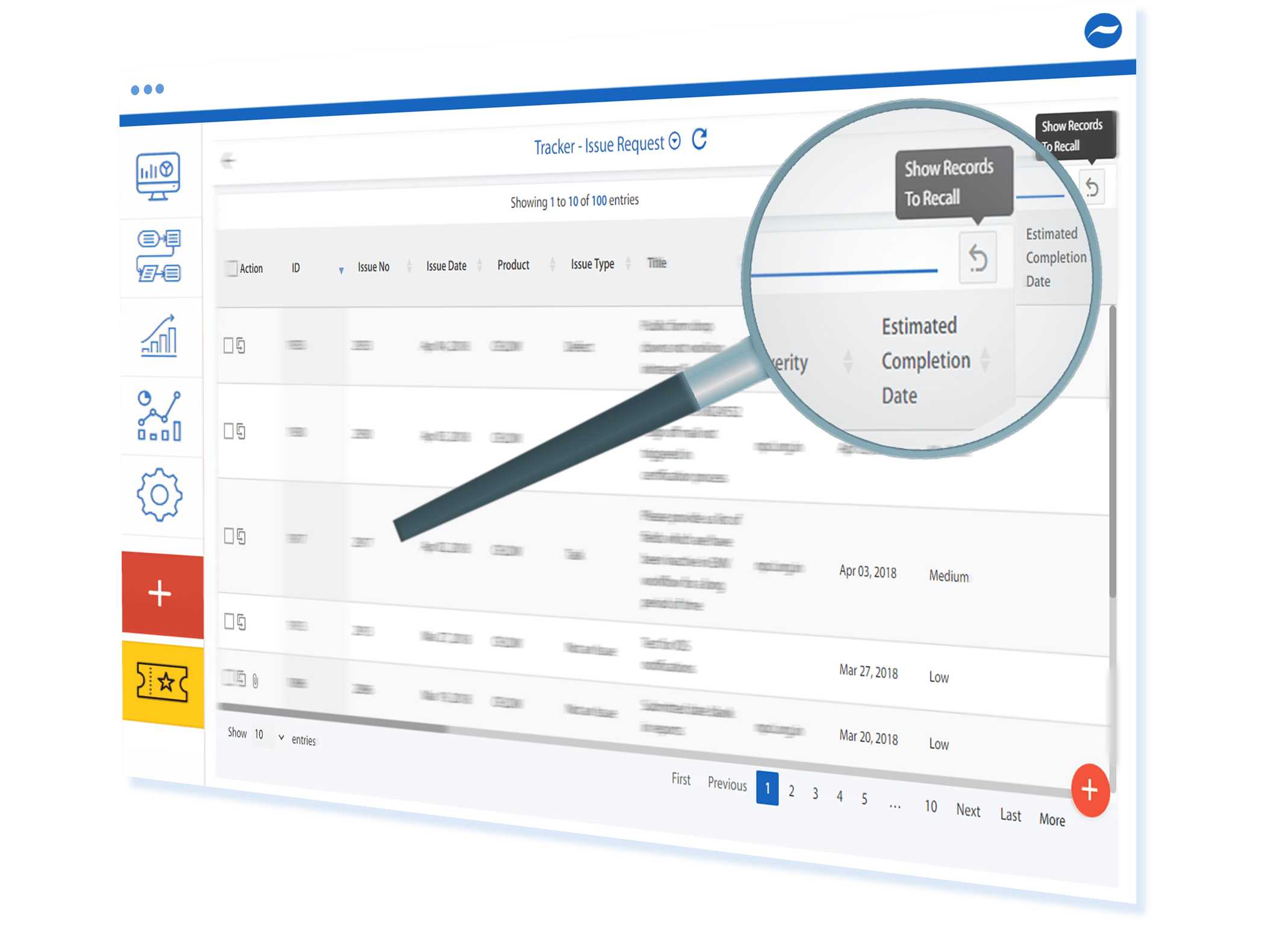
Clicking on this icon would open the list of requests that are available for recall. You may recall any of these requests by clicking the Recall icon beside the request.

A final confirmation dialogue will re-confirm your intent and then the request will be recalled back to you and the users will be notified. Simple to do, and the request is back on your Dashboard this time, you are likely to be much more careful in your approval process before you approve that high-value Capex Request.
No more feelings of regret, just a huge sense of relief.
Cflow is a cloud BPM and workflow automation software that keeps your team productive and efficient. You can automate business processes in minutes and hours and realize cost and time benefits immediately. Sign up for FREE.




