Application Downtime Alerting Workflow
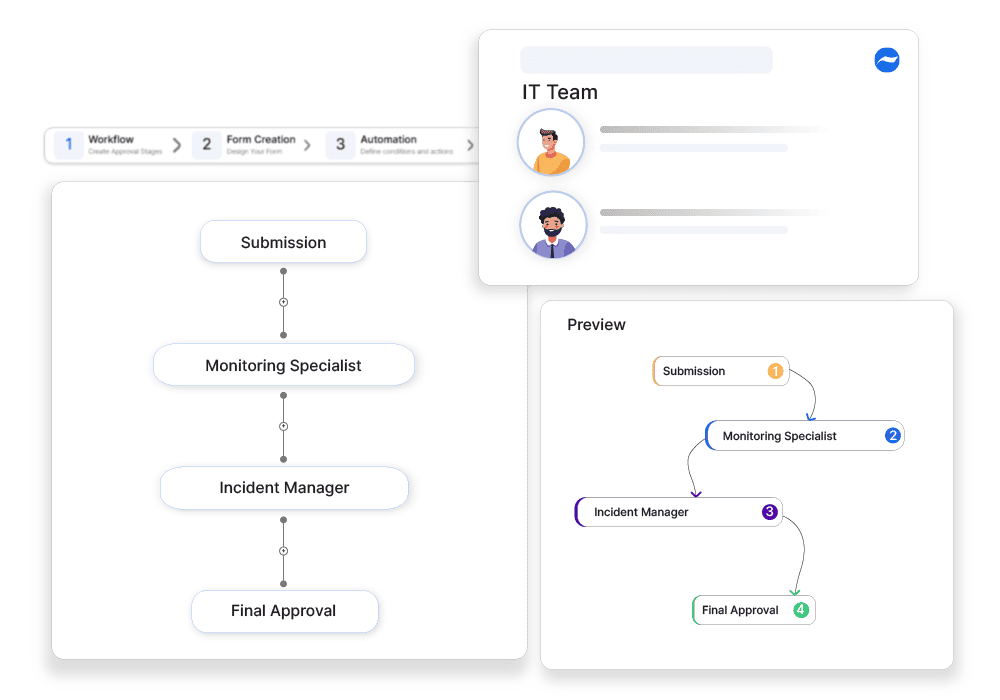
Why automate?
How Cflow Helps:
Approval-Based Downtime Alert Configurations
Cflow ensures that all downtime alert settings go through structured approvals, preventing false alarms or missed alerts.
Compliance with Incident Response Frameworks
Approved alerts align with ITSM and disaster recovery policies, ensuring proactive notifications.
Automated Notification Routing
Once approved, downtime alerts reach the right stakeholders instantly, improving response efficiency.
Full Audit Log for Downtime Alerts
Cflow logs all approved alert configurations, providing a traceable history of downtime notifications.
Frequently Asked Questions
What is an application downtime alerting workflow?
A process for notifying teams when an application becomes unavailable or unresponsive.
What are the main challenges in application downtime alerting workflows?
Delayed alerts, false positives, and lack of root cause analysis.
How can businesses streamline application downtime alerting workflows?
By automating alerts, setting up multi-channel notifications, and using real-time monitoring tools.



