How Automated Task Assignments Enhance Productivity in Agile Teams
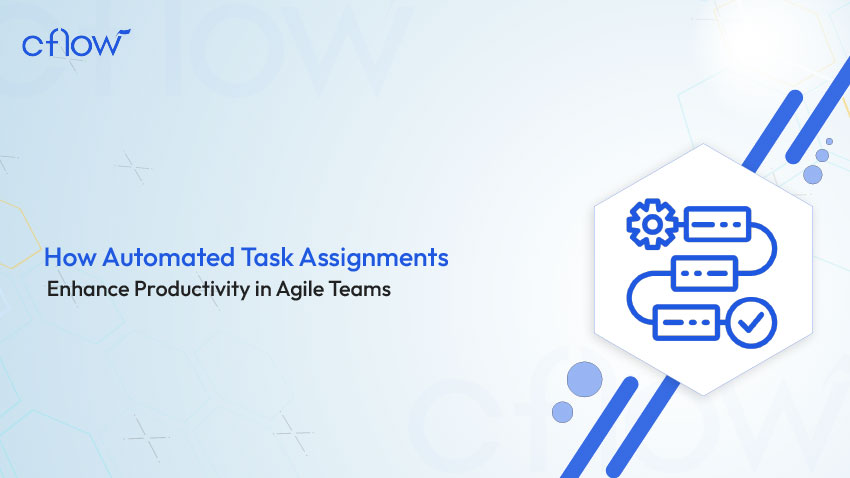
Key takeaways
- Automated task assignments eliminate manual work, ensuring tasks are instantly assigned to the right team members based on expertise and workload.
- Agile teams benefit from improved efficiency, reduced bottlenecks, and enhanced collaboration when task automation is integrated into their workflow.
- Manual task assignment challenges, such as delays and human error, hinder agile performance and slow down sprint cycles.
- A no-code automation tool like Cflow streamlines task assignments, improving project agility, team efficiency, and overall productivity.
Introduction
Agile teams thrive on efficiency, adaptability, and continuous collaboration. However, manual task assignments often create bottlenecks, slowing down workflows and reducing productivity.
Managers spend excessive time distributing tasks, which can lead to unbalanced workloads, missed deadlines, and operational inefficiencies. With agile sprints requiring quick iterations and seamless handoffs, automating task assignments has become a necessity.
A McKinsey report from June 2023 suggests that combining generative AI with other technologies could add between 0.2 to 3.3 percentage points annually to productivity growth.
Similarly, Goldman Sachs Research estimates that AI adoption could boost global annual productivity growth by 1.4 percentage points over a 10-year period.
Automated task assignment leverages AI-driven algorithms, workflow automation, and predefined rules to ensure that tasks are allocated to the right team members instantly. This eliminates human error, accelerates task execution, and enhances team productivity.
In this blog, we’ll explore what automated task assignments are, their benefits, key use cases, challenges of manual task distribution, and how businesses can implement automation to streamline agile workflows effectively.
Table of Contents
What is Automated Task Assignment?
Automated task assignment is the process of dynamically allocating tasks to team members using predefined rules, AI-based algorithms, or workflow automation tools without manual intervention. This system ensures that tasks are distributed efficiently based on factors like expertise, availability, workload, and priority, helping agile teams streamline execution and reduce bottlenecks.
In agile project management, automated task assignments eliminate manual inefficiencies, reduce human errors, and accelerate sprint cycles. Instead of managers manually assigning tasks, automation software intelligently allocates work, improving team efficiency, accountability, and project outcomes.
For example, a software development team using an agile framework can leverage automated task assignments to allocate bug fixes or new features to developers based on their past work, skillset, and current workload. If a developer completes a task, the system automatically assigns them a new one, ensuring continuous workflow and reducing idle time.
According to a McKinsey study, automation technologies—including AI-driven task assignment systems—can boost global productivity growth by 0.8 to 1.4% annually.
Additionally, research indicates that developers using generative AI tools can complete coding tasks twice as fast, demonstrating the impact of automation on efficiency. Moreover, project managers spend 25% to 50% of their time on administrative tasks, including manual task assignments, further highlighting the need for automation to optimize agile workflows.
Why Agile Teams Need Automated Task Assignments
Agile methodology thrives on efficiency, adaptability, and collaboration. Teams work in short sprints, making quick decisions and iterating rapidly to deliver value. However, when task assignments are handled manually, it introduces inefficiencies that can hinder team performance.
Some of the common issues with manual task assignment include:
Unclear Responsibility Distribution – Without an automated system, tasks can be duplicated, overlooked, or left unassigned, leading to confusion and delays. Team members may also lack clarity on who is responsible for what, causing inefficiencies in execution.
Inconsistent Workload Distribution – A manual approach often results in some team members being overloaded while others remain underutilized. This imbalance can impact team morale and reduce overall productivity.
Delays in Sprint Execution – Agile teams work in fast-paced environments, and waiting for manual task assignments can slow down sprint velocity. Delays in delegating tasks can lead to bottlenecks, missed deadlines, and inefficient use of resources.
Key Statistics on Automating Task Assignments
Automating task assignments has become a strategic priority for many U.S. companies, aiming to enhance efficiency and reduce reliance on manual processes. Here are some key statistics highlighting this trend:
- Approximately 60% of U.S. firms have implemented automation in the past year to handle tasks previously performed by employees.
- Among companies planning to automate tasks in the next 12 months, 54% intend to utilize AI for this purpose.
- It’s projected that by the end of 2024, 69% of routine managerial tasks could be fully automated, streamlining decision-making processes.
- A significant 90% of knowledge workers report that automation has improved their work lives, allowing them to focus on more strategic activities.
- Over half (52%) of business leaders believe that 10-30% of their daily tasks can be automated, indicating a substantial potential for increased efficiency.
Benefits of Automating Task Assignments in Agile Teams
Automating task assignments in agile teams streamlines workflows, enhances efficiency, and ensures optimal resource utilization. Here are the key benefits of implementing task automation in agile environments.
1. Faster Task Allocation and Execution
Automated task assignments eliminate manual delays by instantly distributing work based on predefined rules. This ensures that tasks are assigned immediately after project planning, helping teams kickstart sprints faster. For example, organizations using automation in project management reduce task allocation time by up to 75%, according to a Forrester study.
2. Improved Resource Utilization
By considering team members’ skill sets, workload, and availability, automation ensures that work is distributed efficiently. This prevents overburdening some team members while others remain underutilized. For instance, companies leveraging automation to balance workloads saw a 30% increase in overall efficiency, as per McKinsey.
3. Enhanced Transparency and Accountability
With automated assignments, every task is logged, tracked, and recorded, ensuring full transparency. Agile teams can easily track ownership, deadlines, and progress, improving overall accountability. According to a PwC report, 73% of employees believe automation enhances transparency by ensuring clear task ownership and visibility.
4. Reduced Human Errors and Bias
Manual task assignments are prone to bias, miscommunication, and oversight. Automation eliminates these risks by ensuring an objective and data-driven distribution of work. For example, businesses that implemented AI-based task assignment saw a 50% reduction in errors, according to McKinsey.
5. Better Collaboration and Communication
Task automation tools integrate with communication platforms like Slack, Microsoft Teams, and email notifications, ensuring that team members receive instant alerts about their assigned tasks, reducing miscommunication. A Forrester study found that 74% of businesses reported improved communication and coordination after implementing automated task workflows.
Challenges of Manual Task Assignment in Agile Teams
Manual task assignments hinder workflow efficiency and productivity in agile teams. Key challenges include:
- Time-Consuming Task Distribution: Project managers spend excessive time overseeing assignments, slowing execution and reducing focus on strategy.
- Risk of Overlaps & Missed Assignments: Lack of automation leads to duplicate or missed tasks, causing confusion and delays.
- Scaling Difficulties: Managing assignments manually becomes inefficient as teams grow, leading to mismanagement.
- Limited Adaptability: Manual methods struggle to adjust to evolving priorities, reducing agility.
- Lack of Real-Time Tracking: Reliance on spreadsheets and emails limits visibility, affecting accountability and progress monitoring.
Key Features to Look for in an Automated Task Assignment Solution
An Automated Task Assignment solution streamlines task allocation based on workload, priority, and team availability, ensuring seamless workflow execution.
However, not all automation tools are created equal. To maximize efficiency and collaboration, businesses must look for a feature-rich solution that aligns with their workflow needs. Below are the must-have features to consider when choosing the right task assignment automation tool.
1. AI-Powered Task Allocation
AI-driven automation ensures that tasks are assigned intelligently by analyzing factors such as workload distribution, skill set, availability, and deadlines. This eliminates the need for manual delegation, reducing bias and ensuring optimal resource utilization.
2. Customizable Workflow Rules
A good solution allows users to define task assignment rules based on conditions, dependencies, and priorities. Custom workflows help ensure tasks are automatically routed to the right person at the right time, eliminating bottlenecks and unnecessary delays.
3. Real-Time Task Monitoring & Tracking
A centralized dashboard providing real-time visibility into task progress, pending approvals, and bottlenecks enables better project management and accountability. This feature helps managers take proactive action before delays impact deadlines.
4. Integration with Collaboration & PM Tools
The best automation solutions integrate seamlessly with tools like Cflow, Slack, Jira, Trello, and Asana to enhance collaboration and communication within agile teams.
5. Automated Notifications & Reminders
With automated alerts through email, SMS, or in-app notifications, team members stay informed about new assignments, approaching deadlines, and task updates, reducing miscommunication and missed deadlines.
6. Role-Based Access Control (RBAC)
Security is crucial in task automation. Role-based permissions ensure that only authorized team members can access, modify, or approve specific tasks, reducing risks and maintaining workflow integrity.
7. Load Balancing & Workload Distribution
To prevent task overload, automated solutions evenly distribute assignments among team members, considering workload capacity and availability. This improves efficiency and prevents burnout.
8. Drag-and-Drop Workflow Builder
A no-code workflow automation tool with a drag-and-drop interface makes it easy to design and modify task flows without technical expertise, allowing businesses to adapt their processes on the fly.
9. Audit Logs & Reporting
Advanced reporting and analytics provide insights into team productivity, task completion rates, and efficiency metrics, helping organizations fine-tune their workflows for better performance.
10. Mobile Accessibility
For remote and hybrid teams, mobile-friendly task management ensures that assignments can be tracked and updated anytime, anywhere, keeping the workflow agile.
11. SLA & Escalation Management
If a task exceeds its deadline, the system should automatically escalate it to the appropriate authority, ensuring timely resolution and adherence to SLAs.
12. API & Webhook Support
For businesses with custom workflows, API and webhook support allow seamless integration with third-party applications, ensuring data consistency across platforms.
Top Use Cases for AI in Task Automation
Artificial Intelligence (AI) is transforming how businesses automate tasks, streamline workflows, and improve efficiency across industries. From IT operations to sales and supply chain management, AI eliminates manual effort, reduces errors, and enhances productivity. Below are the top AI-driven task automation use cases in various sectors.
1. IT Operations (AIOps)
AIOps (Artificial Intelligence for IT Operations) applies AI to automate and optimize IT service management. It reduces downtime and enhances performance by:
- Root cause analysis: AI analyzes logs to identify system failures and outages.
- Anomaly detection: Detects potential security threats and system failures in real time.
- Automated incident response: AI-powered tools resolve minor IT tickets without human intervention.
2. Healthcare
AI revolutionizes healthcare by automating administrative and clinical workflows, allowing professionals to focus on patient care. Key applications include:
- Electronic Health Record (EHR) management: AI extracts and updates patient data efficiently.
- Appointment scheduling: AI-powered chatbots send appointment reminders and reschedule missed visits.
- Claims processing: AI verifies and processes insurance claims for faster reimbursements.
3. Marketing & Advertising
AI enhances marketing strategies by automating repetitive and data-driven tasks, including:
- Campaign management: AI optimizes ad placements and budget allocation.
- Audience segmentation: AI analyzes customer behavior to personalize marketing campaigns.
- Content creation: AI-powered tools generate personalized email content, social media posts, and ad creatives.
4. Retail & E-commerce
AI is reshaping the retail industry by enhancing customer experience and operational efficiency:
- Automated returns & refunds: AI streamlines return approvals and refund processes.
- Product recommendations: AI-driven recommendation engines personalize shopping experiences.
- Fraud detection: AI identifies fraudulent transactions and prevents security breaches.
5. Sales & Lead Management
AI speeds up the sales process by automating lead generation and qualification:
- Lead scoring: AI ranks leads based on intent and engagement.
- Automated outreach: AI generates personalized sales emails and follow-ups.
- Conversational AI: AI-powered chatbots qualify leads by engaging in real-time interactions.
6. Supply Chain & Logistics
AI improves supply chain efficiency by automating key operational tasks:
- Invoice and purchase order processing: AI extracts and enters financial data into ERP systems.
- Demand forecasting: AI analyzes historical data to optimize inventory levels.
- Route optimization: AI determines the most efficient delivery routes to reduce costs.
7. Human Resources & Employee Management
AI simplifies HR operations by automating workforce-related tasks, such as:
- Resume screening: AI scans resumes to identify the best candidates.
- Employee onboarding: AI-powered chatbots guide new hires through the onboarding process.
- Payroll automation: AI ensures payroll calculations and compliance with tax regulations.
End-to-end workflow automation
Build fully-customizable, no code process workflows in a jiffy.
How to Implement Automated Task Assignments in Agile Workflows
Integrating automated task assignments into agile workflows requires a structured approach. Here are the key steps to successfully implement automation in your team:
- Identify Repetitive Task Assignment Processes
Analyze your agile workflow to pinpoint tasks that are frequently assigned manually. These could include bug fixes, content approvals, or sprint backlog allocations. - Choose a Workflow Automation Tool
Select an automation platform that aligns with your team’s needs. No-code automation tools like Cflow allow seamless task assignment based on predefined logic, reducing the need for manual intervention. - Define Task Assignment Rules and Criteria
Set up automation rules based on key parameters such as team members’ expertise, workload balance, priority levels, and deadlines. These criteria ensure that tasks are assigned objectively and efficiently. - Integrate Automation with Collaboration Tools
Ensure that your automation tool integrates with project management and communication platforms like Jira, Trello, Slack, or Microsoft Teams to provide instant notifications and updates. - Monitor, Evaluate, and Optimize
Continuously track and analyze the effectiveness of automated task assignments. Use insights from performance data to refine rules and improve efficiency over time.
How Cflow Automates Task Assignments for Agile Team Efficiency
Cflow offers several automation-driven features that streamline task assignments in Agile teams, enhancing efficiency, collaboration, and accountability. Here are the key features that support automated task assignments:
1. Rule-Based Task Assignment
Cflow enables conditional logic and rule-based workflows to assign tasks automatically based on predefined criteria such as role, skill set, or workload.
2. Auto-Assignment via Workload Balancing
The system evaluates team members’ workload in real-time and distributes tasks accordingly, preventing bottlenecks and ensuring optimal resource utilization.
3. Role-Based Access and Assignment
Tasks can be auto-assigned based on roles within the team (e.g., Developers, Testers, Project Managers), ensuring the right person handles the right task. This eliminates confusion and enhances accountability in Agile workflows.
4. Kanban Board for Task Visualization
Cflow’s Kanban board provides a real-time, drag-and-drop interface to visualize task progress and reassign tasks seamlessly. This helps Agile teams manage sprint backlogs and track task movement between stages (e.g., To-Do, In Progress, Review, Done).
5. Integration with Collaboration Tools
Cflow integrates with Slack, Microsoft Teams, Jira, Trello, and Zapier, enabling seamless task assignments across different platforms. Users receive instant notifications when tasks are assigned, modified, or completed.
6. AI-Powered Workflow Optimization
Cflow leverages AI-driven recommendations for task assignment based on past trends, team performance, and deadlines. This helps Agile teams stay ahead of deadlines and prevent workflow slowdowns.
7. Automated Escalation Mechanism
If a task is delayed or unaddressed, Cflow can automatically escalate it to a higher authority or reassign it to another team member. This ensures that no task is left pending and helps maintain workflow efficiency in Agile teams.
8. Drag-and-Drop Workflow Builder
With its no-code, drag-and-drop builder, Agile teams can easily customize automated workflows for task assignments, ensuring tasks flow seamlessly without manual intervention.
9. Mobile Accessibility
Cflow’s mobile app ensures team members receive automated task assignments and updates on the go. Perfect for remote or distributed Agile teams who need real-time task tracking.
10. OCR & Data Extraction
Cflow’s OCR technology can extract key details from uploaded documents, forms, or emails and trigger automated task assignments based on relevant extracted data.
Conclusion
As agile teams evolve, embracing automation is no longer an option—it’s a necessity for staying competitive and maximizing productivity. Automated task assignments eliminate inefficiencies, ensuring seamless task distribution based on skill, workload, and priority. With the right automation tool, like Cflow, businesses can optimize task allocation, enhance resource utilization, and maintain agility in project management.
Ready to boost your team’s efficiency? Explore Cflow and experience seamless automated task assignments that drive agile success. Book a free demo today!
Thanks for reading till the end. Here are 3 ways we can help you automate your business: Create workflows with multiple steps, parallel reviewals. auto approvals, public forms,
etc. to save time and cost. Get a 30-min. free consultation with our Workflow expert to optimize
your daily tasks. Explore our workflow automation blogs, ebooks, and other resources to master
workflow automation.What should you do next?

Do better workflow automation with Cflow

Talk to a workflow expert

Get smarter with our workflow resources
Get Your Workflows Automated for Free!

