Expense Management Automation – Way to Accurate and Efficient Expense Reporting and Approvals
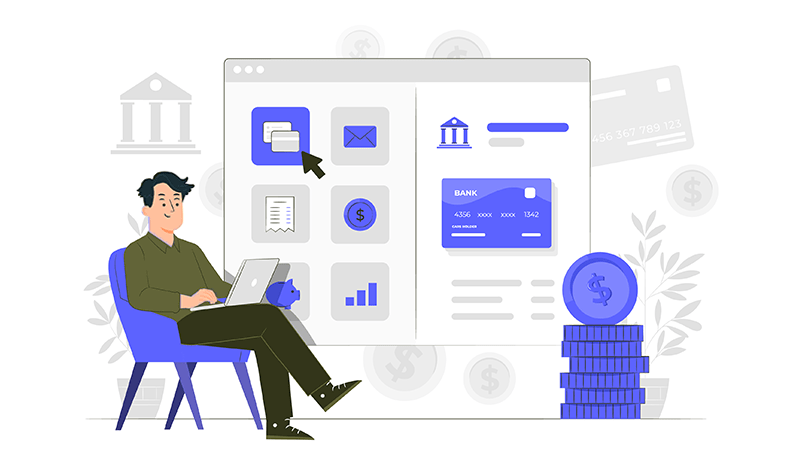
Key takeaways
- Expense management automation is the process of automating the entire process of handling business expenses using a solid automation tool.
- Major components of expense management workflow include adhering to company policies, handling expense receipts, managing corporate credit cards and virtual cards, controlling expenditure and reporting, and approving reimbursements.
- Difficulties with manual expense management include costly paperwork, compromised company-employee relationships, slow reimbursement, increased errors, and employee dissatisfaction.
- To automate expense approvals you need to focus on these 4 key components – expense requests and approvals; automated receipt-matching and receipt reminders; real-time spend visibility; and automated spend tracking.
- Features of a strong expense management automation tool include – an easy-to-use interface, data extraction, real-time verification of corporate expense policies, integration, process status overview, and documentation.
- Top 5 expense management tools to consider in 2025 – Cflow, SAP Concur, Expensify, Ramp, and MyBiz by MakeMyTrip.
Table of Contents
The global expense management market which was valued at $7.05 billion in 2023 is expected to grow from $7.65 billion in 2024 to $15.12 billion in 2032 with a CAGR of 10.2%. This is a significant number representing the need for standardized expense management for your business.
Expenses are inevitable and having a clunky spreadsheet will result in paper trails and lost data. Therefore, it’s time to rethink managing your expenses efficiently with automation.
This blog explores the challenges in manual expense management and how automated expense management systems overcome these challenges. The features and benefits of automated expense management solutions and the top expense management solutions are also covered in this blog.
Components of the Expense Management Workflow
To improve the expense management process, you need to first know what a typical expense management workflow looks like. Expense management is not just about submitting and approving expenses, it is concerned with controlling, tracking, and processing employee expense reimbursements and employee-related purchase transactions. Expense management processes include –
- Establishing company policies
- Handling employee expense receipts
- Issuing corporate credit cards and virtual cards to employees for routine purchases
- Controlling expenditures and the reporting process
- Making payments to reimburse employees for approved expenses
The process of expense management varies between companies, depending on the size and nature of the company. Expense management types include –
1. Paper forms
Although paper forms are the simplest and the least expensive way of managing expense reports, they are time-consuming and prone to errors and damage.
2. Spreadsheets
These are a more sophisticated way of processing expenses when compared to paper forms. They are prone to data errors and depend on paper receipts.
3. Software
Software solutions are used for automating most of the tasks in the expense management process. This is by far the most efficient and error-free way to process expense claims.
The Typical Manual Expense Management Process Is Made Up of the Following Steps
1. Submission of individual expense reports
The business expenses that an employee incurs are accumulated over time, and the relevant receipts are gathered as proof. Submission of expense requests usually happens on a quarterly or monthly basis, or even immediately after the expense has been incurred. The individual expense requests are usually submitted to the team manager for review and approval.
2. Tracking of receipts
All the payment receipts, bills, credit card statements, and other relevant documents that can be submitted as a proof of purchase should be diligently tracked and recorded by the employee. The expense request must be submitted along with these documents as a proof of purchase.
3. Submission of requests
Employees need to provide complete details of the expense, like the date, reason, amount, and other relevant details, on a spreadsheet. The details on the receipts and memos relating to the purchase must be filled on the expense report. Once all the details are filled out in the form, employees must submit the reimbursement request to the manager for approval of reimbursement. The frequency of submission of expense reports varies in each company, some may require weekly submissions, while others may require quarterly or monthly reports.
4. Manager’s approval
The expense request submitted by the employee is routed to the team’s manager. The expense request along with the memos, bills, and receipts must be reviewed by the manager. The accuracy and authenticity of the incurred expense must be validated thoroughly by the manager.
Although verification and validation is a time-consuming process, managers must look into finer details of the request, and not take any shortcuts or overlook any details in the expense request. Accepted requests are sent further up in the process for expense processing and payment. Unapproved requests or requests that need clarification are sent back to the employee for review and revision.
5. Expense processing
Expense requests that are approved are forwarded to the accounts team for payment. The accounting team has to track and record the approved and paid-out expenses for auditing purposes.
6. Payment
Once the expenses and claims are approved by the manager and the accounts department, the employee is paid. Payment of the reimbursement request can take days to process. The payment may be done by way of cheques, direct transfers, or cash reimbursements.
7. Accounting and auditing
Once the expenses are approved and payments are reimbursed, the details are logged into the company’s accounting system for auditing purposes.
Traditional expense management is usually a slow process and is ridden by errors and overlooks. Moreover, manual expense management processes lack visibility and transparency, leaving the requestor and the reviewer clueless about the status of the request.
Challenges Manual Expense Management Systems
Businesses that rely on manual expense management systems face several challenges that not only slow down the process but also render it inefficient. Handling manual expense requests can be a major hassle for all the parties involved. Employees find it challenging to track their expenses, save the bills and receipts, and spend several hours filling out expense forms and uploading supporting documentation.
As for managers, they spend a huge chunk of their work time reviewing expense requests and supporting documents. The accountant has to manually double-check whether the employee has attached all the required proof of expense, and update this data into spreadsheets.
Finally, the Chief Financial Officer (CFO) who is tasked with budget management finds it nerve-wracking to spot significant expenses that are not accounted for properly.
Here are the common challenges faced by organizations using the manual expense management process –
Costly paperwork
The more paperwork in the process, the higher will be the maintenance costs. Moreover, tracking and storing paper-based receipts can be a cumbersome process. Lost or damaged receipts can render your expense claim incomplete.
Compromised company-employee relationship
A slow reimbursement process takes a toll on the employee’s relationship with the company. When employees face inordinate delays or issues with expense claims, they are bound to get frustrated and choose to shift their organization.
Personal finances take a hit
A slow reimbursement process makes employees feel that their organization does not care about their personal finances. When expenses are not reimbursed on time, the personal finances of employees take a hit. The employee uses all his money for expenses during the business trip, hoping that they get reimbursed promptly. But, when this does not happen, they find it difficult to manage their personal expenses.
Increased errors and duplicates
Manual data entry is susceptible to errors and duplicates. Employees can enter wrong numerical values while filling out the expense report, and the accountants can also commit errors while updating the accounting information. Oversight errors are common because the numerical figures on manual receipts and bills may not be very clear.
Less productive employees
When expense reimbursements are delayed, the morale of the employee is affected. As a result, they might lose interest in their work and be less productive. The other aspect to consider is that employees spend more time on paper form filling and tracking and updating expense data, as a result, they get less time to work on their tasks. When the time spent on productive work comes down, then overall productivity in the organization also comes down.
Traditional versus Automated Expense Management
Now that we are aware of the pitfalls of manual expense management, we should focus on a more efficient and effective way to handle expense requisitions. A comparison of manual expense management systems with an automated expense management system ought to set the stage for adopting expense automation.
| Attribute | Traditional Expense Management | Automated Expense Management |
|---|---|---|
| Paperwork | Employees use paper-based documentation or spreadsheets to submit expense reports | There is no need for paperwork or spreadsheets. Expense requests are submitted via digital expense forms |
| Maintaining receipts | All the proofs for expenses need to be gathered and safeguarded until the end of the month or until the expense is approved | A soft copy of the receipts and bills can be logged into the system and submitted as proofs |
| Wait time | The wait for approval and payment is very long and lacks the visibility into status of a claim | Review, approval, and payment of expense claims is done instantly when the claim is submitted to the system |
| Time and effort | Manual expense management requires employees to spend a lot of time and effort on expense claims | Automated expense management systems require very less time and effort from employees and managers |
| Budget | Manual review and approval take a toll on the departmental budget | Real-time tracking of expenses allows companies to manage budgets and spending |
| Productivity | Compromised productivity | Improved productivity among employees and managers. |
Why should you Automate Expense Management?
Manual expense management requires a huge amount of effort and time and involves a lot of spreadsheets and paper. All these factors make the process inefficient and redundant. The companies that still use manual expense management systems don’t track the costs associated with the work.
In reality, manual processing of expense requests costs up to $31 or even more for a record. So, reducing costs is one of the driving factors for expense automation. A number of companies have either invested or plan to invest in technology for travel and expense management automation. Simplifying the expense reporting process is also one of the driving factors for adopting automated expense management.
Here are the top 7 reasons why you need to automate expense reports:
1. Eliminating errors and duplications
As per the Global Business Travel Association, 19% of all expense reports contain errors and it takes an average of 18 minutes to correct each expense report. Managing multiple employees manually by adding their expense claims to the same spreadsheet, makes the entire process error prone.
Manually handled expense reports contain expensive errors that even a detail-oriented finance team might miss out on. Automated expense management systems eliminate the need for manual data entry. When we automate expense reports, time-consuming and repetitive tasks like receipt scanning and integration with corporate credit/prepaid cards are taken care of.
2. Saving time and costs
In organizations that use manual expense claim processing systems, employees enter their claims into spreadsheets and mail them to line managers and finance team for approval. Excessive time is spent on reviewing and each expense report is expensive and often leads to delayed reimbursements.
To avoid delays and excessive costs, these applications are fully automated. Business travelers incur most of their expenses while on the move. Instead of having to hold onto all their receipts until they get back, they can simply use the automated expense management software to capture a picture of the receipts and create an expense request right away.
3. Improving policy compliance
Using spreadsheets to track expenses makes it difficult to enforce compliance policies effectively, mainly because they are not equipped to detect violations or set limits for any entries. Spreadsheets also cannot track compliance areas like per diems, mileage expenses, and travel booking requirements. The automated expense management software can be configured as per the company’s compliance policies, and approval workflows.
4. Detecting and preventing fraud
Manual expense systems are not only prone to errors, but they are also open to fraud and duplication. Employees can use the low-security level of spreadsheets to overwrite or alter data on them to log in expenses more than what they actually incurred.
The easiest and most effective way to mitigate expense fraud is to automate expense reports. Fraud or errors can be automatically detected by the software and the submitter and approver are automatically notified to resolve the violations.
5. Improving transparency and visibility
An automated expense management system consolidates all the data in one place, which helps improve efficiency, recognize areas that drive cost savings, and identify spending patterns. These systems provide real-time data to facilitate quick and intelligent decision-making, with just a few clicks.
6. Integrating with other systems
The data on spreadsheets and other paperwork stays within the documents. It is difficult to integrate the data with other systems. Manual expense systems set up data silos that do not provide insights into expenses.
Cloud-based expense management applications integrate with other business systems so that data is seamlessly exchanged between them. With disparate business applications talking to each other, managers and finance teams get the best insights from all of the systems and spend less time entering or validating data.
7. Better data security
A manual expense management system offers very little security and safety of financial data. Users can easily tamper with data, which causes confusion and affects the validation process. Password-based protection is the highest level of security that spreadsheets can offer to finance data.
The level of security offered by expense management software is significantly higher than what spreadsheets offer, with the help of carefully articulated policies, procedures, controls, and technology.
Relying on manual expense management systems for handling something as critical as business expenses, is not only unsafe but insufficient too. Manual systems work fine when the volume of expense requests is small, but handling huge volumes of expense requests accurately can only be done with expense management automation.
How to Automate Expense Approvals?
Automating the expense management process is no longer a good to have, but a must-have for organizations looking to streamline their finance management processes. Once the decision about expense automation is taken, the implementation needs to be carried out in a staged manner.
Expense automation management should focus on 4 key components –
Expense requests and approvals
Digital requests and approvals take away most of the heavy lifting from the expense management process. When the digital request approval system is in place, it takes care of the lengthy paper-based process in a single click. Managers are able to review and approve expenses at all times with digital expense reports and approvals.
Automated receipt-matching and receipt reminders
Creating receipts and matching the data is a time-consuming and tedious process that can be effectively automated. Receipts can be easily and quickly created and matched with an automated system. Automated receipt making and matching eliminates the need to track receipts, scan through bills, and carry out manual data entry. Expense automation allows you to map employees’ purchases to the right transactions automatically.
Spend visibility in real-time
Providing visibility into business spend is an important part of expense management. Employees and managers should have deeper visibility into the expense as it happens. This improved visibility creates accountability and empowers managers to oversee their team’s spending habits in real-time. The need to wait until the end of the month, quarter or end of the trip to submit expenses is eliminated by using an automated expense management system. Managers can easily reconcile transactions, manage their teams, and have real-time updates on spend.
Automated spend tracking
Preparing expense reports can be time-consuming, error-prone, and stress out employees and supervisors. Once you automate the creation, tracking, review, and approval of expense reports, you eliminate the error factor and track the spending more effectively.
Before you automate the expense management system at your organization, you need to build a solid strategy that addresses the inherent issues in existing systems and also improves the efficiency of expense management. Here are a few steps that will guide you through expense automation.
1. Map the current process visually
To understand existing expense management practices in your organization and to spot the inherent inefficiencies, you need to first map out the process with the help of a visual flow diagram like the flow chart or visual flow diagram, or visual stream map. A clear map of the process helps you understand existing expense policies and procedures, gather and centralize process data, and set expense management goals.
2. Understand the features and technology
needed for improving the expense management process. The technology needs that must be covered include – scalability, app integrations, cloud solutions to integrate work from multiple locations, and compatibility with operating systems and devices.
3. Determine the budget
The fiscal impact that automation has on the overall financial budget must be considered before implementing the automation solution. The potential cost savings from automating your expense management processes must be calculated and compared against the cost of the automation solution. Indirect costs can also be included in the budget calculations.
4. Engage key stakeholders
Automating the expense management system affects everyone in the organization, so you’ll need to keep the key stakeholders informed about the changes. Teams involved in expense management include – finance and accounting, HR, and IT. Getting buy-in from management is also an important step in implementing the automated solution.
5. Choose the expense management solution that suits your business needs
When you have a clear understanding of the process that needs to be automated, you will have a clear understanding of the technological needs. The right solution must be cost-effective, scalable, and powerful enough to meet your expense management requirements.
Features of an Automated Expense Management System
Choosing the right automated expense management software can be tricky. Not only does the solution need to have a powerful feature set, but also suits the budget criteria. Here are a few must-have features in an expense management solution –
- Easy to use – Employees must be able to submit and manage their expenses easily with the expense automation solution. The user interface must be straightforward and visually appealing.
- Data extraction – The solution must support automatic data extraction, for example, costs, tips, taxes, and seller information. The expense filing process is greatly simplified when data extraction is automated.
- Real-time verification of corporate expense policies – The expense automation solution must support real-time verification of corporate expense policies and immediate notifications whenever there is any violation.
- Integration with other systems – The software must seamlessly integrate with corporate credit card reporting systems, ERPs, and other central financial and accounting systems.
- Overview of process status – The dashboard used by administrators and approvers should provide a bird’s eye view of the process status and status of expense requests.
- Documentation of all proofs – All the receipts, interactions, acceptances, and rejections must be duly documented for audit purposes.
End-to-end workflow automation
Build fully-customizable, no code process workflows in a jiffy.
Benefits of Automating Expense Management
Automation of the expense management process is an assured way to track and control business expenses. It is almost a no-brainer that automated expense management brings several benefits to an organization. The key benefits of expense automation include –
Lesser errors and fraud
Automated expense management systems take care of the data management part, which is the most susceptible to errors and fraud. Human errors and bias are very common in data-intensive processes that entail manual interventions. Automating data management in expense management standardizes the whole process.
Better productivity
Automation does the heavy lifting in expense management, which relieves employees of the burden of slogging over mundane, repetitive activities. Once they are freed from boring, repetitive activities, they get to spend more time on strategically important work that adds value to the business.
Real-time visibility
Automated expense management allows employees and managers to track purchases made by the organization in real time. Having real-time visibility into purchases helps managers monitor expenses and also keep a tab on the cash flow. Armed with this visibility, informed and timely decisions can be made on the remaining budget.
Faster expense requests and approvals
As opposed to the lengthy paper forms that manual expense management requires, expense automation simplifies and accelerates expense request filling by digitizing it. All the details of the expense along with the receipts and bills can be submitted in one go in an automated expense management system. Moreover, the employee and the reviewer are automatically alerted on deadlines for submission or review.
Top 5 Expense Management Software to Consider for 2025
Businesses utilize expense management software to process, pay, and audit employee-initiated expenses. Choosing the right expense management software makes all the difference to the success of automated expense management systems. The right expense management software helps businesses to control expenses, identify cost-saving opportunities, and control excessive spending.
We have curated a list of top automated expense management software for 2023 for you to choose from –
1. Cflow
Ranked among the top workflow automation software, Cflow spells “effective and efficient” business process automation. Automating process workflows is what Cflow is best at. Cflow empowers businesses with the flexibility and scalability to create workflows from the ground up. You can build fully customizable workflows that are as unique as your process requirements. The visual workflow builder lets you create workflows by simply dragging and dropping the workflow elements.
2. SAP Concur
This software provides integrated travel, expense, and invoice management solutions that simplify and automate everyday processes. SAP Concur guides employees through every trip by automatically charging the costs into expense reports and updating invoice approvals.
3. Expensify
Expensify is a payments app that helps individuals and businesses to manage their money more effectively. Free features provided by this software include corporate cards, expense tracking, immediate reimbursements, invoice, bill pay, travel booking, and chat – all in one app.
4. Ramp
This is a corporate card and spend management platform that is designed to control spending, save time, and automate busy work. Features include corporate cards, expense management, bill payments, and accounting integrations.
5. myBiz by MakeMyTrip
This is a one-stop travel management solution for all business travel needs. myBiz offers mobile-first, self-booking features for a personalized travel experience.
Why Automate Expense Management with Cflow?
Cflow is the perfect expense automation solution that 1000s of businesses across the globe trust and rely upon for automating their expense management process. The visual form builder simplifies process automation by leaving out code-heavy automation and using a drag-and-drop interface to create workflows.
Ready to give Cflow a try? Sign up for the free trial!
What should you do next?
Thanks for reading till the end. Here are 3 ways we can help you automate your business:

Do better workflow automation with Cflow
Create workflows with multiple steps, parallel reviewals. auto approvals, public forms, etc. to save time and cost.

Talk to a workflow expert
Get a 30-min. free consultation with our Workflow expert to optimize your daily tasks.

Get smarter with our workflow resources
Explore our workflow automation blogs, ebooks, and other resources to master workflow automation.

